DeskTrack App Logout is a feature of the Tagger version only. This allows the user’s to close the app after completing that day’s work. This feature is helpful when the user is using their personal laptop and after working hours they are using the laptop for their personal use and the company don’t want to track their personal activity.
Note: If the user logs out of the application and restarts the system then the application remails log out until the user login the application again.
By default, this feature is disabled for all the users, to make it enable, follow the below steps:
- Login to Desktrack admin panel
- Go to Users–> Click on User List
- Now Select the user to whom you want to enable the manual logout option
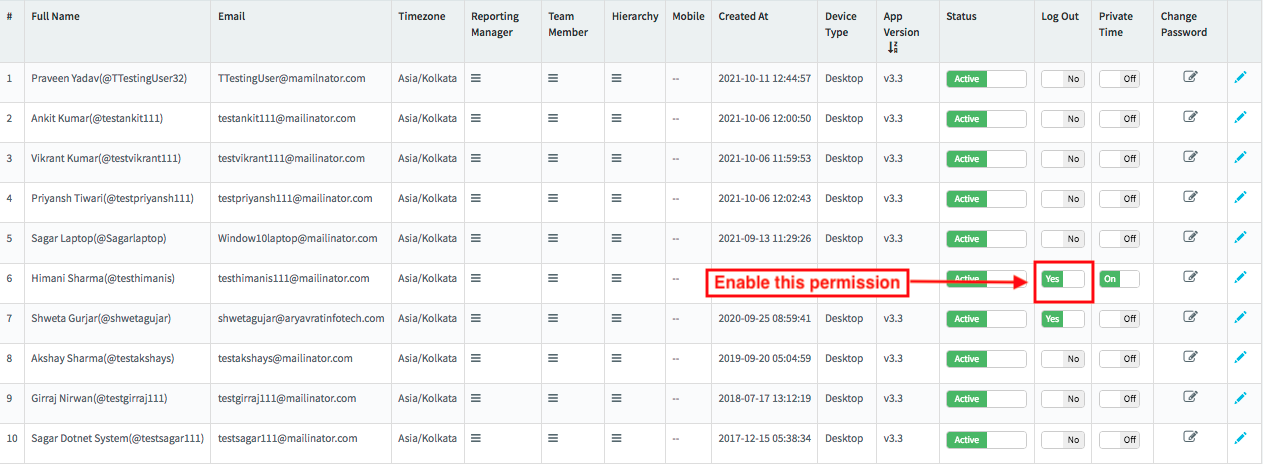
- Now within a few minutes, the logout function will visible to the user in the app window and by click on the icon user can logout the application.
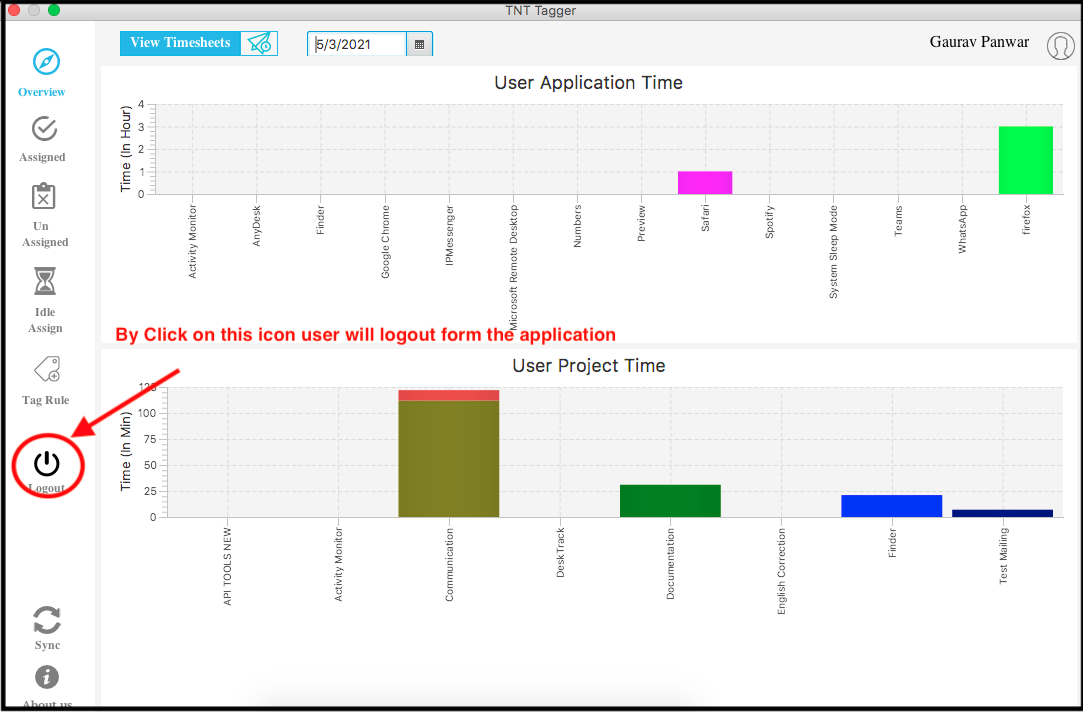
In Linux (Ubuntu/Centos) user will not able to see this app window if Mate GUI is not installed in the user system
How to install DeskTrack in Linux