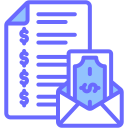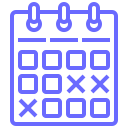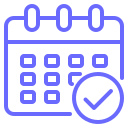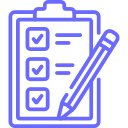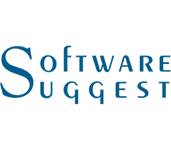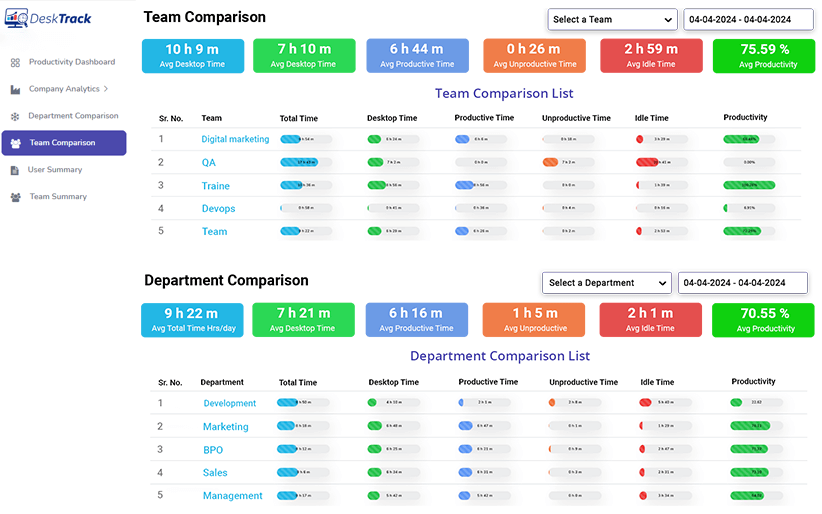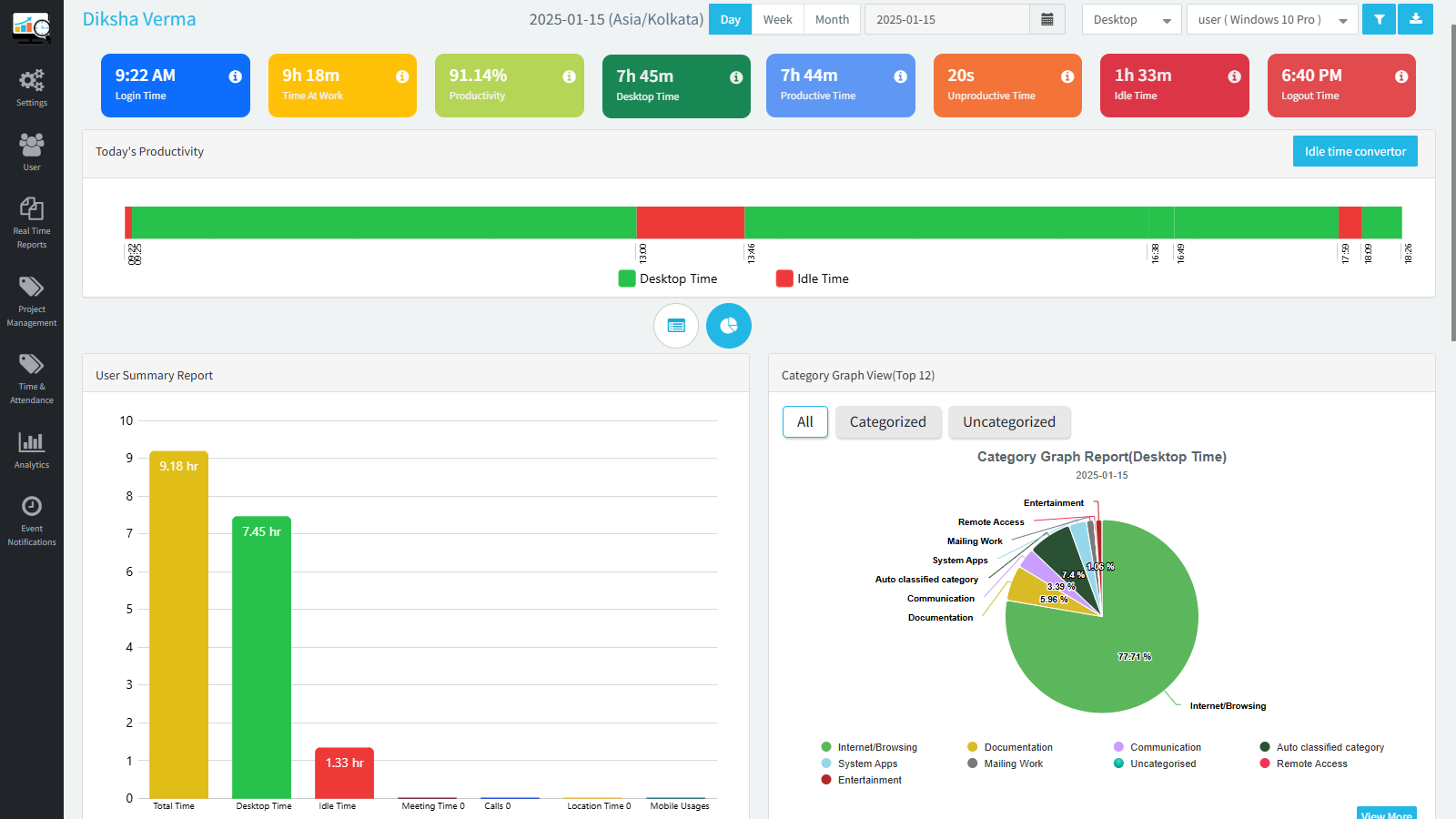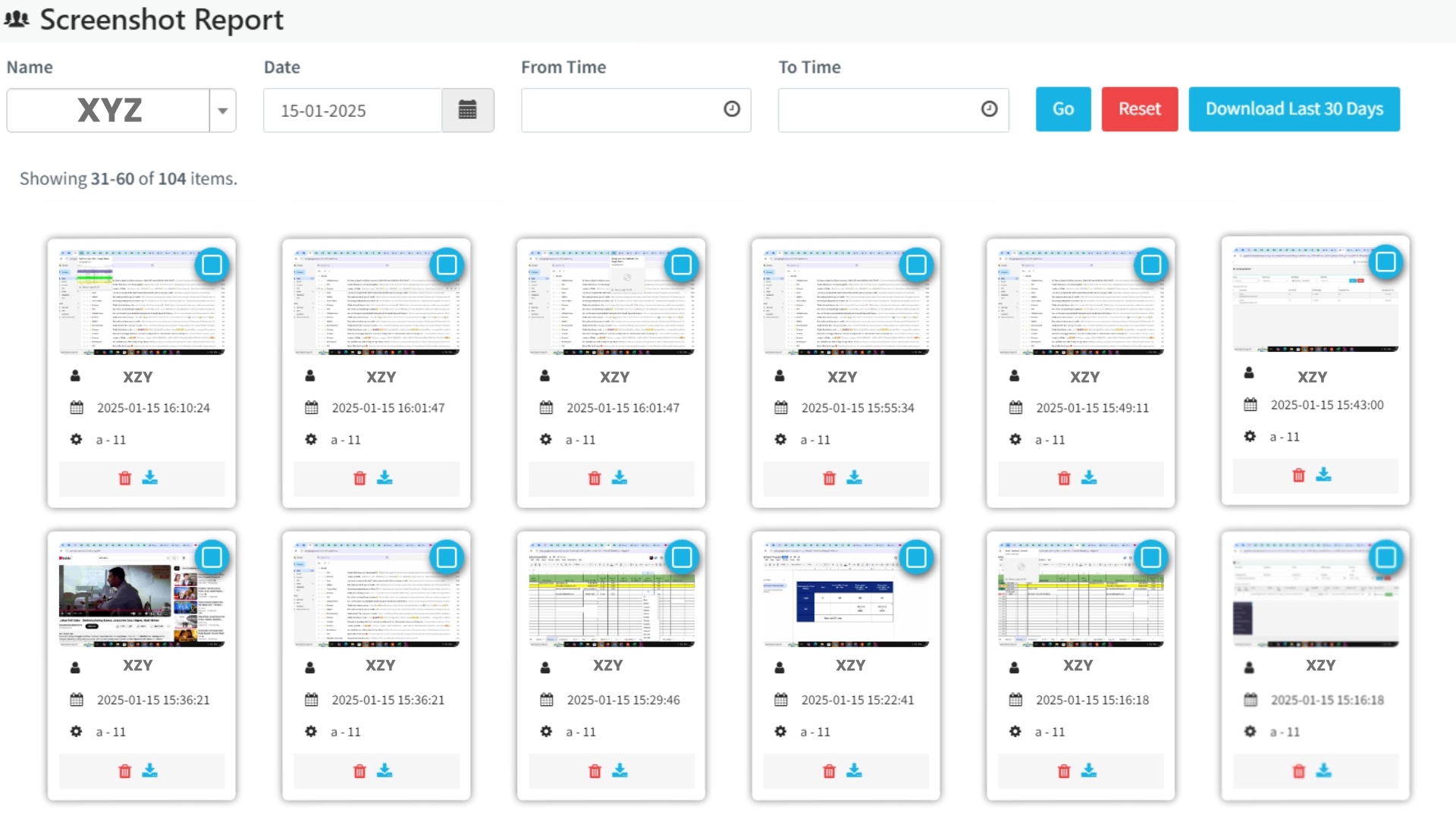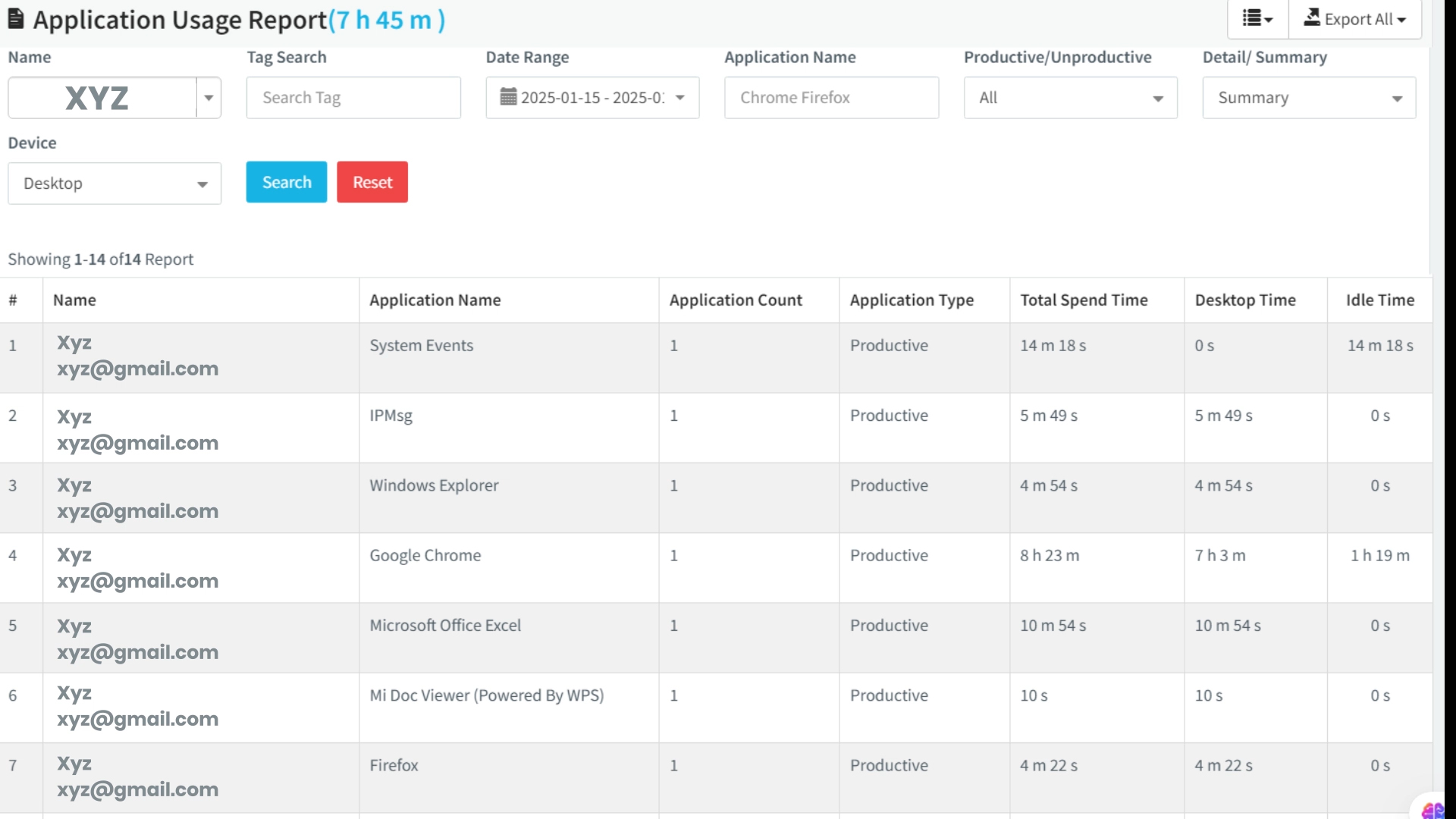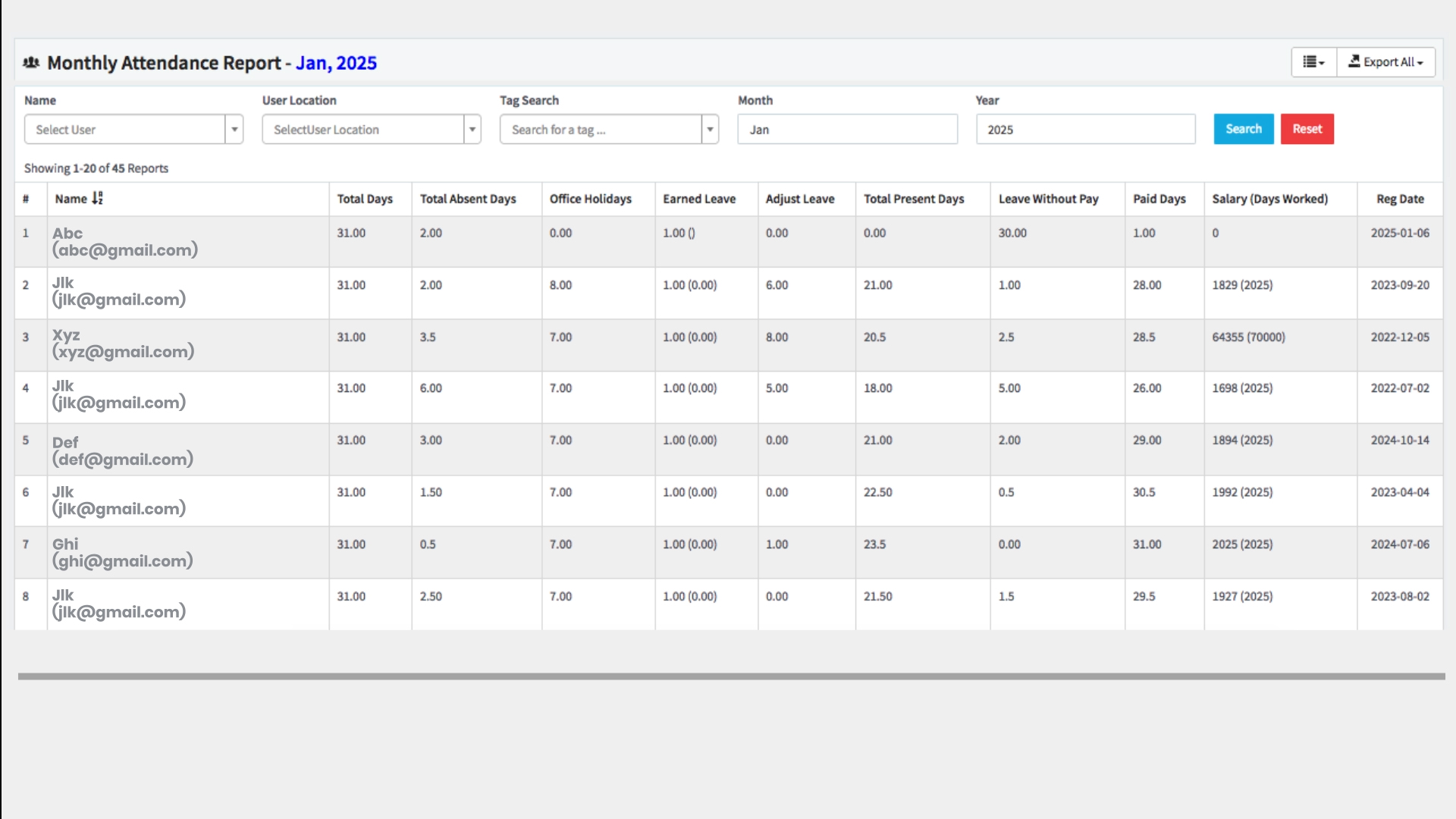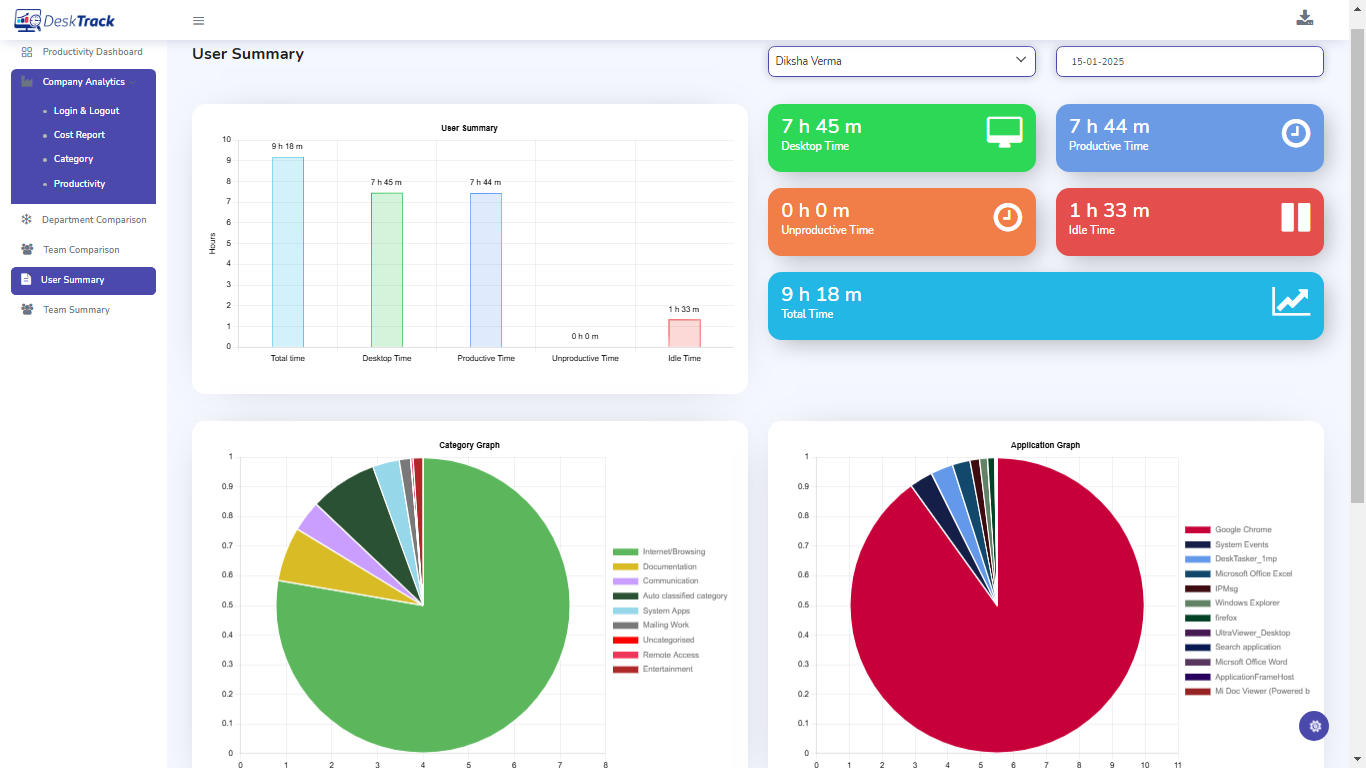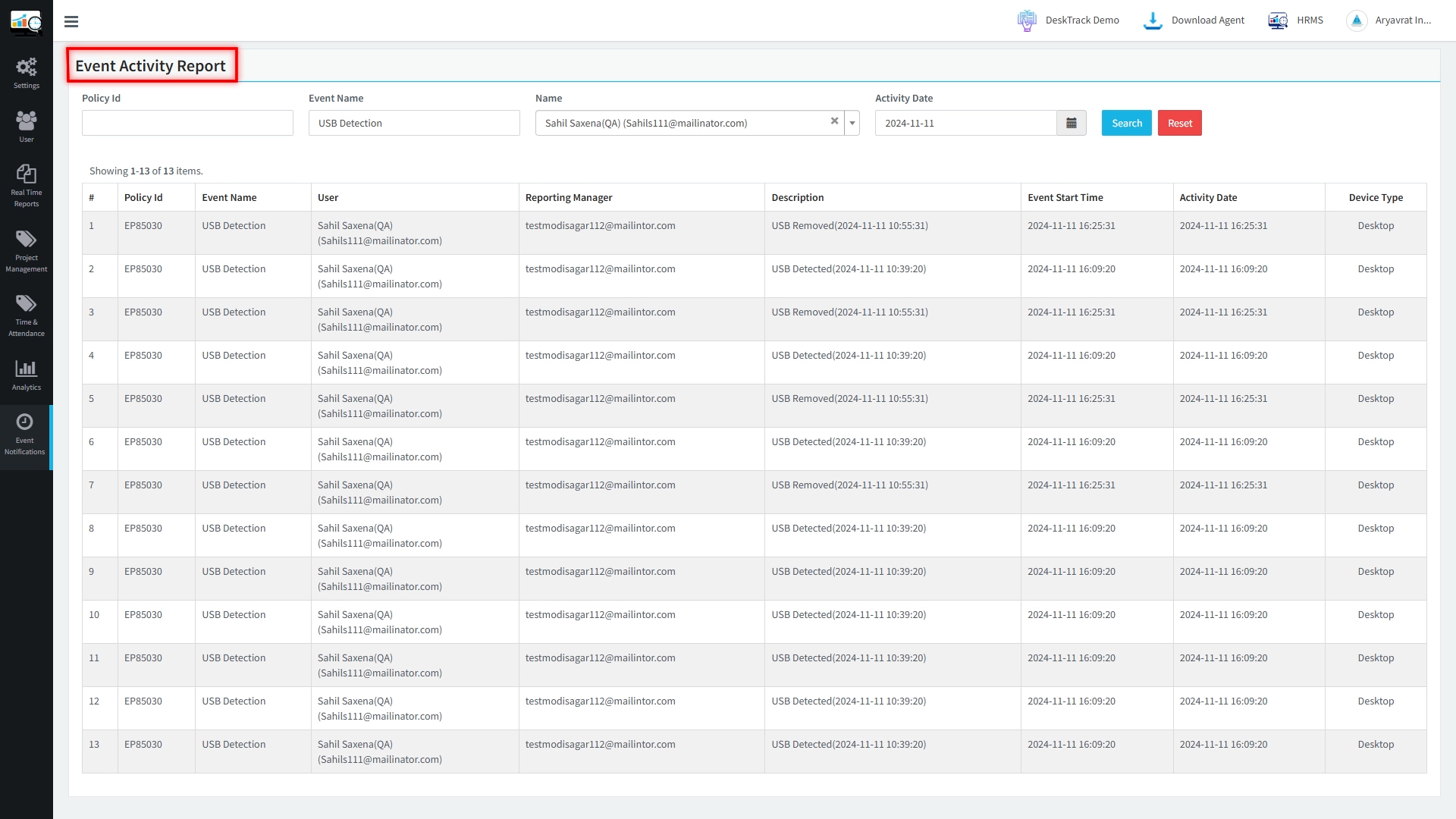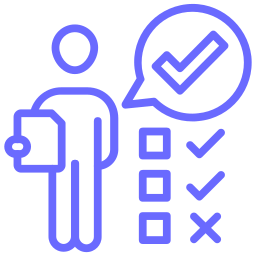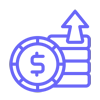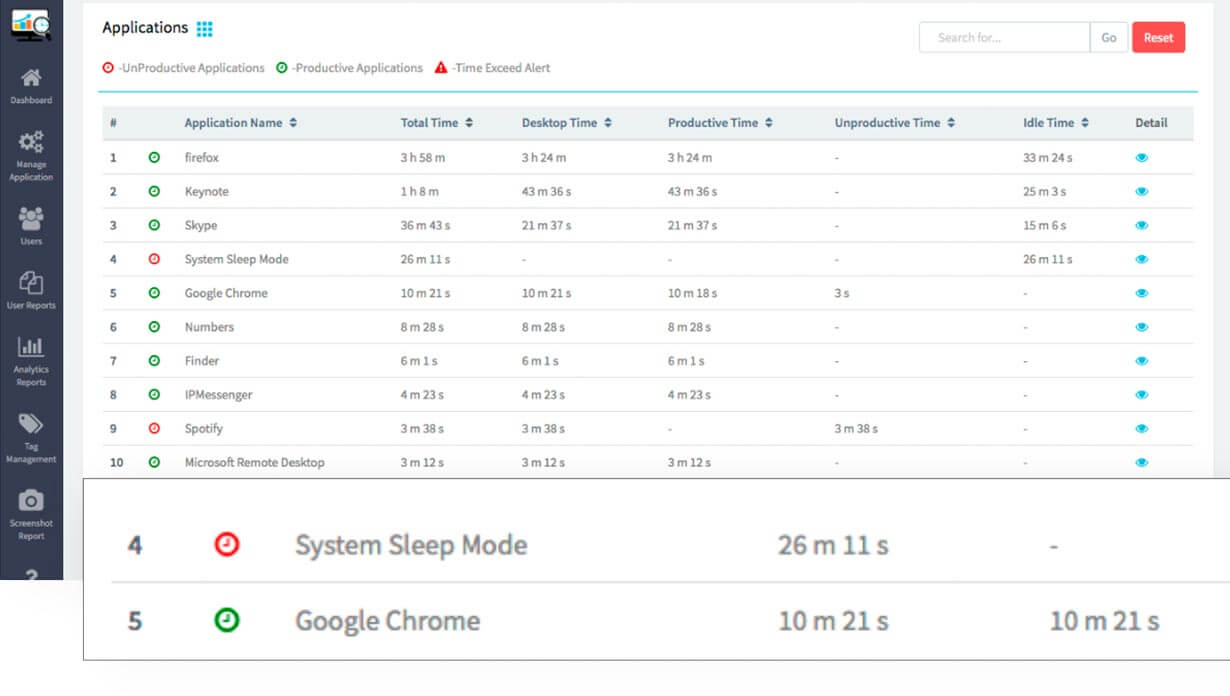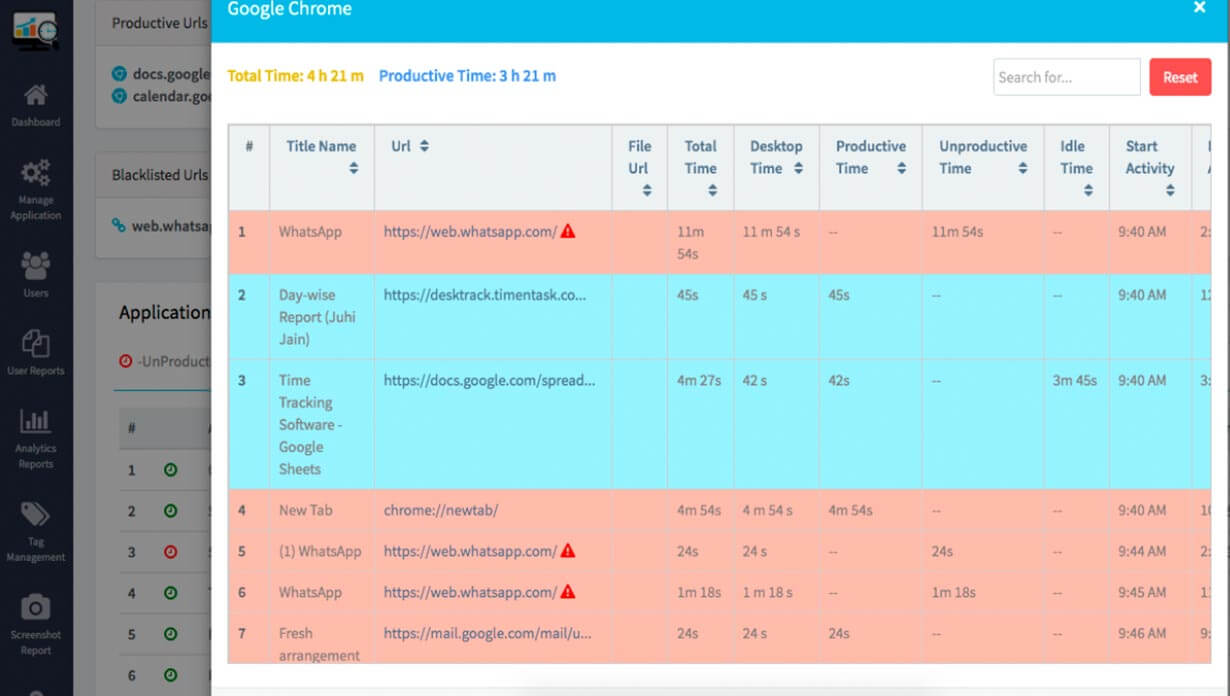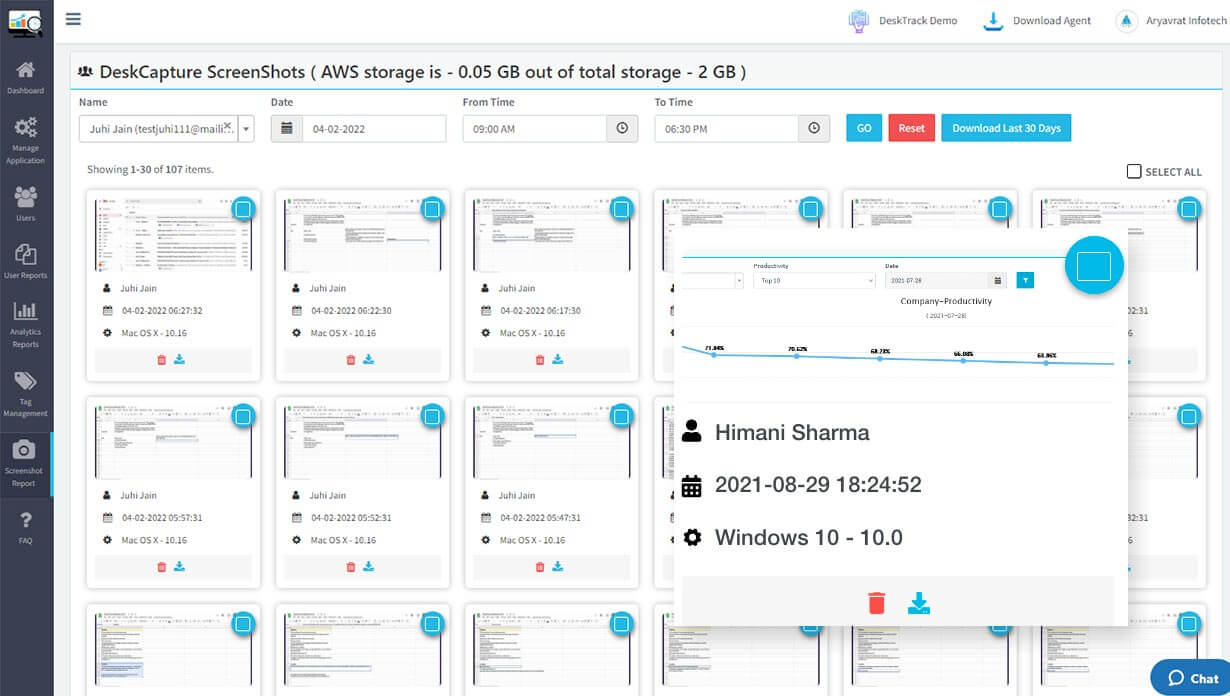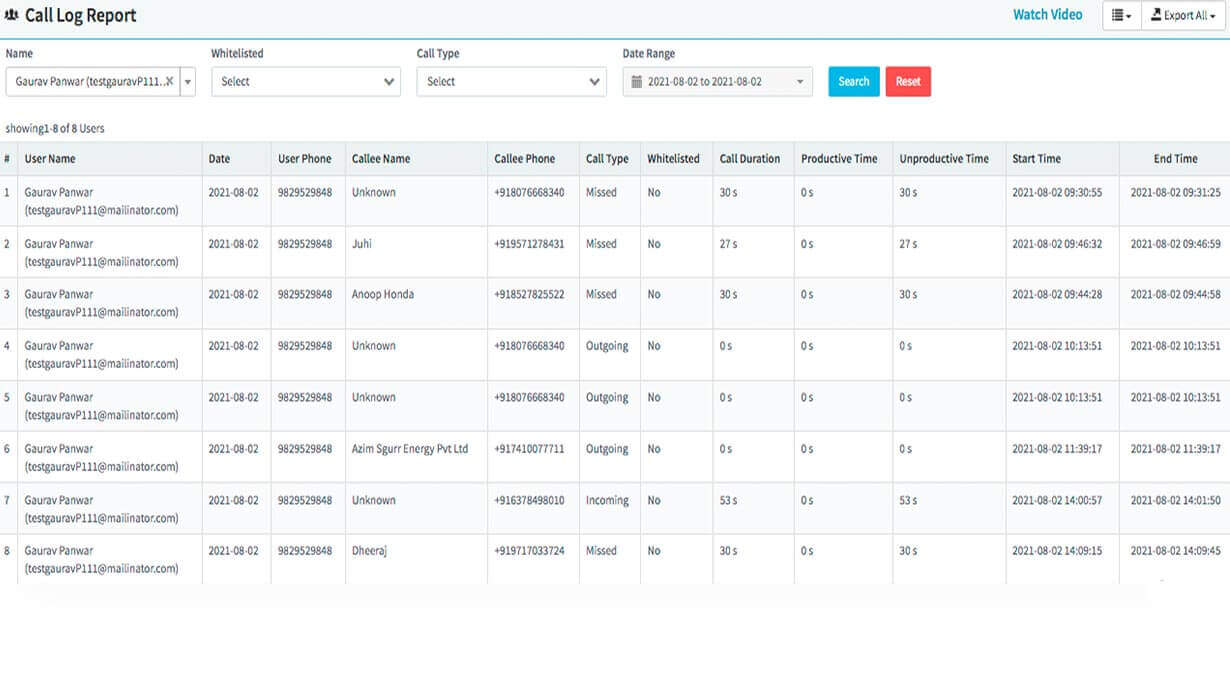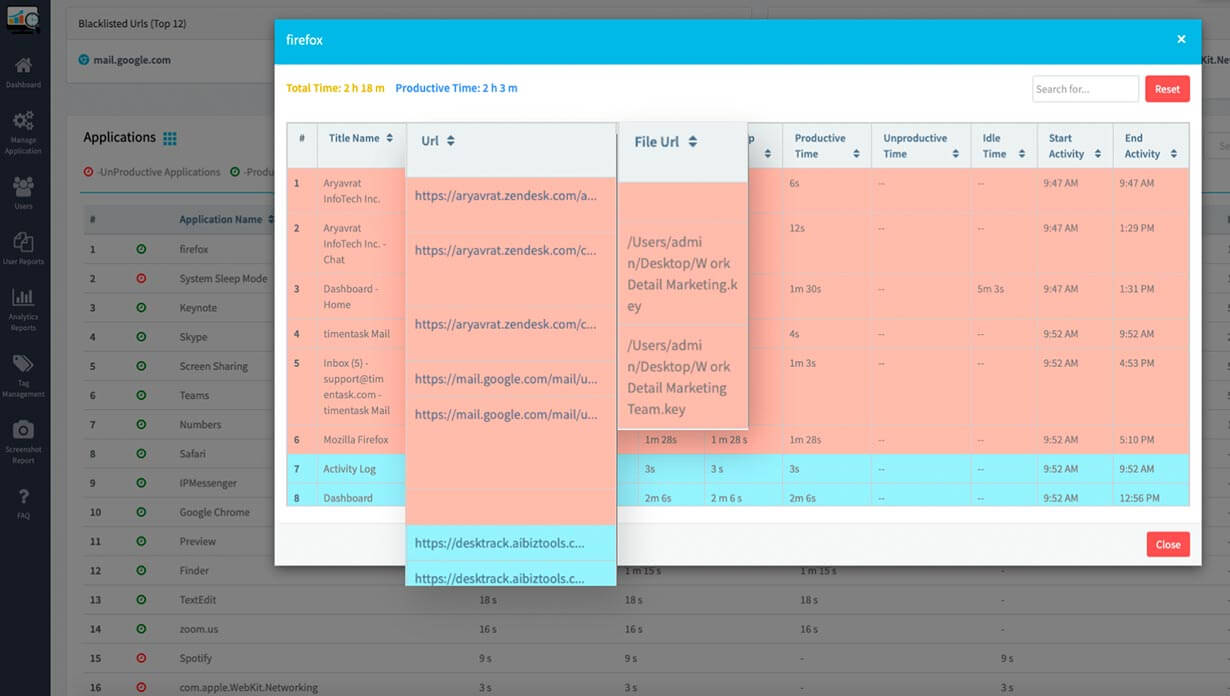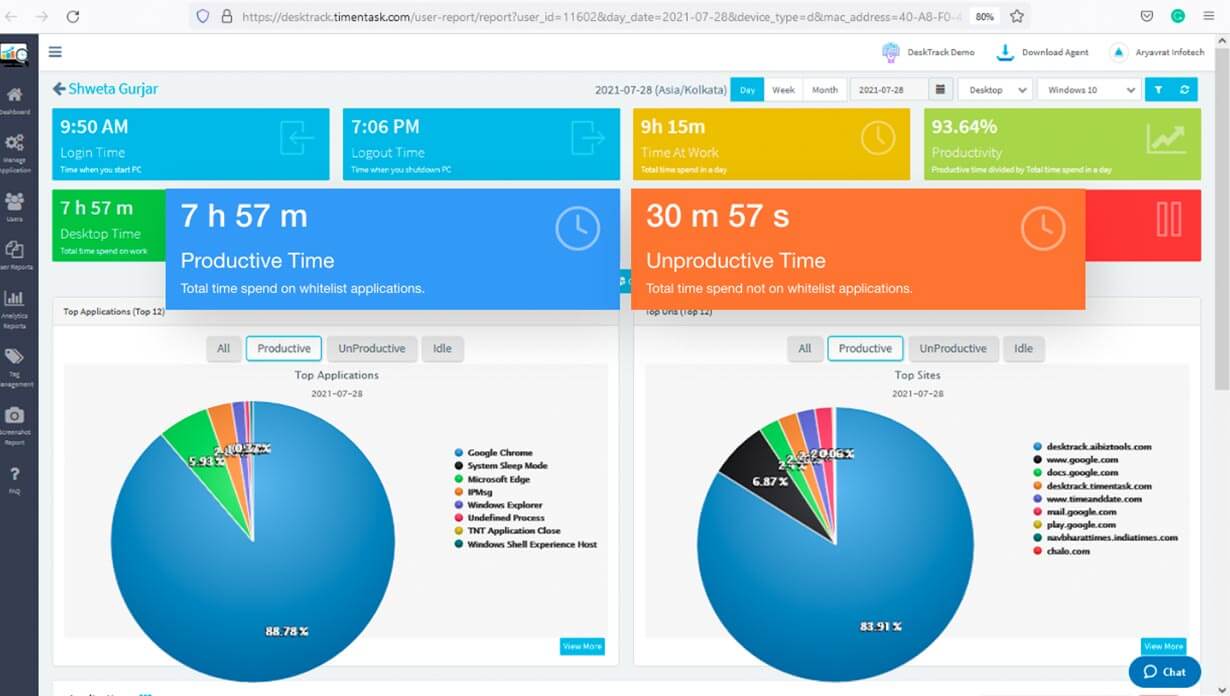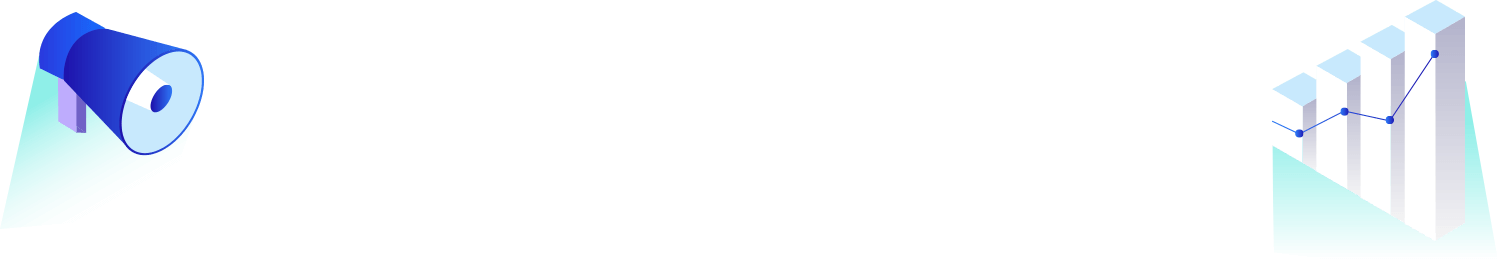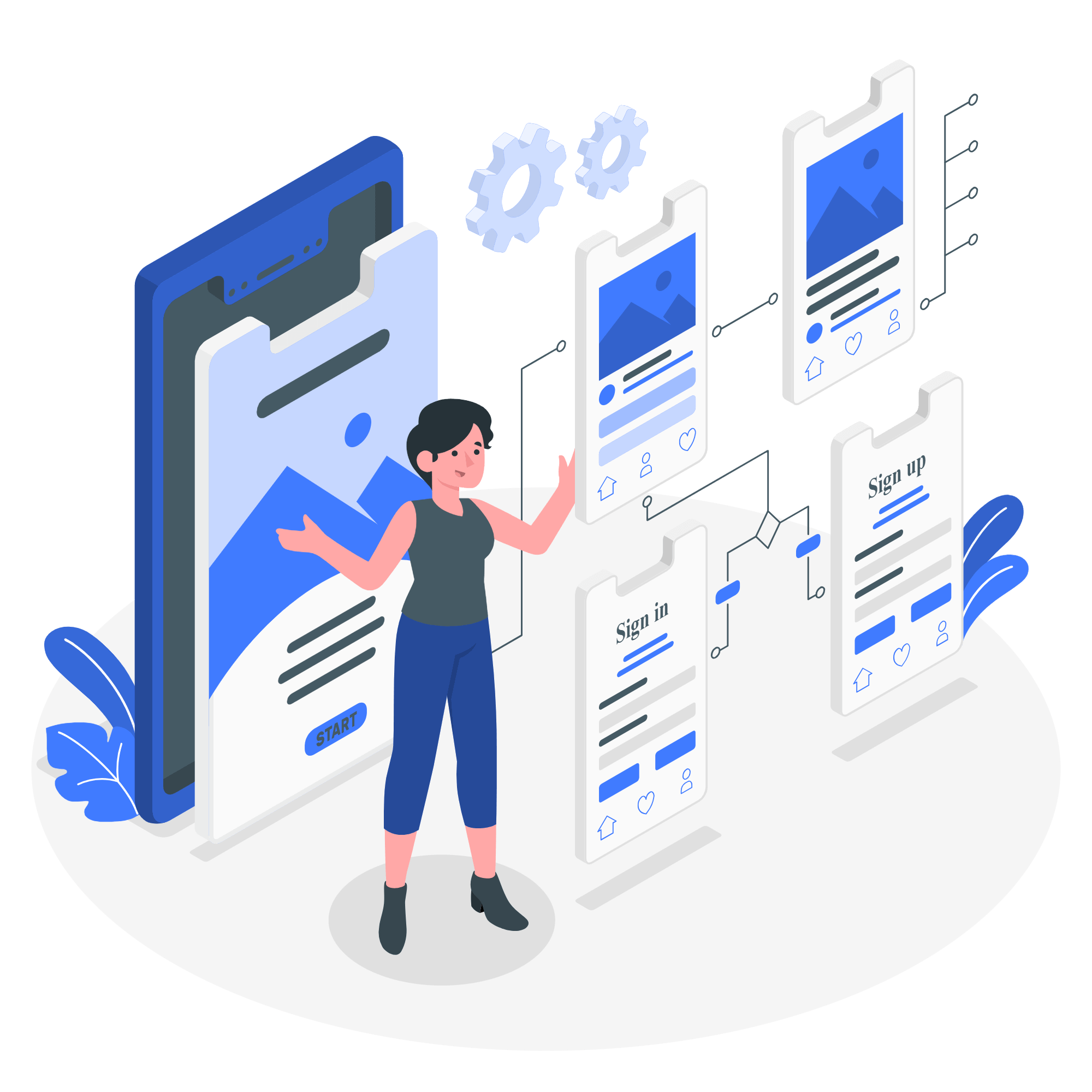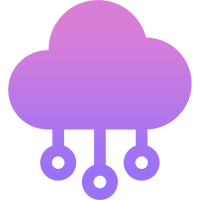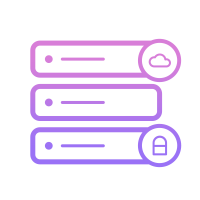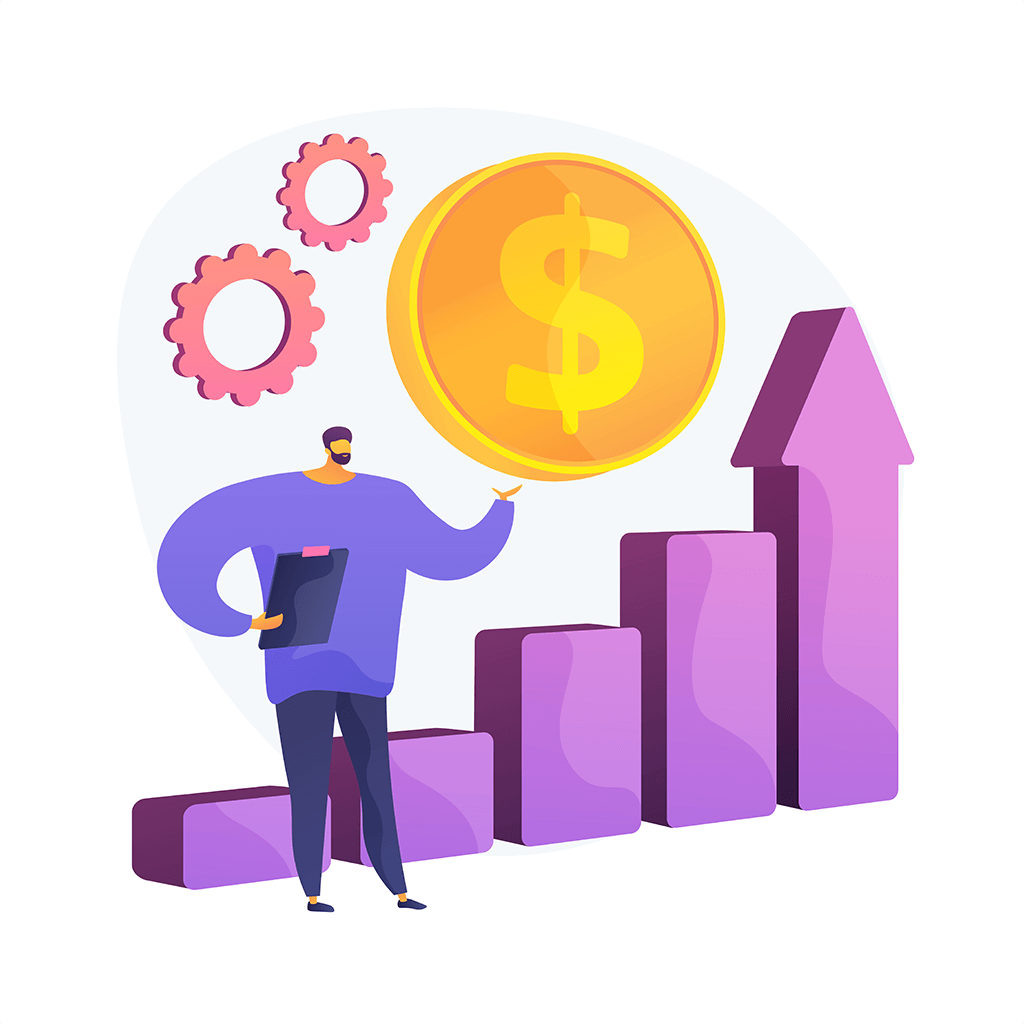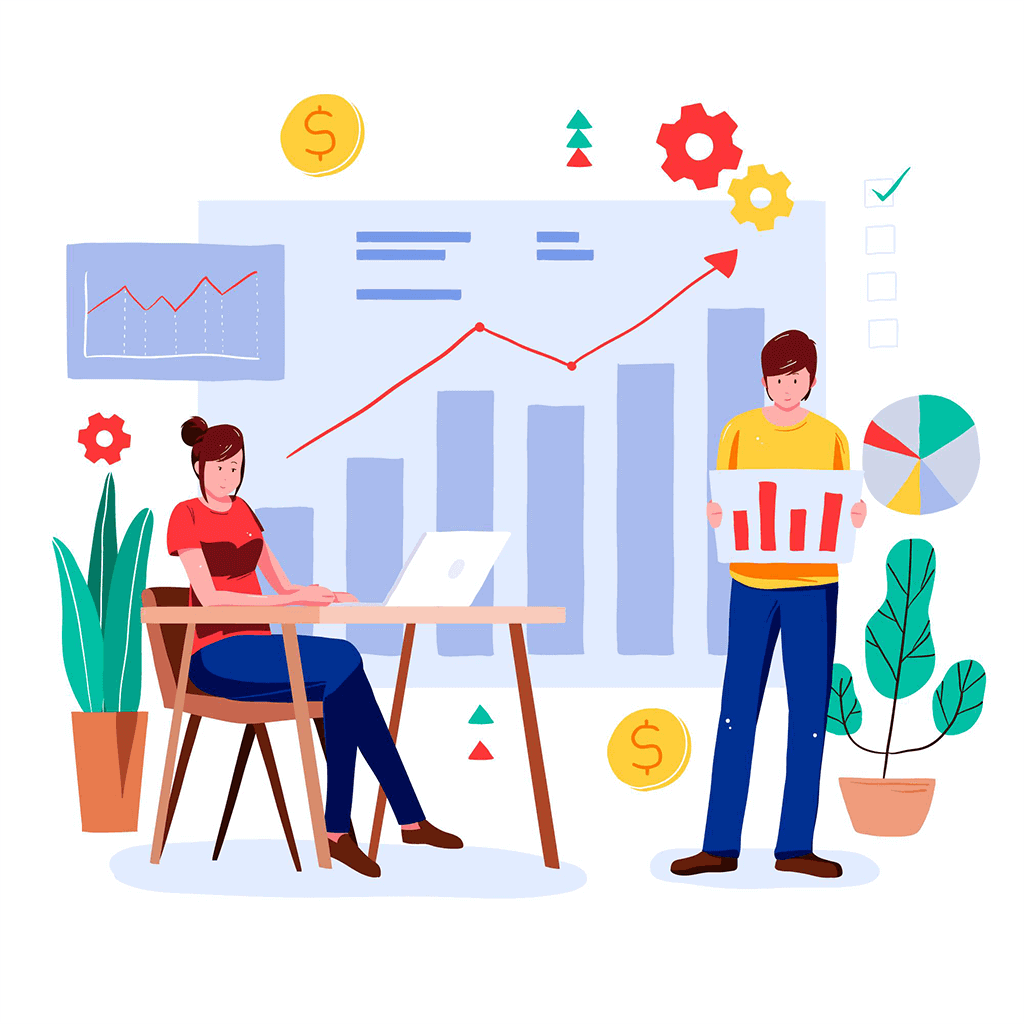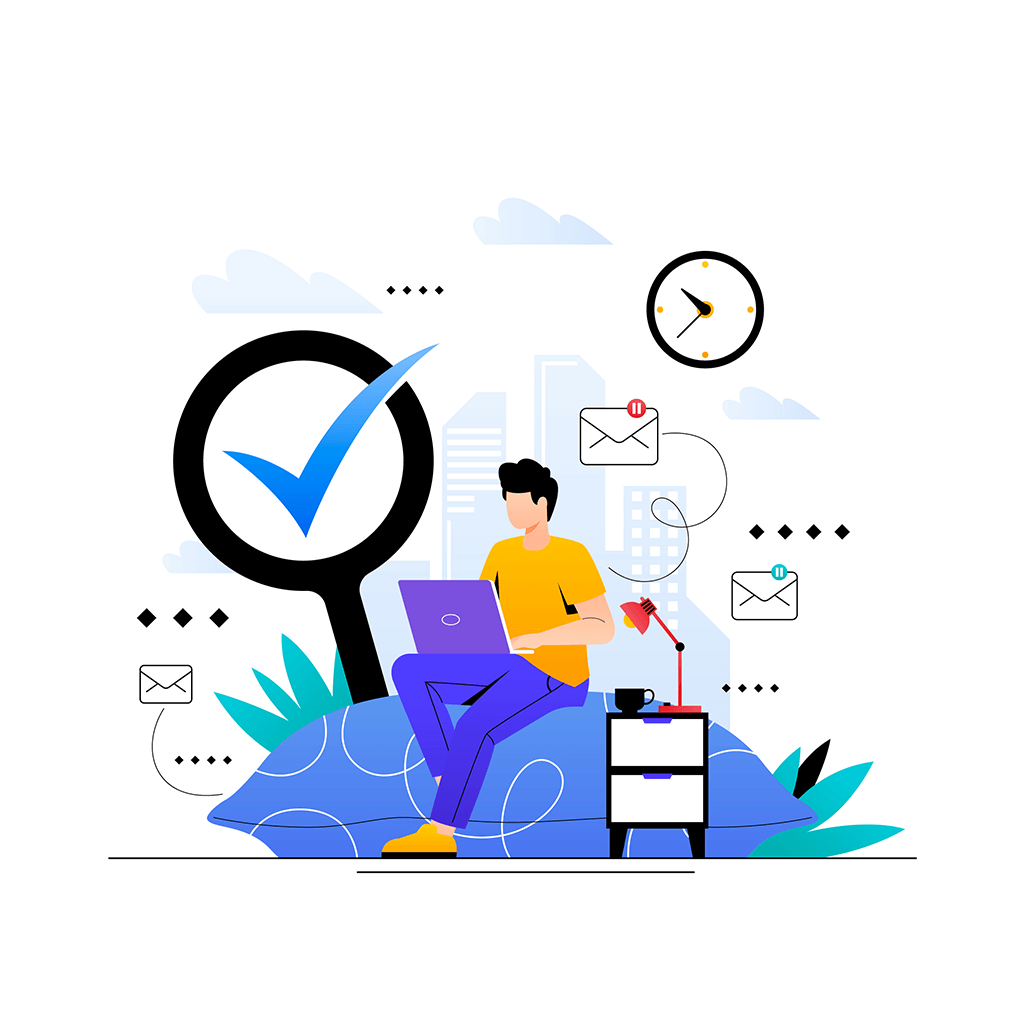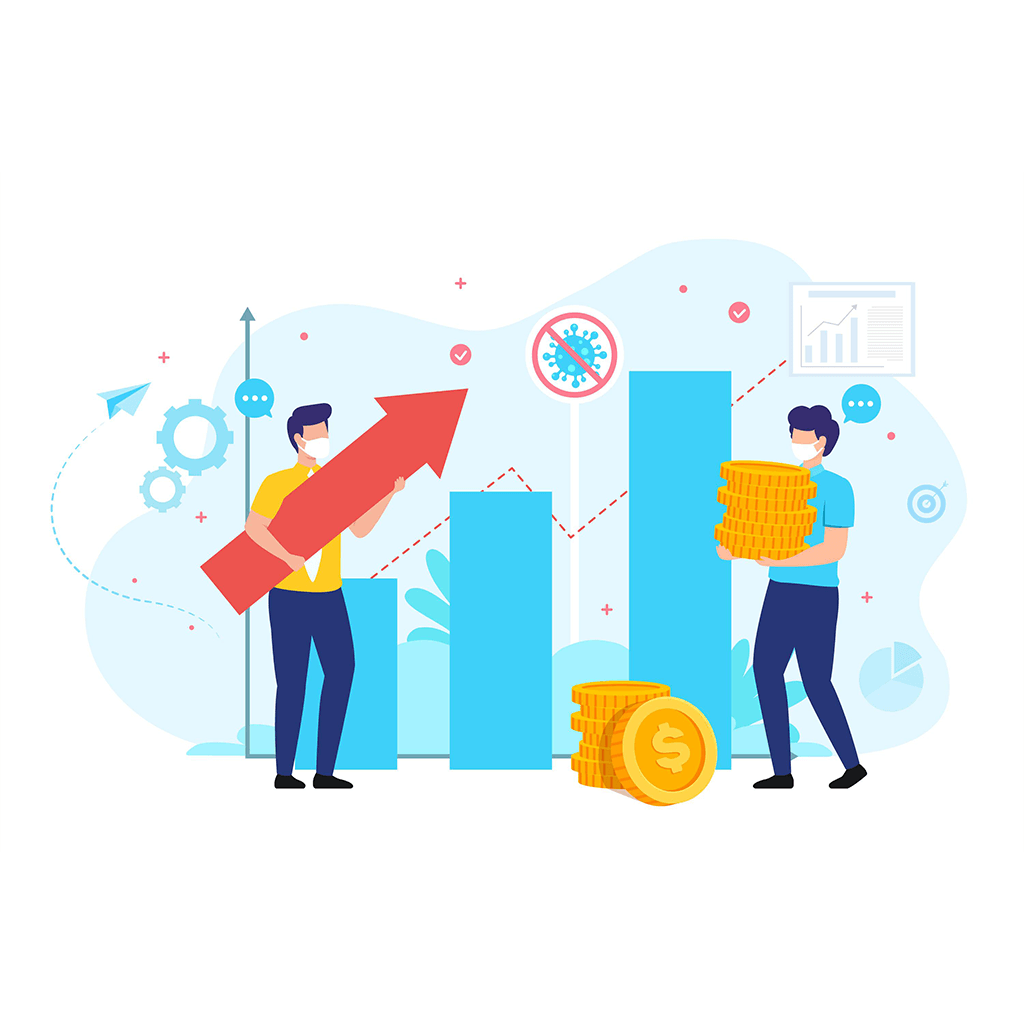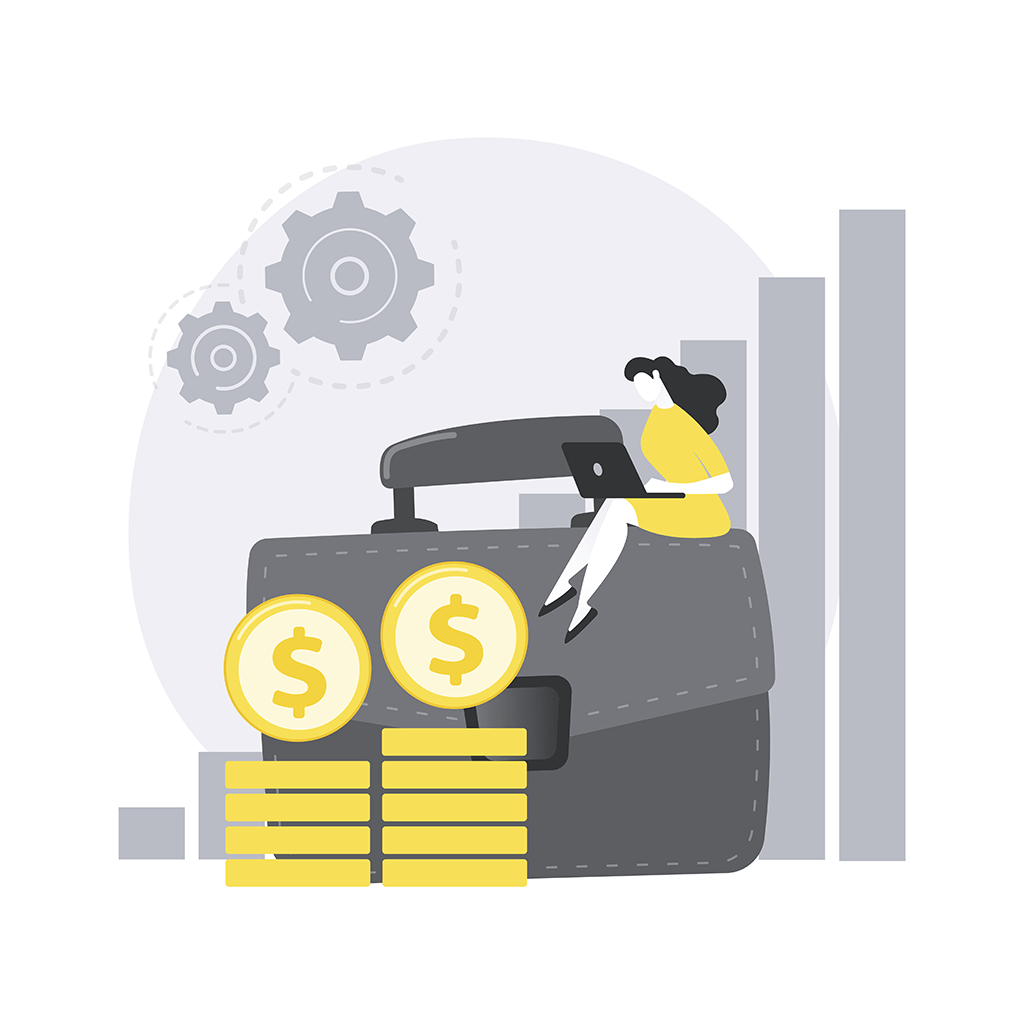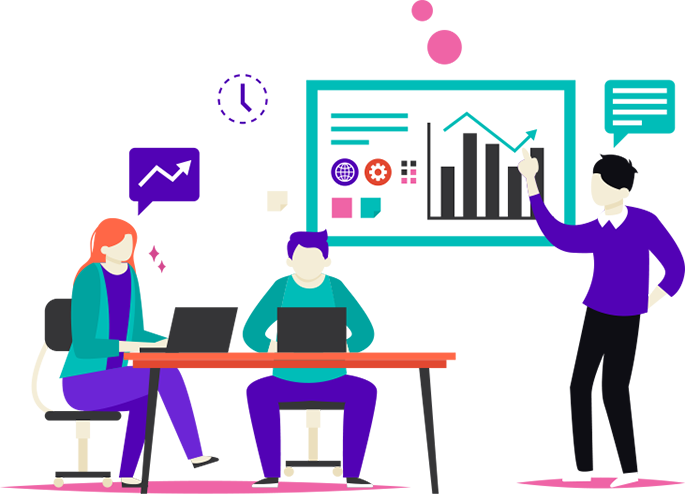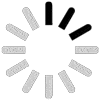Employee monitoring software is the best digital solution for monitoring employees and increasing work efficiency. However, the most overwhelming thing about it is that it provides too many major and minor features.
Thus, choosing the best software for employee monitoring can be a rather time-consuming process. Fortunately, we have shortlisted the key features you need to look for:
1. Real-Time Activity Monitoring
This is the most used feature of software for employee monitoring. The usage includes monitoring every work-task-related activity of your employees and teams such as:
- URLs
- Files
- Applications
- Documents
How this works is that the software monitors and logs every detail of the various work tasks. These include the:
- Time spent doing the task
- The efficiency and productivity levels
- Key metrics
Real-time activity monitoring ensures that the employees and teams stay on track and always progress forward toward success.
2. Time Tracking
Whether built-in or integrated, this is another useful and one of the most used features of work monitoring software. Simply put or compared to its real-world equivalent. Here’s how it would work.
- Suppose every task is a person.
- The age of each person is the estimated hours it would take to complete the task.
- A magnetic timer is attached to each person.
- Whenever the task is completed, the timer stops. Here, we have 3 scenarios.
- If the task is completed on time, the person and timer halt.
- If the task is not completed on time, the person keeps moving, but the timer stops.
- If the task is completed before time, the person and timer keep moving.
That’s exactly what time tracking is. Tracking the work hours of employees task-wise. Here, if the task is completed timely, we begin the next task on hand. If the task is not completed on time, that’s inefficiency, and the best-case scenario is completing tasks on time, which allows us to manage more tasks in the same time blocks.
In a nutshell, time tracking helps us improve focus, efficiency, and time management by assisting in getting rid of time-wasting activities.
3. Compliance Management
Other than the work side of your business, you also need to manage compliance and other legal documents to ensure that your business runs smoothly. These include:
- Employee policy compliance
- Labor law compliance
- Legal compliance
- Ethical compliance
The good thing about using software to monitor employees is that it keeps you updated with these laws, rules, and regulations. Plus, it also stays updated to comply with your organization’s standards and policies, ensuring that it works as per your requirements only.
4. Behavior Analytics
It’s impossible to monitor the physical and mental behavior of your employees. However, software to monitor employees and teams logs the time and activity frequency of their computer systems for the following:
- The frequency of idle time
- Keyboard and mouse movements
- How often does an employee use specific URLs, files, documents, and apps?
This way, it becomes easy to detect unusual behavior. Deciding whether that is an employee pain point or a potential insider threat on the spot becomes simple.
5. Data Analysis and Reporting
Since we are talking about using specific software to monitor employees, everything is data-driven, which removes bias from decision-making. What the software does is analyze the work performance of your employees against the key metrics and goal settings in real-time to provide you with:
- Accurately detailed performance reports
- Efficient work-time utilization reports
- Real-time feedback and review mechanisms
- Continuous performance monitoring
This way, it becomes easy to detect unusual behavior. Deciding whether that is an employee pain point or a potential insider threat on the spot becomes simple.
6. Screenshot Monitoring
You can configure your employee monitoring software to take frequent screenshots of your employees' desktops. That too in real-time. This feature allows you to:
- Identify work patterns
- Spot work gaps, obstructions, and flaws.
An advantage of real-time screenshot monitoring is that you can provide efficiency-boosting solutions on the spot without disrupting workflows.
7. Task Management
This functionality of the project management feature allows you to:
- Create as many tasks, subtasks, and checklists as required by the project.
- Assign specific employee (s) to each task.
This ensures smooth workflows and that there is no confusion as to who has to do what and at what time.
We hope you now understand the key features of employee monitoring software, which you need to consider before getting one for your organization. However, you need to consider the unique needs of your business and then look for tools and functionalities accordingly.