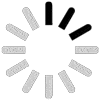Optimal Solution to Evaluate the Performance and Increasing the Efficiency by 40%
Let’s look at DeskTrack’s features that help to have the most productive and managed day at work.
Start Tracking as soon as the system is turned on. Track and monitor what your team is working on in real-time. With our unique blend of time tracking and employee monitoring software features, gain useful insights into your employees’ workloads.
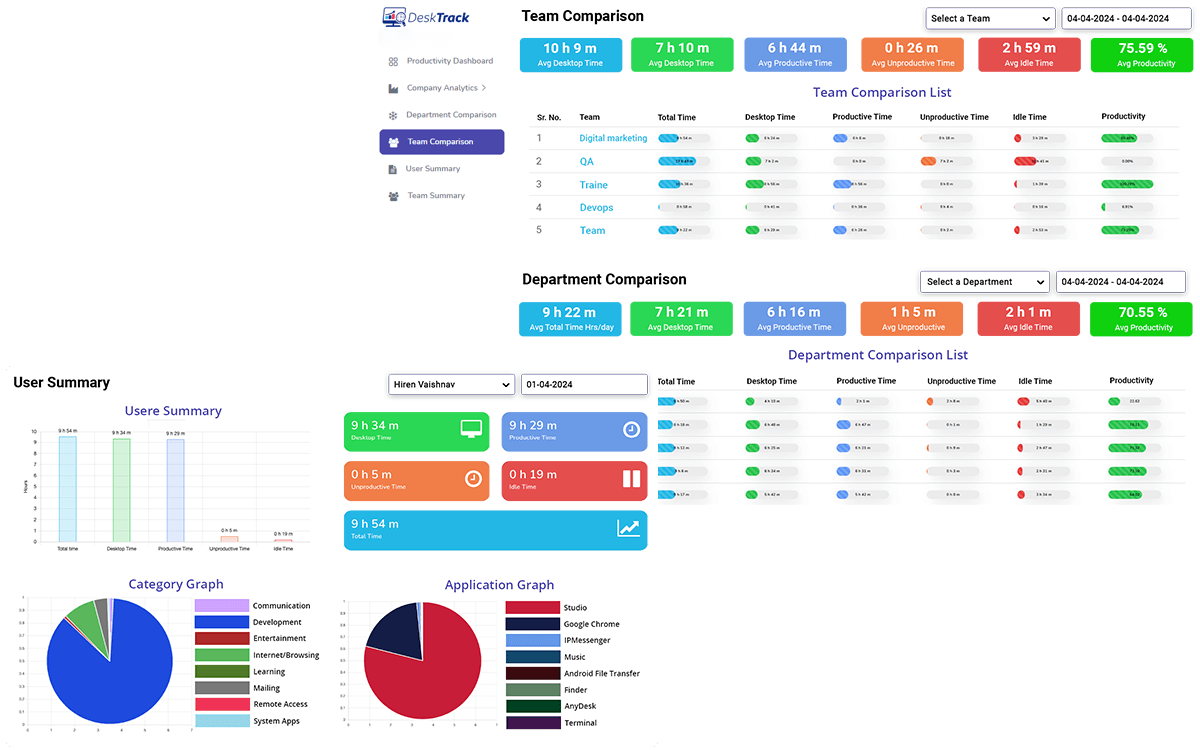
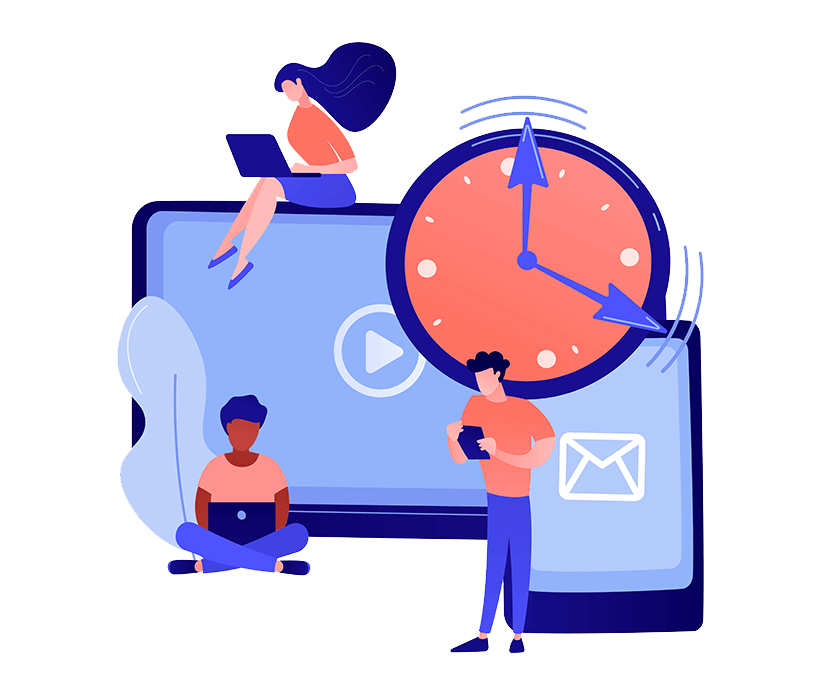
Track time spent on tasks in real time. Enter hours manually and also you can Start and stop timer as you work. Start and stop with just one click. You can also resume the past timer. Sorting the hours by project, task, tag, and status is also very simple. Monitor the hours you spend on your tasks, projects, and take control of your time.
Get the timesheets approved before sending them for payroll. Managers can make necessary changes if any off system task has not been added to the application. Logging your weekly activities takes less than a minute with DeskTrack. Easily categorize tasks and projects for seamless management.
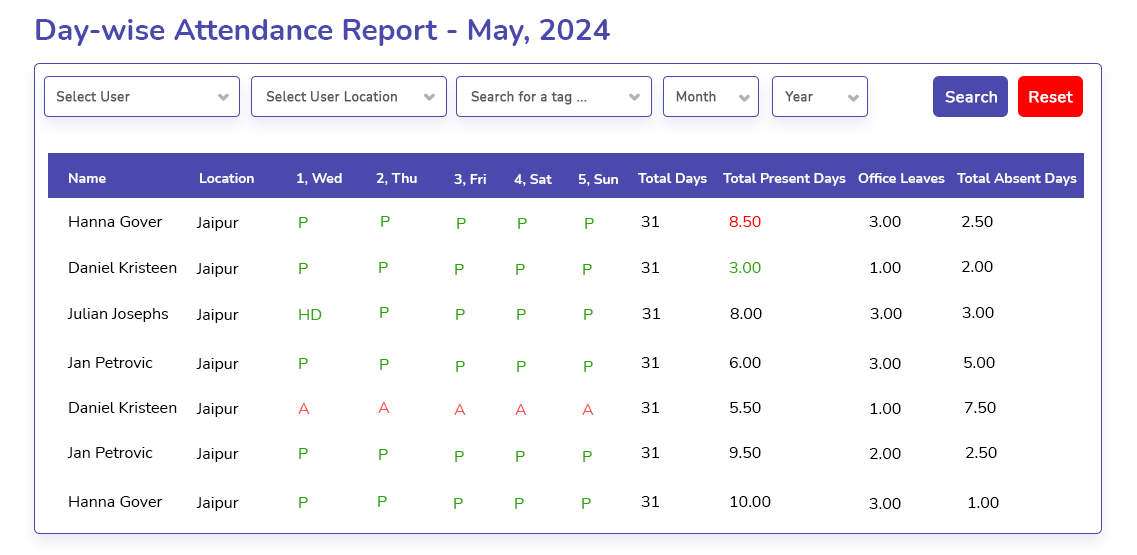
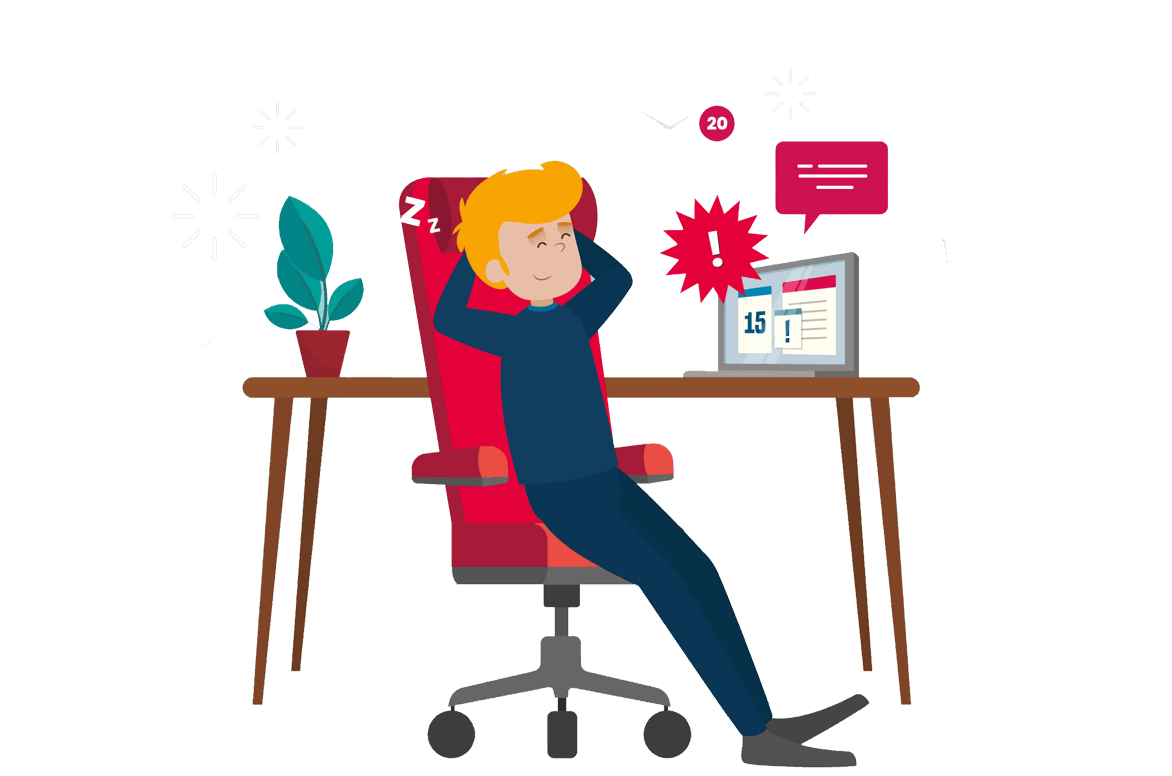
Stealth / silent mode simply put is background tracking. The user can’t turn the employee monitoring software on or off in this module. The working process of the application is also hidden in this mode. Tagger mode / visible mode on the other hand is foreground tracking. Here, the users can turn it on or off & pause the tracking.
Take approvals for timesheets before sending them for payroll. Managers can make necessary changes if any off system task has not been added to the system.
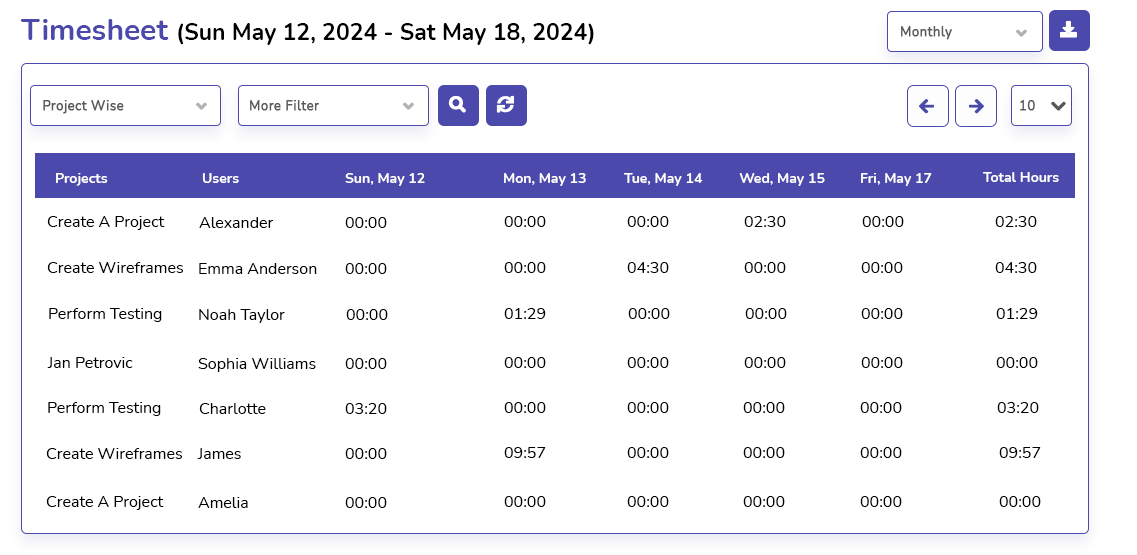
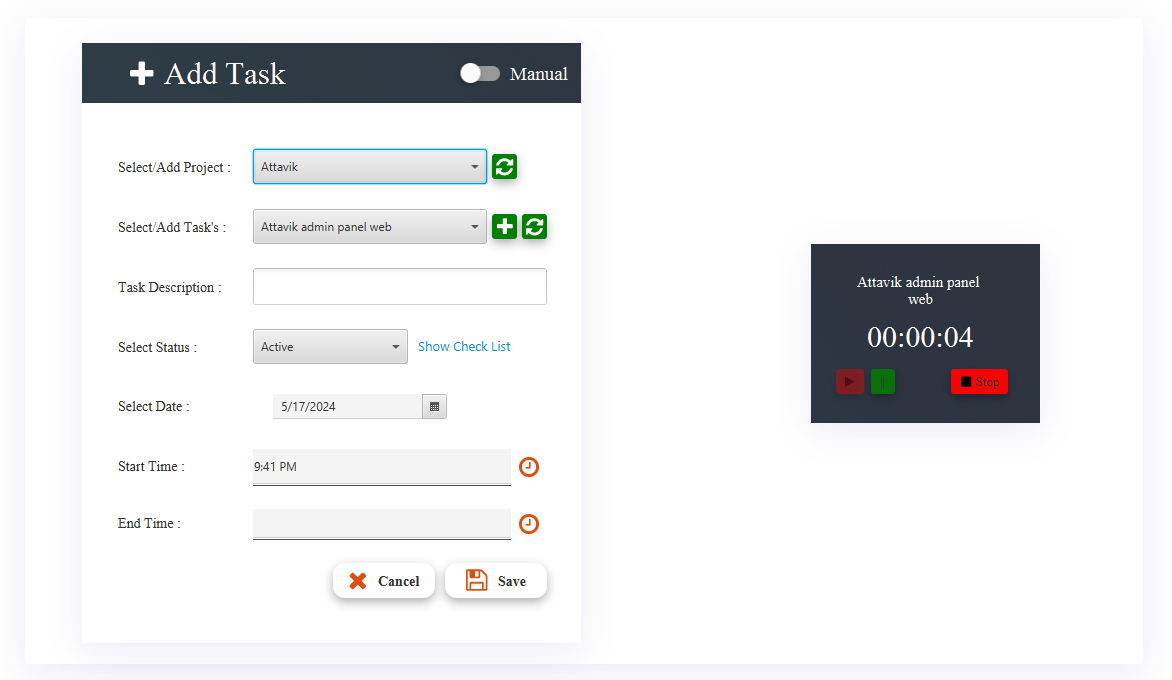
Feel free at the workplace, take your private time. Pause the activity tracking software whenever you want to do any personal activities and resume when you are done. This is a healthy habit which allows an individual to relax the mind & helps to stay focused.
Avoid manual efforts & errors on employee timesheets. Record working & idle hours along with the activity user is performing also keep a detailed analysis on the away/idle time.
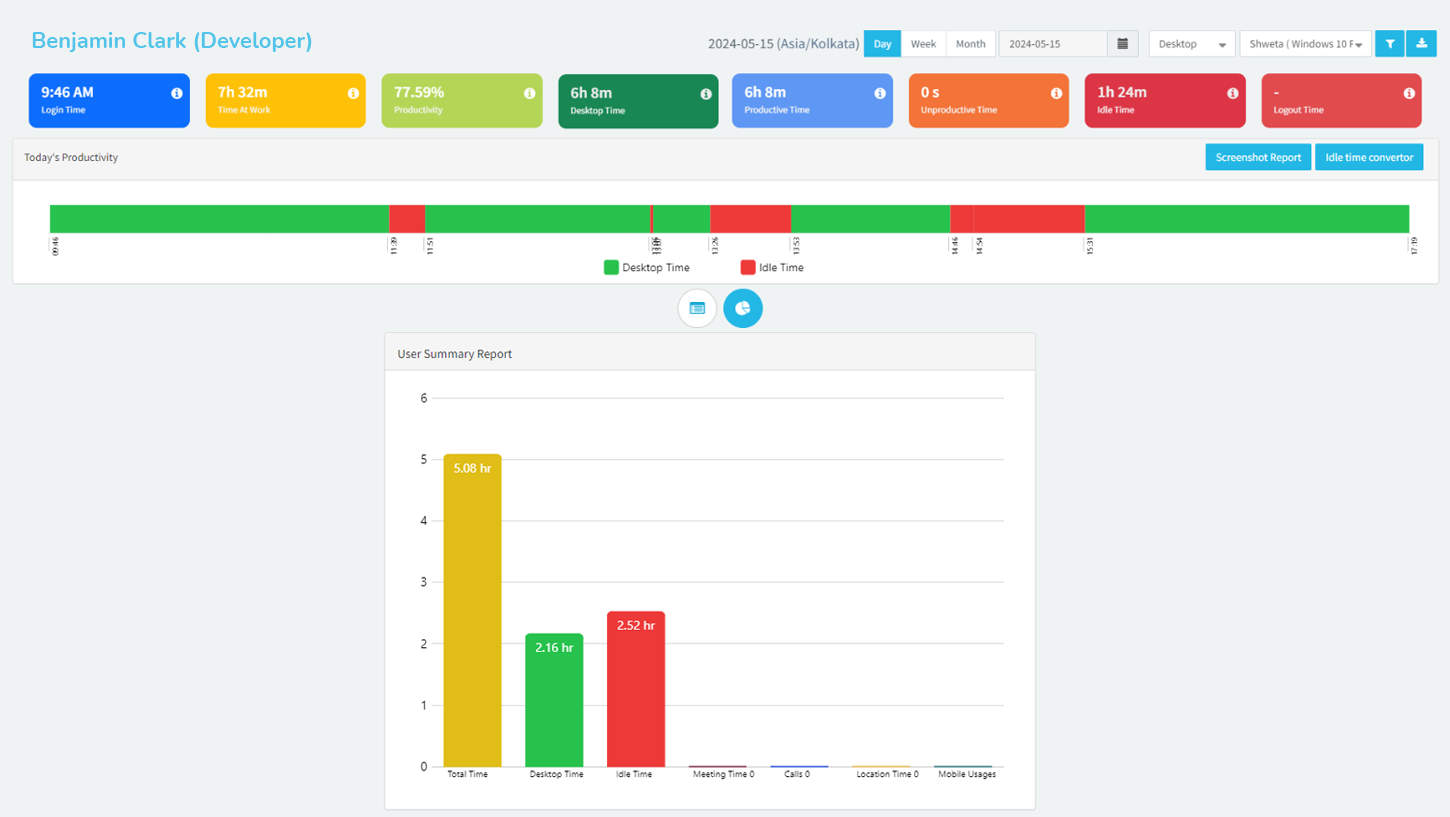
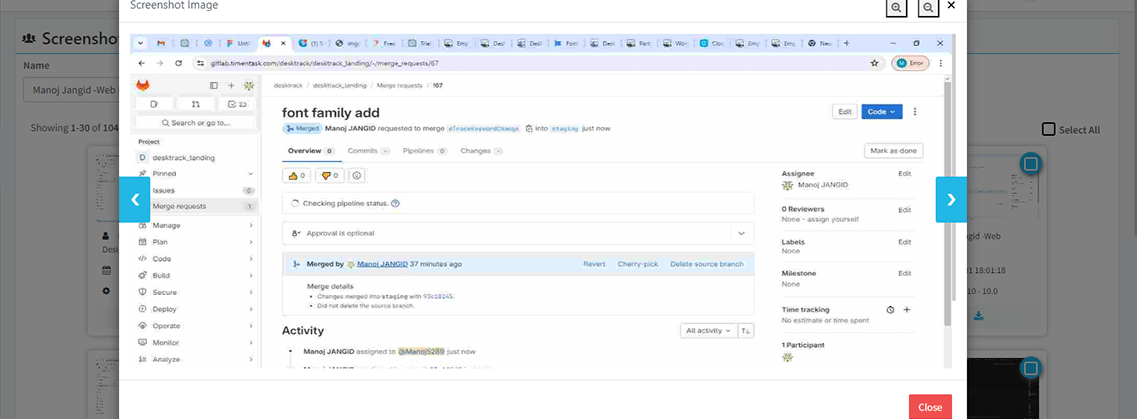
Customizable screenshots help you see what you have worked upon. Get a real time view of the team's screen to check what activity they are on. Suspicious behavior & off track activities can be easily analyzed which helps to take fact based real time actions. However, it is essential to consider that this is not an invasion of the employees’ privacy.
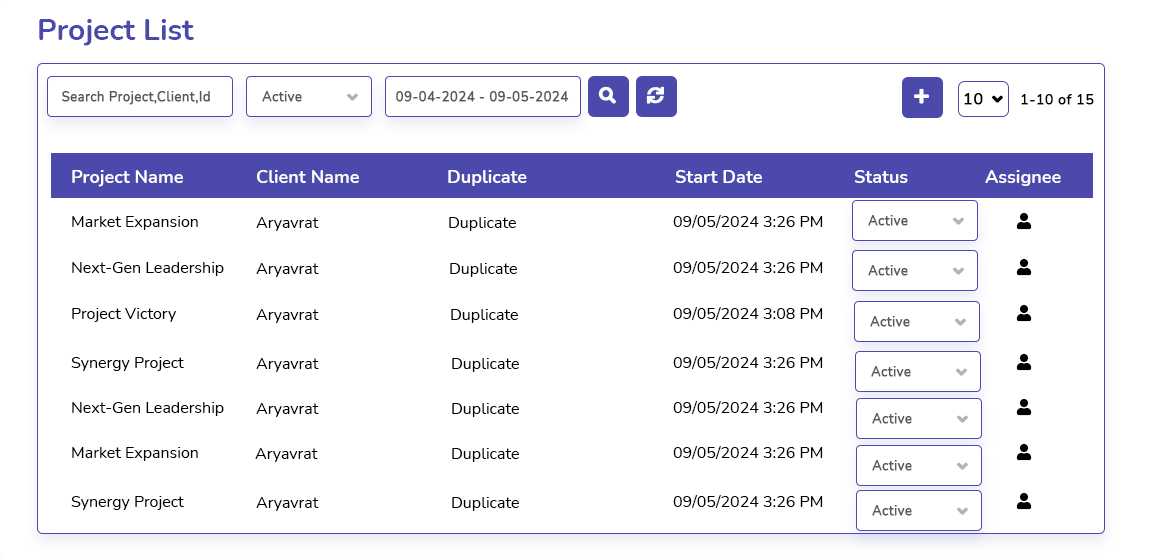
Keep a track on the Project’s progress with our Project Management software. Assign tasks and share the discussions with team members through notes. With DeskTrack’s automatic project time tracker and project planner, keep a track of your estimates, having a clear view of your progress. Achieve timelines effortlessly and keep track of expenses more precisely.
Improve workforce availability alignment by scheduling tasks. Analyze actual hours versus scheduled hours to identify workloads and burnouts. Evaluate productivity and punctuality towards work and receive useful insights into individuals along with team performances. Easily identify areas of improvements.
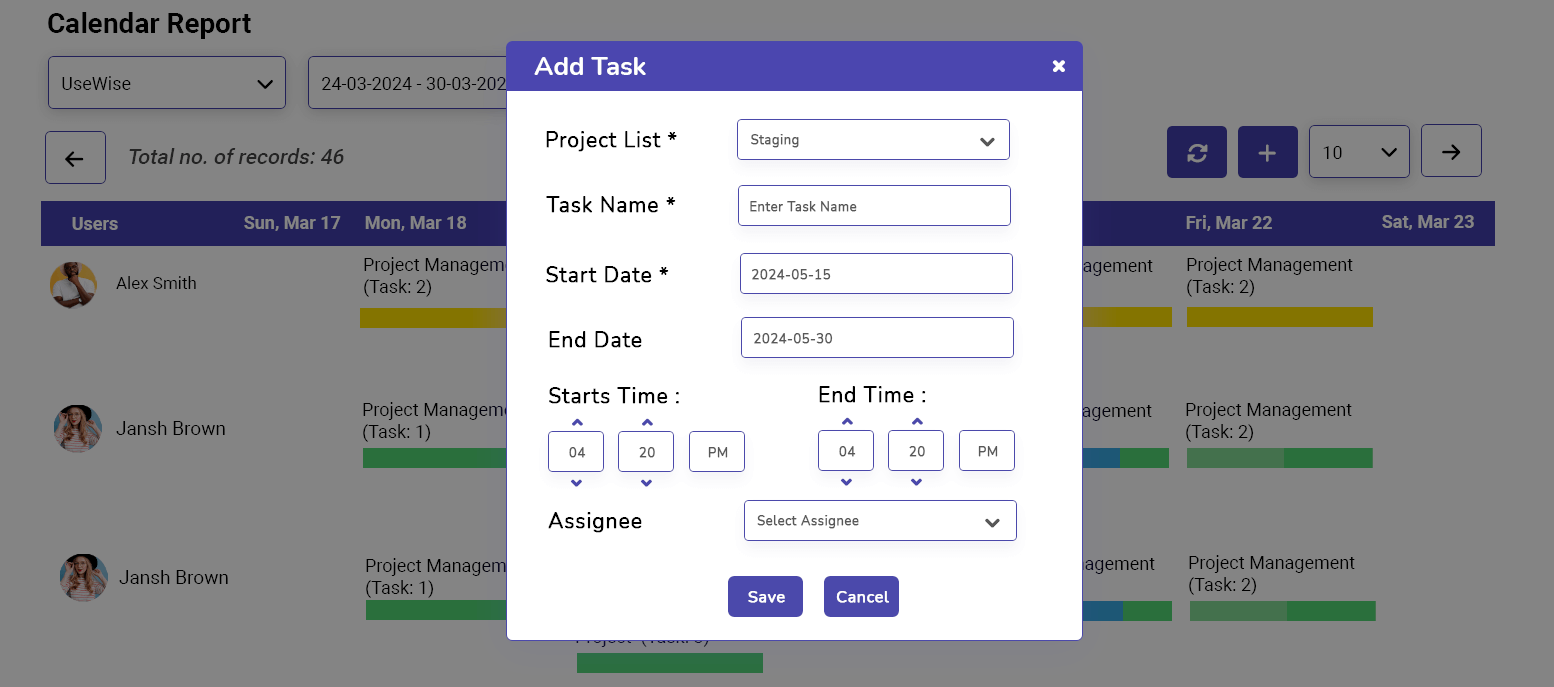
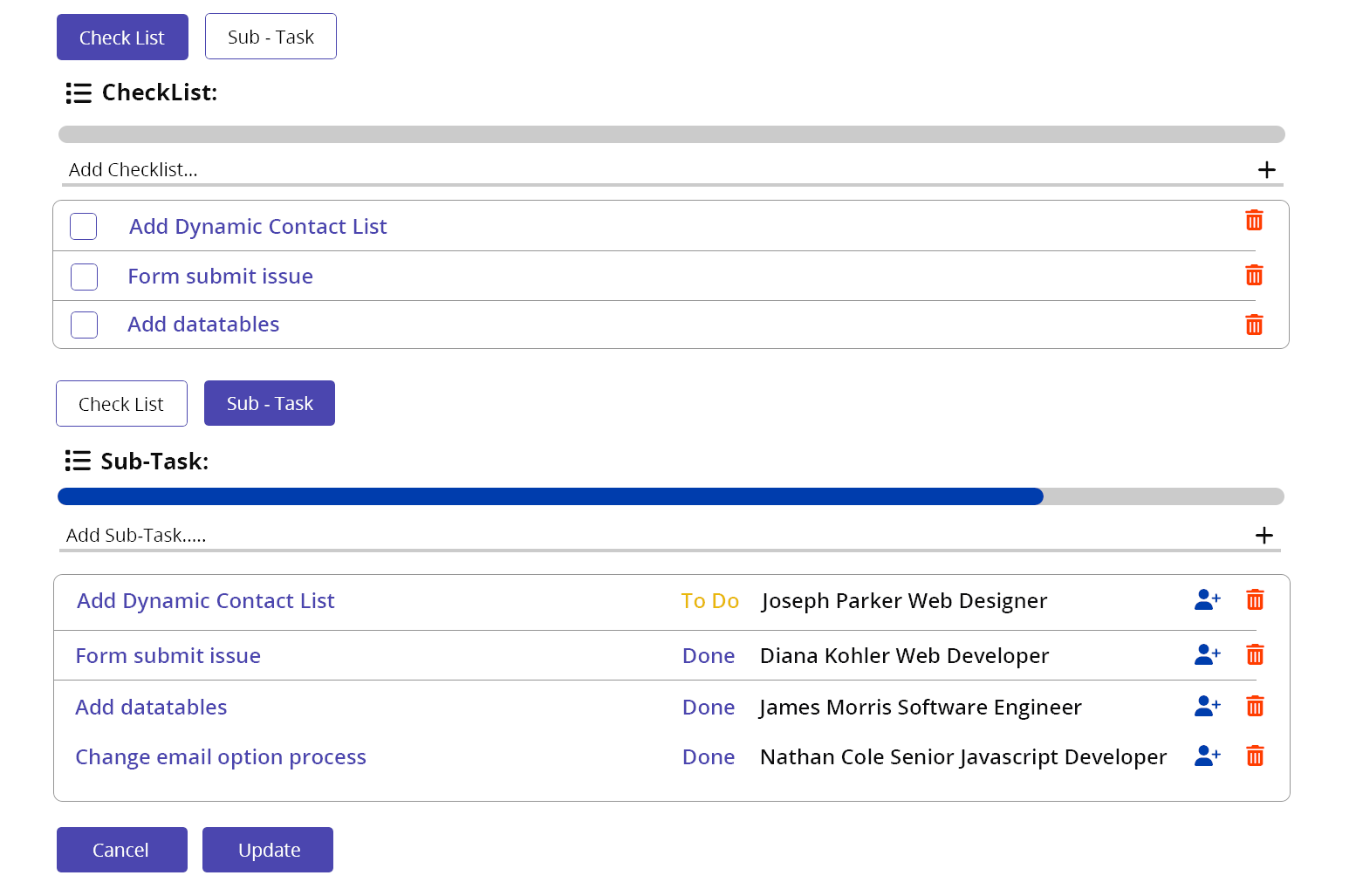
Ensure nothing falls through the crack by checklists for tasks and subtasks making sure everyone related to the task/sub task is on the same page.
Data is not useful until it's put together to fit in a use case and validate a context. Make informed decisions and Improve efficiency through valuable insights and analysis. DeskTrack Reports have a clear insight of time spent on tasks, repeated patterns and habits including resource utilization and many more.

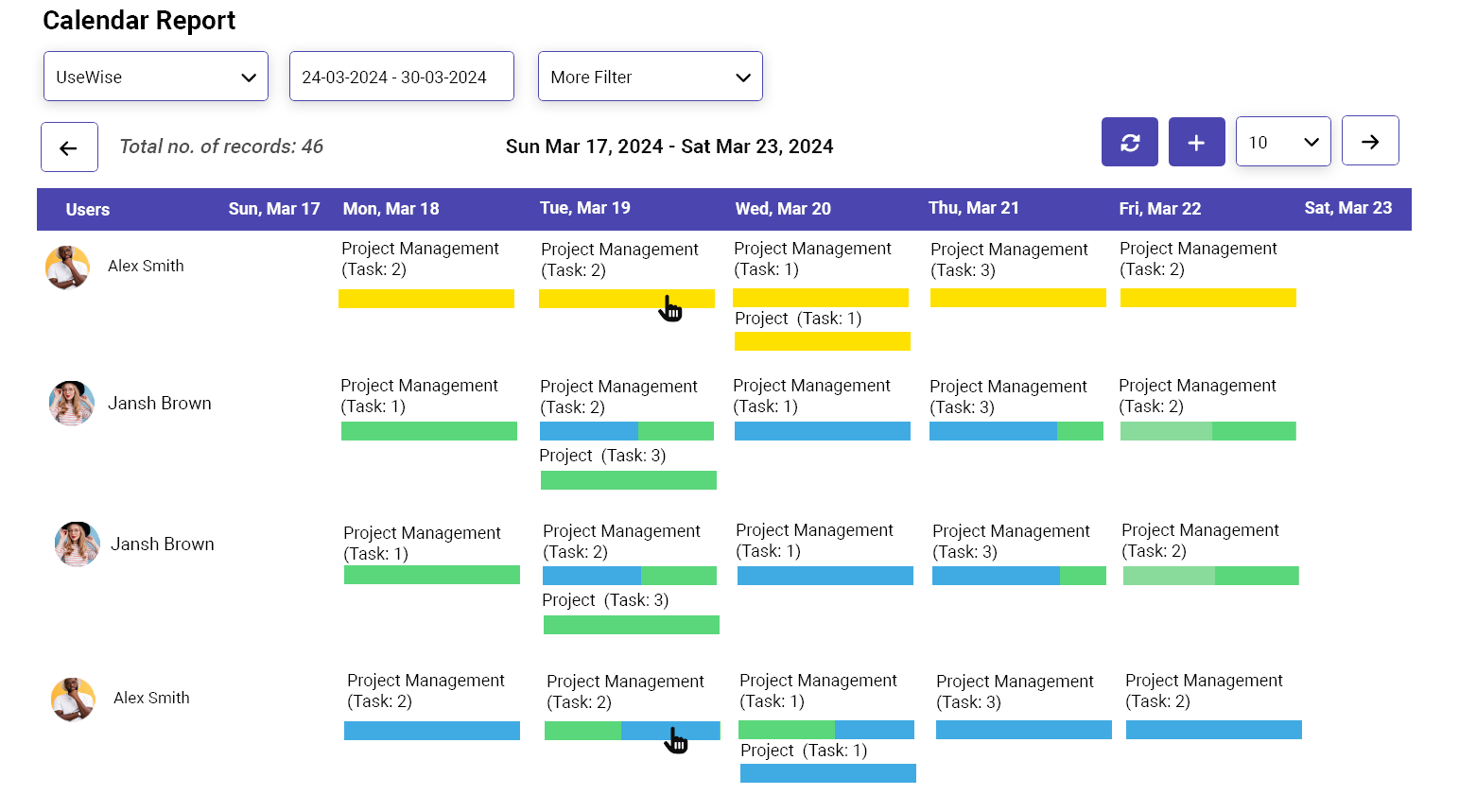
Identify resource availability, allocate and schedule tasks accordingly. Visualize your resources in one view and organize. Create a scheduled timeline for the day in just a few minutes, and identify total time tracked weekly. Easily edit the hours and effectively monitor your time to increase efficiency. Duplicate time blocks, see details, edit team calendars and much more.
Get a clear visibility and perfect clarity on the call data. Monitor the number of calls made, duration of calls and verify if the leads contacts are among the potential and targeted leads only. Clarify we are working on the correct data.
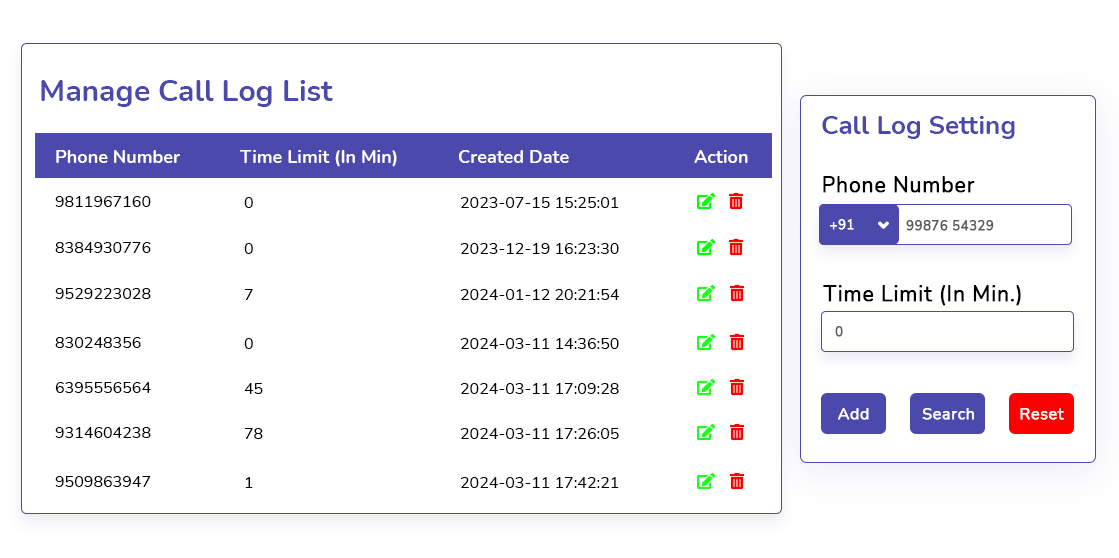
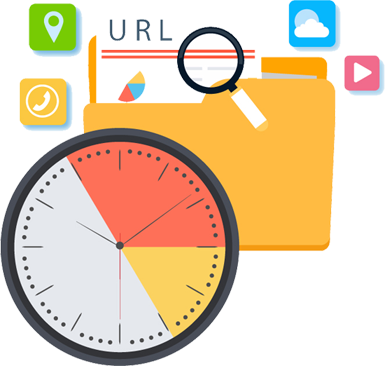
Record and list all URLs and apps with the total time spent on each of them. Eliminate the usage of unwanted and social sites by transparent time tracking. Keep a record of how much the programs are being used for a particular task/project.
Breakdown complex tasks into smaller units to make it easier for team members to understand. Execute the correct steps of a task thereby minimizing delays in project timelines.
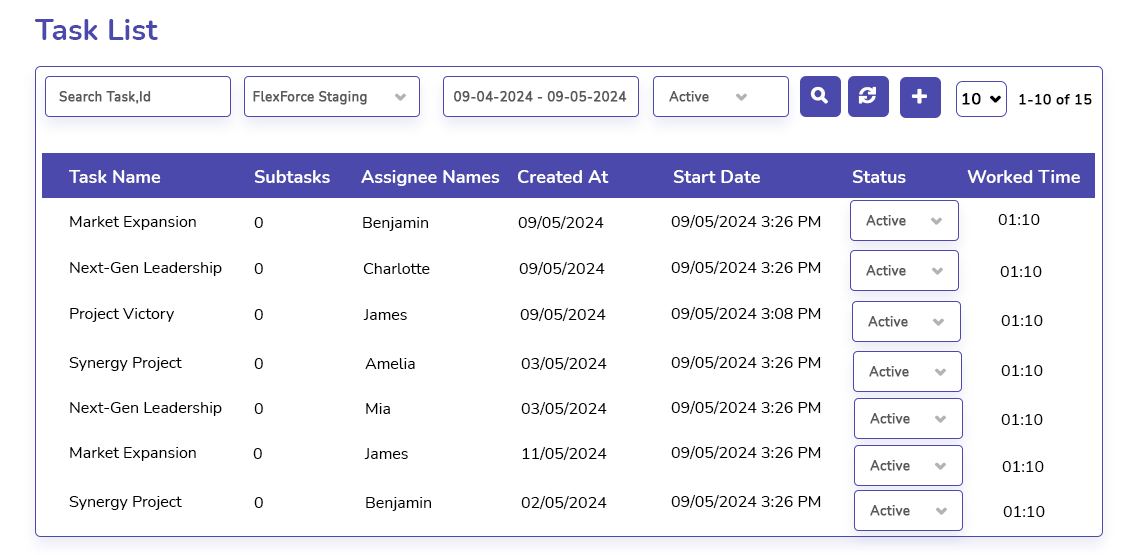
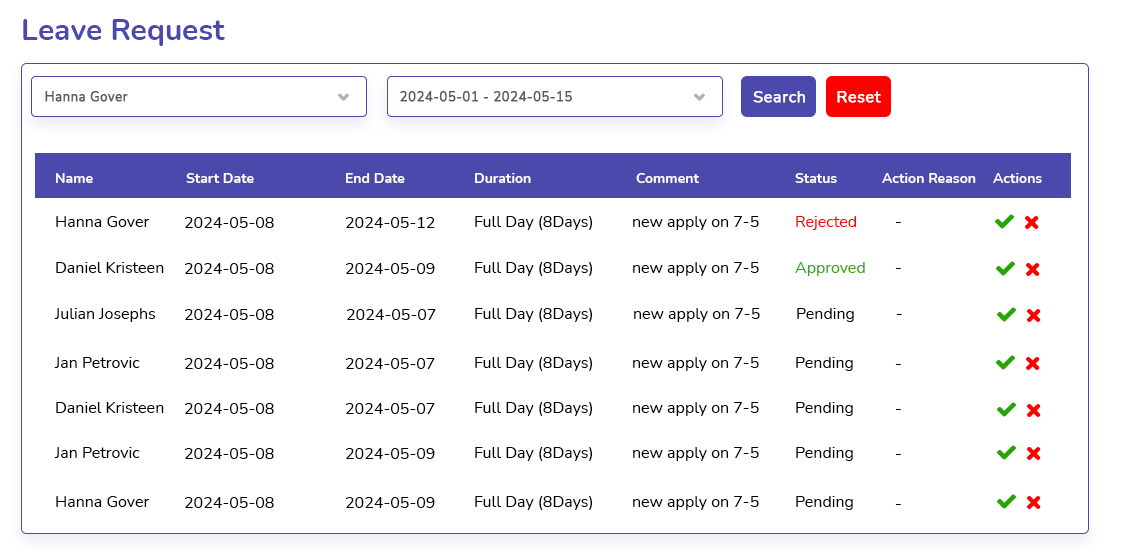
Employees can request time offs within one click with DeskTrack’s time off request and managers can review and approve these requests from mobile phones. Maintain better coordination of team availability and project timelines hence reduce the risk of conflicts.
Eliminate manual attendance marking and foster accountability among employees, eliminating the possibility of manual errors or time theft. The manual entry time thus saved can be utilized in core major tasks.

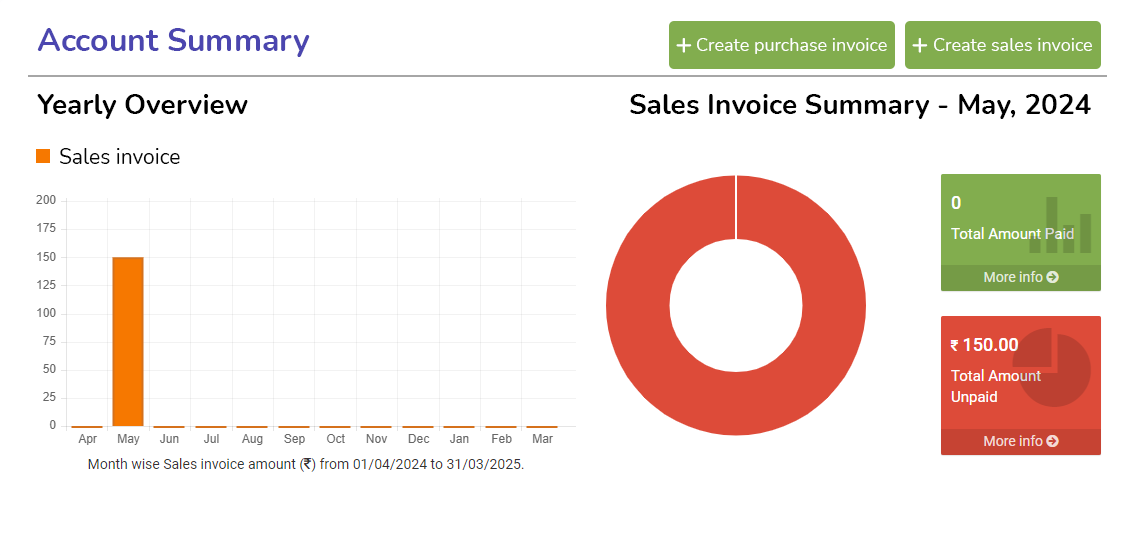
Streamline billing processes and manage financial transactions with DeskTrack. Convert the timesheets into invoices in just one click and promptly send it to clients. With DeskTrack invoicing, manage all the client information at one centralized platform and make life easy with recorded history and transactions.
Triggered notifications whenever data is processed through external devices helps in prevention of data loss. Admins can detect unauthorized devices and miscellaneous activities along with potential security threats, such as malware-infected USB drives.
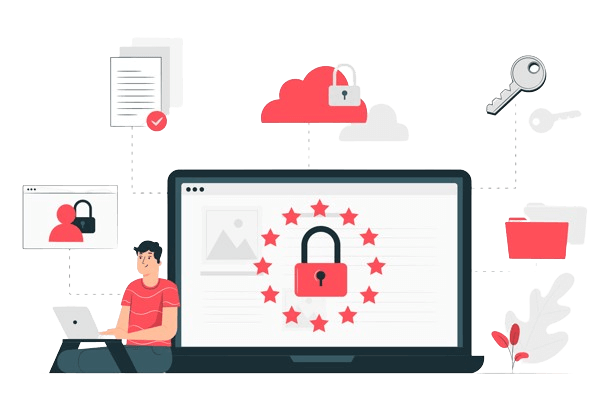
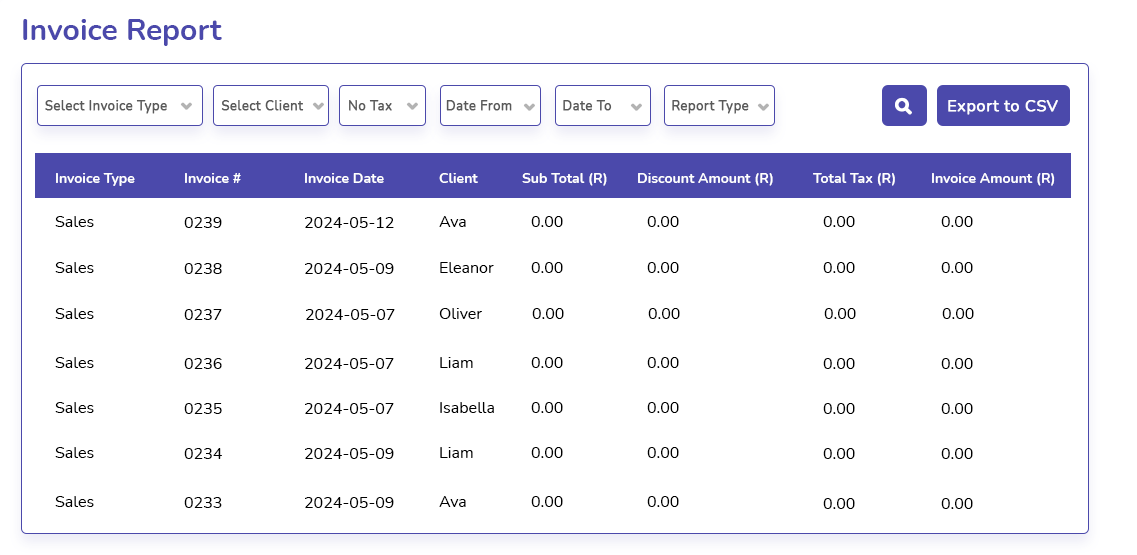
Tracked time data flows into payroll and creates instant reports that beats the payday clock with no time spared. No double entry required.
With System’s automated attendance, keep a track of actual time spent on the computer and identify the time spent on various activities, ensuring that records are precise and reliable.
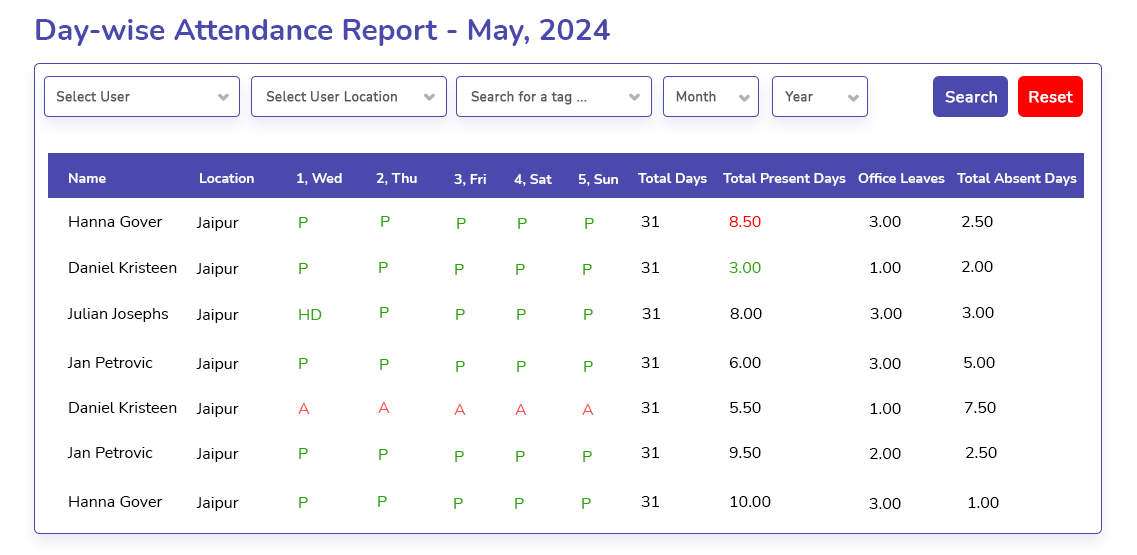
Everything you need to know about the DeskTrack.
No credit card is required.