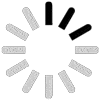Top Level URL Tracking Service: More Focus, More Productivity
Our Application Tracking Software increases concentration.
Our Application Tracking Software tracks and logs every application and URL your employees use during their work hours. You get every insightful detail including the URL name, time spent on it, activities performed and more. DeskTrack also keeps tabs on the online and offline applications your staff is using, giving you the most accurate productivity insights.
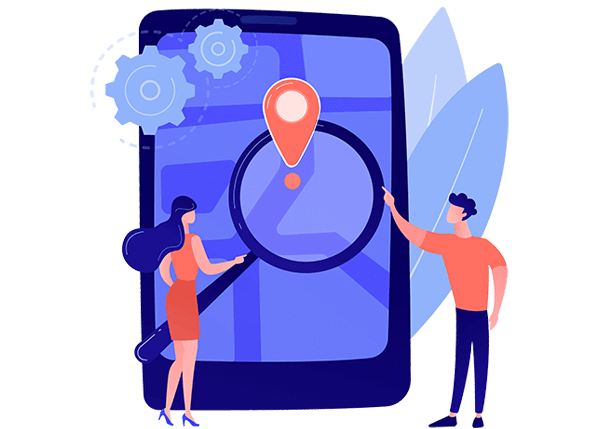
Our Application tracking system does not only keep tabs on applications. However, it follows them. DeskTrack logs every activity your employees perform on the various applications they use during work. This gives you an accurate idea about who is making the most out of their work time. With insightful, organized, and proper details, it becomes hassle-free to evaluate employees and design training programs, if required.
Start TrackingWant to identify how much output each employee is adding to your company? Our URL monitoring tool calculates the most accurate work and idle hours, along with billable and non-billable hours. Furthermore, you get data on system login-logout and attendance, which helps a lot in calculating how productive each employee is.
DeskTrack also gives you the option of blacklisting and whitelisting URLs based on their usefulness. Our URL Tracking Application can identify useful and non-useful websites based on your work settings, making whitelisting the former and blacklisting the latter simple. You can also set a timer on specific websites, exceeding which will be marked as unproductive activities.
Start TrackingThanks to its advanced tracking features, our application tracking software also accurately monitors and logs file names and paths. Our monitoring software keeps tabs on information including file names, paths, total times spent on them, and activities performed. Managers can quickly and easily identify the top, average, and improvement-needing employees.
Application tracking system, which is also embedded with URL and file tracking, is a beneficial tool for companies who wish to keep a tab on productivity of their employees. The software helps managers and senior executives gain insightful details of their staff’s activities and even identify suspectful behavior.
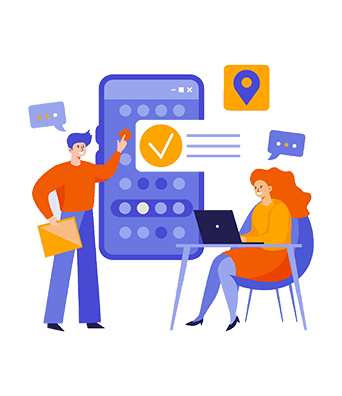
Our Application Tracking Software, DeskTrack effortlessly monitors every detail of the URLs and applications your employees are using. Here’s how it will work for you?
Register for a free account and download DeskTrack - our application and URL Tracking Software.
Add details of employees you wish to track in our URL Tracking Application.
Next, you will need to set the websites you want our URL Monitoring Tool to monitor.
Our URL tracking service tool provides you the feature to categorize the URLs under different labels. For example, you can put twitter under the social media category.
You can further subcategorize specific URLs and applications as useful (whitelist) and non-useful (blacklist) in our URL Monitoring Tool.
Now, you are all set to start monitoring with our Application and URL Tracking Software.
Everything you need to know about the Desktrack.
No credit card is required.