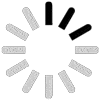Privacy-Centric Computer Monitoring Software
Enhance your staff’s productivity while not hindering their privacy. DeskTrack is the
best non-intrusive PC monitoring software solution.
Employee Computer Monitoring Software solutions are productivity enablers for organizations. The software applications offer many features for employees and managers to communicate, collaborate, and track efficiency, productivity, workflow, and performance. Furthermore, you get real-time reports enabling you to make the best data-driven decisions for maximizing work-time utilization.
DeskTrack is the all-in-one software to monitor employee computer activity with the most innovative and intuitive time-tracking and productivity-monitoring features. Plus, seamless integrations make it the most powerful computer tracking tools package solution. Furthermore, for smartphone tracking assistance, MobiTrack has got you covered.

Enable maximum productivity with the most advanced Features. Our computer screen monitoring software is your all-in-one employee tracking solution.
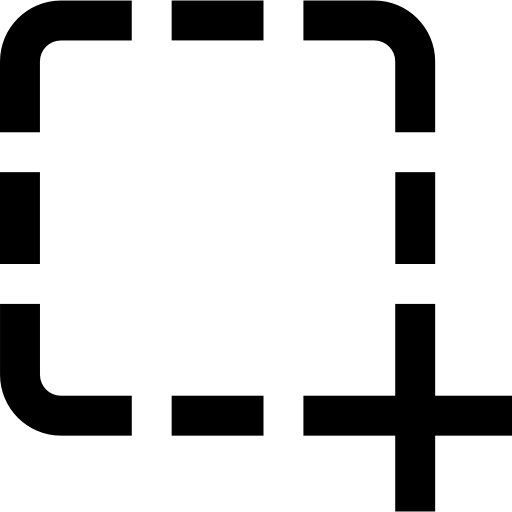
Manage with screenshot visuals. Identify work patterns and ensure the most productive workflow. Our PC monitoring software enables the most flexible screenshot monitoring.
Easily Monitor the productivity of your employees. Track the files your team uses in real-time and get insightful details with our computer system monitoring software.
Get the most accurate employee app usage details in real-time. Our staff computer monitoring software gives you useful insights for enhanced performance reviews.
Get insightful details of the websites your employees visit for optimized decision-making — blacklist (non-useful) and whitelist (useful) URLs within a few clicks with DeskTrack.
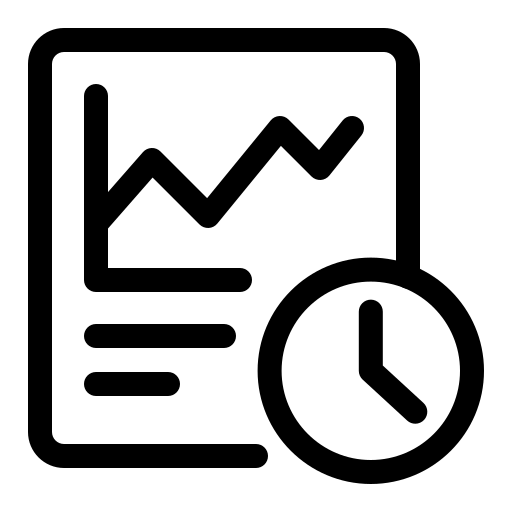
Our personal computer monitoring software is the best for Real-time employee monitoring. DeskTrack monitors and logs the most insightful details.
Whether you are online or offline DeskTrack tracks all the time. Monitor employee computer activity with ease-of-access and boost your organizational productivity.
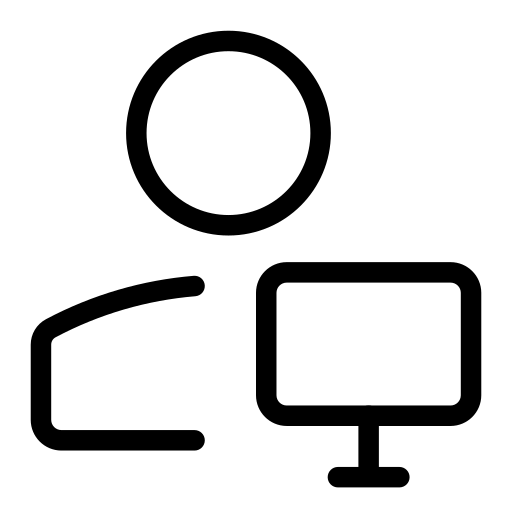
Our computer system monitoring software accurately reports all activity across your networks. Get the most insightful details and take charge of your productivity.
MobiTrack provides the best location monitoring, app usage tracking, and call logging features. Track your on-field and remote teams from anywhere with ease-of-access.
There’s a reason why 1000s of users across 100+ countries use DeskTrack. Our employee PC screen monitoring software provides advantages beyond your expectations. Get our intuitive computer monitoring solution today and simplify employee work-activity management.

Our computer system monitoring software helps you get the maximum increase in productivity with insightful details on work patterns. DeskTrack ensures there are no obstructions during work.
Optimize the workflow with the best personal computer monitoring software solution. Get the most accurate and insightful details to boost efficiency and overall performance.
Easily identify suspicious work patterns. Accurate reports from our PC monitoring software lets you know if there is too much idle time.
Know why your employees are lagging and easily identify concerns with the top computer screen monitoring software solution. Frequent screenshots help you spot unusual behavior patterns.
Get the competitive benefit of the best personal computer monitoring software with powerful data security features today. DeskTrack ensures that your sensitive information stays safe and away from any threats and security breaches.
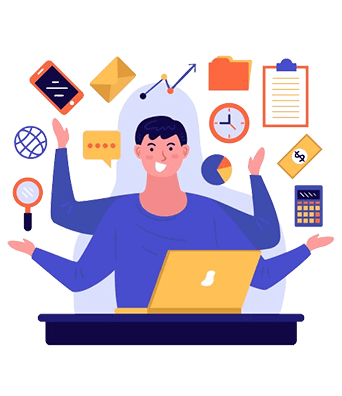
DeskTrack is more than just software to monitor employee computer activity. It’s your all-in-one software solution for all-things tracking. Take your organization to new heights of growth and success today.
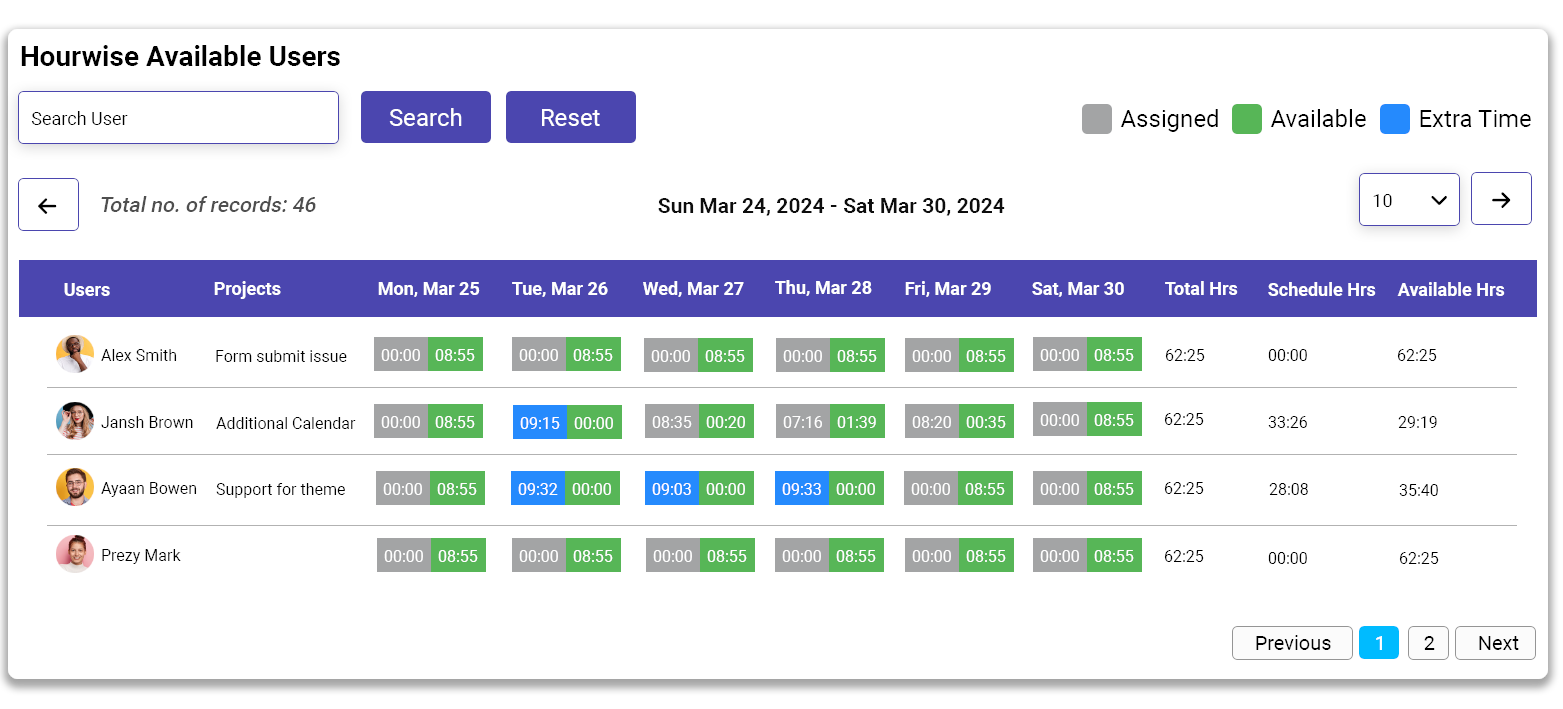
Seamless integrations, ease-of-access, multi-OS support, intuitive features, and the most user-friendly interface is why 8K+ organizations and 100K+ users across 100+ nations use our PC monitoring software.
With our computer monitoring software, the privacy of your employees comes first. DeskTrack is the best and most trusted non-intrusive computer monitoring and time-tracking software for your organization.
Monitor your computer activities from anywhere and at any time with ease-of-access. With our software to monitor employee computer activity, you will always be in charge of the workflow.
Identify the employee efficiency levels with our PC screen monitoring software and increase the performance on projects completed. Stay on top of your competition with the DeskTrack advantage.

Boost the productivity of your employees and grow sales with our computer screen monitoring software. Get insightful details that let you make the best success-driving decisions.
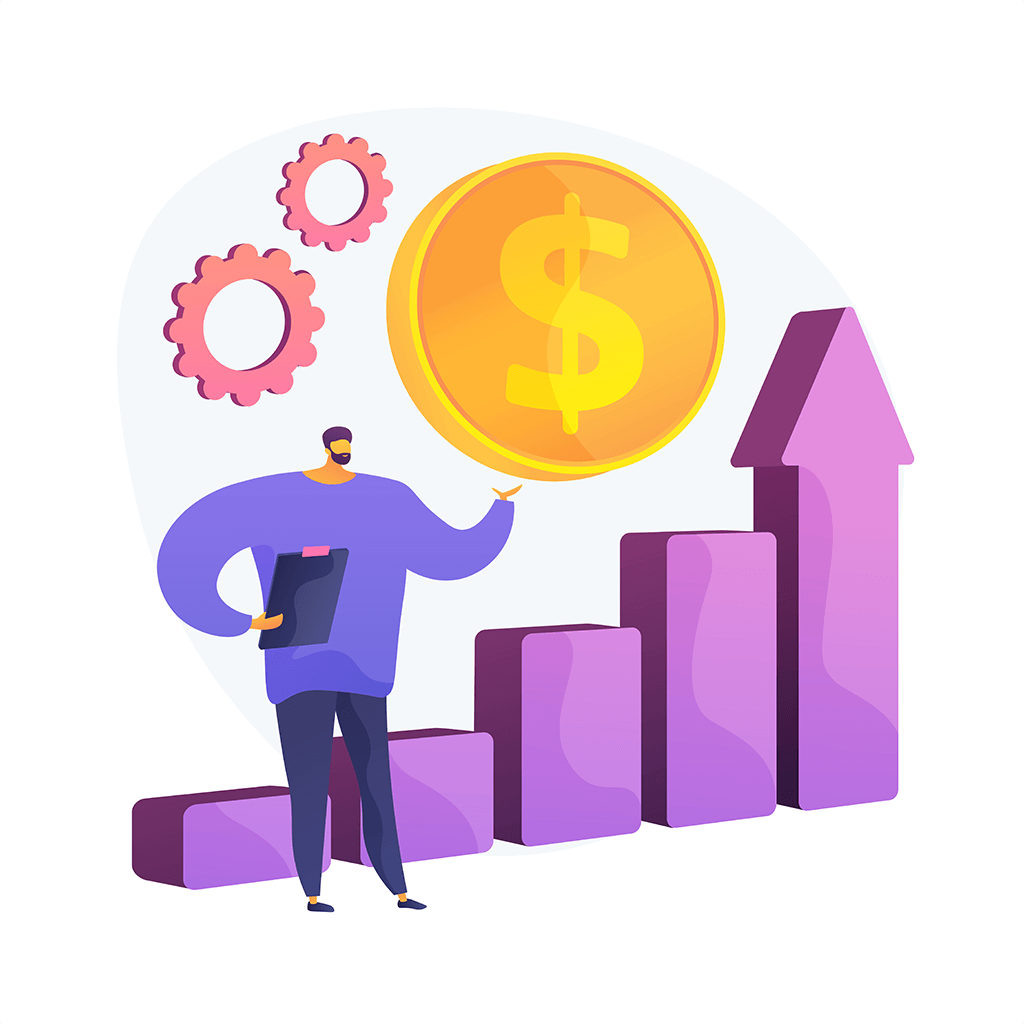
Our PC screen monitoring software precisely monitors each employee's work activities and gives you insightful details. Easily identify the revenue per employee with ease-of-access.
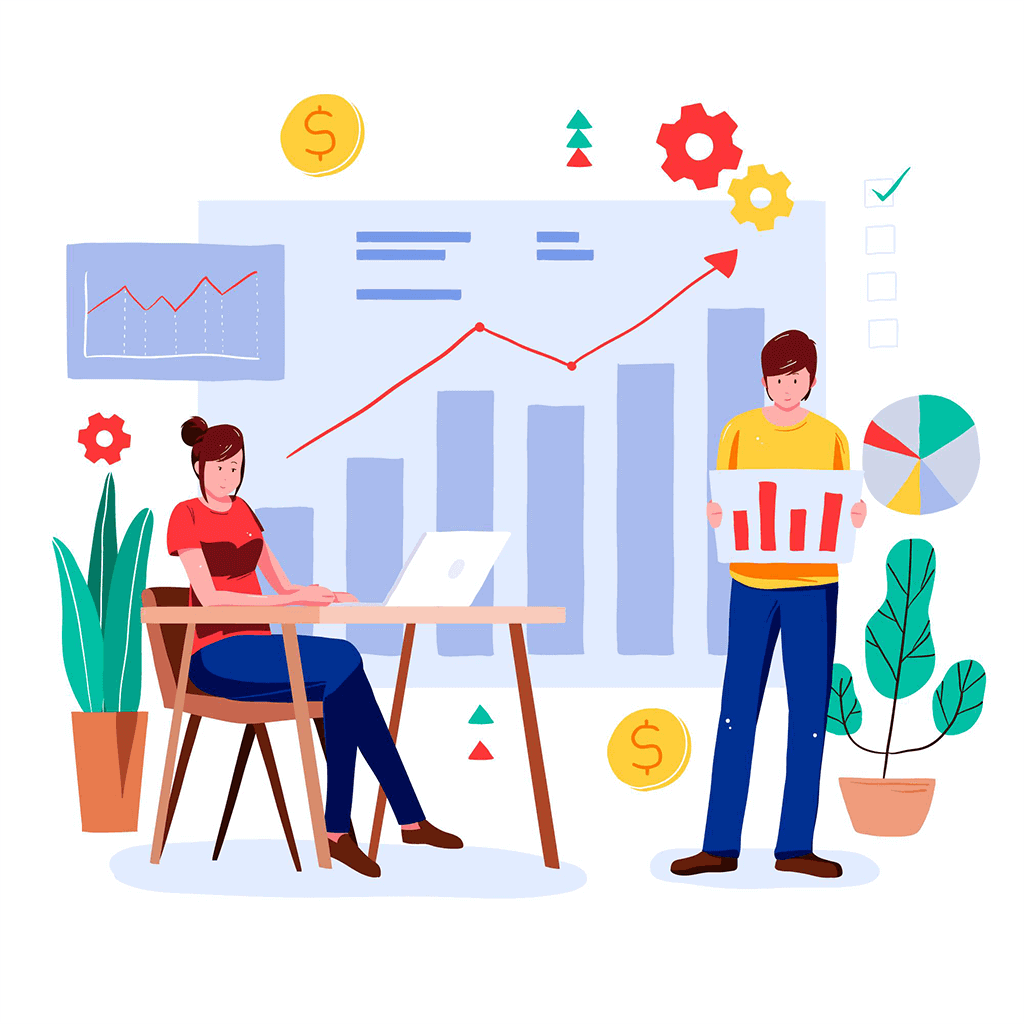
Identify the productive output gained from your employees with ease-of-access. Our staff computer monitoring software accurately monitors and helps you boost employee performance to maximize the recruiting conversion rate.
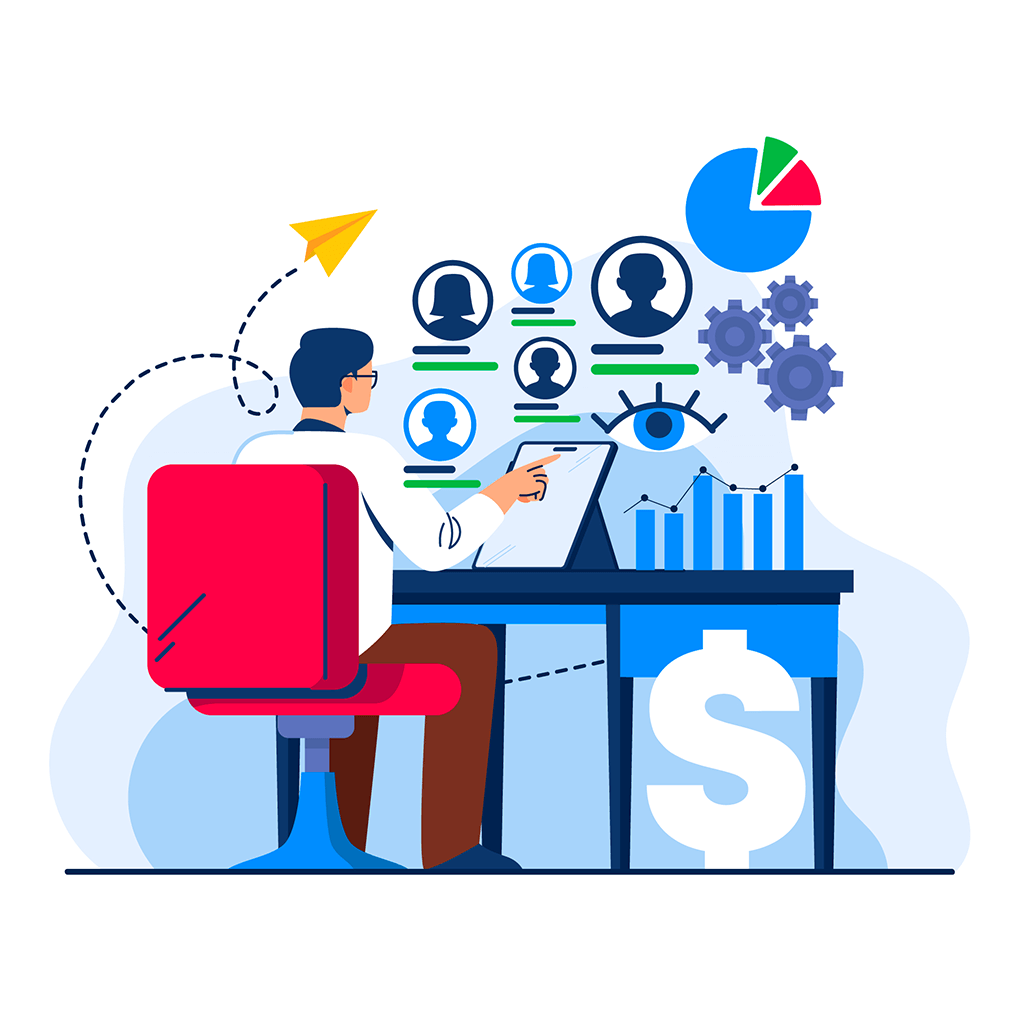
Our computer screen monitoring software accurately calculates the idle and work hours. Seamless integration with your payroll tool ensures fair payment and overtime compensation.
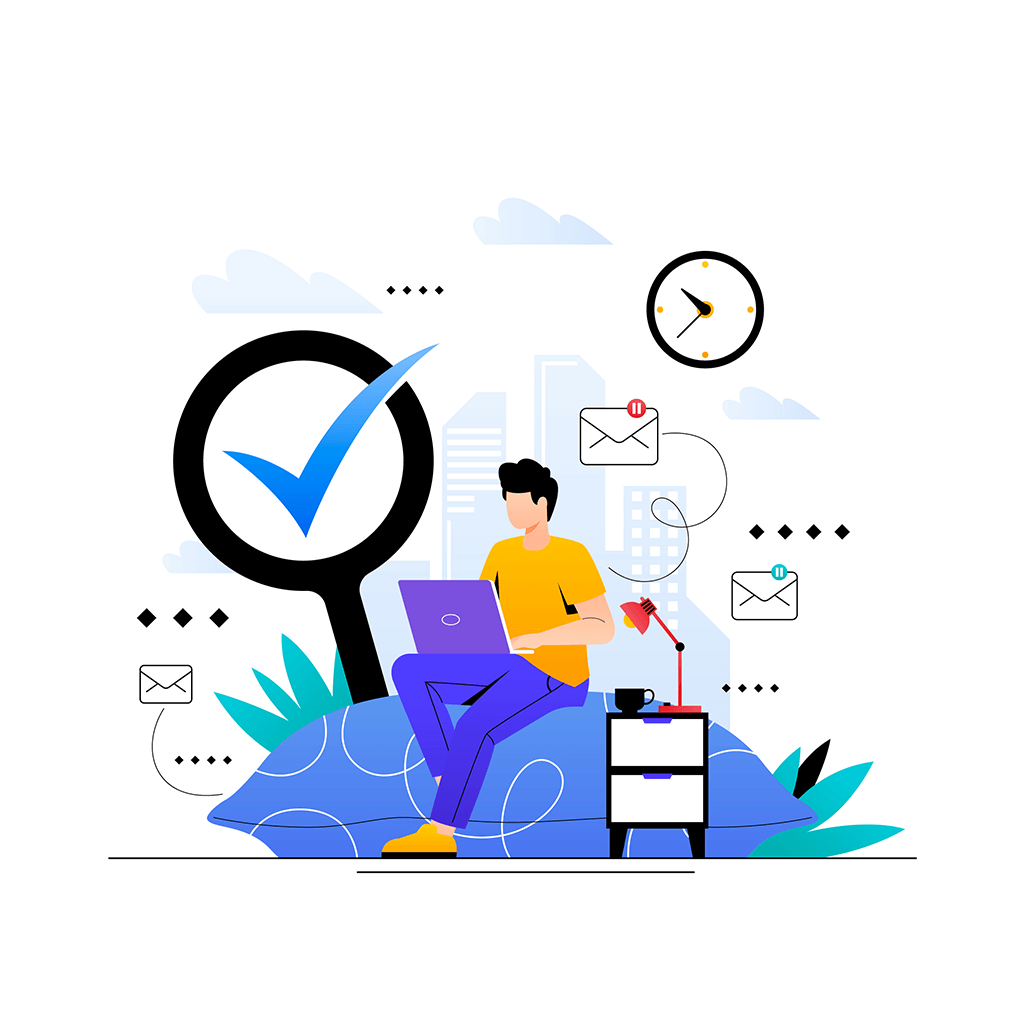
Our personal computer monitoring software is designed with features to increase employee satisfaction. Minimize turnover rate, retain the top employees, and maximize profits with DeskTrack.
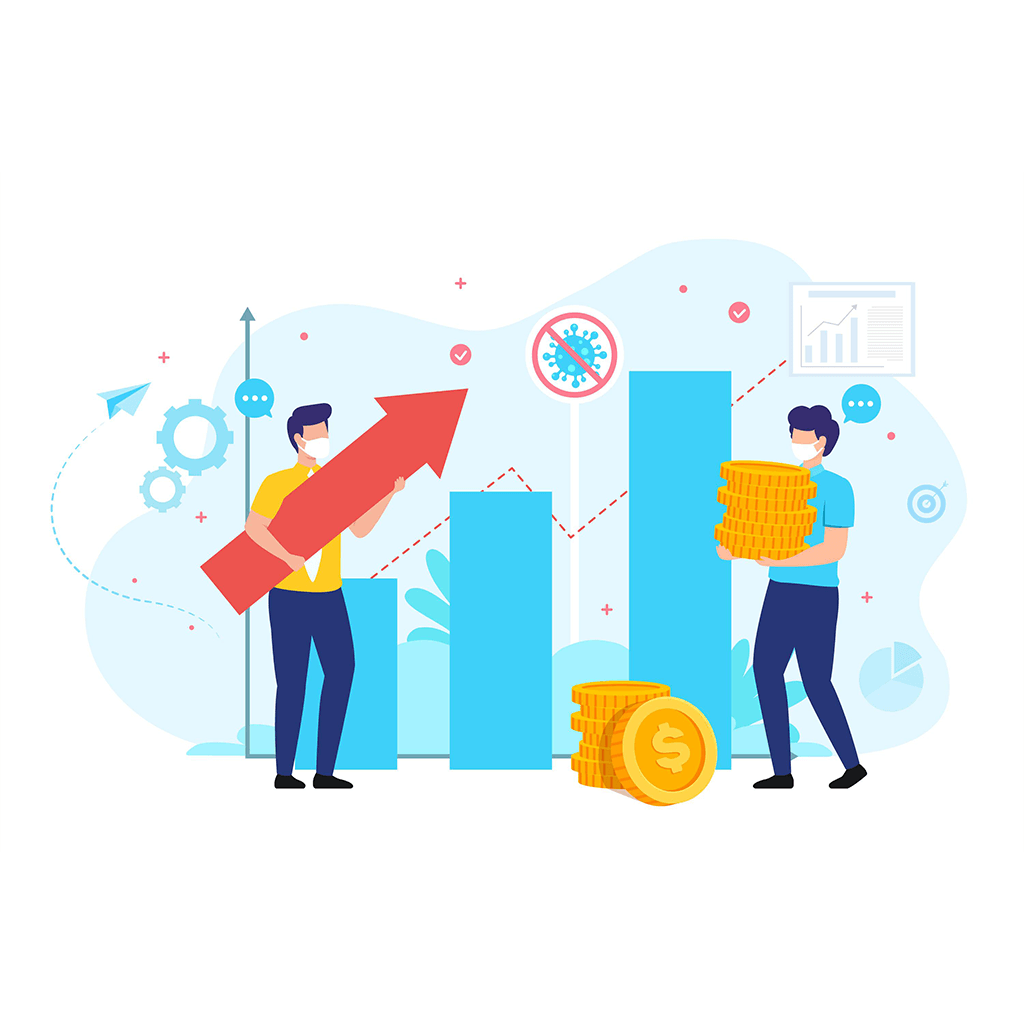
Minimize the workforce expenses and earn the maximum profits with our personal computer monitoring software.
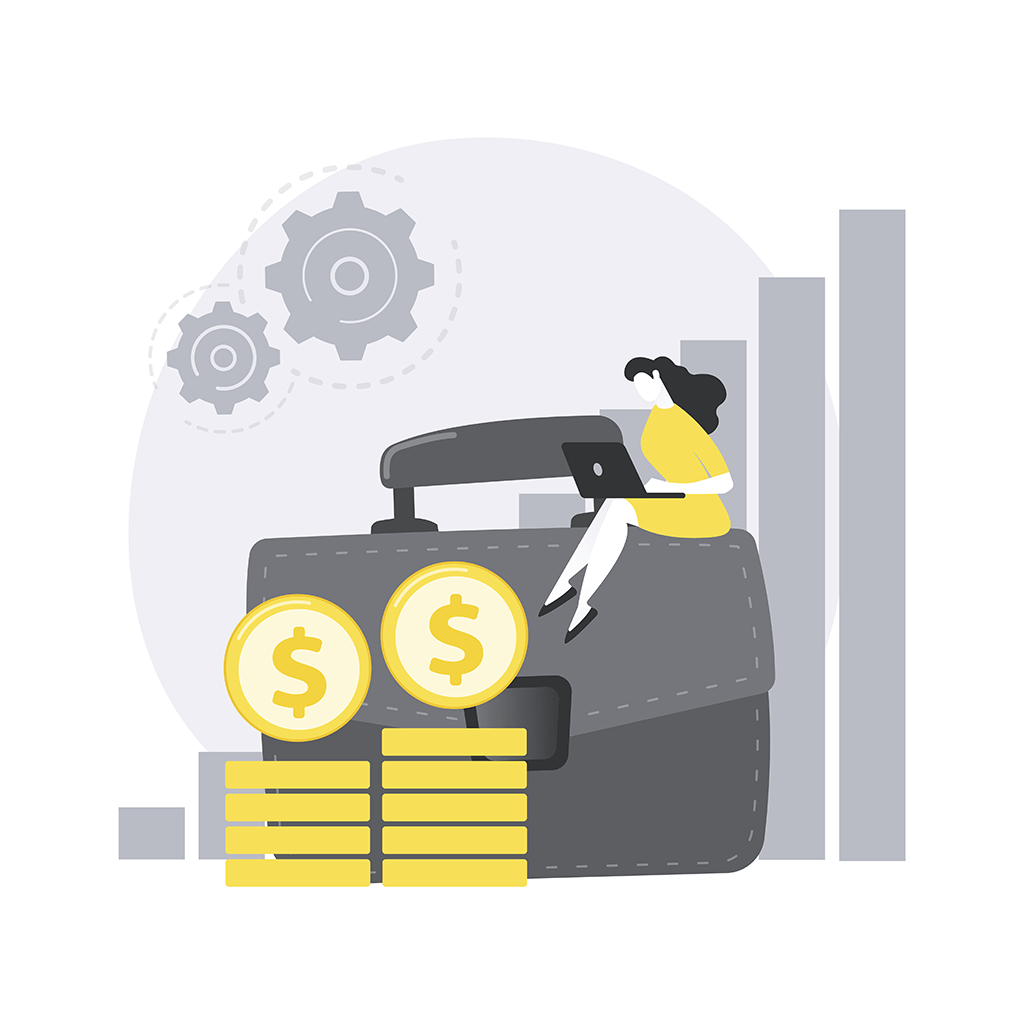
Our computer screen monitoring software provides the A to Z of PC monitoring. Get today and achieve workflows beyond your expectations.
Need more details? Schedule a demo.