Yes, DeskTrack can capture the screens shot of the user’s system. DeskTrack have two way to store the screenshot, either on DeskTrack Cloud or Google Drive/DropBox.
In case users are connected with the office network then you can choose the local server as storage.
By default, the screenshot feature is disabled for all the companies, but if any company wants to capture a screenshot of employees’s systems then they can reach the Support Team and make the screenshot plan active.
Screenshot on Cloud
- If a company chooses screenshot storage on the cloud then they don’t need to install a different application to capture the screenshot
- In case you want to disable the screenshot feature for a particular user, then Go to User List and make the screenshot status inactive for the user, once you make the status inactive then the application will stop capturing the screenshot for that selected user
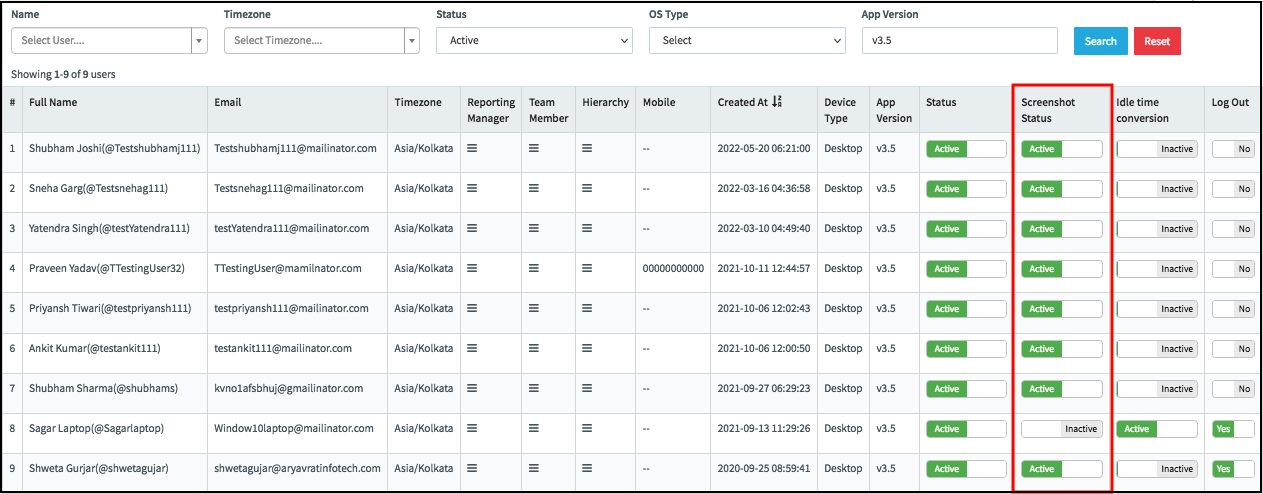
- Default Application will capture the screenshot every 5 min, if you want to change the time duration then go to Company setting page and change the capture duration
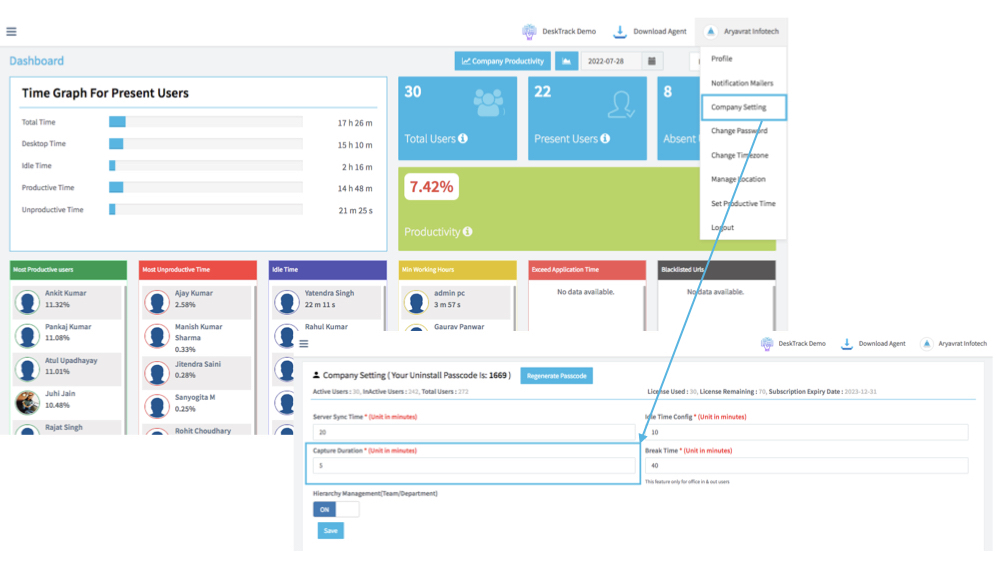
On Cloud where we can see the screenshot
- Once the feature is enabled for your company then a screenshot report will be enabled in the Admin Dashboard, In report select user and date to check the screenshot report
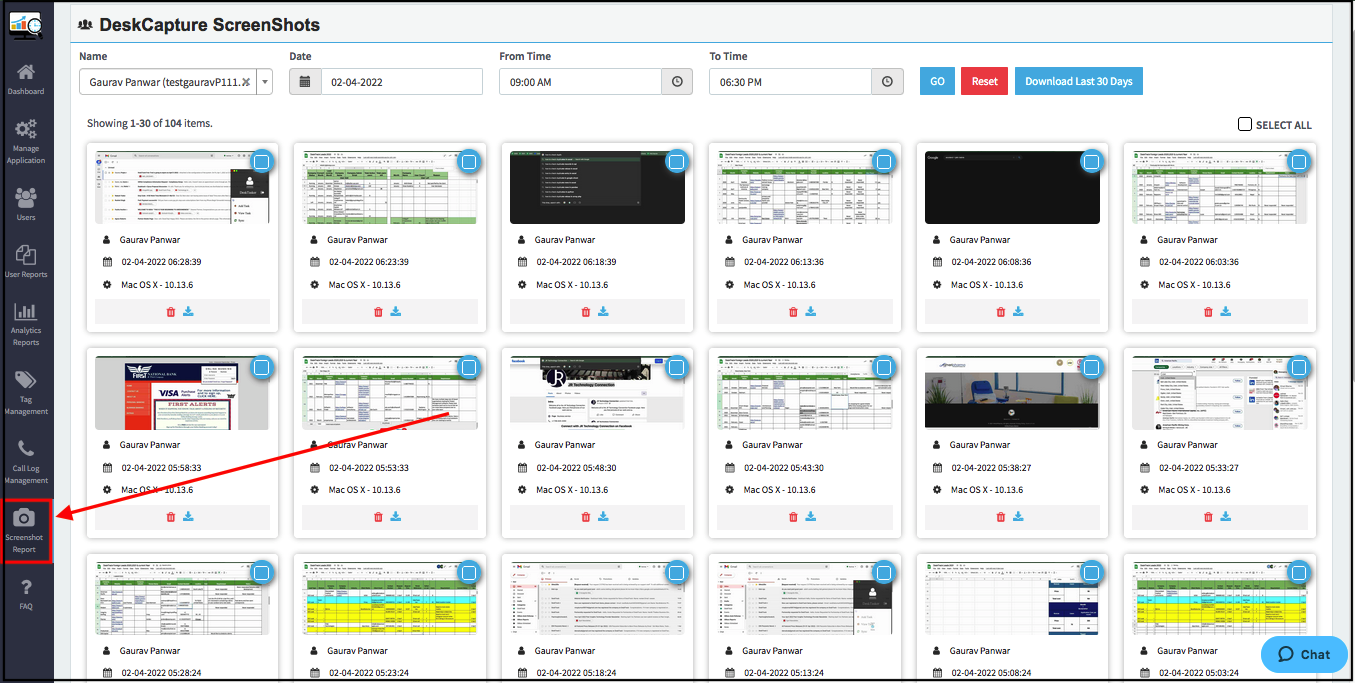
- You can also check the screenshot from User Dashboard by clicking on the Screenshot Report button
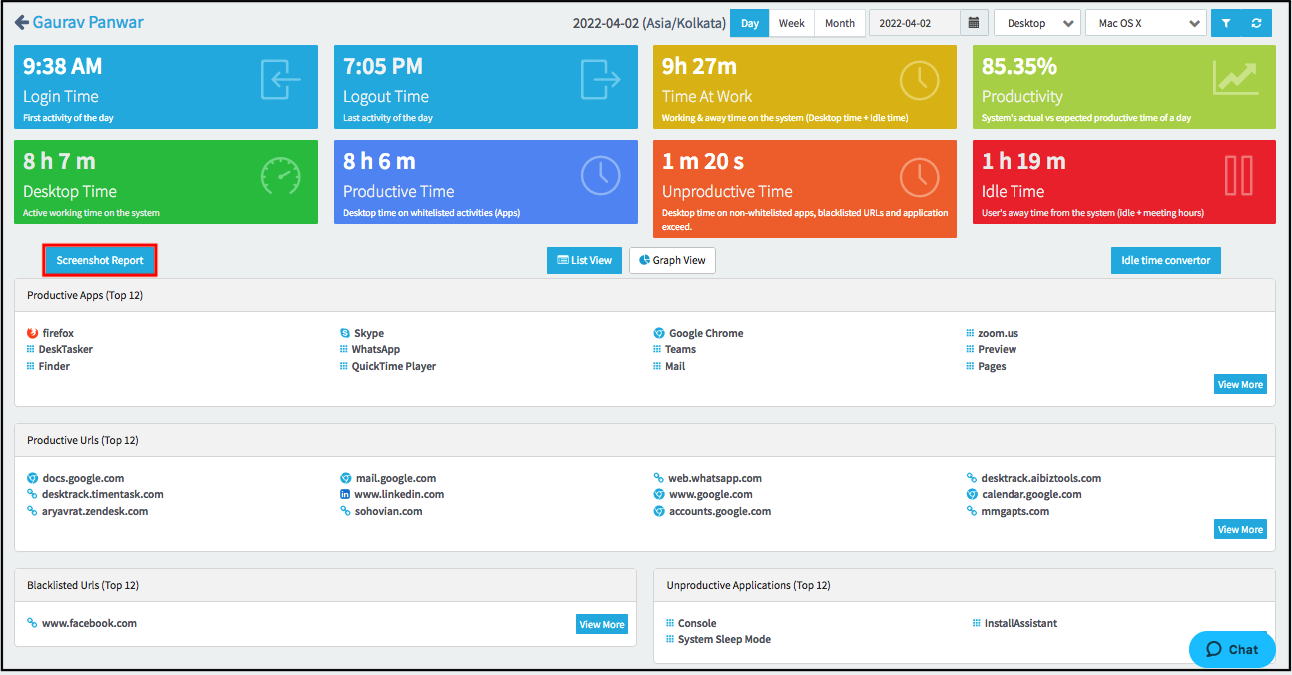
Screenshot on Google Drive/DropBox/Local Server
- If the company chooses storage like Google Drive/DropBox/Local Server then you have to install another application to capture the screenshot.
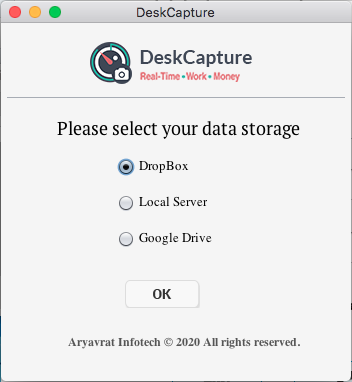
- If the storage is Google Drive/DropBox/Local Server Screenshot will capture as per the time added to the user’s system while installing the app.
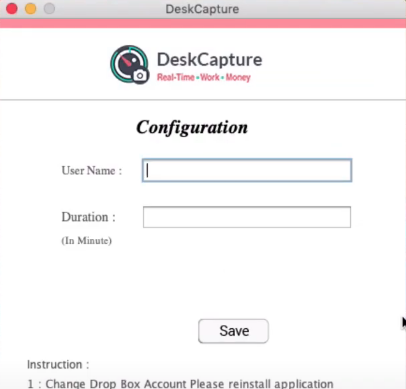 11
11
On Google Drive/DropBox/Local Server where we can see the screenshot
In the selected storage a folder will create with the name of Timentask and in that folder, you can see all screenshots.
To enable the screenshot option then the company has to contact Support Team Support@timentask.com
How to install DeskCapture Client(Screenshot) Application?
How to install DeskCapture Server(to view Screenshot) Application?