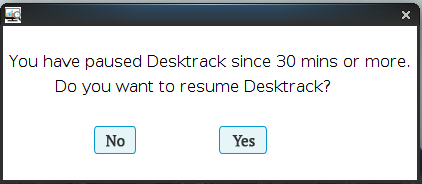Private Time is the feature of the Tagger version only. With this users can stop tracking for a while and resume it back whenever they want to track the system again and that period when the app was paused will be calculated to idle hours.
Meanwhile, if the system is rebooted then the app will start working automatically on its own
By default, this feature is disabled for all the users, to make it enable, follow the below steps:
- Login to Desktrack admin panel
- Go to Users–> Click on User List and Select the user which you want to give the private time feature
- Now in the Private Time section just enable it.
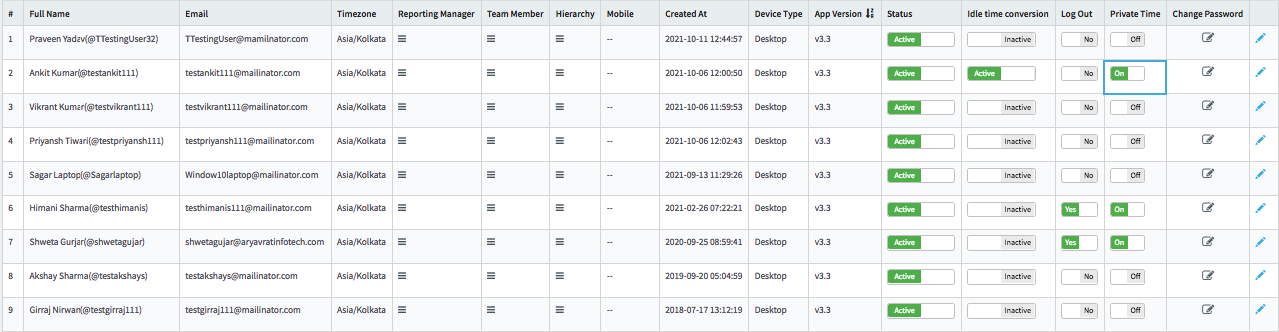
- Now in the system tray click on the DeskTrack logo and pause to enjoy private time
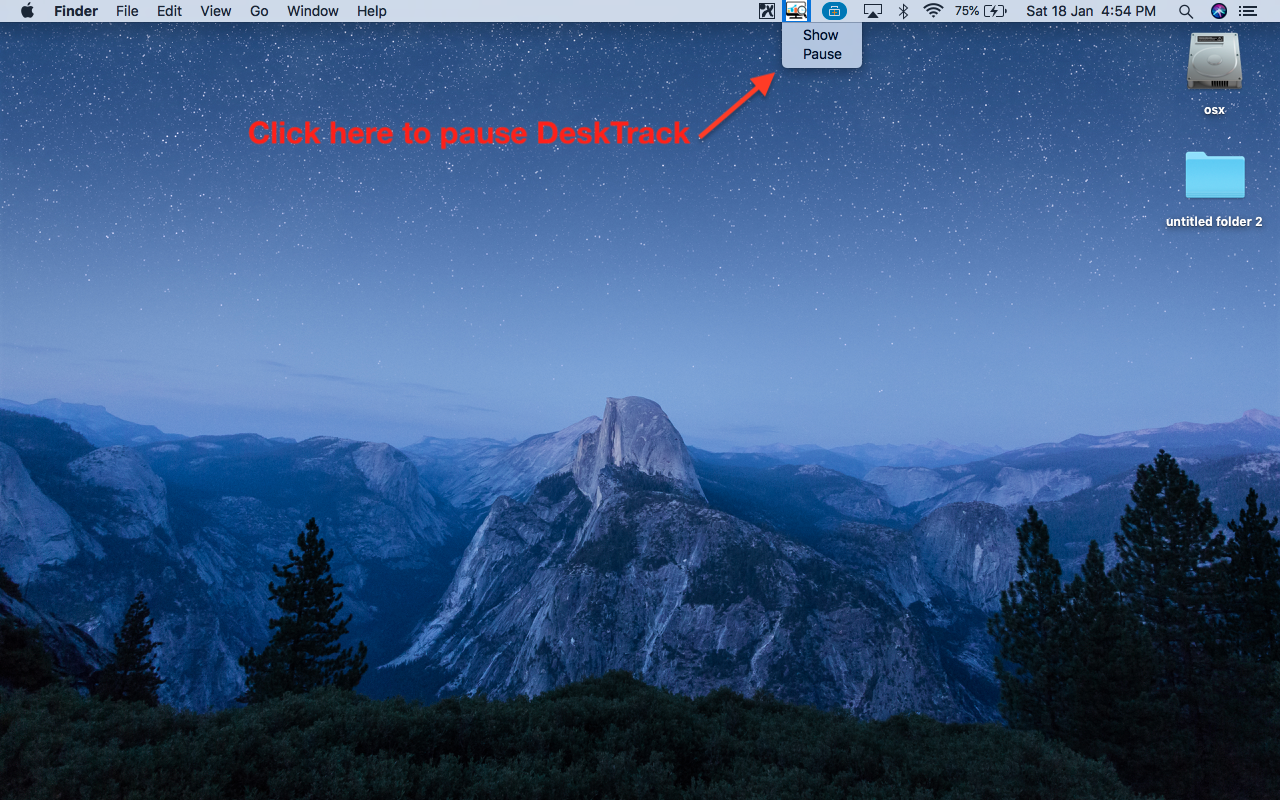
NOTE- In every 30 min a popup will appear to notify the user that the application is still paused you want to resume the application or not.