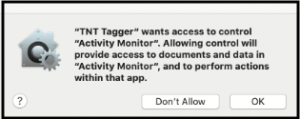Steps to install DeskTrack App on MAC machine:
- Log in to DeskTrack admin panel
- Create User Profiles i.e. Employee DeskTrack profiles (ignore if already created)
- Download the application from the download section
- After downloading the setup double click on it will give you a popup and you have to click on OK
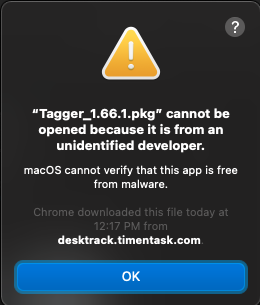
- Now Go to System Preferences and do the following configuration
System Preferences–> Security and Privacy –> General –> Unblock the DeskTrack Application by clicking on Open Anyway
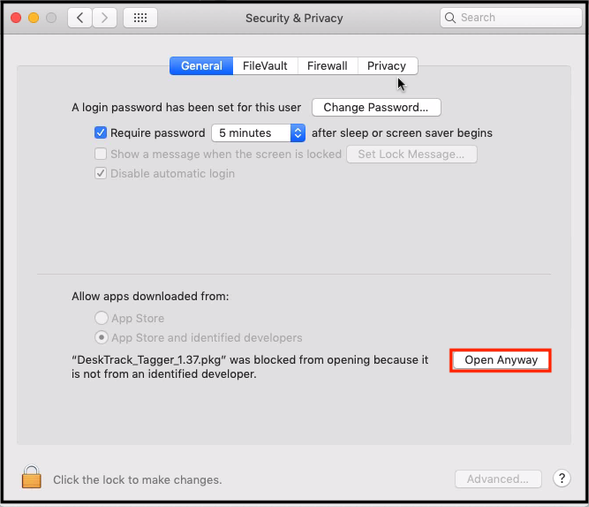
- Install the app and log in with Employee DeskTrack profiles (DeskTrack Id and password
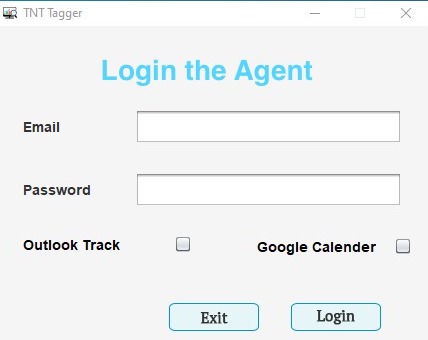
NOTE: A popup will appear in Mac Mojave / Catalina / Big Sur and the user has to click OK to run the application. Because the latest Mac OS does not allow any app to track system activity.