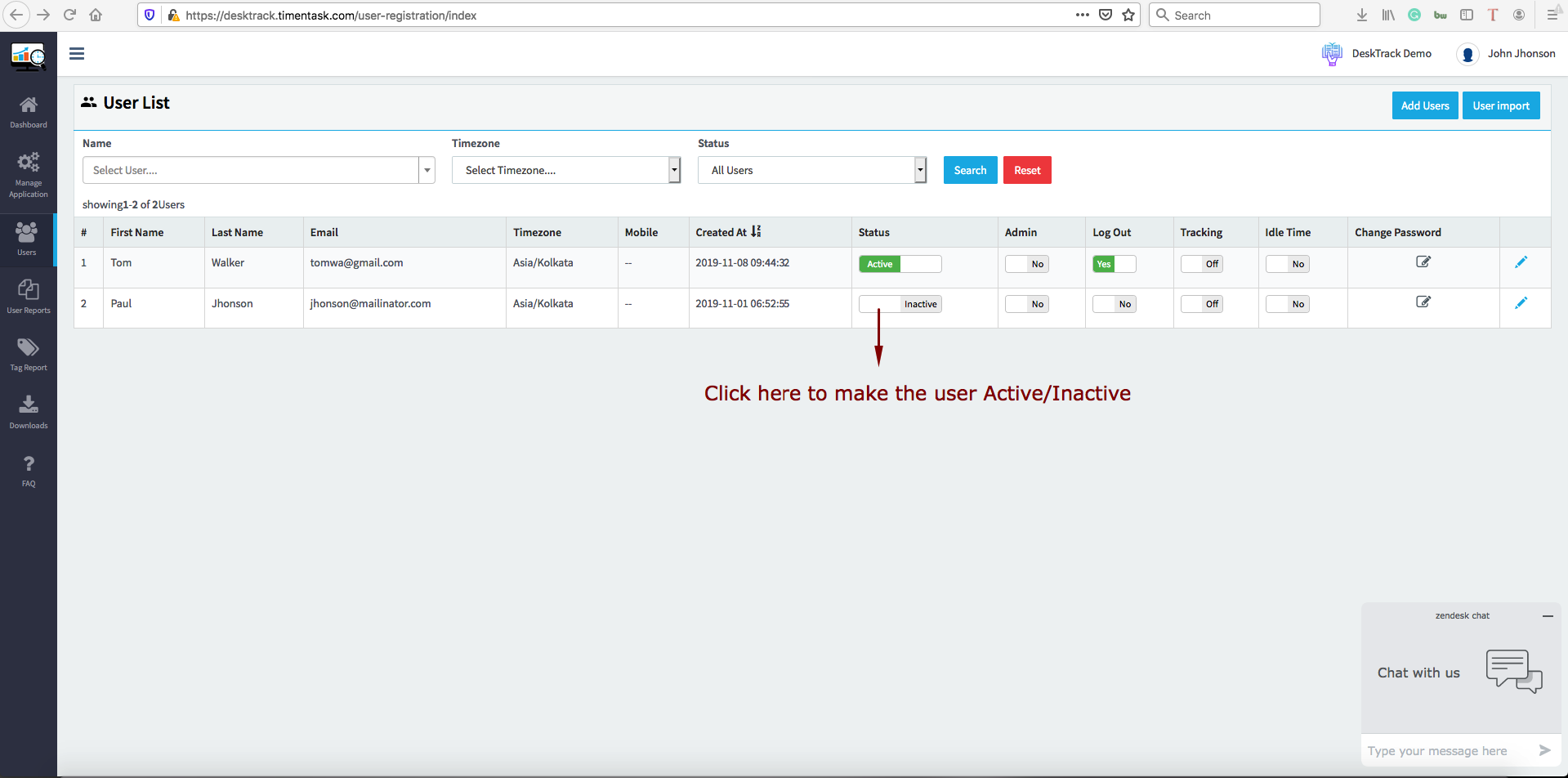Users can’t be deleted from the panel. If the user has to be removed just make them inactive below are the steps:
1. Login to DeskTrack admin panel
2. Click on Users–> Go to the user list
3. Find the user and change the status from Active to Inactive
Points to remember:
1. New users can be added in the place of inactive users
2. When the user is inactive he/she will be automatically logout from the DeskTrack App and tracking will be stopped from that system