If your user or group of users are working as per any other timezone then to get the proper timesheet you have to set the correct timezone for the user on the web and on the system.
Why do we need to set timezone same on the web and on the system
DeskTrack tracks the user’s timezone from the system timezone. If the timezone on the web and on the system will not match then you will not get the proper timesheet of the users.
How we can set the timezone for the user
- Login to the DeskTrack Admin panel and go to the User list
- Search the user and click on the Edit icon
- Now click on Timezone and select the user’s timezone as same as the system timezone and click on save
How to check if the users have different timezone on the web and on the system
If any user’s timezone on the system is not the same then in User Tracking Report and Attendance Report, the user’s timesheet will show in red color
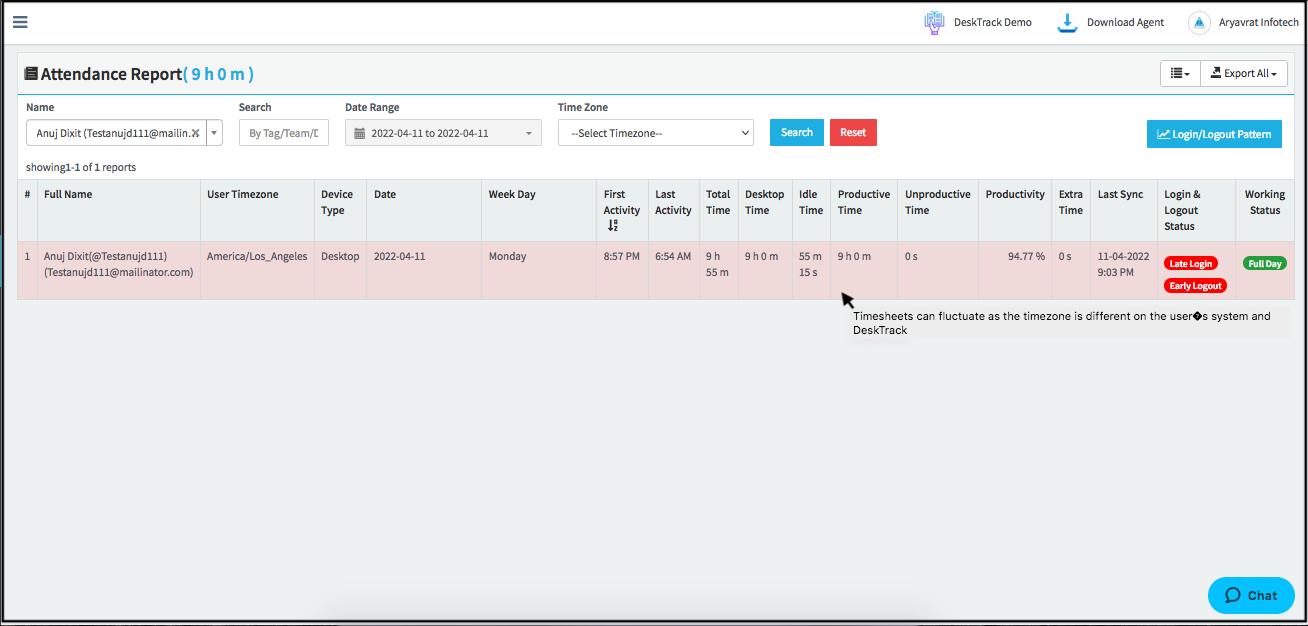
In case your timezone is not available in the dropdown then reach the team at Support@timentask.com