This report will show the list of the users with the name of the apps on which the time limit is exceeded by the user in a day. Exceeded time will always be calculated as Unproductive Time.
How to set a Time Limit
- Open DeskTrack Panel and Go to Manage Application–> Manage Apps or Manage URLs
- Click on the Group Name in which you want to add the time limit
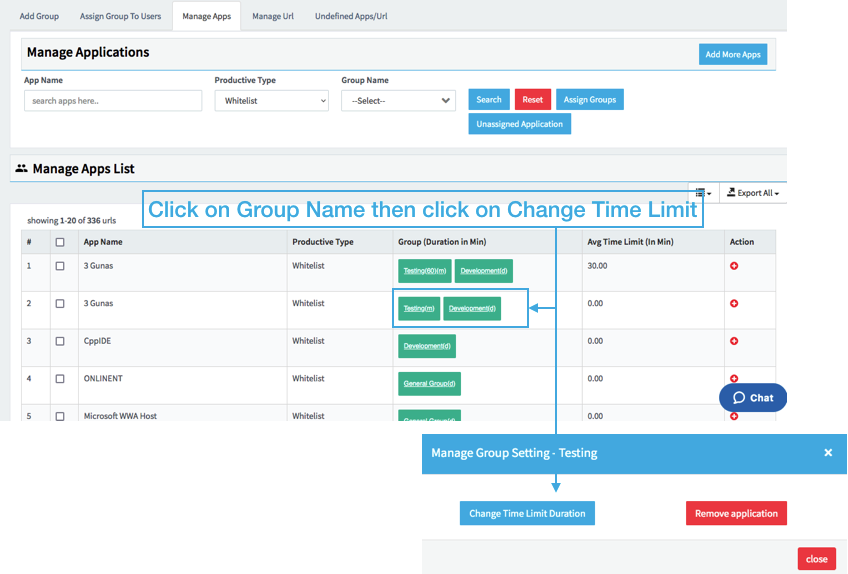
- Enter the time limit in a minute format like 500 and click on Save
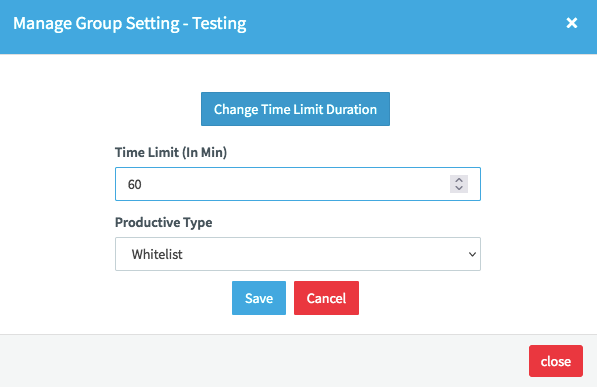
- After that, the users who are assigned in the Group and using the app more than their limit, their name will start showing on the Dashboard in the column of Exceed Application Time Column
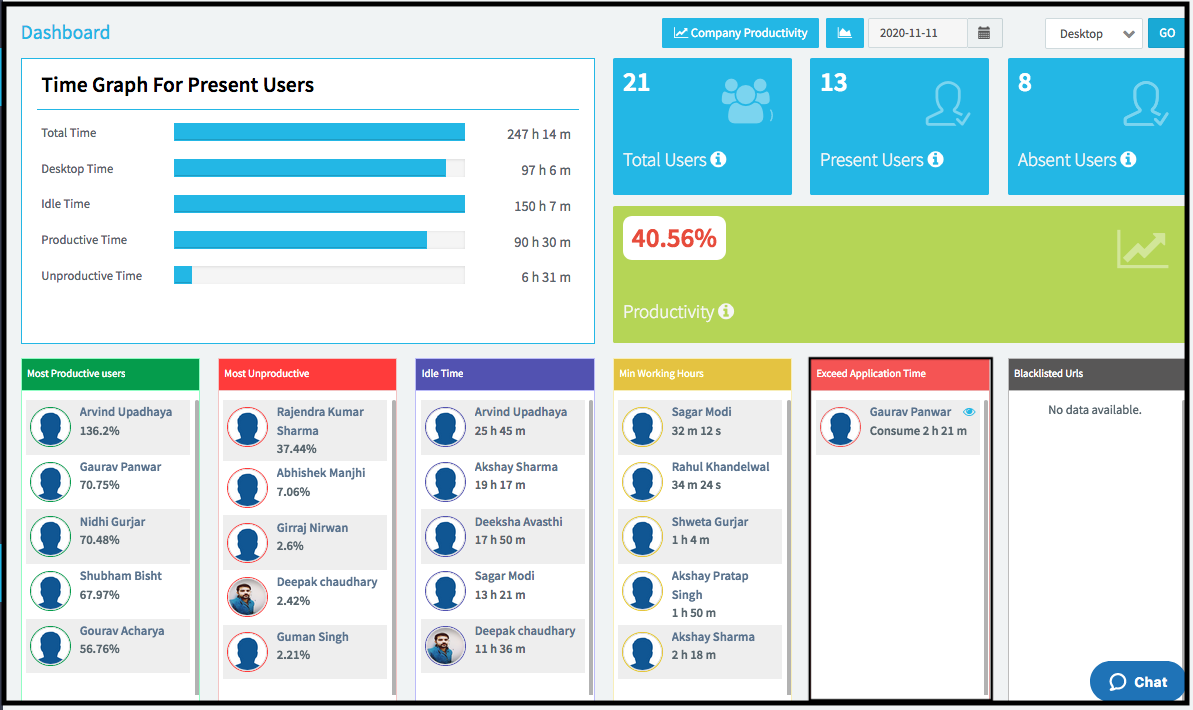
- To check the detailed report of the user who exceeded the time limit Click on User Report–> Application Time Exceed Report
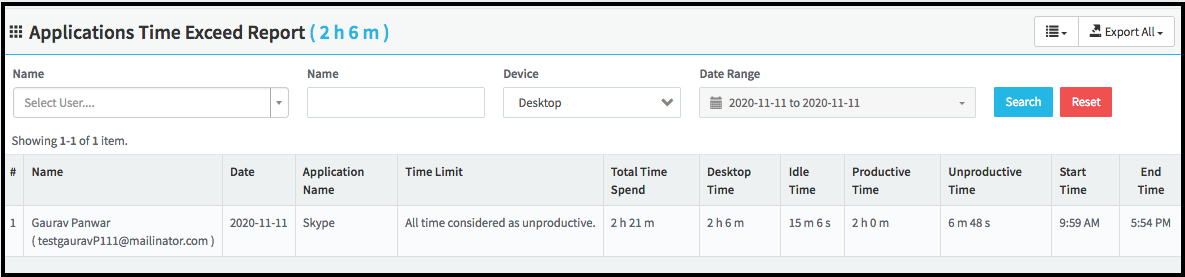
How to remove a Time Limit
- Open DeskTrack Panel and Go to Manage Application–> Manage Apps or Manage URLs
- Click on the Group Name from which you want to remove the time limit
- Click on the Change time limit button–> remove the limit and the limit will remove for all the uses of that group