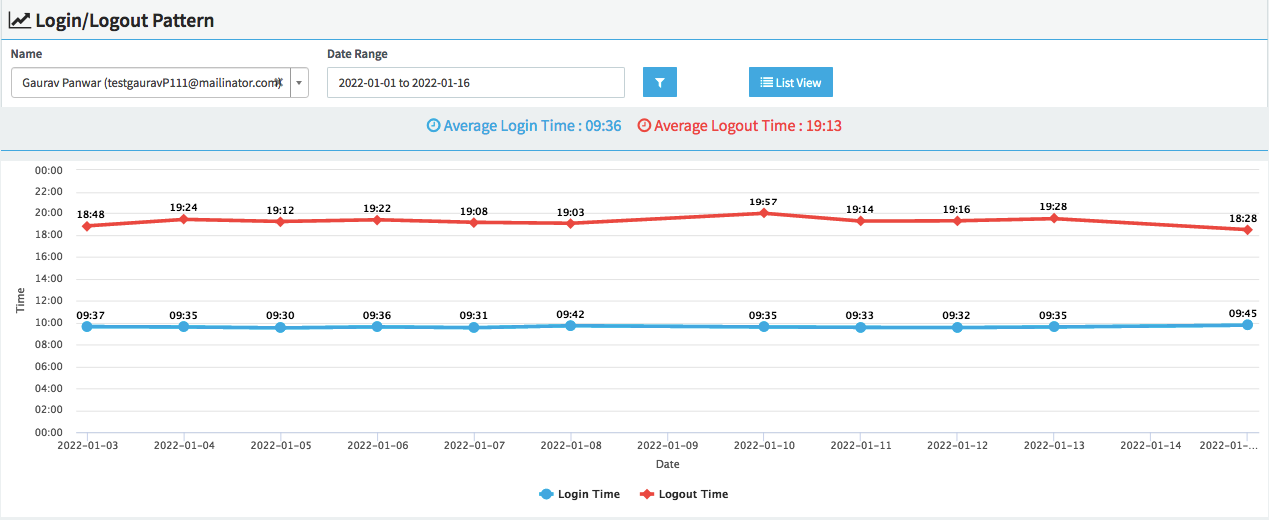It is an attendance report that gives you the detail of the First and the Last Activity time of a user on the system. This report will show you the following details.
- First Activity
- Last Activity
- Total Time (time tracked by the app in a day)
- Desktop Time (actual working hours)
- Idle Time (actual idle hours)
- Productive Time (time spent on whitelisted apps)
- Unproductive Time (time spent on apps that are not under the whitelisted apps & unproductive hours)
- Productivity = 100 X (Actual Productive Time / Expected Productive time)
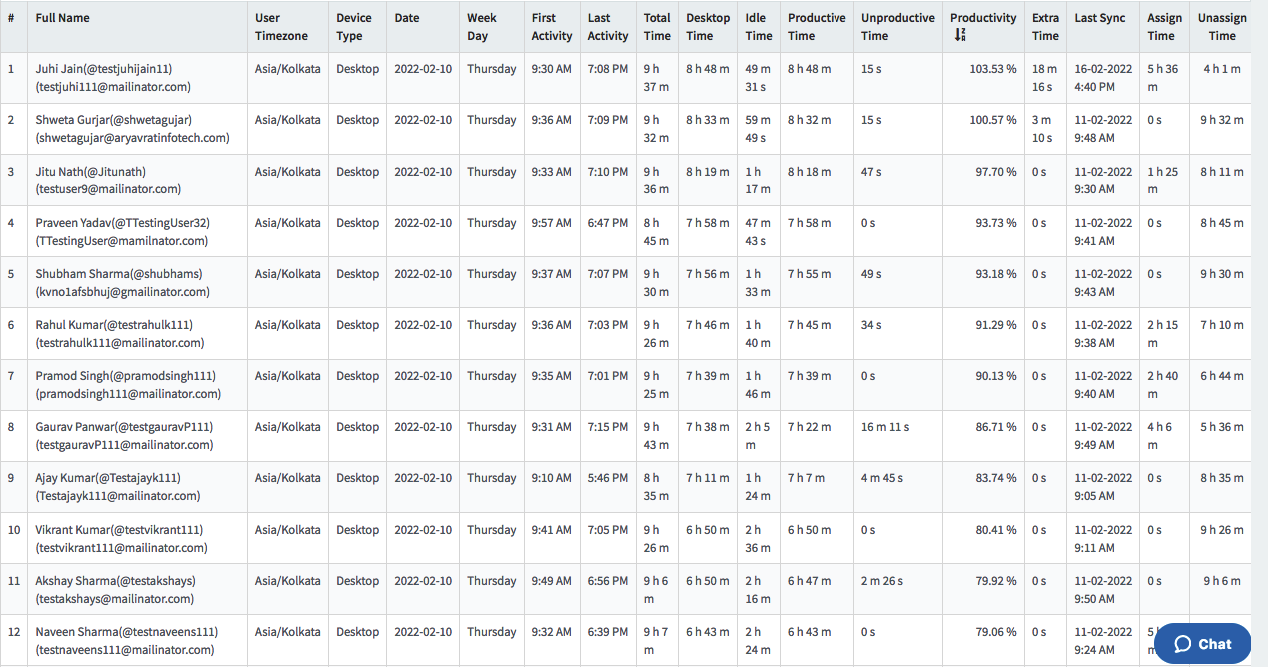
Company can also check the login logout pattern or a user by clicking on the Login/Logout Report Button. This report will show you the login logout pattern and average login and logout time of a user.