DeskTrack Tagger mode application will be working in the visible mode where users can easily interact with the DeskTrack Application and check and use the below Feature of DeskTrack
-
- Visible Mode: When working is in the visible mode DeskTrack icon will be available in the system tray thus users can see their tracked records, timesheets, etc.
- Private Time: If the user is allowed to take Private Time then they can pause the app for some time and whenever they want to start the tracking again they can resume the application. This option is not available by default for all the users, the admin has to give permission to the user from the DeskTrack Web Panel.
- Log Out: Admin can permit its users for daily manual Login and Logout option of the application. This is an optional feature not available by default.
- Visible Mode: When working is in the visible mode DeskTrack icon will be available in the system tray thus users can see their tracked records, timesheets, etc.
In Window, it will show the option as same as the below screenshot.
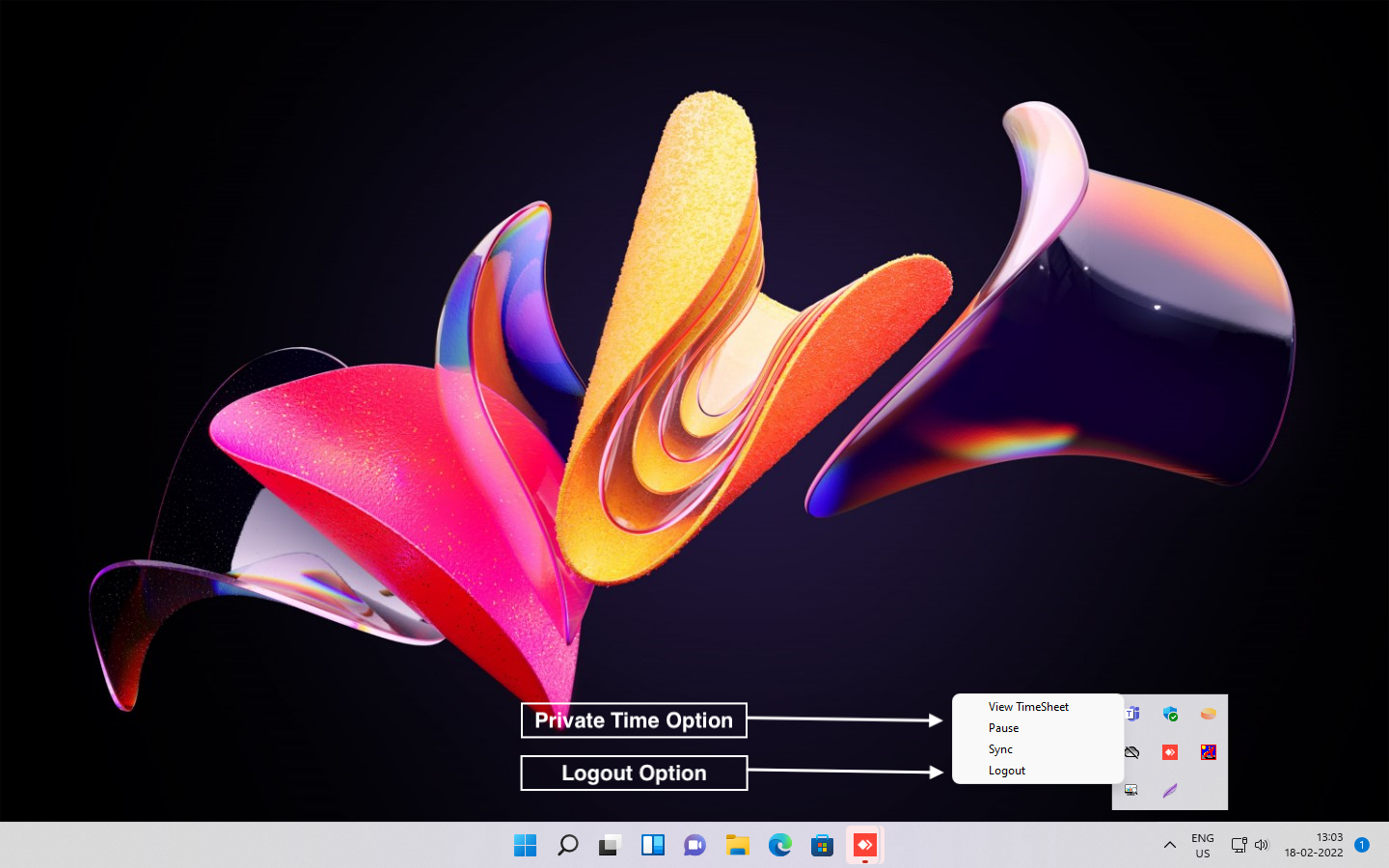
In Mac and Linux it will show the option as same as below screenshot
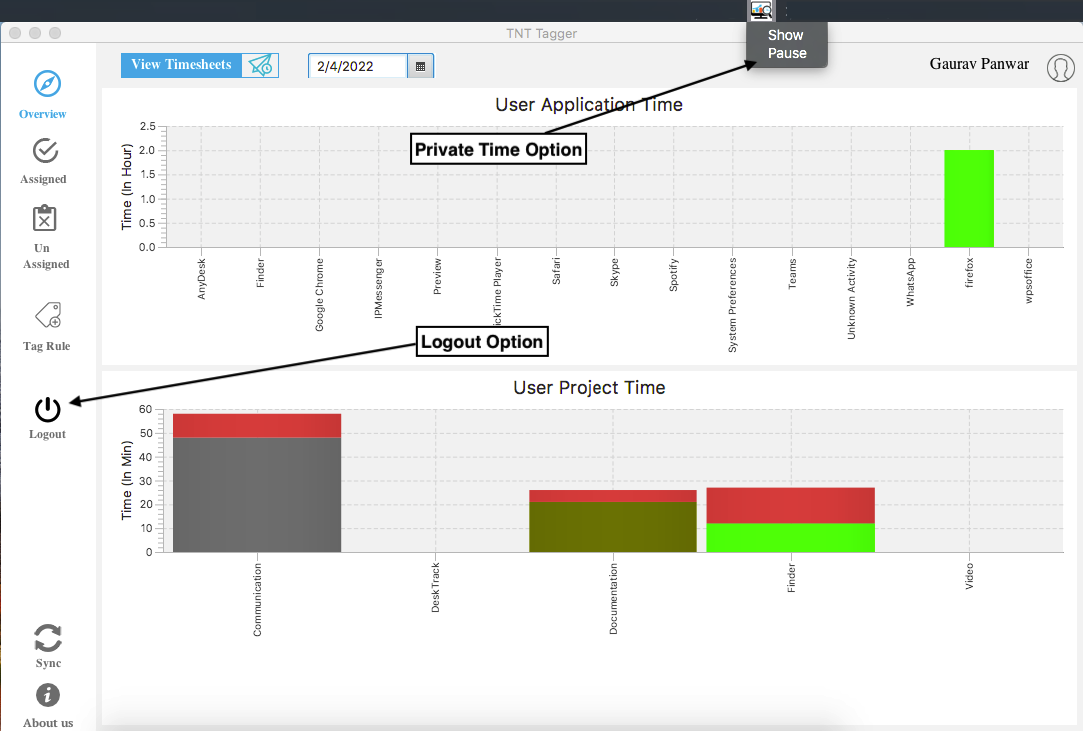
-
- Idle Time to Meeting Hours: Here you can convert your idle hours to working hours like you were away from the system for some meeting then you can easily convert it as tasks for meeting & discussion to show your meeting hours. This option is not available by default for all the users, the admin has to give permission to the user from the DeskTrack Web Panel.