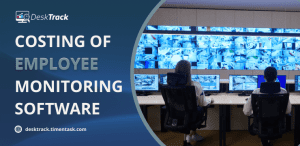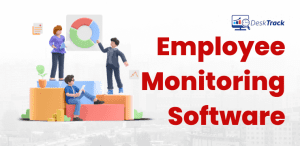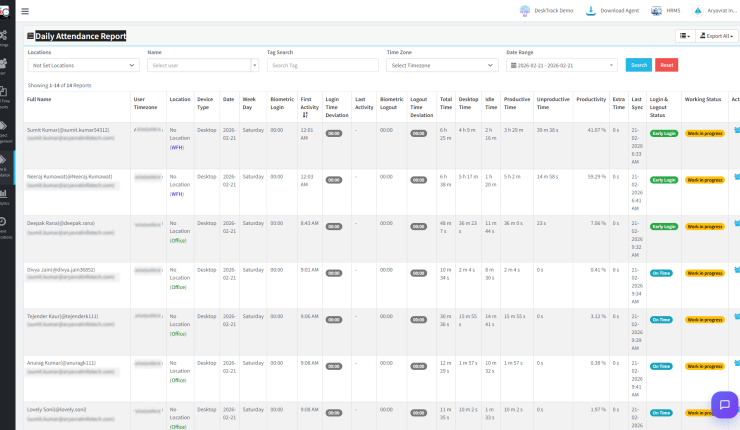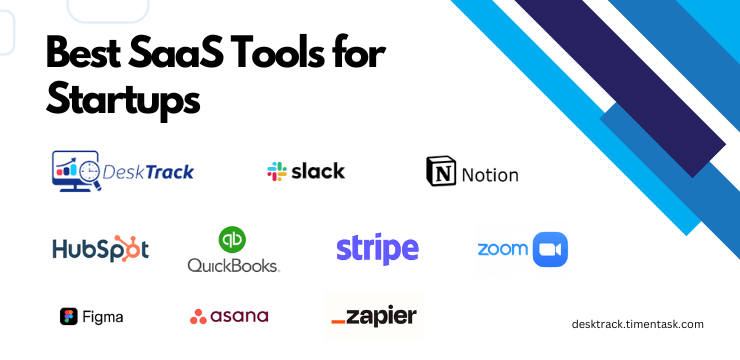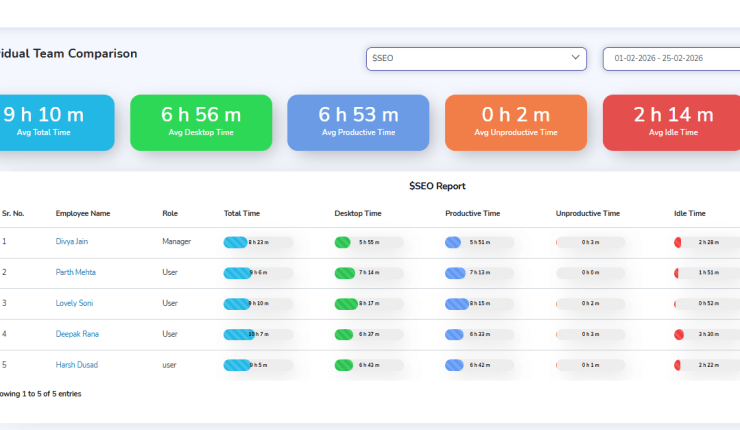Are you handling an organization? Do you know what your employees are doing on their systems throughout the day? Do you want to have a track of their per-day activities? If yes, then you should go for the employee screenshot monitoring software.
The employee screenshot monitoring software enables administrators to take screenshots of staff’s PC secretly or by letting them know. These types of software are essential tools for every firm, as you can infer from their name.
The method of screenshot monitoring is fully automatic and can assist in providing a more accurate assessment of employees’ routines as well as insight into how to increase productivity more successfully.
How Does Screenshot Monitoring Software Work?
Mainly automated screenshot tracker software is set up on user systems and smartphones that are owned by the company. However, if employees use their own devices for work, some monitoring software can also be placed on those devices.
The screenshot monitoring software will capture employee activities and build data once it is deployed, running in the background. Managers can have a record of this information at any time, as the software provides a thorough picture of the activities of the entire workforce.
The employee activities can be monitored using screen monitoring software for pc, which includes the following activities:
- Website and Application usage
- Messaging and email
- Typed keystrokes
- Access to files and documents
- Screenshots
The ability to track an employee’s work is provided by some employee monitoring programs using features like GPS tracking or geofencing. This information is used to check for unauthorized breaks or remote usage by employees.
Some Best Features of Screenshot Monitoring Software for PC
Having an employee screenshot tracking tool in your organization helps increase the productivity, efficiency, and focus of the complete workforce. By being engaged in work, employees can bring more profit and virtue which leads to better outcomes and organizational performance in multiple aspects:
- Employees efficiency tracking
- Better communication
- Optimization of resources
- Assuring company software system
- Evaluating the execution
Therefore, before selecting one for your organization, you should know the features and functionality of the software that can benefit you and your organization at every stage. Here are some of the features you should know about the screenshot monitoring software:
1. User activity monitoring
The user activity monitoring feature can be used to track how long a user spends on each page, as well as their browsing history. The data is collected by the software and can be used to create reports on productiveness and time spent on specific pages.
2. Idle time tracking
You can get an overview of all the idle time spent by your employees on their desktop computers. This will help you to identify areas that need improvement in terms of productivity and to identify problems with your IT infrastructure that might be causing it.
3. Record Management
Screenshot monitoring does not mean surveillance or micromanaging your employees. The software helps you record and manage the data for better work performance and to know the activity done in a day. Therefore, the software should record and have the ability to save the data for future needs.
4. Automated Screenshot Tracking System
Generally, most of the screenshot tracking software contains an automatic method for recording screenshots of the user system as it is the best way to monitor employee pc. However, these platforms provide the option for taking screenshots by setting the time interval accordingly.
5. Productivity Enhancement
A tool like DeskTrack automatic screenshot monitoring software helps you enhance employee productivity at every measure. It provides the benefit of capturing, recording, and maintaining the complete data on the server for future necessities. Therefore, managers can see the recorded data of screenshots anytime and have the actual info about employee activity, which tends to make them improve better work performance and enhance overall productivity.
6. Screenshots
The main feature of employee monitoring software screenshots is for employees and employers to have the actual track of complete data generated through the user system. Screenshots help employees and employers to maintain transparency in their work culture as employees can easily clear their doubts based on screenshot monitoring, which makes them feel more trustworthy towards the organization.
7. Web & Application Usage
Screenshot monitoring software is best for website and application usage monitoring of employees in any workplace. This will allow you to monitor what is happening on your site, including any errors or problems that may occur.
Benefits of Screenshot Monitoring Software
The software, we are discussing over here in this article, is a screenshot monitoring software for PCs that captures and records the data of the user system with screenshots. Here we are going to let you know the benefits of using screenshot tracking tool for your organization as well as employees:
1. Less Wasted Time
When your employees get to know about the screenshot monitoring that you are implementing in their system will make them more aware of the tracking and monitoring of their daily activity. By this, they will focus more on work and less on distractions, which leads to less wasted time and more productivity.
2. Clear Insights into The Workflow
When it comes to remote employee monitoring, screenshot tracking software is the best option as it records the screen activity done throughout the day. However, normal tracking is not enough as managers can’t know about the actual work done by their employees or where they are up to.
3. User Protection
A screenshot monitoring tool is not just a tool that helps you track user system data but it is proof of work done by an employee throughout the day without wasting their productive time. Therefore, this provides a more significant consequence on employee performance, and there will be no doubt left for managers to have on their team members.
4. Improve Employee Training
Screenshot monitoring software is the best option for improving employee skill and helping them boost their overall productivity and efficiency. The software lets you know about employee performance with an entire concept and insight that can be used for training and execution considerations.
Some of the Best Screenshot Monitoring Software for Pc
Companies can monitor ongoing activities using a desktop application called employee screenshot monitoring software. Finding the best screenshot-taking software for your company might be difficult. But when you’re going to surf the market, there seem to be numerous possibilities, and each of them offers a special set of features and benefits.
This collection of widely recognized employee monitoring software, complete with screenshots, has been compiled to aid you in selecting the best option for your employees and business. Continue reading below!
1. DeskTrack
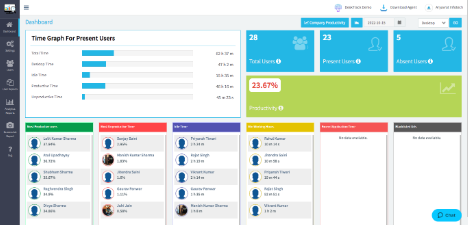
Best Employee screenshot monitoring software in india helps create a clear report of employee activity and work performance. Managers can see what tasks and projects are actively going on and manage how the team’s time has been spent.
Admins and managers can review the timely screenshot reports of their complete workforce anytime and can review data from the cloud in the future. Users do not have access to view screenshots of their system by default. Below given are some of the features of DeskTrack employee screenshot monitoring for pc:
- Get real-time insights into office, work from home & remote teams’ work
- Manage 100% transparency in the workplace
- Record actual login, logout, working & idle/break time
- Manage the payroll with accurate timesheets & productivity reports
- Get actual logs to analyze employee performance
- Optimize the team’s workflow & business process
- 40% improvement in employee focus & productivity
- Reduce operational costs by 35%
Pricing:
- DeskLite plan at $2.99 per user per month
- Stealth plan at $6.99 per user per month
- Tagger plan at $7.99 per user per month
- Get the add-ons as per your business requirements
2. TimeDoctor
 Companies can boost their efficiency and productivity by using TimeDoctor, a well-liked staff tracking system. The program keeps track of all employee activities, including email consumption, computer use, and web surfing.
Companies can boost their efficiency and productivity by using TimeDoctor, a well-liked staff tracking system. The program keeps track of all employee activities, including email consumption, computer use, and web surfing.
Additionally, it monitors employee downtime and generates thorough data on labor efficiency. Businesses can discover staff productivity problems with the use of Time Doctor, which also offers suggestions for enhancing employee productivity.
Pricing: The entry-level edition costs $70 per user per year.
3. Teamlogger
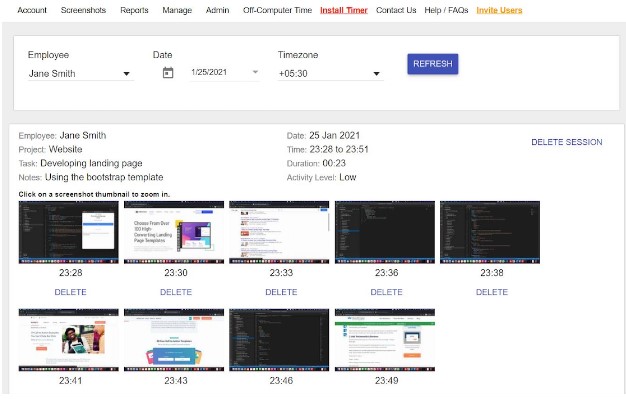 Taking regular snapshots and keeping track of activity levels, Teamlogger is a straightforward employee observation and time-tracking software. By giving insight into just how members of the team are performing, it is intended to aid in increasing productivity.
Taking regular snapshots and keeping track of activity levels, Teamlogger is a straightforward employee observation and time-tracking software. By giving insight into just how members of the team are performing, it is intended to aid in increasing productivity.
Applications, websites, and employee idleness can all be tracked with Teamlogger. The software also allows for the monitoring of timeliness and participation.
Pricing: Monthly fee of $1 per user
4. ActivTrak
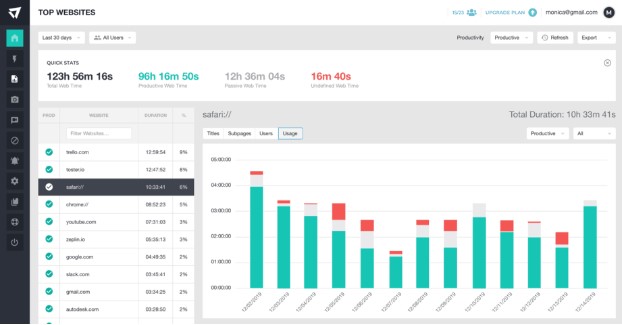
Monitoring business employees’ work and productivity behavior are easy using ActivTrak. To check how and where your staff is working, you can screenshot their workstations using ActivTrak.
Additionally, ActivTrak gives you the ability to keep an eye on employee behavior so you can know what they’re focusing upon and the amount of time they’re devoting to it. You can also analyze employee engagement, productivity tracking, SaaS management, staff burnout, and much more.
Pricing: You can test this software out for 30 days without charge for up to 3 users. After that, you can choose from monthly subscriptions starting at $9 per user, payable yearly.
5. LogWork
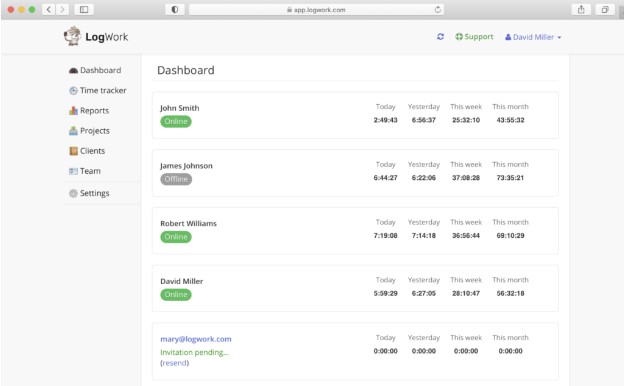
It is a fantastic tool for supervisors who want to keep their staff members motivated and efficient. It is simple to utilize and offers insightful data on employee behavior.
If an employee uses a website or service that is listed on the blacklist, either at various intervals, LogWork has the ability to snap screenshots of their activities. This is crucial for several reasons:
- The very first benefit is that it enables executives to spot staff members who are procrastinating or wasting excessive time on activities unrelated to productivity.
- Secondly, this can assist managers in determining whether employees might benefit from additional learning and assistance.
- Lastly, this can help organizations recognize the specific tasks that their staff members are completing each day. This can be useful in determining areas where employees might require further assistance or guidance.
Pricing: The base plan is available for free. Plans start at $3.99 per user/month beyond the trial period.
Conclusion
A great approach to keeping the complete workforce busy seems to be with employee monitoring software that includes screenshots. You can spot issues quickly and stop them from being larger ones by monitoring their behavior.
If you choose to use employee screenshot monitoring software, be sure to have an established policy that specifies how the information will be employed and how employees’ confidentiality will be protected.