In the current technological scenario, the hiring of remote teams to complete tasks and projects has become a trend. It gives employees the flexibility to work efficiently from anywhere. However, this flexibility can sometimes cross boundaries, which results in the team not delivering the project on time or taking certain un-needed liberties. However, due to good time tracker applications, monitoring, tracking, and managing remote staff has become easier. This blog discusses the 9 benefits of using a time tracker in a remote team.
How to Monitor Remote Staff With a Time Tracker?
Now that you have a good time tracker for employees, you can start monitoring your employees. However, you can’t monitor your employees’ A-Z like an elder brother, you should rather act more like a leader with a time tracker. Moreover, we are providing some tips to do it properly and get the most benefits.
Make Your Workday More Productive
Time tracking and work management can help you reach your goals faster.
Try 15 Days for Free
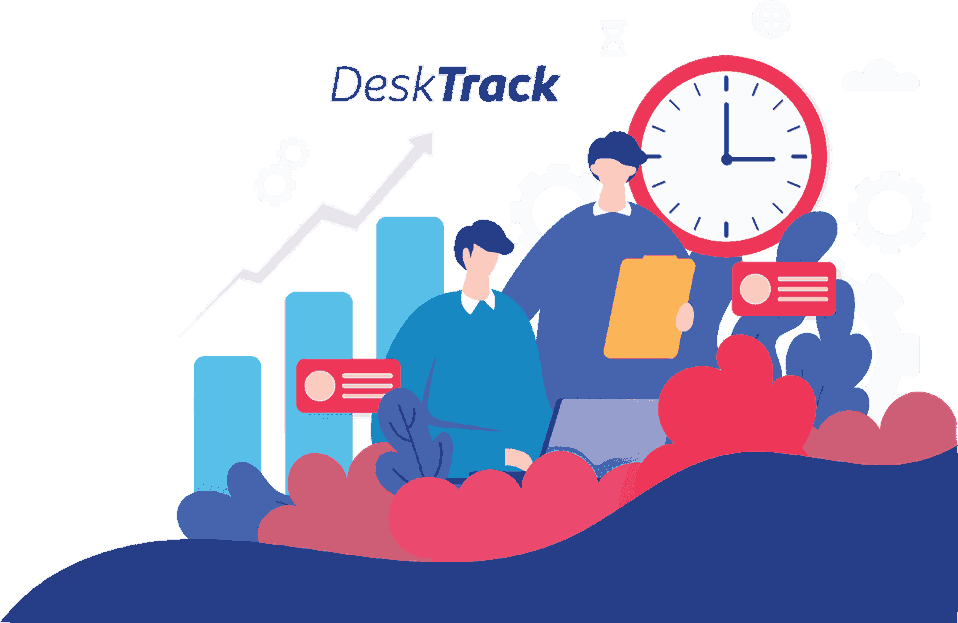
Ensure That Proper Time Tracking is Done: To do this, create a monitoring guideline. Although you have the application, this guidebook will make tracking simpler for the employees. The sheet must contain the following points.
- The tasks and projects which require tracking.
- Whether categorization of time entries is necessary or not.
- The process for employees to track their time.
- The frequency at which employees must perform time logging.
Asking For Updates: Your remote team members are not assembled personal computers, which will automatically tell you about the updates. To ensure that you are doing proper management with their workflow, you must take this extra step. It’s very simple to do as well, you can allot a specific time such as weekly and conduct a meeting cycle to discuss breakthroughs.
Bring Structure in The Remote Work Routine: How? Deadlines, of course. You need to ensure that everyone gets the same mandatory task or project completion time.
With a screen tracker such as DeskTrack, doing all this becomes simple and user friendly.
How Will Your Remote Staff Track Their Time?
So, now you know how you can monitor your remote staff’s time. However, the method for them to do it is slightly different. Here’s how?
Monitor Distractions as Well: There are more chances of distractions than working hours in a remote staff, thus tracking both becomes essential. From a point mentioned earlier, your remote team must keep a timesheet. For example, your employees can keep a note on how many times someone interrupted them.
Track Different Locations: There may be some employees in your team, who love working while traveling or move a lot while working. However, these changes in time zones can greatly affect their work. The individuals must track how these time zones affect their work, and stay at places, which offer the best utilization.
The Advantages of Using a Time Tracker
![]()
By using a time tracker software for example, DeskTrack, we get many benefits working with our remote team. Here are 9 of them.
- Attendance Monitoring
- Increase Employees’ Engagement
- Better Transparency
- Remove Distractions
- Utilize Working Time Easily
- Track Projects
- Accurate Payment
- Building Trust
- Proper Communication
1. Attendance Monitoring:
Tracking individual time of remote teams can be a daunting task. However, with a time tracker tool such as DeskTrack, it becomes very simple, as it makes remote time logs automated, using the start and end time.
2. Increase Employees’ Engagement:
With the help of a time tracker for employees, it becomes easier to classify applications and URLs as per their use. This helps you find team locations, work habits, workload, and performance. This results in increased focus time.
3. Better Transparency:
At the end of the day, the Time Tracker software creates a detailed report with the list of applications used, URLs and files visited. This way you can get into your staff’s work insights and get work gaps.
- Finding work gaps is key as it helps you know if it is too much or resulting in loss.
4. Remove Distractions:
Remote working unlike office working doesn’t restrict availability of certain distracting things, and removing all of these things is impossible. Challenges such as internet usage time, meetings, multitasking and more can put the focus away from work. However, with a time tracker with screenshots such as DeskTrack, you get remote work time utilization and detailed activity insights.
5. Utilize Working Time Easily:
Analyzing whether your staff is utilizing their work time or are in meetings or the internet most of the time is an important task. However, with a good time monitoring software, this becomes easy, simple, and user friendly.
6. Track Projects:
When it comes to remote teams, delivering the entire project within the given time limit by properly managing each individual can be hard. However, with a time tracker, you can allocate the tasks properly and the remote team can manage workload to the best of their abilities. It becomes similar to working in an office without working under the same roof.
7. Accurate Payment:
Managing billing and payrolls for a remote team is much harder than doing this task for your company’s employees, since the individuals are scattered and they start working at different times. However, with a time tracker for work hours, you get a detailed analysis of the works finished within a certain time by the remote team, ensuring that each payment is properly calculated and settled.
8. Building Trust:
How will you know whether your remote team is working or not? The answer is screen tracker software. The software for your work from home staff will work the same way as the employee screening application you use in your office.
9. Proper Communication:
In a remote staff, the employees may have different time zones. In such a situation, communicating becomes very hard, however, a good time tracker tool will show the different time zones plus sync the employees who are currently online and for those who are not, it may even show their last active status, just like social media Thus it helps members communicate fast and easily, especially in cases where they need assistance.
Conclusion
We conclude the 9 benefits of using a time tracker in a remote team. Do you require a time tracker for your team? We recommend DeskTrack, a flexible and feature-full software for your organization.














