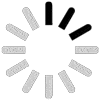Employee Time Tracking Software Meant for Teams
DeskTrack’s online software to track time caters to the needs of businesses and teams of all sizes.
DeskTrack’s online time tracking software not only tracks time, but it also provides detailed productivity insights. It accurately tracks work hours and helps you spot delays to streamline the workflow. Implement now and get the DeskTrack advantage. Perfect for small businesses, large enterprises, and everyone.
DeskTrack promises to offer features for every need and use case. Flexible to suit your needs. Scalable to your business growth. Our intuitive features effectively track time so that you don’t have to.
Track task time.

Track work progress in real-time.
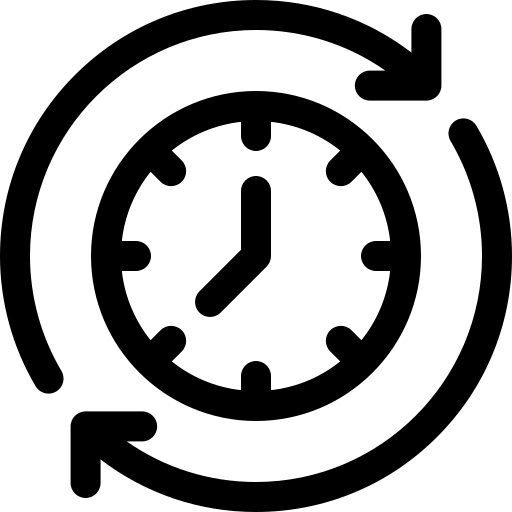
The number of hours an employee is idle.
Convert essential idle time into productive time.
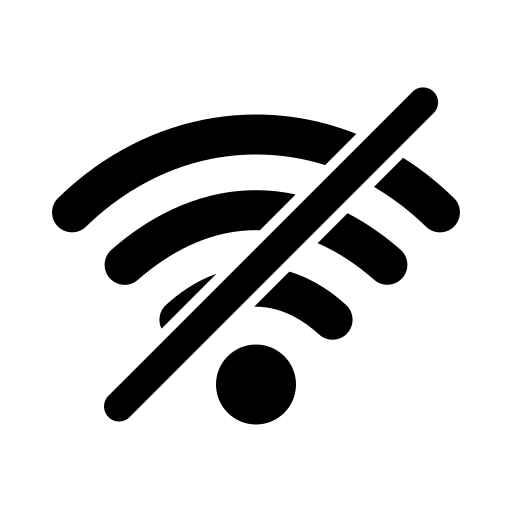
No Internet? No Worries.

The flexibility of tracking work hours from anywhere in real-time.
Track every hour spent on tasks down to the last second. Play, pause, resume, and stop our flexible timer web application as you work to create the most precise time entries.
DeskTrack generates countless timesheets and detailed insights that update in real-time. Approve in one click and save precious hours and expenses.
Track the break time and other system idle time automatically and easily with DeskTrack’s online software to track time. The time tracking tool lets not even a tiny detail slip past.
Convert idle time, such as group meetings and conferences, into productive time within a few minutes.
DeskTrack accurately and efficiently tracks employee hours. Even when you are offline.
The flexibility of tracking work hours from anywhere in real time with mobile access. Get on-the-go time tracking functionality with the best time tracking app from DeskTrack. Easy clock in and out with attendance tracking for field employees.
Tracking employee hours with the right paid and free time tracking app provides you with many benefits to streamline the workflow and boost efficiency and productivity.
Beyond time tracking, DeskTrack is the complete in-office and remote team monitoring and management software with screenshot tracking for your business. Discover how it makes the processes simple and streamlined.
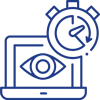
Tracks and reports every online and offline activity of your employees. Real-time activity tracking lets you know the files, URLs, and apps your employees use for what, when, and how much.
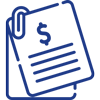
DeskTrack’s software for time tracking provides you with over 10 powerful integrations. Track hours, streamline payroll, and easily manage HR tasks from a single platform.
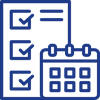
The pinnacle of DeskTrack. The intuitive project and task management feature makes work management simple. Divide into workspaces, workflows, projects, tasks, subtasks, and checklists with real-time project tracking for added clarity.
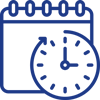
Track which employees worked overtime and what they were working on after hours in real-time. The employee time tracker app provides many customizations and configurations to adapt to your workflow.
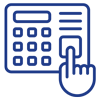
Tracking and managing employee attendance has never been this easy. DeskTrack provides real-time attendance data, even for half-day shifts, eliminating the need for last-minute schedule changes.
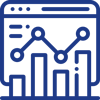
Get useful staff work-time utilization and performance insights and exportable reports in real-time. Easily and exactly pinpoint the who, why, when, and what behind project delays with DeskTrack.
DeskTrack is the best online employee time tracking software solution for your sector.
Around 100000 users and 8000+ enterprises across 100+ countries trust our software for team time tracking. Here’s what you are missing when you opt for other solutions in this category.
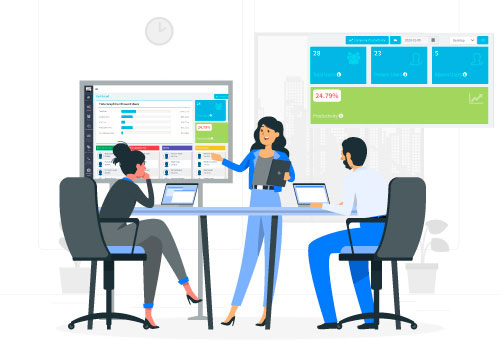
DeskTrack’s employee time tracker app is affordable for every business and individual. We have cost-effective packages for SMEs, large enterprises, and anyone who wishes to make the most out of their time.
Add-ons to scale the time sheet software to adapt to your growing business needs. From call and location tracking to meeting app categorization to mobile app tracking, there is something for everyone’s needs.
DeskTrack’s time tracking software provides multiple customization and configuration options for your every need. Every intuitive feature can be tailored to suit your workflows.
Our employee time tracker software is ISO 27001:2022 certified, meaning you get the best experience using the time tracking tool.
Our experts are on the ready in case you need any help with implementation or have any enquiries.
Here are 5 simple steps to download and install within 5 minutes to start tracking work hours more accurately with DeskTrack.
Register for free on our website. It only takes a few minutes.
Download and install the time tracking agent. We have flexible cloud and on-premise implementation options, as per your needs.
Add employees for whom you want DeskTrack to accrue time tracking.
Configure the settings of DeskTrack within a few minutes with the user-friendly setup.
Start tracking the time of your employees and teams.
DeskTrack’s online software for tracking time seamlessly works on multiple devices, including Windows, macOS, iOS, Android, and Linux.
Still in doubt? Fill the form below, and our expert will reach out to you soon.
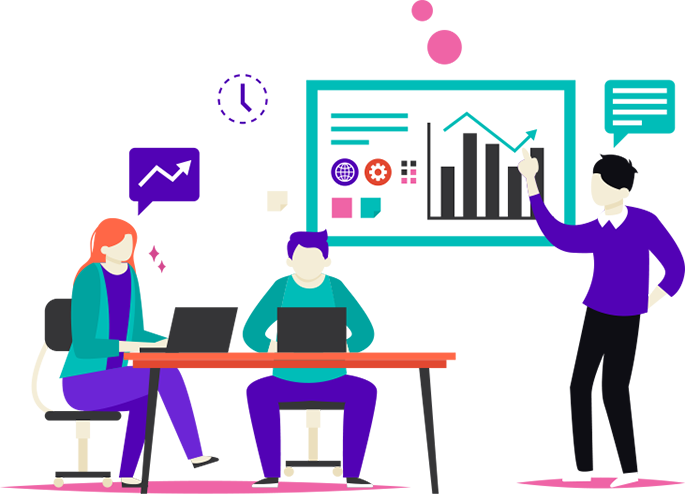
Everything you need to know about the Desktrack.
DeskTrack is the best time tracking software used by businesses worldwide. What makes it stand out from other tools is that all the features work in real-time, which helps you streamline workflows.
Furthermore, the software can integrate with 100+ tools and apps including payroll to optimize processes, eliminate inefficiencies, and boost employee productivity. Additionally, more than a simple time tracker, DeskTrack also provides you with activity tracking, project management, productivity tracking, and employee scheduling features.
No credit card is required.