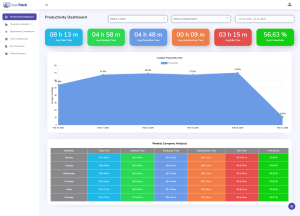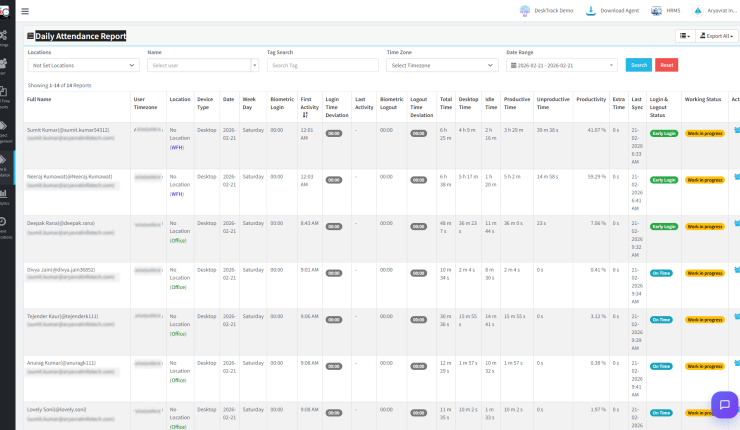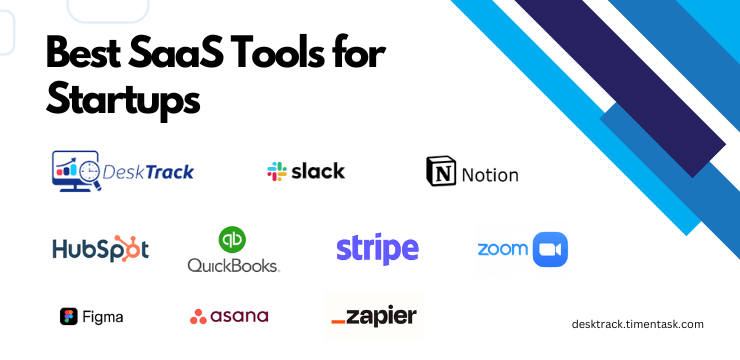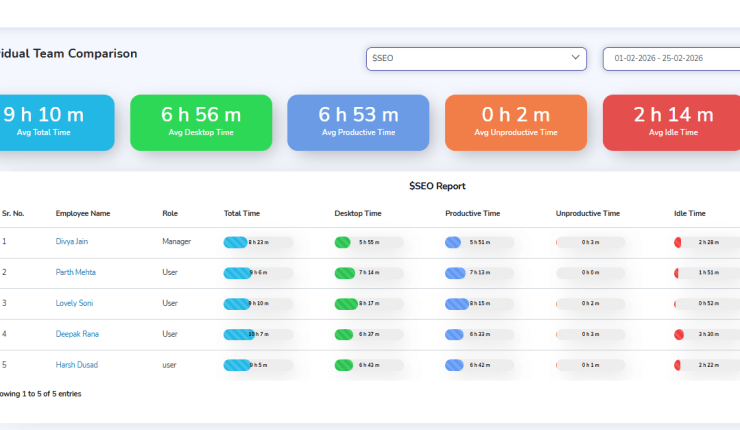If you have an organization, tracking your employees and freelancers for productivity, also known as employee screening is a must, which means that you must know whether your employee is working or simply walking around, daydreaming. However, doing it manually has a loophole, which is a waste of time and your employees lying. So, you need time tracking software, which will automatically do it for you. How convenient! But wait, with so many staff monitoring and time tracking software out there, you need the best time tracking software for the job. Well, no worries as we will tell you how in this article. So without any further delays, let us begin.
Features of a Good Time Tracking Software
First and foremost, even before you check for the price, you need to know the features of any software, and time tracking software is no exception. All in all, the best time tracking software for employees must have these characteristics.
Stealth mode:
This is a must-have feature in all time tracking software. In simple words, it must silently work in the background, without giving any control to the employee, or freelancer.
Activity logs:
Imagine, if your employee is playing online games when you are doing your work in your office. Not good, right? Such behaviors decrease productivity, but you want the opposite of it. Well, not to worry anymore. A good time tracking software will also keep a log of gaps, suspicious activities, assets used, and much more.
Login tracking:
There are over smart employees, who leave early and come in late while enjoying complete salaries and other benefits. Not to worry anymore, your time tracking software for employees will outsmart such employees by keeping track of their system login and logout. Plus you can make this feature automatic or manual as per your preferences.
Time tracking:
The main feature of your time tracking software will be this. Besides, what good is time tracking software, if it’s not monitoring the times of your employees, staff, or freelancers? Mainly the software monitors idle and working hours, giving you a detailed analysis. This way, it’s easy to avoid errors while recording in manual timesheets.
Tracking without the internet:
Sometimes, employees may also switch off the Internet to avoid screening, but the best time tracking software will not let that happen. That’s right, your employee screening application will also work without the internet. However, data will sync only once the system goes online again. So, employees can say bye-bye to playing that dinosaur platform game, when the computer goes offline.
Tracking of applications:
When we speak of time tracking tool, we like this feature. In simple words, check the productivity of your team on an application-by-application basis. I.e. which program is used for what purpose and for how long?
Track URLs:
If your employees think that they can go to any website, even if it’s useless, then they are wrong, the employee screening software will even keep a log on the URLs visited. This way, you will know if your employee is going to any suspicious URL or not. This also helps you maintain expenses on SAAS and stops your employees from wasting their work duration on social media websites.
Track files:
Just like tracking URLs, the screening software also tracks files. What we mean here is that you will get an insight into file names, paths, time spent, and more. Know what your employees are doing.
Make Your Workday More Productive
Time tracking and work management can help you reach your goals faster.
Try 15 Days for Free
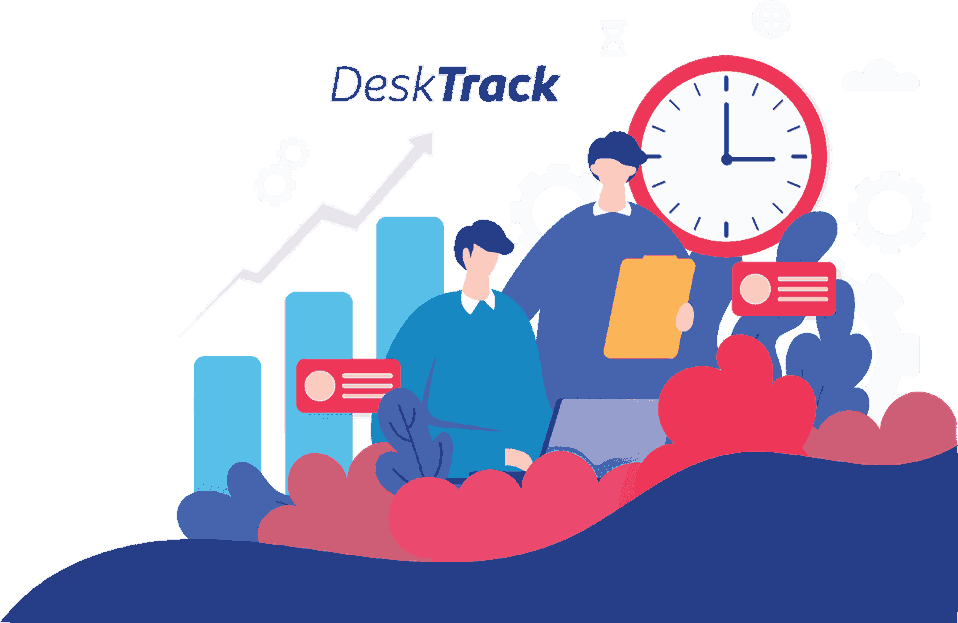
Tracking productivity:
One of the best features of a time tracking software for employees is this one. Productivity is very important for any company and if your employees are not working properly, then you will get more losses and less productivity. For this, the software will provide 3 things.
- Whitelisting: A list of useful URLs and apps.
- Blacklisting: A list of useless URLs and apps.
- Time limit lock: In simple words, using a particular URL or application more than this locked time results in logging it as unproductive.
Taking screenshots:
We consider a time tracking software with screenshots is like a genie doing magic. The software will take timely screenshots of URLs and applications used. So you will know what’s going on, productivity or non-productivity. However, some employees may consider this as a violation of their privacy, so please check the extent of this feature before purchasing a time tracking tool for your company.
Working hours:
Set this to fixed or flexible to allow tracking during work time only. This feature of a screening software ensures that the task in hand is finished together or rather flexibly as per the preferences of you and your team.
Pause and resume:
You must have heard this phrase that all work and no play will make jack a dull boy. Same goes for your employees. I.e. work, work, and only work leads to resignation. A great feature to help employees relax by pausing tracking at any time and resuming it is a key to the staff’s mental health.
Anywhere access:
A good screening software allows you to access team reports from anywhere and at any time. How awesome is that? Plus it gives different accessibility levels to admins, users, and managers.
Project management:
Clients are very important for any company and they must also know what’s going on during their projects. This feature allows your team to allocate times to the task they are performing and manage the project accordingly, resulting in client satisfaction.
Track mobile activity:
Mobile phones while being useful can act as a distraction for your staff. Well not to worry, the best time tracking software will also help you track mobile app usage, keep call logs, and locate your employees.
Other than that these software also allow you to access reports hierarchically and compare, which teams are proficient.
Conclusion
Choosing the best time tracking software for freelancers is a crucial decision that can greatly impact your productivity and workflow. By considering factors such as features, ease of use, integrations, and pricing, you can find a solution that fits your unique needs. This wraps up the features of employee screening and monitoring software. Want a recommendation? We recommend DeskTrack, a time tracking software, which increases company productivity.