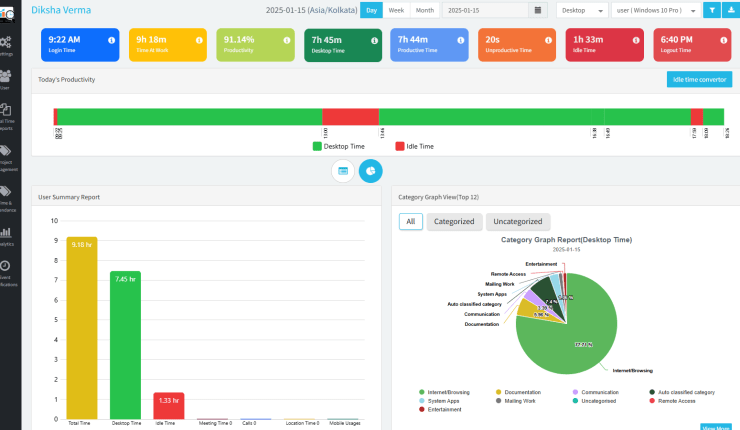As a CEO, Manager, HR, or IT There are several instances when you are biased about decision making especially to fire someone or giving feedback about non-performance.
Negative decisions are always tough on ourselves and leave negative marks but in life many times we need to.
So, how we can get rid of this guilt of negative decision making at the workplace.
- Let’s find the answer of why we felt negative about breaking any relation professionally or personally.
- Being a good human being we never want to hurt someone, so we think multiple times whenever it comes to take unfavorable decisions.
Factors Influencing Decision Making in the Workplace
-
- We always think about whether we are doing it correctly or it is just a confusion or is in my head. You try your best to give the benefit of doubt.
- Do you know the art of communicating negative messages? Always think about what others make information about you.
- Weighting the results & procrastinating about the decision, what happened is that I observed more than 50% of people are having hand time in communicating negative decisions.
- How will we make decisions which are necessary & must to take?
It is true, whatever we had doubts shaking our hands and beliefs not to take but still we need to.
Important Tips on How to Achieve This Positively
- Just think when your decisions are backed up by evidence to support, you become confident of considering yourself.
- Say, If you want to break up your relationship instead of making a decision based on your gut feeling that your partner is cheating, you always give the benefit of doubt.
- But as soon as you have some chats, calls or social media, that becomes evidence to support your decision of breakup. You would be super confident about your decision and having peace of mind, that this breakup is important for you and you are not doing anything wrong.
- Similarly, If you want to give feedback about work performance or want to fire someone due to unethical activities it is very hard to convey this to your HR & Colleague, Why your decision making is right.
- You need to advance tools like DeskTrack which gives you workforce analytical data to support your decision based on the data provided by time tracking software you can better support your decision.
Let us show how?
Make Your Workday More Productive
Time tracking and work management can help you reach your goals faster.
Try 15 Days for Free
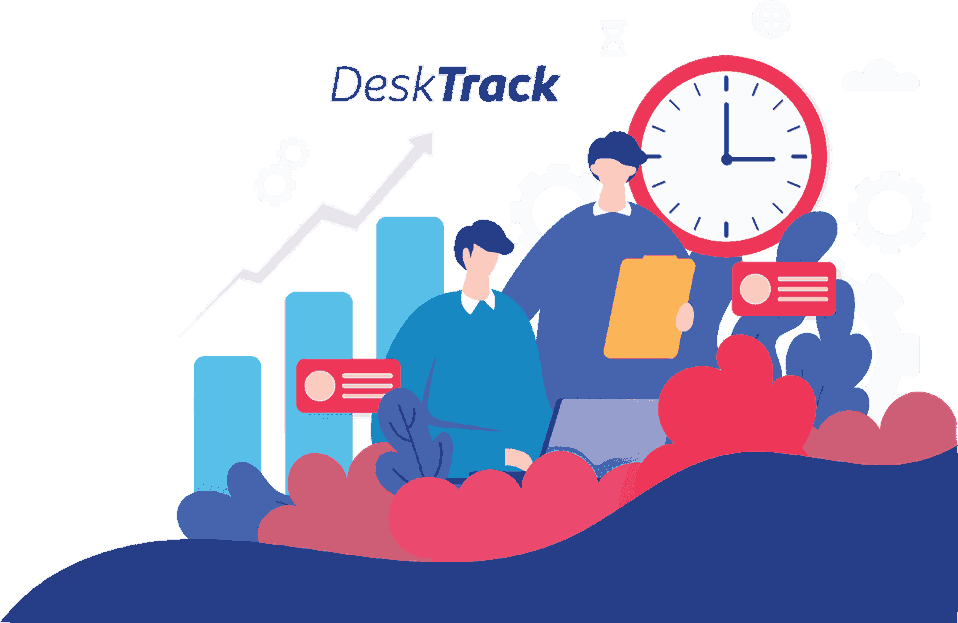
1. Discipline:-
- If any of your team members is very skilled at his work but always keeps his/her personal things even on small matters on top. Person is on leave or unavailable to help & support you at the time of need.
- So, you need availability data of your team members, such as how he is random in his leaves, taking breaks or coming late or leaving early.
- That means not adhere to timings & keep missing at important times whenever you require him for help.
- DeskTrack with time tracking software and auto attendance with login-logout graphs, you can support your decisions with reports.
2. Under Performance:-
If you are allocating tools to someone but everytime or 80% of the time either work has not been done or delayed giving ‘n’ of reason.
So, how you can identify whether the person is having less skill or he/she is not making 100% or might have too much on his plate to finish.
a. Efforts or skills:- You need data to support & show what exactly the problem is.
- DeskTrack productivity is continuously idle or taking too many breaks, that means efforts are not 100%. So, rest everything is an excuse to support.
- If DeskTrack details time tracking & activity logs shows the person is in the office more than desired, on his/her computer more than 8 hours acceptable breaktime in DeskTrack, productive application usage, but still lacks.
Then that means either work given to your team member is more than his skills & capabilities. He/she is struggling and needs your expertise to get the result.
So, you need to help to make the best out of that person and you both feel good about it.
b. Too much to do:- DeskTrack details analytics shows 80-90% good in detail about consistent productivity, then you need to see if you are allocating too much work to the person which leads to the quiet quitting of your best colleague. So, correct yourself as a manager.
3. Unethical Activities:-
This is toughest to call upon to put a question mark on any one’s integrity.
Questioning integrity must be 100% supported with evidence through different technical tools.
Confidential Data:- Taking confidential data out of organization is always a policy break. This got too complicated in small & medium size organizations where security structures are not too strong.
- USB detection:- DeskTrack gives you notification if someone attaches USB.
- Suspicious Sites:- If any suspicious site visits then also DeskTrack gives notification about it.
- Upload – Download:- If any file upload or download gets notified.
Screenshots to give you more support to make immediate decisions & make a ‘ZERO’ tolerance policy about it.
Conclusion
Summarizing it is always given peace of mind, if your decisions are noted by data. Tools like DeskTrack gives you detailed activity reports, time discipline data, notifications, screenshots and many more to support in any positive steps towards your growth.