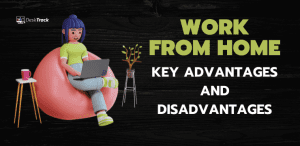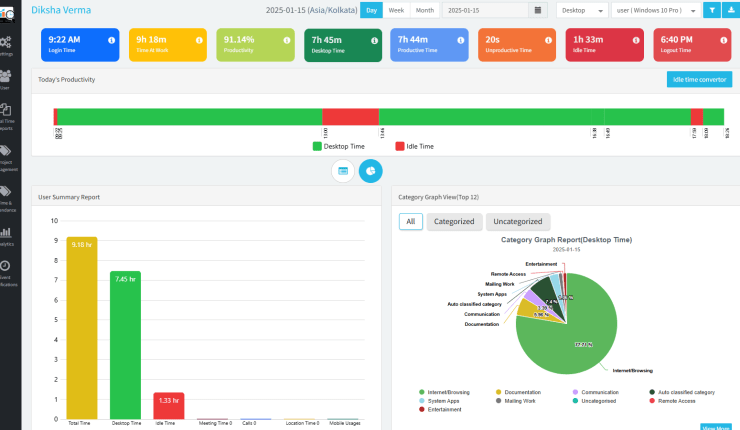Introduction to Work From Home Productivity Monitoring: As we enter 2024 we are entering into the future and we should be excited about the future of modern work culture, gone are the days when people used to commute to offices and spend 9 to 10 hours in the office every day now your home can be your office now your kitchen can be your office even a hill station vacation can be your office because work should not be hampered and the superhero that made it possible was working from home culture, but not everyone works at home at their full efficiency in work from home environment people become lazy they do not complete tasks in timelines and hence the requirement for the Work From Home Monitoring software arises. The employee monitoring software for work-from-home settings can help organizations to enhance the overall productivity by huge margins. All we need is the instruction manual on how to use these work-from-home monitoring tools to use them like a pro. Hence here we have this step-by-step guide to use Work From Home Monitoring software at full efficiency.
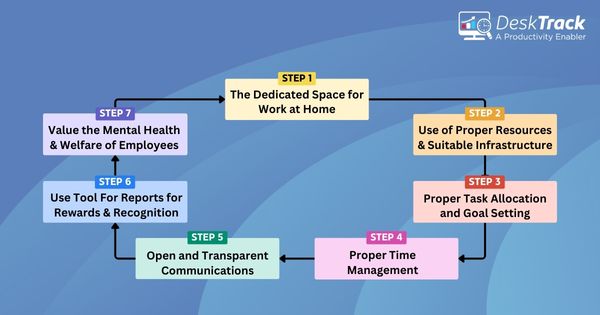
Step 1: The Dedicated Space for Work at Home
We all know when you are working from home there should be a separate space for professional life as work requires dedication you should always choose a space that is very silent and has minimalistic distractions, the area that you choose should be well-lit prefer a place where natural light is available so that there is no strain on your eyes, and the most important thing you should choose is a very comfortable sitting position. You can choose your workspace at home that motivates you to work and with full dedication, you should choose a part where kids do not have access and you can focus on your work.
Step 2: Use of Proper Resources and Suitable Infrastructure
The most frustrating thing while working from home is the lack of proper infrastructure and the lack of the latest tools and technology that are needed to get the job done. Whenever you are opting for work-from-home scenarios you should be investing in the latest technology and tools that will help you focus and streamline your process. You should always pay attention to high-speed internet because we know that nothing can be done nowadays without the internet.
The furniture you choose for your working environment should be nice and comfortable so that you can work for extended hours without fatigue, the noise cancellation headphones are a must because we know that when we are at home there are children, there are parents, there are pets but the environment of the home should not make us compromise with work and one of the most important things is a reliable computer. Once we have all these things settled in place we have a proper work environment where we can work from home. Suitable work from home monitoring software and tools should be used to manage your time and track your progress.
Step 3: Proper Task Allocation and Goal Setting
In the remote work environment, one should always keep the goals clear so that the person knows what he needs to achieve at the end of the day. All the tasks should be divided into small sub-tasks so that you do not feel the burden of a big task and all the sub-tasks should be prioritized in such a way that all the deadlines are met. Suitable project management tools can be used to track personal and team achievement for a specific day or duration.
Step 4: Proper Time Management
Today the only thing that can help you to have a proper work-life balance where you can give time to your family and yourself apart from work is time management. One should use proper and effective time management techniques to get the job done.
Time-tracking applications or desktop time-monitoring software like DeskTrack and even project management software can be used to track how much time you are spending on a specific task or application. This helps you to understand where your time is getting wasted, where you can save more time, and which task demands more time allocation, this way you can have a proper work-life balance and use your time at its best.
Make Your Workday More Productive
Time tracking and work management can help you reach your goals faster.
Try 15 Days for Free
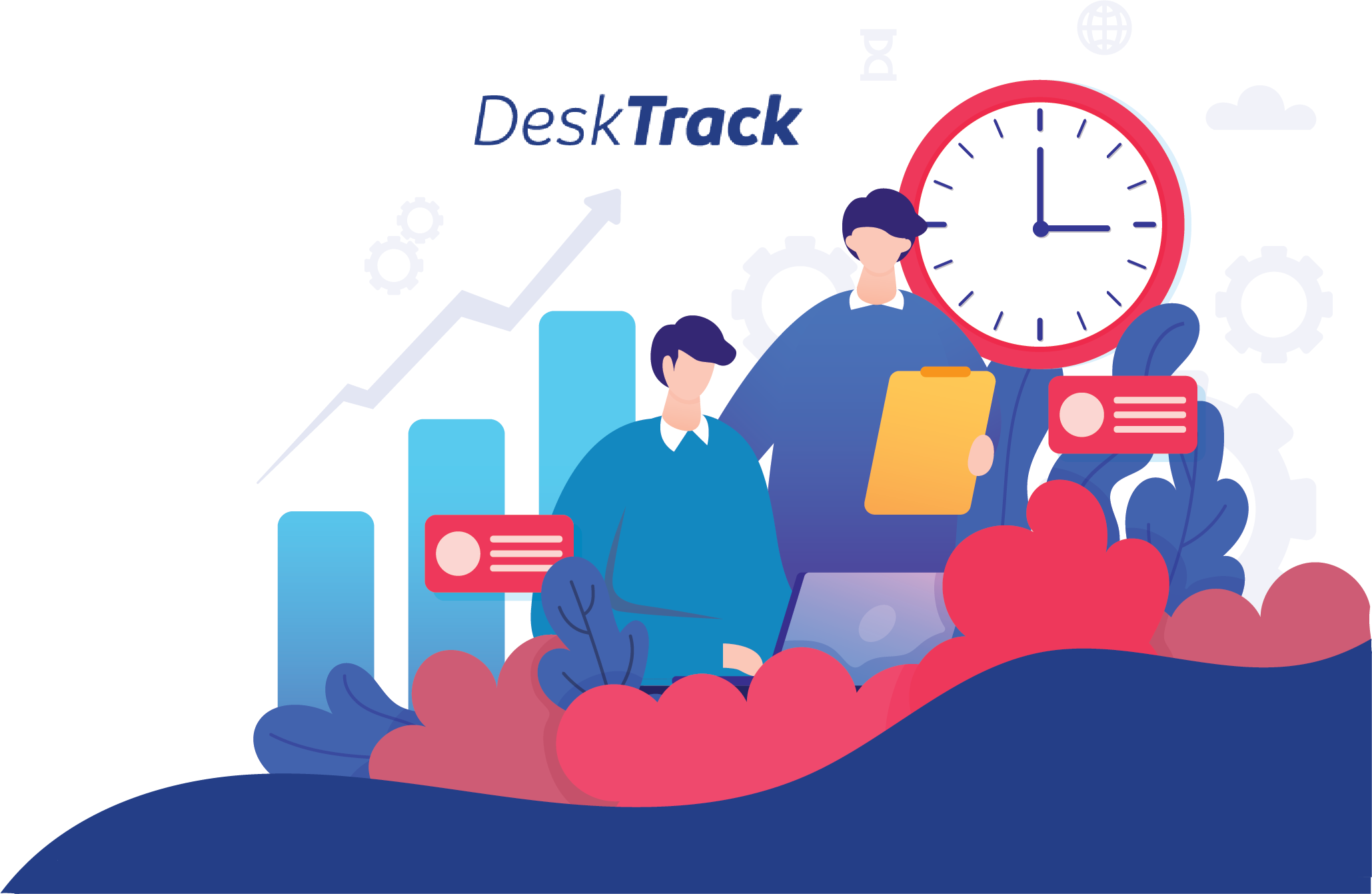
Step 5: Open and Transparent Communications
There should be open and transparent communication between the management and the workforce and between the teammates and the manager there should be data-driven decisions. The managers and management can use work from home productivity monitoring software so that they can analyze which team is delivering the most output. These reports can help to identify the problems and deploy effective training programs that can be aligned to enhance the productivity of the teams that are falling behind.
Step 6: Use of Proper Tool and The Reports for Rewards and Recognition
Proper work from home monitoring tools should be used to establish accountability and productivity. These remote work monitoring tools provide statistics on employee activities with the help of which the organization can make data-driven decisions.
With the help of concrete data, organizations can reward hard-working men and women which in the end helps and increases overall productivity.
Step7: Respecting the Mental Health and Well-being of The Employees
Organizations should use remote work monitoring software to monitor if someone is not being overused or provided with an excess burden of work because the mental health of the employee is more important. The employees should not feel as if the organization does not care for them and if someone is given an extra burden his work should be acknowledged.
Conclusion
From the above mentioned 7 steps, we can conclude that in 2024 work from home monitoring is crucial and top work from home monitoring software like desk track should be employed to increase productivity and take care of the employee’s well-being at the same time.
Proper utilization of work from home productivity monitoring tools can solve multiple problems at the same time.
Which results in more productivity, better output, employee well-being, employee retention, and smooth process setup.