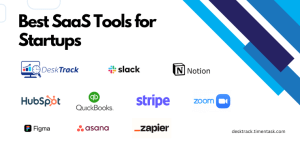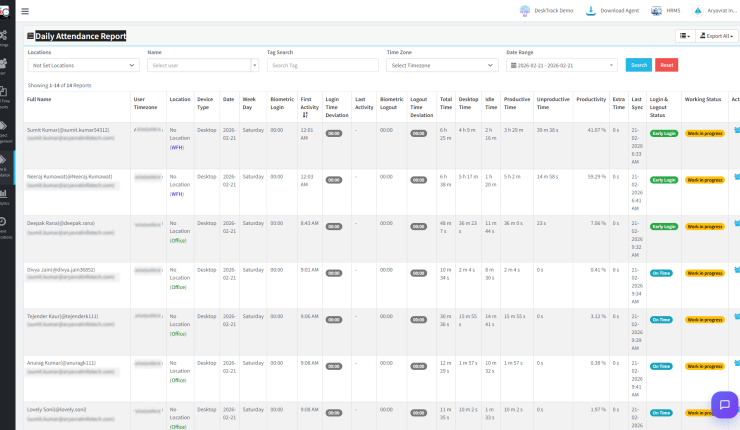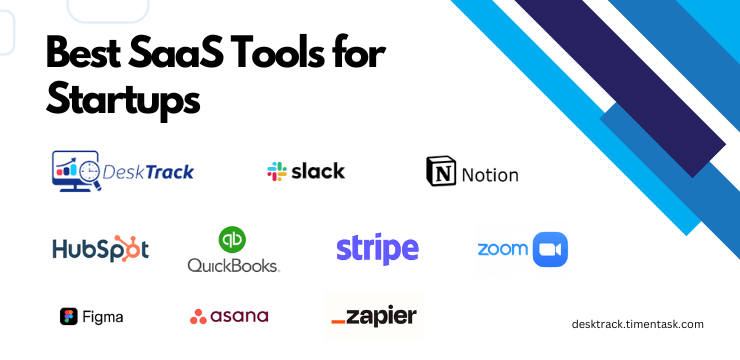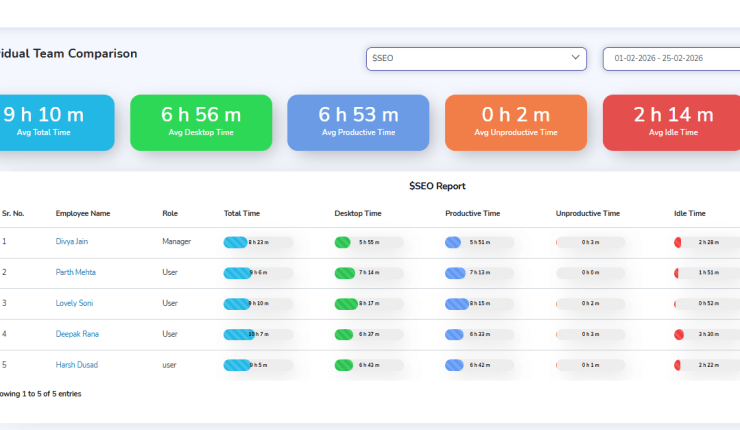A decimal hours calculator is a very useful converter for instantly converting time to decimals and vice versa. Such converters are helpful during payroll calculation as we may sometimes need time in the decimal format instead of the standard format. However, there’s a lot more that goes into minute conversions than this. Thus, if you also want to know more about this aspect than this, then you are on the right page.
However, manually converting decimal hours into minutes will be time-consuming. Plus, you can’t ignore the errors and inefficiencies. Thus, it’s much better to use tools for this task. So, in this blog, we will try to wrap our heads around it all.
By the end of this blog, you will have a complete idea about decimal hours calculators and how they work. Plus, you will also know a short history, some fun examples, and about a better alternative that we also use. With that being said, let’s get right into it.
An Overview of The Decimal Time Format
Before we can start using the decimal hours calculator, it’s essential to differentiate between the conventional and decimal time. The former is represented in the hours and minutes format. For example, we pronounce 5:30 as five hours and 30 minutes. It implies:
- Five periods of 60 minutes, and.
- A period of 30 minutes.
On the other hand, the decimal time format represents time in regular decimal numbers, which is typically used by accountants and HRs for payroll. To give you an example, 5:30 in decimal would be 5.5 since 30 minutes is 0.5 in numbers and 5 hours is 5.0. Here’s how we converted it.
- 5 hours = 5.0.
- 30 minutes = 0.5
- So 5:30 = 5.5 (in decimal) since 5.0 + 0.5 = 5.5
So, wondering how this system came into existence? The next section covers a little history related to the decimal hours calculator.
Read Also: Time Card Calculator: A Complete Guide
A Short History of the Decimal Time System
The calculator we are talking about here generally uses the decimal time system. However, who thought of inventing such a system and why? Let’s get to know some details in brief.
- The French first introduced this complicated time system to break the tradition. It was known as the French Revolutionary Time.
- They started using it during the French Revolution of 1793.
- Back then it had the following time divisions:
- 1 day = 10 hours.
- 1 hour = 100 minutes.
- 1 minute = 100 seconds.
Back then, there were no modern decimal hours calculators. So, one decimal hour was equivalent to 2 hours and 24 minutes of now. Thus, the French made counting time straightforward like this:
- Noon was 5 o’clock since it’s in the middle and 1 day = 10 hours.
- At the end of the fourth hour, 40% of the day, or 9 hours and 36 minutes was complete.
- The day used to be 80% over at the end of the eighth hour or in conventional time, 19 hours and 12 minutes.
However, this time calculation method was inconvenient and unpopular, so it was dropped in 1795. Then in 1897, the French brought back the decimal time system, which looked like this:
- 1 day = 24 hours
- 1 hour = 100 minutes.
- 1 minute = 100 seconds.
Back in the present, accountants and HRs worldwide use the decimal hours calculator for payroll. However, how do the decimal and conventional time values compare?
Minutes to Decimal Hours Conversion Chart
So, how to calculate decimal hours? The idea is to divide the minutes by 60. You will then round off the value to 2 digits. To give you an example 26 minutes = 0.4333333…. So, we round off the repetitive 3s and get 0.43. For more clarity, here’s a handy example conversion chart.
| Minutes | Decimal Hours |
| 1 | 0.02 |
| 4 | 0.07 |
| 10 | 0.17 |
| 17 | 0.28 |
| 22 | 0.37 |
| 26 | 0.43 |
| 30 | 0.50 |
| 34 | 0.57 |
| 41 | 0.68 |
| 49 | 0.82 |
| 56 | 0.93 |
| 60 | 1.0 |
An Overview of the Decimal Hours Calculator
A decimal hours calculator is a handy tool, which proves very useful when you wish to instantly convert your employees’ work-time to decimals. It is very convenient for determining payroll hours. Here’s how to use one:
- Enter employee hours in the standard format. Usually HH:MM:SS.
- Next, you will need to click the designated button for conversion.
- The resulting time is in the decimal format.
Next, we will give you two examples with the decimal calculator for work hours.
- Employee time to floating time.
- Calculating payroll.
Read Also: Top 10 Best Payroll Software in India 2025.
Convert Employee Time with the Decimal Hours Calculator
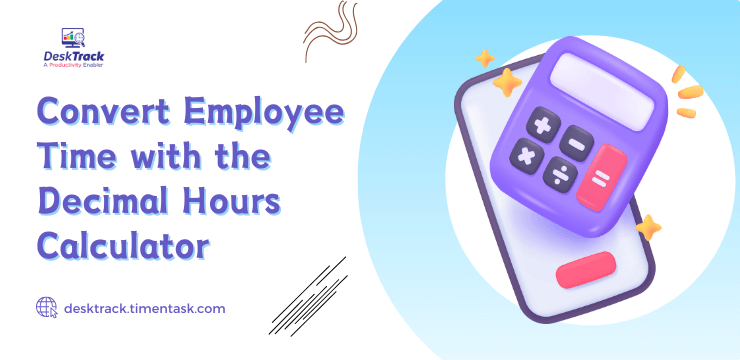
We will first take a look into the internal workings of the decimal hours calculator. You need to understand how all the conversion happens to accurately pay your staff. Fortunately, it’s very easy as all you have to do is divide the minutes by 60.
- For example, let’s say your employee worked for 25 hours and 35 minutes for the week. Note that we are using 24 hours here. That means 2 days = 48 hours and so on.
- 35/60 = 0.58.
- So, your employee worked for 25.58 hours.
For more convenience, use an hours to decimal calculator. This conversion helps you with accurate payroll. However, how does the payment system work like this? We will cover it all in our next example.
Calculate Employee Pay with the Decimal Hours Calculator
Using the decimal hours calculator, you won’t have to do the following calculation.
- From our previous example, your employee worked 25.58 hours.
- Let’s assume $10 as their hourly rate.
- All you have to do is multiply the total hours with their hourly pay rate.
- The formula is gross pay = hourly pay rate X total hours worked.
- For our example gross pay = $10 X 25.58 hours = $255.80
That’s it. However, to help you get started, next, we will discuss the top 5 hour calculators in decimal.
Top 5 Decimal Hours Calculators
So, we came across a few good decimal hours calculators and decided to share them here. Some of these also provide a few minor additional features, which is also a good thing. So, let’s take a look.
- Clockify
- Zistemo
- Time Calculator from Inch Calculator
- OnTheClock Decimal Calculator
- TimeCamp Decimal Calculator
1. Clockify
This time tracking software offers a simple and easy-to-use decimal calculator for work hours. It provides a plain interface for quick conversion. All you have to do is:
- Enter the work hours in the standard format.
- Click the convert button.
- Additionally, you can also input the hourly rate to calculate gross pay.
2. Zistemo
What we like about this decimal hours calculator offered by the project and time tracking software is the catchy interface and simple buttons. What you can do is:
- Switch the values (decimal to hours and hours to decimal)
- Clear inputs
- Convert time
3. Time Calculator from Inch Calculator
What makes this hour calculator in decimal is that it also tells you the total minutes and seconds. All you have to do is enter the time value in standard format and click the convert button. However, the downside is that you will have to use another tab if you wish to convert decimal to conventional time. Fortunately, Inch Calculator also offers other converters to make up for this including:
- Time adder
- Time subtractor
- Time between times
- Time between dates
4. OnTheClock Decimal Calculator
Another convenient decimal hours calculator is offered by OnTheClock, which is a time clock software. What makes this one unique is that the only button you will be clicking is to swap the values. Ie. the decimal conversion takes place in real-time. Plus, they also provide a reference conversion chart and example steps if you want to calculate it manually.
5. TimeCamp Decimal Calculator
This time tracking software offers another convenient decimal calculator for work hours. Like the previous convertor on our list, this one also works in real-time. Plus, there is a button to swap the conversion as well.
Fun Examples of Decimal Time Systems
That was all about the decimal hours converter. However, this time system is also used by two very well-known names. Stardates of Star Trek and the Swatch internet time. So, let’s take a moment to know what these are.
- Stardates: A fictional time-calculating system derived from the sixteenth-century Julian Time for the Star Trek movie franchise and TV series.
- Swatch Internet Time: An internet time introduced by the Swatch Watch Company.
Why is Using DeskTrack Better?
Tools for converting work hours to decimal values are great and all. However, using DeskTrack is better. Why? Because you will encounter a few additional minutes daily while calculating pay. These additional few minutes can eventually pile up causing inefficiencies. For more accuracy, use this time tracking software, which provides you with the following features.
- Automated time trackers and timesheets for increasing focus and efficiency.
- Automated attendance tracking.
- Seamless integrations with many tools and apps you use including payroll, employee monitoring, project management, and even decimal hours converter tools.
- Automated idle and work hours calculation.
- Automated billable time calculation and more.
Conclusion
We hope you are now clear about the decimal hours calculator and how it functions. As a final word, we would like to say that to accurately pay the employees for their hard work, accountants and HRs use a different format of time than the standard format. I.e. the hours, minutes, and seconds, or the HH:MM:SS format. What these professionals use is the decimal format, which is very easy to convert to and vice versa. However, manually doing so can cause errors and inefficiencies. To avoid that, the administrators such as accountants, HRs, and HR heads use tools for converting hours to decimal hours. Although, it’s great and all, the issue is that some additional minutes come up while calculating daily pay, which can pile up and cause errors in the weekly gross pay. So, we conclude that using DeskTrack’s time tracking software is a better alternative.
Frequently Asked Questions (FAQ)
Q. How Do You Calculate Decimal Hours?
Ans. Accountants and HRs find it convenient to use decimal hours to calculate employee pay. Here’s how you convert hours to this format.
- Divide the minutes by 60.
- Round off to 2 decimal points.
- Add to the hours.
Q. What is an Example of Decimal Hours?
Ans. Here’s an example of converting hours to decimal.
- Suppose the work-time is 8 hours and 20 minutes.
- To calculate, you need to divide 20 by 60.
- The result is 0.33, which we add to 8, giving us the final result of 8.33 hours.
Q. What is a Decimal Calculator for Work Hours?
Ans. A decimal calculator for work hours is a simple and easy to use tool, which converts hours to decimals and vice versa. Usually, the conversion only takes a single click. However, some calculators also work in real-time.
Q. Which are the Best Decimal Calculators for Work Hours?
Ans. To help you select the best tool for yourself, we listed the top 5 hours to decimal calculators.
- Clockify
- Zistemo
- Time Calculator from Inch Calculator
- OnTheClock Decimal Calculator
- TimeCamp Decimal Calculator