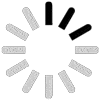Ready to Match Employee Efficiency with Your Expectations?
Monitor employees where it matters with the most flexible, scalable,
and adaptable software solution. Get DeskTrack for your in-office and remote teams today.
More Than 1000+ Companies Worldwide Trust DeskTrack






DeskTrack aims to empower your business by helping you fix the 3 core segments of your organization: Productivity, compliance, and team management.
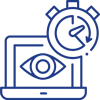
Configure the software for employee monitoring once, and then it will automatically track app and URL usage for you. Analyze the trends and skyrocket productivity to match your expectations.
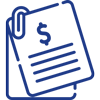
DeskTrack’s screenshot monitoring and blacklist/whitelist app features ensure data security. The tool strengthens compliance by keeping your sensitive files safe and provides audit-ready records.
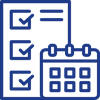
DeskTrack automatically tracks time, integrates with project management, and provides mobile tracking to give teams the flexibility they need. Managers see real-time data. That’s team management simplified for you.
DeskTrack has an intuitive feature for every modern employee management problem you can think of:
DeskTrack provides you with an intuitive productivity dashboard. Identify useful details, including total, present, and absent users, along with the total productivity for the day in real-time. You can also take a look at the most productive users, the most unproductive users, the minimum working time, the blacklisted URLs used, and the application usage time exceeded.
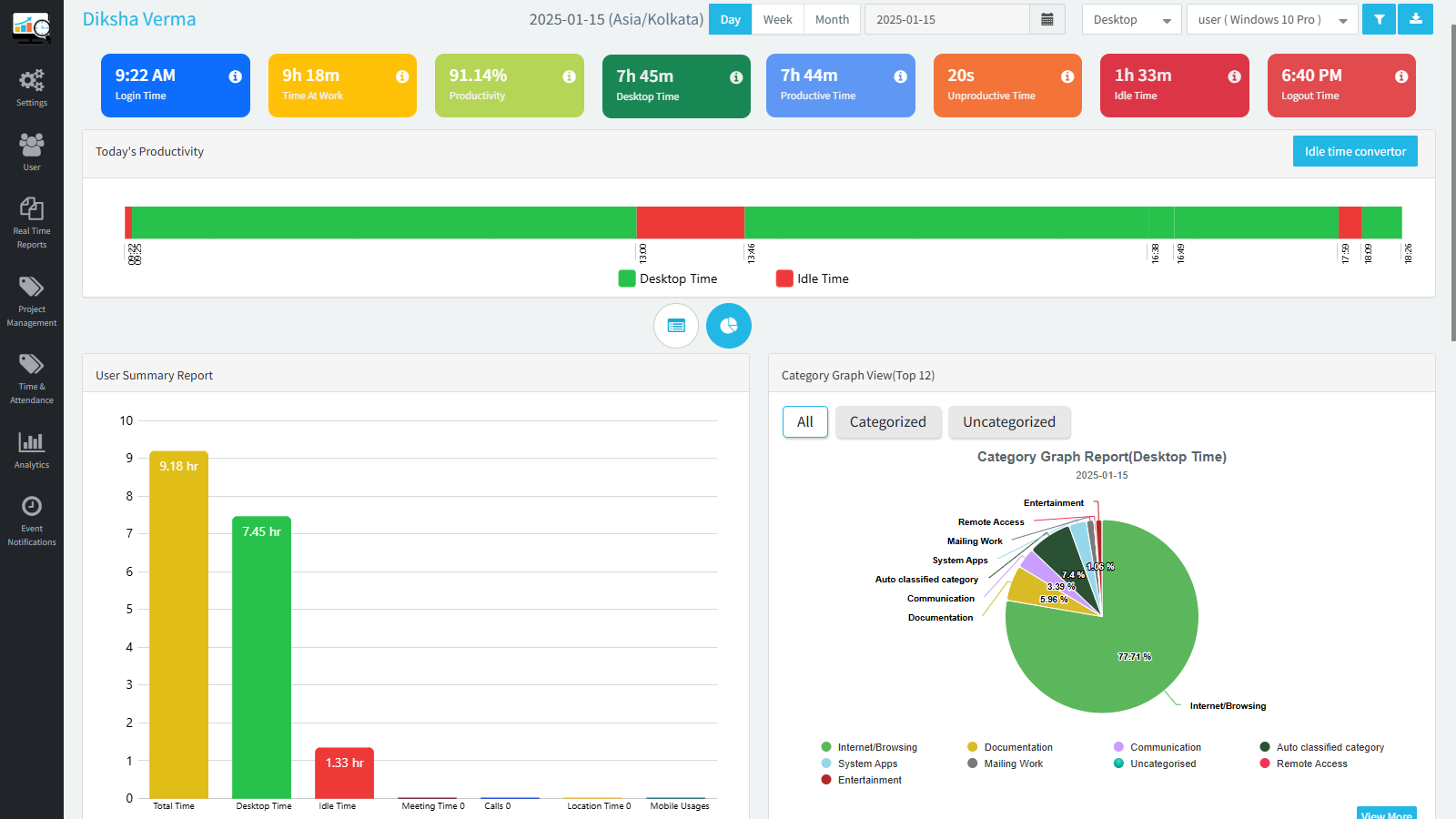
Get real-time reports on what your employees are doing. DeskTrack provides you with many reports, including user tracking with an idle time converter, screenshot, blacklist, activity logs, and more.
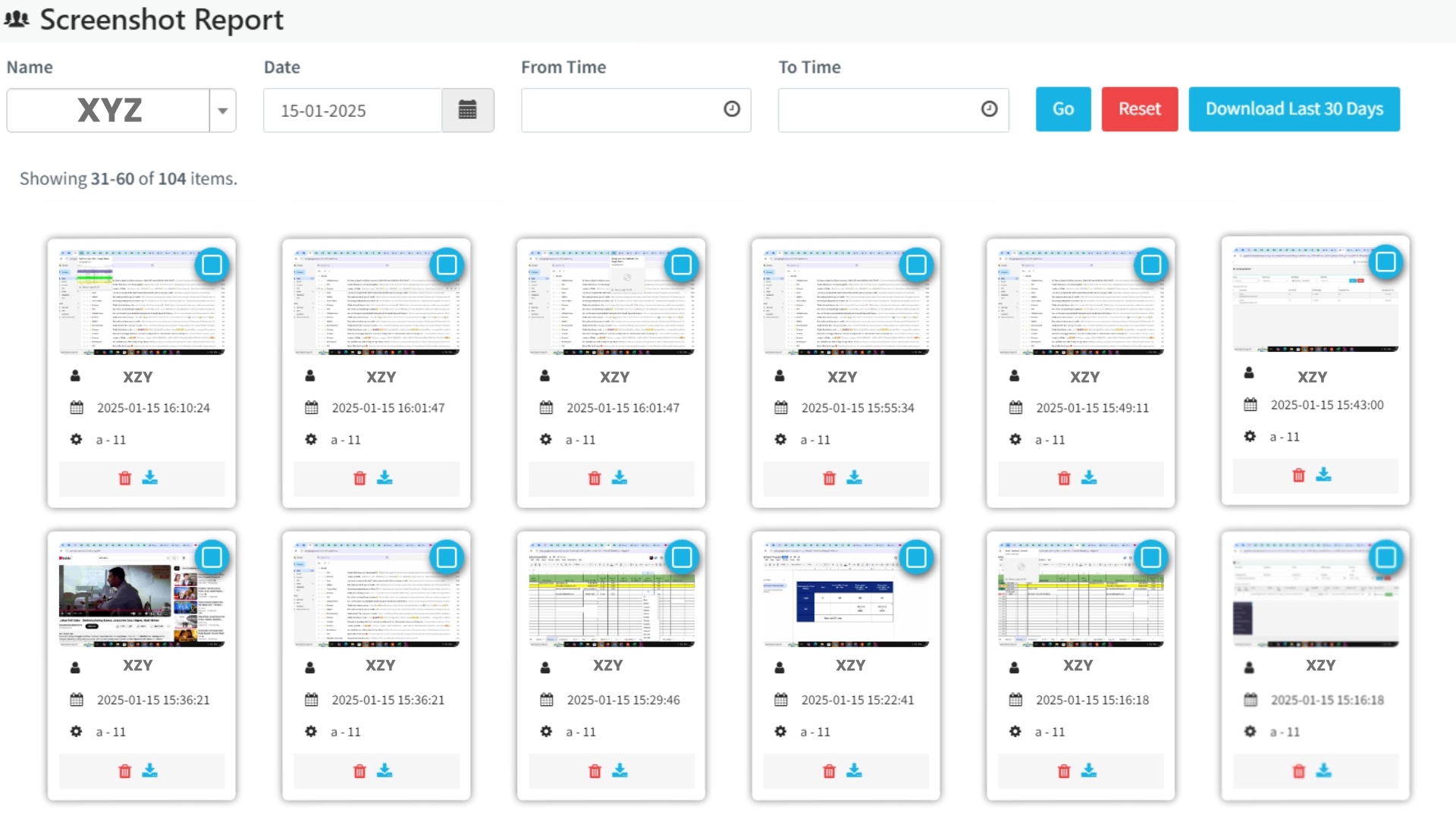
You can easily add and manage users from the user-friendly interface of DeskTrack. Add new users, remove users, and manage their reports within a few clicks. Our software provides you with an intuitive user management dashboard for easily tracking and maintaining employee information, including the users, their roles, organizational hierarchy, and much more.
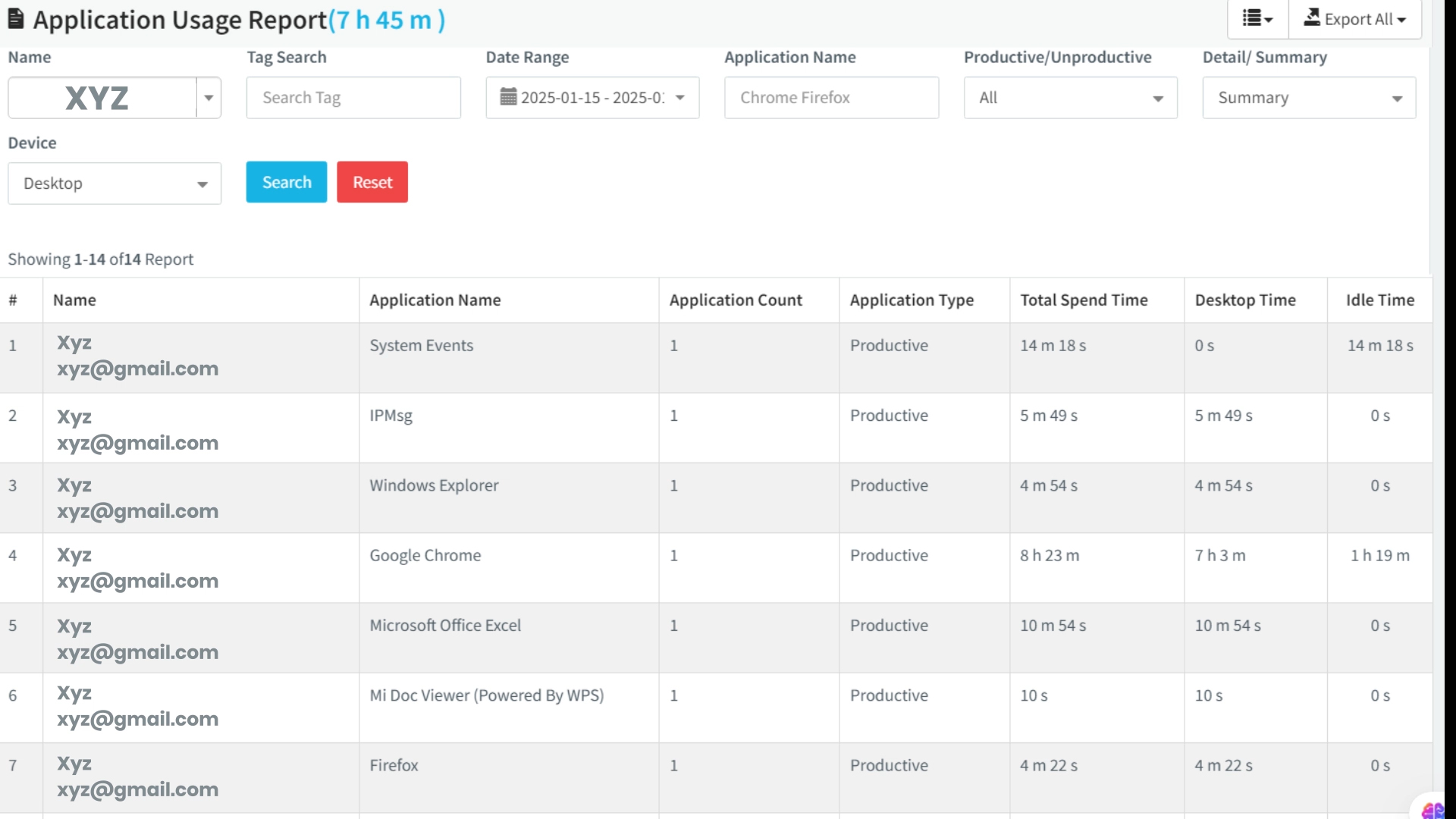
Get real-time daily, day-wise, and monthly employee attendance reports to manage and track employee availability. DeskTrack can easily integrate with your attendance system to let you know who is taking frequent leaves, time off, overtime, and much more. Reduce frequent absenteeism and increase employee availability with the best software for monitoring employees.
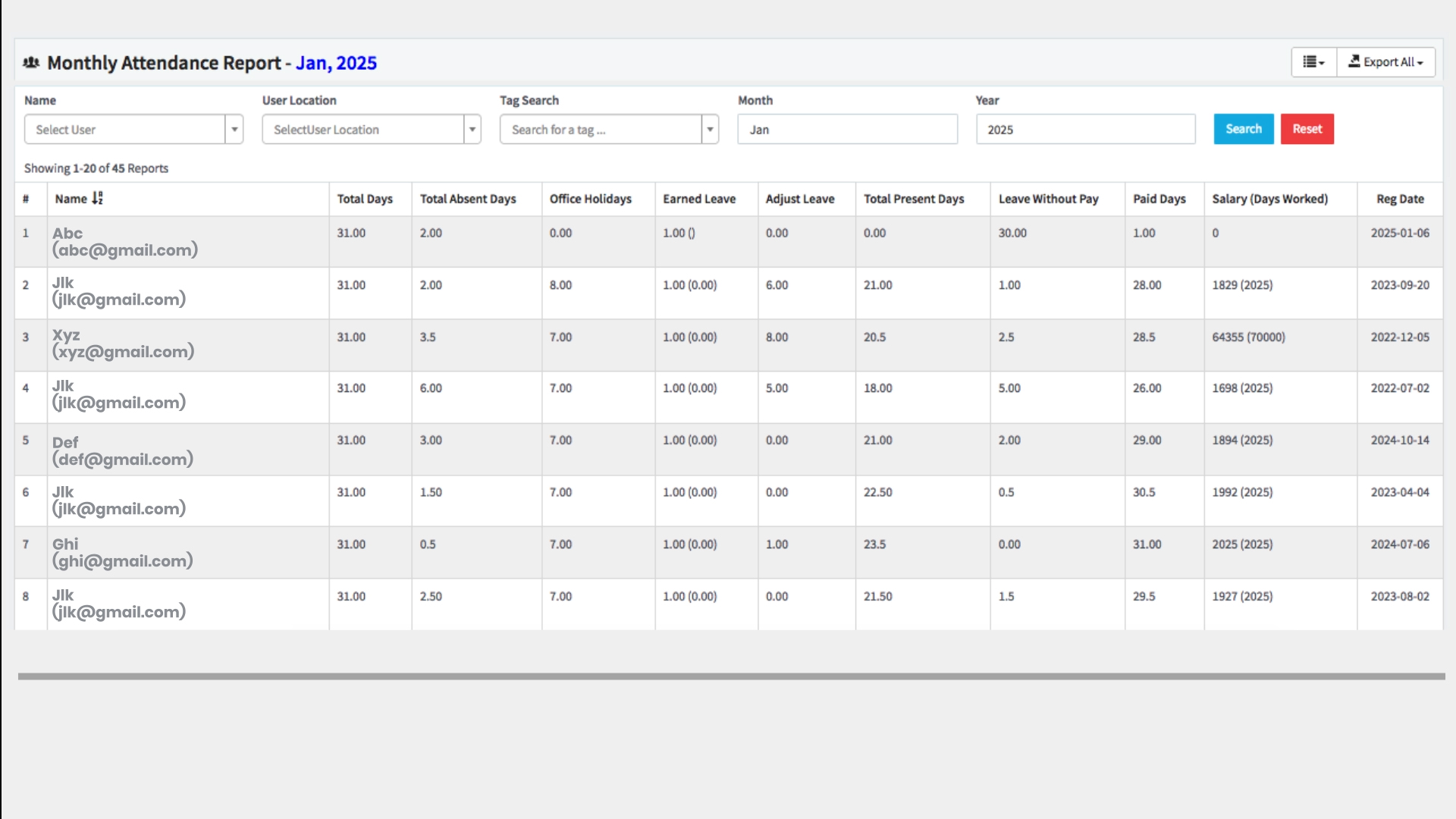
Get useful insights into what your employees are doing and what they are not with DeskTrack. Get various day-wise, week-wise, and month-wise work-time utilization reports for each user. From team and department comparison to idle, productive, unproductive, log-in, and logout time, and company productivity reports, our tool gives you a 360-degree view of what your employees are up to all the time in real-time.
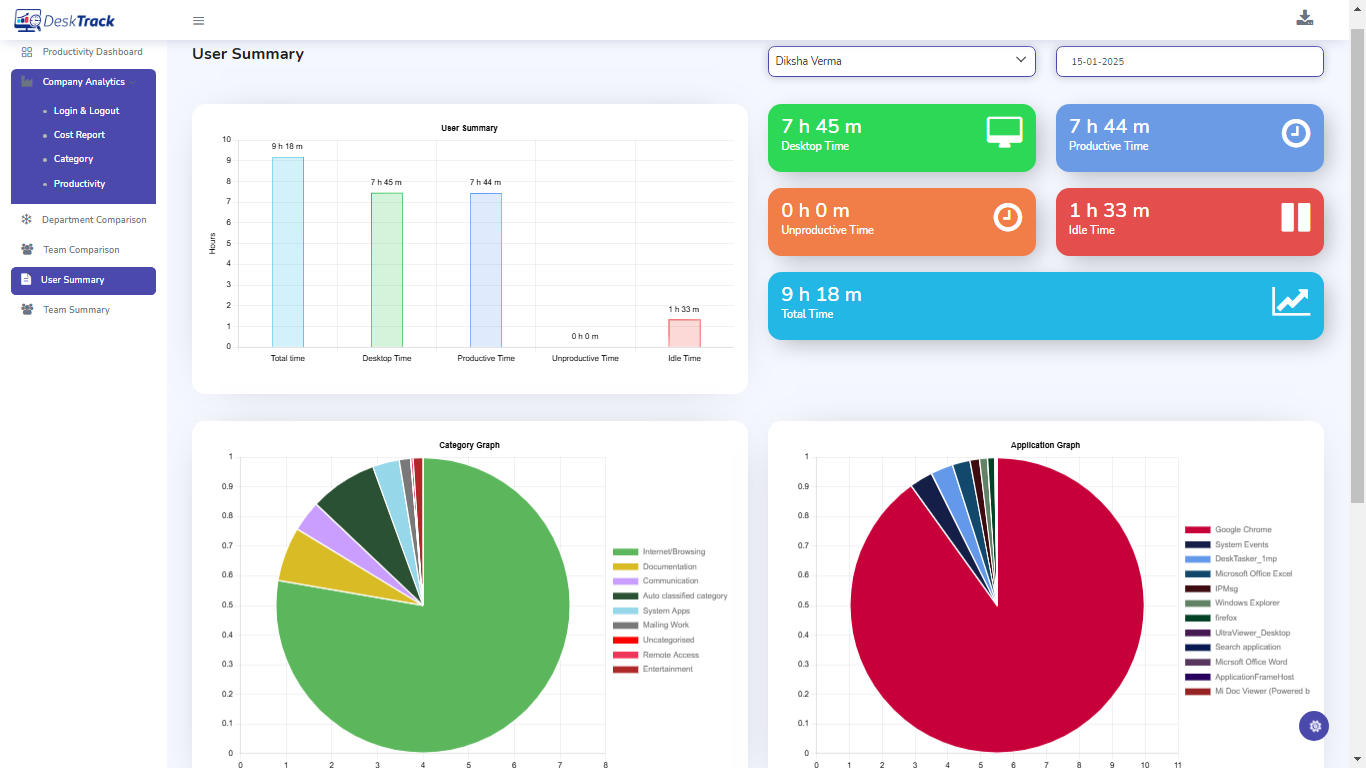
Configure DeskTrack to send you a quick event notification with an alarm whenever your employee downloads, uploads, and connects to an external USB device. You can view this data on a per-day and per-week basis, which helps you establish authority.
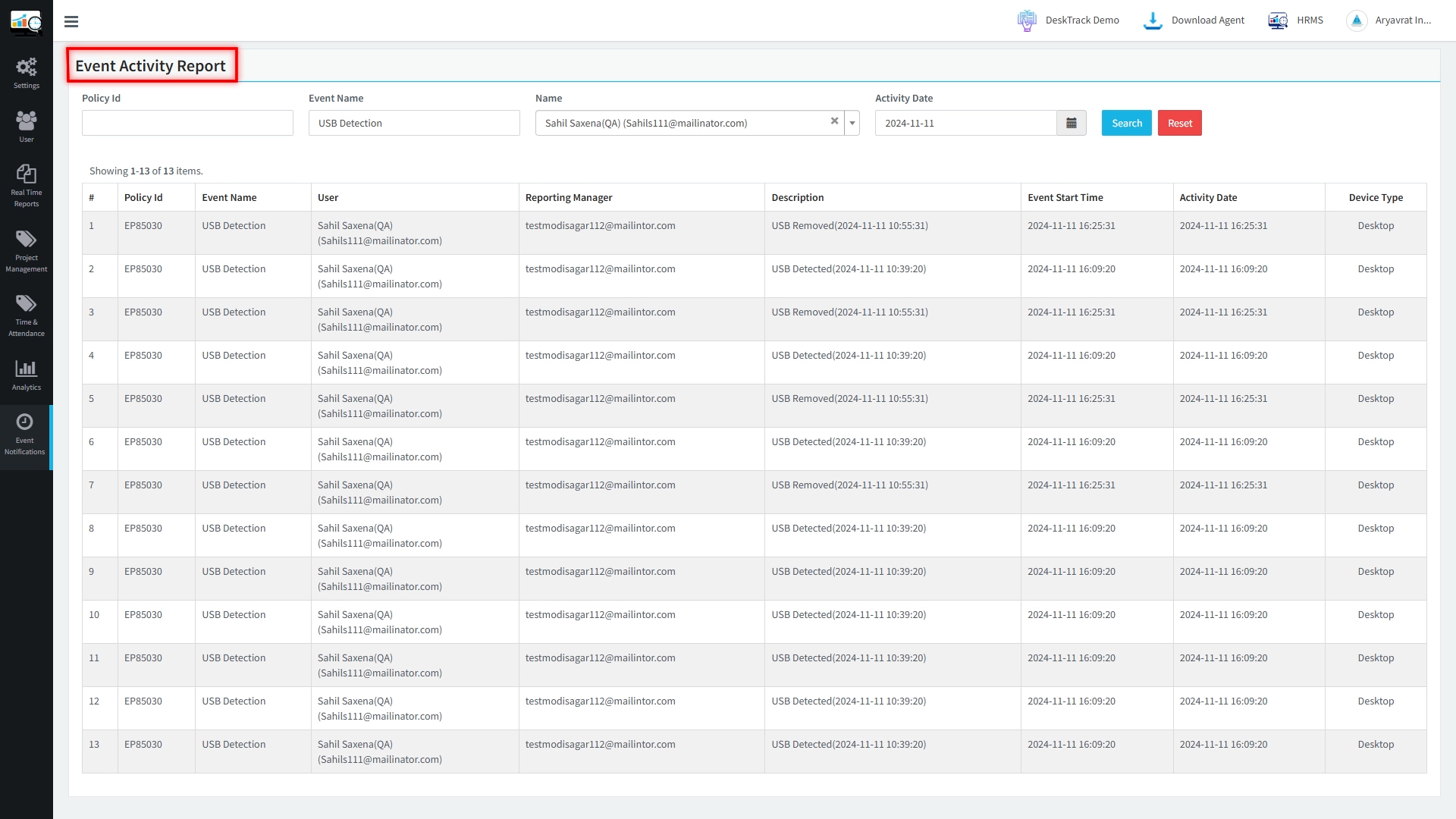
DeskTrack monitors employees within privacy and ethical boundaries. The software to monitor employees ensures efficiency boosts without compromising on employee morale.
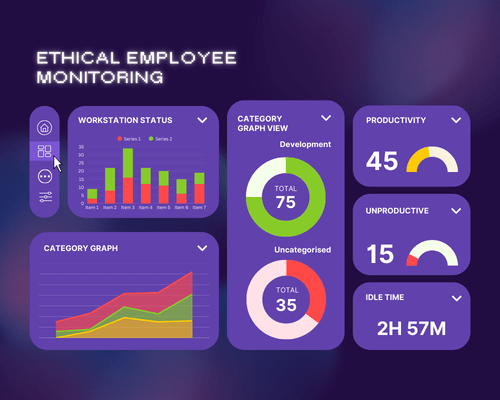
Downloading, installing, and using our software to monitor employees is simple and quick. Here’s how it works.
DeskTrack's customizable and effective features make it a godsend for a variety of businesses looking to increase productivity, simplify processes, and learn more about their employees. DeskTrack can have a huge impact on the following industries:
Don’t just take our word for it. Hear from our satisfied clients why DeskTrack’s employee monitoring software is trusted by 8000+ organizations worldwide.
Works Smoothly without any interruptions, convenient and easy monitoring, visualizations and reports for quick overview
Helps in identifying the productivity of the employees and where they are spending their overall day, helped in increasing the productivity of the company based on8 months of deployment
It helps us to track time, attendance, productivity of the employees in this online work from home scenario
Overall experience is good, as i am getting the all my users activity of their system.
Very good software these are dropbox features
I have a good experience with this tool and its been using 1 year . Gives the accurate data what we are looking for it
Employee know someone is keeping a track hence they started to work with more sincerity which resulted into more productivity.
Easy to use with detailed reporting and analytics allowing users to track their time spent.
In work from home, how much time my team was spending on the system was the toughest task because there are several task monitoring software is available but tracking and monitoring were not available to us. Desktrack simply solved this issue.
Easy to use, I like desktop screen capturing, support is good, very accurate Overall good system monitoring tool.
The overall experience with the Desktrack was excellent. Faced some issues in the starting but then after resolution, it was working perfectly fine.
we are happy to share feedback for your software Time Saving and essay to use
Overall experience is good, as i am getting the all my users activity of their system.
Great. Able to track the employees productivity and blacklisting urls
It summarizes work done by employee every day
Why waste time switching between multiple tools and apps when you can manage everything from a single interface? The employee tracking software seamlessly integrates with and adapts to your work ecosystem:
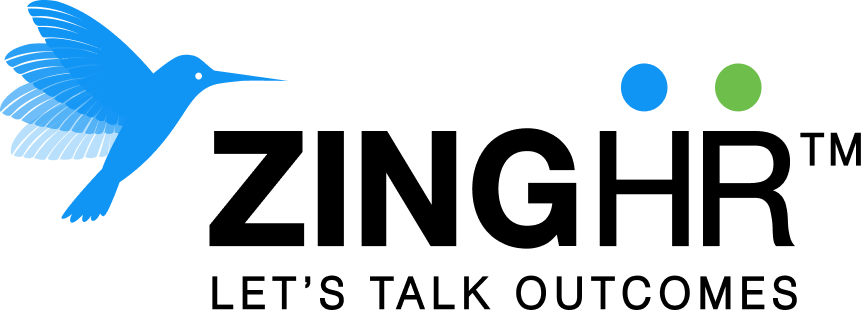 ZingHR
ZingHR
 Project Management
Project Management
 Jira
Jira
 EazeHR
EazeHR
 HRMS
HRMS
 Payroll
Payroll
 Zoho
Zoho
 Vitel Global
Vitel Global
Avail of your 15-day free trial of DeskTrack and realize how it improves efficiency, productivity, and profitability.