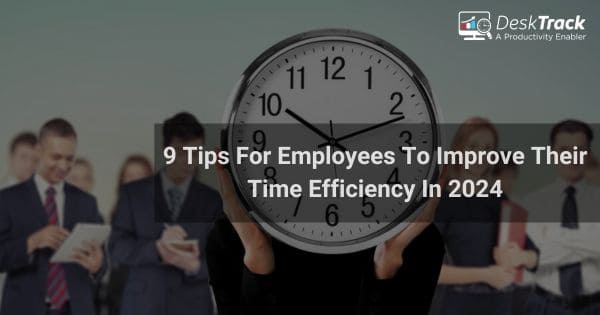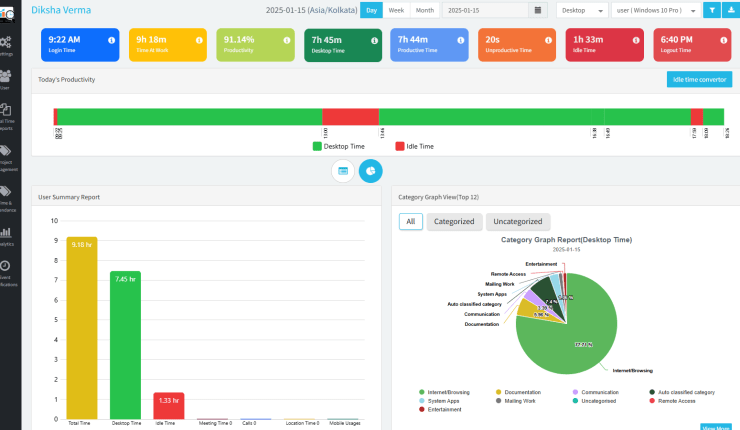In today’s workplaces, time efficiency is becoming an important aspect of productivity, as competing goals and distractions compete for our attention at work. Employees with time efficiency may prioritize their tasks more efficiently, meet deadlines for projects, and complete tasks on schedule. Deadlines that are missed, stress levels that rise, and overall productivity declines are just a few of the major effects of poor time management.
By providing their teams with tools and methods that increase productivity and streamline procedures, managers can assist their teams in developing better time-efficient techniques. Discover the significance of time management as well as the nine tips for employees to enhance their time efficiency in 2024.
The Importance of Time Efficiency in 2024
Individuals and corporations may suffer from inefficient use of time. Team members who struggle with time management may miss deadlines, which could have a detrimental influence on other team members, reduce customer happiness, and result in lost revenue. Time management issues increase the risk of burnout and lower productivity in workers.
9 Tips for Employees to Improve Time Efficiency

In the fast-paced and changing culture of 2024, time is the most valuable resource, it is very crucial to optimize the working hours. To enhance productivity and time efficiency there are a few points listed below :
1. Time Tracking Software:
Time tracking software is a proven tool to monitor and manage work hours effectively. Effective analysis depends critically on selecting the appropriate tool based on needs. Constructing a positive attitude towards time tracking helps to use its benefits more efficiently. Continuous review and analysis is important. The best time tracking software helps to understand where the time is going and also analyze areas for improvement by keeping track of the timeline and accessing the deliverables in the timeframe.
2. Prioritizing of Tasks:
An organized process needs to be employed to place tasks. Given the urgency and significance of a work, this can be done. Considering high-priority tasks first ensures that crucial work is completed before tackling less critical matters. It can help to match the project deadline with effective ways to prioritize the work.
3. Setting Goals
Break down the daily tasks into achievable goals according to your flexibility. Make a To-do list to keep track of tasks, set the tasks based on priority, and align them within the time slot to make tasks achievable. This not only makes the workload more achievable but also provides a sense of accomplishment, and also overcomes the workload.
4. Mindful Breaks
Align breaks for activities like stretching and short walks to increase blood flow and release muscle tension. Deep breathing while walking and stretching helps in clarifying the mind and coming up with better perspectives. Stepping away from the screen helps reduce eye strain from continuous screen exposure. Keeping the body hydrated helps in boosting concentration. Breaks are important and it’s necessary to spend them mindfully.
5. Avoid Distractions
Work towards Identifying and eliminating distractions in the work environment. Avoiding the excessive use of digital devices and platforms, and restricting unnecessary notifications can save a lot of excessive distractions. Let family members, friends know the work timings to seek cooperation during the work period. A clutter-free environment can help in enhancing focus towards the work. Use productivity analyzing tools to identify patterns and take actions to minimize distractions.
6. Review and Implement
Review the time management strategies and assess their effectiveness. Work flexibly towards adjusting the techniques based on what works best for effective output and higher productivity aligning with evolving demands of roles and responsibilities. It can help to deliver more effective, efficient work to your clients and your managers.
7. Time Blocking
Align specific time blocks with specific tasks. Task aligned with a particular time block needs to have full focus on that particular task. Allocate buffer time within the schedule to keep account for unexpected delays. This ensures boosting efficiency by focusing on a task at a time. It improves your productivity, and accuracy in delivering your daily tasks and also helps to improve your time management skills at your workplace.
8. Continuous Learning
Continuous learning enables us to adapt to fast-changing trends and industries. Keeping up with the most recent technologies and methods provides knowledge of the newest developments that can improve productivity in the industry one works. Learning helps to keep updated with the latest technologies and keep one step ahead of the other co-workers.
9. Pomodoro Technique
Adopting the Pomodoro Technique by breaking work into intervals, separated by short breaks. Every task needs to be completed within 25 minutes of the period. Keeping track of what has been scheduled and what has been completed helps in better planning. It also helps in maintaining focus and it’s a relief from burnout.
Make Your Workday More Productive
Time tracking and work management can help you reach your goals faster.
Try 15 Days for Free
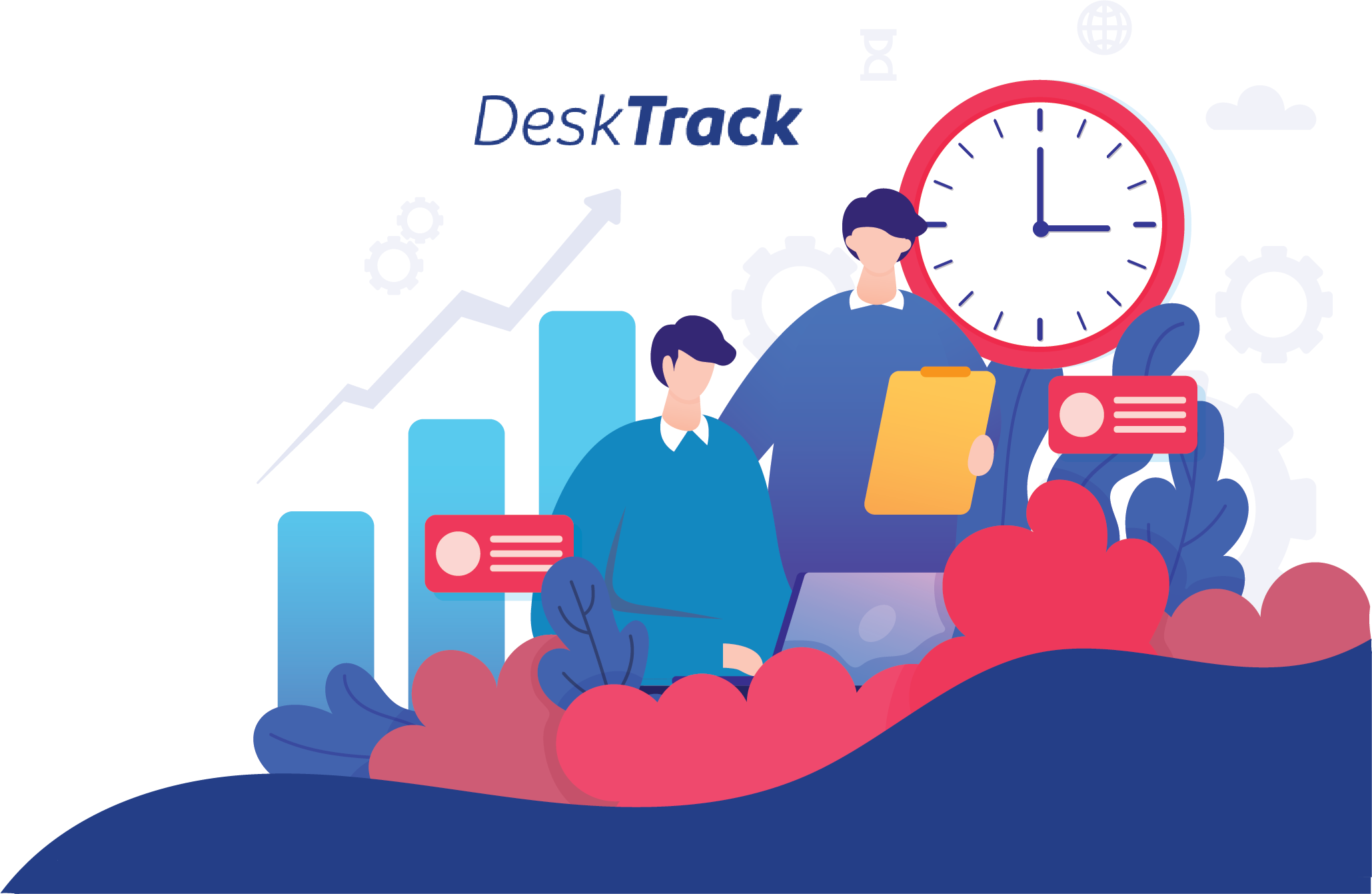
How DeskTrack Can Help to Improve Time Efficiency
DeskTrack is the best employee monitoring software. This can help to monitor your employee’s productivity in a single click and most effectively. Here are some important features that can help to improve time efficiency:
Real-Time Report:
It is the most advanced feature in the DeskTrack you can view your employee’s real-time reports in the dashboard. This allows users to monitor their productivity levels with the help of a user tracking report, you can also view your application usage report, activity log, screenshot taken in according to your setting, and blacklisted URL report these features are given in the tool.
Time And Attendance:
DeskTrack has features like user attendance and time. It will provide users with daily attendance reports, and absent reports. Employers also check your employee’s monthly report in the time and attendance section in the technology-driven world don’t do it manually. Adapt modern technology to work more smartly and intelligently.
Project Management:
DeskTrack has project management features that help to manage your ongoing project. It helps to manage your project to match the deadline according to your client’s requirement and it will help to fix it accordingly. It can help to track your project which you have to assign your employees and you have to check the project status.
Alarm:
DeskTrack has alarm features that will help to set the alarm notification it will show the notification according you have set. It will notify you have set the DeskTrack alarm.
Conclusion
Boosting time management skills at work is critical for overall organizational efficiency, job satisfaction, and productivity. DeskTrack offers insights into ineffective workflows and distractions that lead to ineffective time management, which can help with time efficiency. Managers can apply modifications and enhance both team and individual time management by analyzing real-time data. To learn how DeskTrack can assist you in efficiently managing your time at work, schedule a demo.