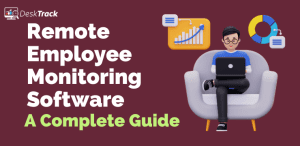Are you looking for the best remote employee management software in 2025? You are on the right page. In this era and age of remote and hybrid work, monitoring employees without micromanagement seems almost impossible. However, with the right software to manage remote employees, you will streamline workflow and processes.
Did you know that around 28% of global employees work remotely? Remote employee management software solutions are a must-have for your organisation and business to maintain employee accountability, increase efficiency, and improve work integrity. Overall, your key to ensuring success according to your expectations without the added workload or time.
In today’s blog post, we will cover the best of the 10 remote device management software. Plus, you will also get an overview of what it is, its unique features, steps to choose, and the benefits of using remote monitoring and management software. With that out of our way, let’s get started right away with it.
What is Remote Employee Management Software?
Make your workday more productive
Time tracking and work management can help you reach your goals
faster.
A remote employee management software solution or tool is a solution package of features and functionalities for optimised management of remote teams. In the modern work environment and work world, remote device management software simplifies collaboration, resource management, and task management.
Remote employee management software can be customizable to meet your requirements and is suitable for organisations of all sizes. Furthermore, remote workforce management software can be integrated with various tools for added functionality to become flexible to use in any industry.
Read More: Top 15 Business Expense Tracking Apps in 2025
5 Key Features to Look for in Remote Employee Management Software
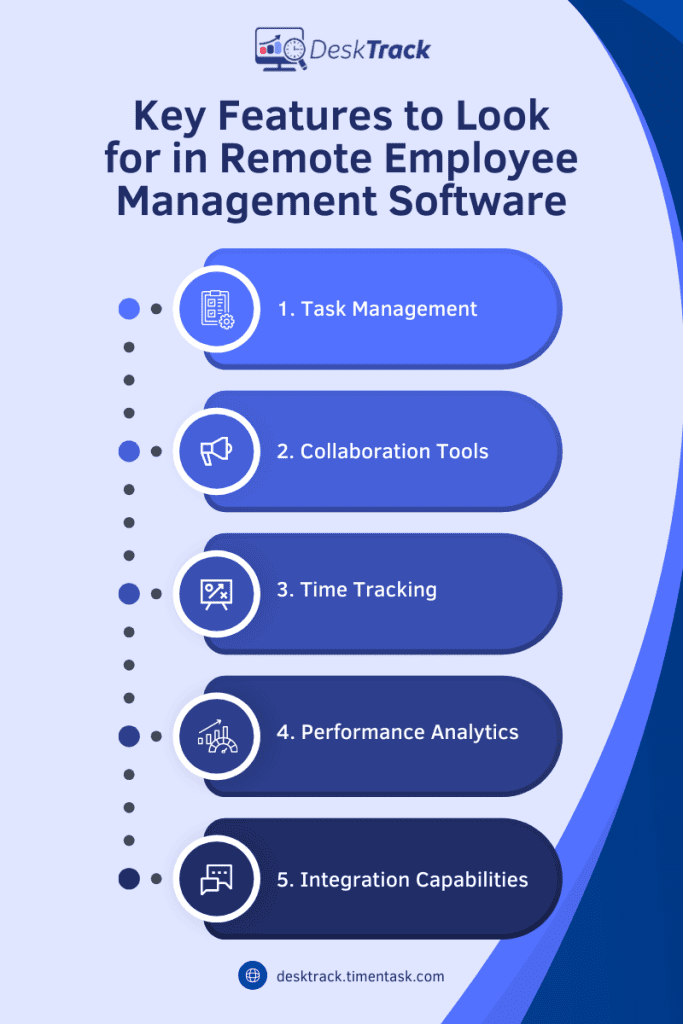
A unique element of remote monitoring and management software is that these solutions have many features. This can make choosing the best fit for your business overwhelming. Here are the key features to look for in remote work management software.
1. Task Management
Good remote employee management software ensures the optimization of task management. This includes resource and task assignments to teams and accurate status tracking.
2. Collaboration Tools
The best remote IoT management software offers features for simple and effective collaboration between teams. Regardless of different locations and time zones, the workflow remains obstruction-free.
3. Time Tracking
Another challenge while tracking remote teams is to track their work hours. To solve this issue, the software provides you with comprehensive time tracking features to identify work-time utilisation levels.
4. Performance Analytics
Just like in-office monitoring software, a remote desktop management software also provides performance analytics and reporting features, which enhance focus and efficiency.
5. Integration Capabilities
Another key feature you should look for when choosing remote employee management software for your organisation is to check for the integration function, which gives added functionality and more features to your remote worker management software.
5 Benefits of Using Remote Employee Monitoring Software
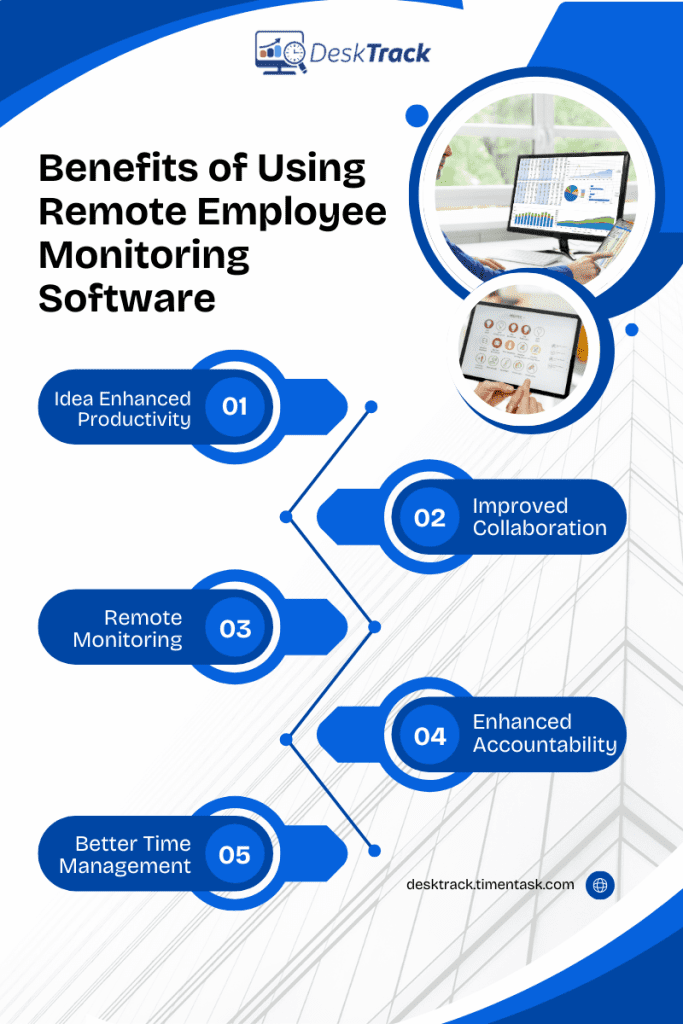
In doubt whether remote employee management software is the right choice for you? Then, you should think about the remote work optimisation benefits. Take a look below.
1. Enhanced Productivity
If implemented correctly, remote team management software can help take your productivity to the next level. Thanks to streamlined workflows and improved communication, the output is an efficiency and productivity boost.
2. Improved Collaboration
When it comes to performance management for remote workers, remote desktop management software solutions simplify the tasks. Using the software solution will improve collaboration and resource sharing across your teams.
3. Remote Monitoring
Using this software, monitoring remote employees also becomes simple and effective. Your remote employee management software solution will ensure hassle-free tracking of remote employee performance. You can also get real-time metrics for making the best solutions.
4. Enhanced Accountability
Using the right remote team management software makes your employees more accountable and responsible.
Not only does the psychology of being tracked, but features such as screenshot monitoring and behaviour analytics also boost accountability.
5. Better Time Management
Thanks to the time tracking feature of your remote employee management software, your employees will have a better understanding of their work hours. They will identify better task prioritisation, which leads to improved work-life balance.
3 Key Features of Employee Management Software That You Don’t Know About

Paid and/or free remote management software solutions, in a nutshell, are employee monitoring software solutions. However, what makes remote employee management software unique are these 3 additional features, which rarely people know about.
|
This is an advanced feature of the software that analyses work patterns and trends to alert managers to potential burnout risks (like a manager would ever use this feature) |
|
The remote staff management tool provides you with the ability to configure productivity benchmarks. It will automatically adjust the productivity reports to show productivity in green when it reaches the line or above. Otherwise, productivity will be shown in red. (A real-life manager will never forget to use this feature.) |
|
This feature lets you ensure that employee monitoring doesn’t go too far. For instance, the tool will never breach the privacy of your employees or monitor during break or after clock-out. (A real-life manager won’t use this feature either.) |
5 Steps to Choose the Best Remote Employee Management Software in 2025
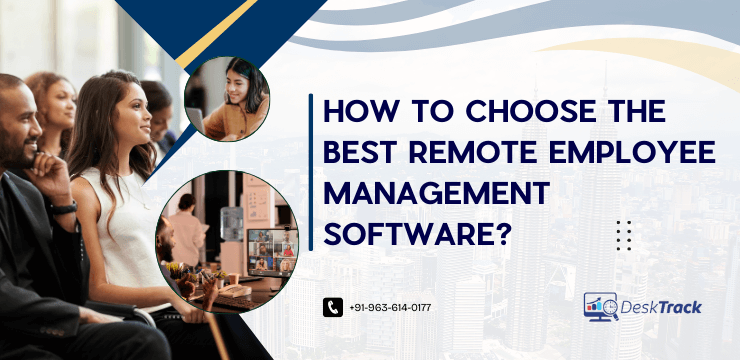
Well, if you are choosing a remote worker management software solution, then you are using the best option according to your requirements. If you ask us, you will have to put your R&D teams to good use here:
1. Requirement Analysis
First, you need to know why you need remote employee management software. This includes which remote employees you will monitor and how you will manage them. Remember that professionals, such as CEOs and directors, are exempt from management and monitoring software of any kind.
2. Features Check
According to your requirements, you will check which features you need in the remote device management software. For instance, if you already have a time tracking software solution in place, then you will integrate it with the remote employee management software rather than having the time tracking feature in your latest addition to your employee monitoring and management arsenal.
3. Shortlisting
Based on the above checks, you need to make a shortlist of the best remote IoT management software solutions. If your R&D teams have done everything properly so far, the software solutions in your list will fulfil all your requirements with all the features you need. However, we only need one software to manage remote employees.
4. Testing the Software
The next step involves testing the remote employee management software solutions on your list to identify the option that will provide you with the expected results.
- Read genuine reviews
- Get free trials and/or demos.
- Ask around the ones who are using the tools on your list to know whether they will work precisely in your infrastructure.
5. Finalising
Now all that’s left for you to do is finalise the ideal remote worker management software to implement in your organisation. Here, we need precision and no compromise. So, what you need to do is cross off any tool on your list that is even marginally different from what you need until you are left with one remote employee management software.
Top 10 Remote Employee Management Software in 2025
Looking for the best remote team management software for your organisation? We researched the top 10 software for you.
- DeskTrack (The best overall).
- Intelogos (The best for AI insights).
- Connecteam (The best software with the GPS tracking feature).
- Insightful (The best for productivity monitoring).
- Veriato (The best for monitoring in regulated atmospheres).
- Time Doctor (The best for integrations).
- Hubstaff (The best for real-time monitoring).
- Teramind (The best for combining employee monitoring and security).
- ActivTrak (The best for work-life balance maintenance).
- EmailAnalytics (The best for improving email response times).
1. DeskTrack

DeskTrack is the best remote employee management software for managing your remote, in-office, and on-site teams. What makes it the best are its comprehensive and customizable features, which help boost overall productivity. Furthermore, easy integration is why more than 100,000 users prefer it.
| Best For | Rating | Price |
| Best overall | 5/5 | $6/user/month |
2. Intelogos
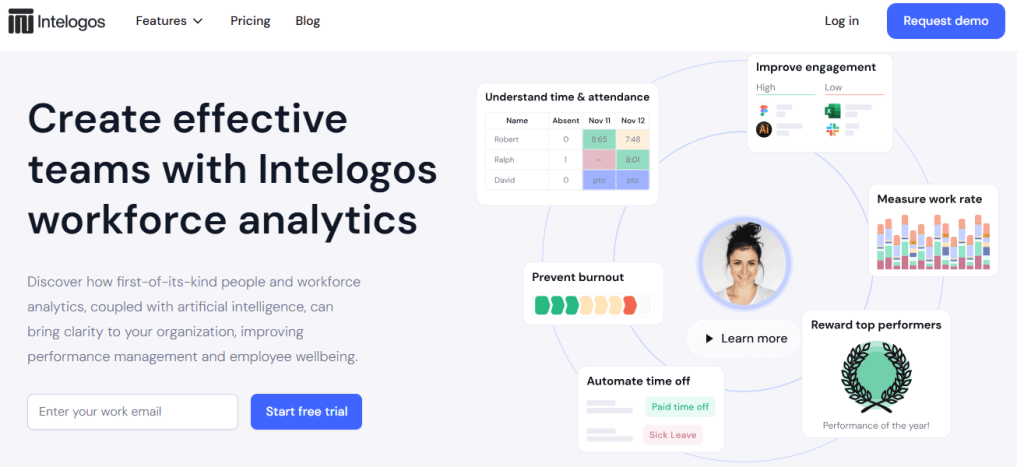
Intelogos is a remote worker management software, which applies workforce analytics and AI-based performance monitoring. It allows businesses to get visibility into the workings and productivity of their staff, ensuring that they meet expectations.
| Best For | Rating | Price |
| AI-driven insights | 4.3/5 | $4/user/month |
3. Connecteam
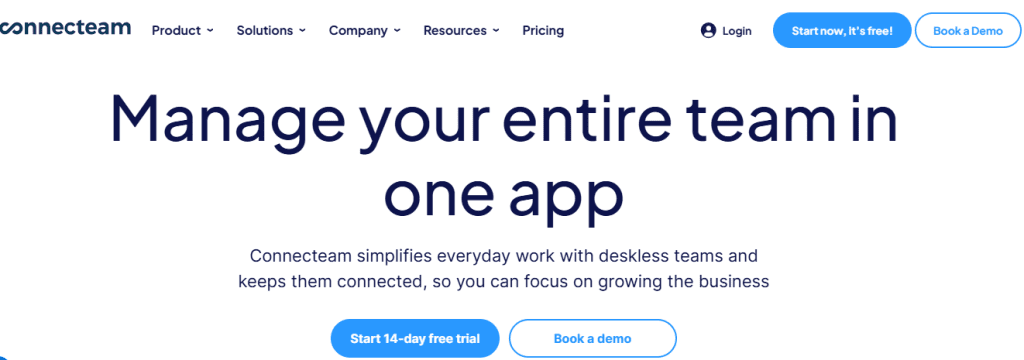
The next remote employee management software on our list provides a single platform for you to manage all your teams. You can perform various tasks including task management, scheduling, and employee monitoring.
| Best For | Rating | Price |
| GPS tracking | 4.3/5 | $29/month (30 users) |
4. Insightful
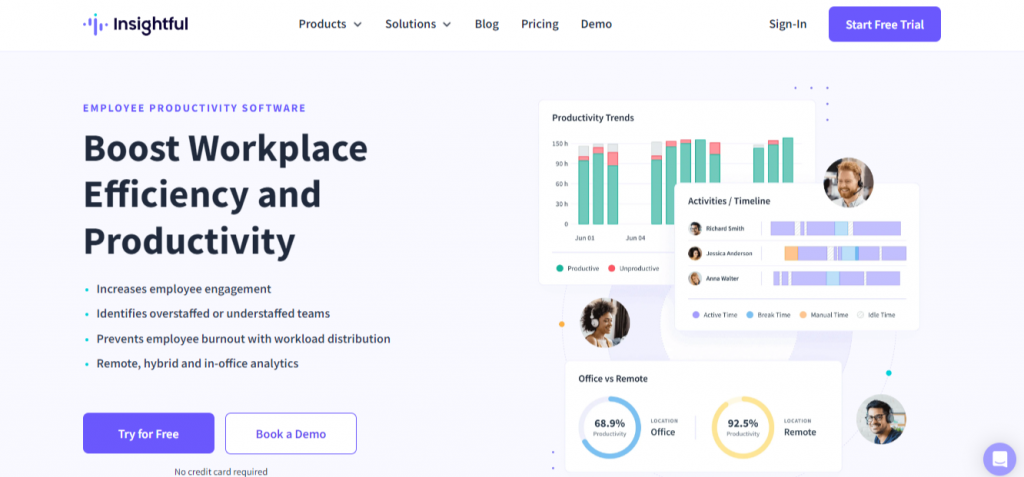
Insightful is a remote team management software, which offers the best location tracking feature. With the software, you can monitor the productivity of your employees, anywhere and anytime.
| Best For | Rating | Price |
| Employee productivity monitoring | 4.8/5 | $8/user/month |
5. Veriato
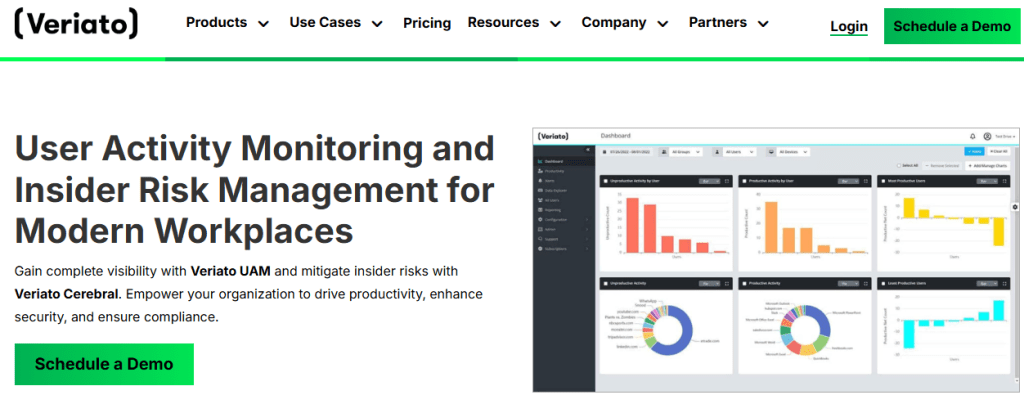
Looking for a remote employee management software solution, which is also good for hybrid teams? Then, Veriato on our list is your solution. The software is best known for its workforce behaviour analytics feature.
| Best For | Rating | Price |
| Monitoring in regulated environments | 4.3/5 | $25/user/month |
6. Time Doctor
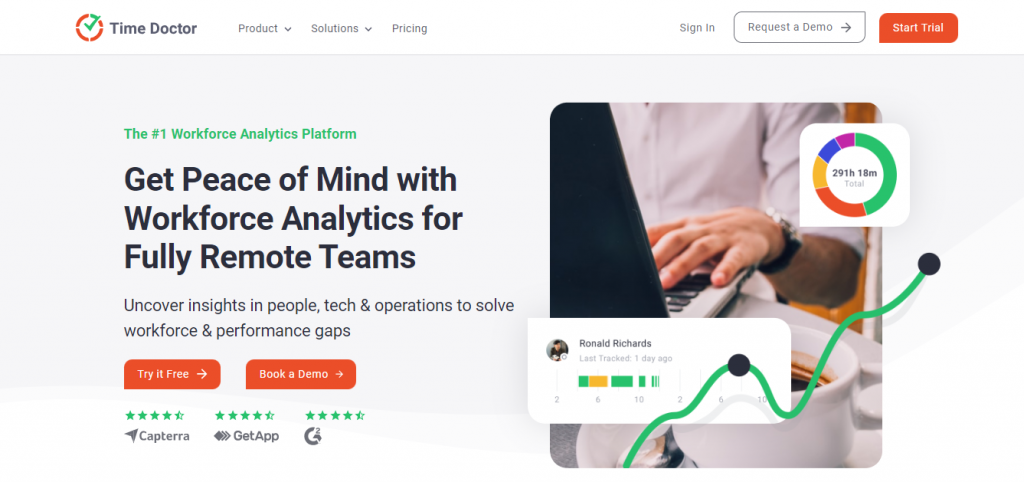
Time Doctor is a remote team management software solution which provides accurate work insights. What’s best about it is the URL and application tracking features, which let you identify productivity and efficiency.
| Best For | Rating | Price |
| Easy integrations | 4.4/5 | $7/user/month |
7. Hubstaff
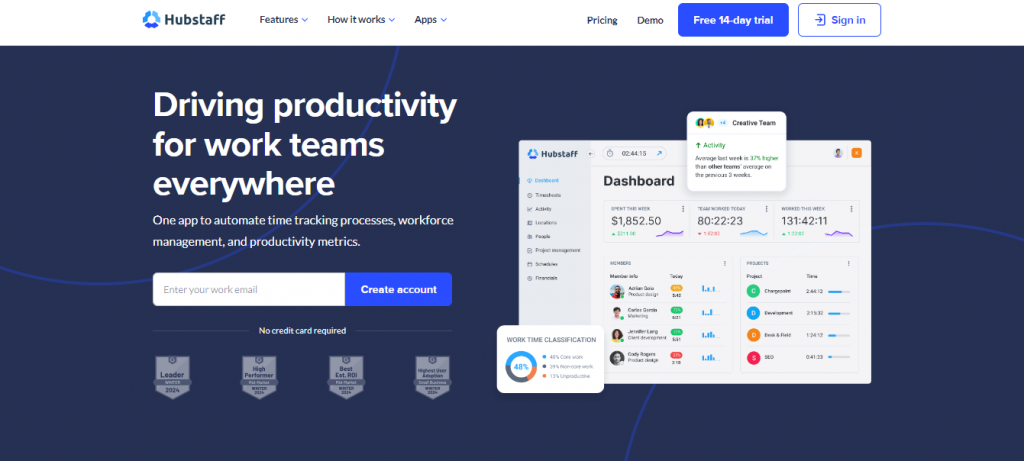
Hubstaff is a good remote desktop management software solution that is also a performance management tool. The application offers a blend of time tracking and employee monitoring, letting you monitor staff in real-time.
| Best For | Rating | Price |
| Real-time monitoring | 4.3/5 | $7/user/month |
8. Teramind
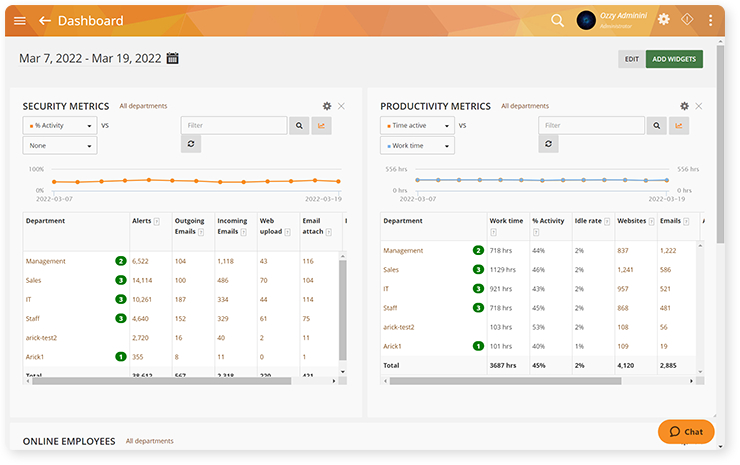
Teramind is a remote employee management software solution which also offers data security features. The software also provides you with the functionality to boost employee efficiency and productivity.
| Best For | Rating | Price |
| Employee monitoring with data security | 4/5 | $15/user/month |
9. ActivTrak
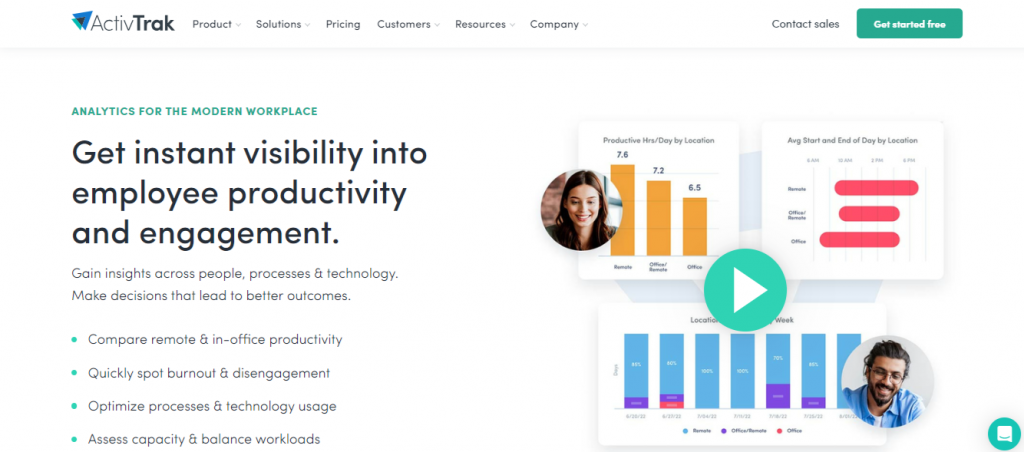
What we like about this remote team management software is that it promotes work-life balance among your employees. With features that enable flexible schedules and compliance, you can achieve the best results.
| Best For | Rating | Price |
| Work-life balance | 4.5/5 | $10/user/month |
10. EmailAnalytics
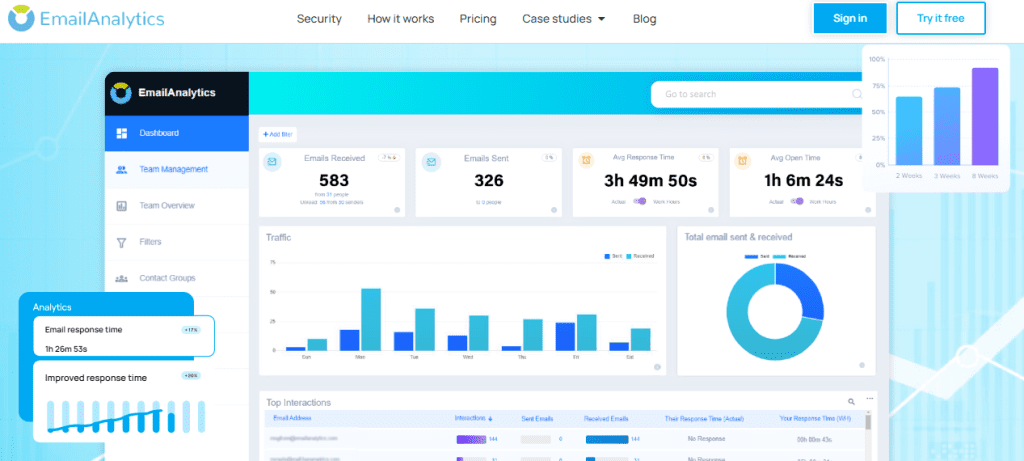
The last remote employee management software on our list is EmailAnalytics. The software focuses on increasing email response time by analysing email activities, giving you insightful details on how your team replies to emails.
| Best For | Rating | Price |
| Improving email response time | 4/5 | $15/user/month |
Conclusion
Now, we hope that you have wrapped your head around the top 10 remote employee management software. As a final word, we can say that managing a remote workforce is a complex task. Plus, with employees gradually opting for remote or hybrid work settings, organisations and businesses worldwide need remote employee monitoring tools more than ever. With every organisation having the right remote management and monitoring solution, employees will become more accountable, time management will improve, and productivity will go sky high, which will ultimately heighten your profitability. However, what if you need more than just features for managing your remote staff? DeskTrack integrates all you need to monitor and manage your employees and teams in a single user-friendly platform.
Frequently Asked Questions (FAQ)
Q. How Does Remote Work Management Software Improve Collaboration?
Ans. You can solve the challenge of optimised collaboration between remote teams by implementing remote worker management software. The software offers.
- Better communication.
- Seamless data sharing.
- Streamlines workflow.
- Real-time task management.
Q. Is Remote Work Management Software Suitable for Small Businesses?
Ans. Remote employee management software is suitable for businesses running on all scales, including small-scale ones. Here’s how.
- The software is affordable for every business.
- Free trials are available, which saves you money.
- You can always select the pricing plan suitable for your organisation.
Q. Can Remote Work Management Software Track Employee Productivity?
Ans. Remote employee management software, like in-office monitoring software, provides comprehensive features. These features help you:
- Monitor the efficiency and productivity of your staff.
- Provide insightful details, assisting you in making the best solutions for growth.
- Offer time monitoring to help employees improve focus.
- Assists in improving efficiency by tracking performance metrics.
Q. Are Remote Work Management Software Solutions Secure?
Ans. Data security is a crucial need in today’s data-focused environment. Remote work management software also provides features that keep your data secure while enhancing productivity.
- Security features, such as cloud security, are available.
- Features to prevent data leakage are available.
- Settings are customizable so that it will only monitor and log necessary data.
Q. Which are the Best Remote Employee Management Software Solutions?
Ans. These are the top 10 remote work monitoring software for your organisation.
- DeskTrack
- Intelogos
- Connecteam
- Insightful
- Veriato
- Time Doctor
- Hubstaff
- Teramind
- ActivTrak
- EmailAnalytics