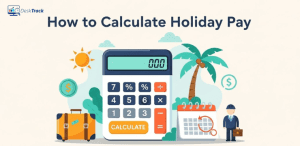Whether you work a remote job or just need a productive space to yourself, it never hurts to set up a home office. Creating a designated space for your computer, notes or other studious activities is beneficial no matter what you do. This is especially true if you are a student or remote employee. It’s crucial to have that space designed to maximize your productivity. This article will exemplify how to answer the question “Is Working Remotely Really Productive?” because while it is entirely possible to slack off at your remote job, it’s easy to set yourself up for success. Read on to learn more about how to construct your perfect home office.
First, you’ll want to decide where exactly to set up your office. If you live in an apartment, your options may be limited to your bedroom, a den, or a common area, depending on the space and if you have roommates. It’s not ideal to combine your workspace with your sleep area, however, it can work if that’s your only option. If you own a home, you’ll want to utilize an extra bedroom or section of a larger room. As the trend of remote working increases, many people find themselves working remotely indefinitely. In this case, you should view yourself and your space as something to invest in.
Home equity loans are an option to consider as they allow you the finances to pursue the home improvement project of your perfect home office. This kind of loan is tax-deductible and has a lower, fixed interest rate than personal loans. By using this to renovate a second bedroom, den, or even walk-in closet, you can easily turn an old space into the perfect workplace. Switch the old carpet to new hardwood flooring, install bigger windows for better lighting, or repaint the walls to a color of your choosing. This investment will prove to go a long way as you ensure your productivity by designing the perfect home office for you.
Find the Right Desk
Once you settle on a location, you’ll need a desk. Start by taking inventory of the supplies you need to be successful and choose one big enough to house those items. Whether it be a desktop computer, headset, notebook, printer you name it it is crucial to have these in mind as you shop around.
There are a variety of desks out there that have multiple shelves or other storage options, so you’ll want to do some research on what desk is right for you. Recent trends have shown popularity in standing desks, as it’s not beneficial to be sitting for extended periods. Standing desks are often adjustable so that you can modify the desk height to your liking. And even lower it to be able to sit at the same desk. While there are a lot of pros to standing while working, it can often become uncomfortable to be standing for long periods.
So opt to include a mat for a comfortable solution. Another alternative is an L-shaped desk. These desks can help break up your work into different areas. As well as offer more space than the typical desk. You could have a monitor on one side and a laptop on the other. Or leave one side for computers and the other side for notes or other projects. Not to mention this shape desk can easily fit into a corner of a room if you do not have space for a separate office.
Consider Your Chair Options
While standing and remaining active when you can during work has its positives. It’s still important to have a practical chair, especially one optimized for the office. It’s imperative to get one with proper support, both for your back and neck, as well as an ergonomic design. This will ensure comfort and allow you to maximize your productivity. If your chair is going to sit on the carpet, you can consider a chair mat so that your chair rolls easier, or to protect your floor from your chair wheels.
Another alternative sitting option is a kneeling chair, which improves posture and encourages active sitting. This may be a solution for you if you find yourself suffering from back pain or discomfort after sitting for a long period of time.
Technology Needs
It’s likely that you already have a personal computer or work-issued laptop. So that will be the centerpiece of your desk. Based on your work or personal preference, you may want to consider an additional monitor. As it helps to have more screen space when working. If you want to incorporate standing into your desk setup. You’ll want to consider adjustable height monitors or stands that will allow you to modify your workspace whether you’re sitting or standing. To monitor your own work for transparency take employee monitoring software and show how much you are productive for your organization.
Storage: Bins and Shelves and Cabinets, Oh My!
Get creative with your storage space. While many desks offer storage options in the form of shelves or drawers, you might need more. Consider installing floating shelves across the entirety of the room. Utilizing the wall space in your office will be crucial. Especially if this is within a smaller area of your home. Clear storage bins also serve as great organization tools so you are able to see right in. Labels are also your friend within these spaces, so you are able to easily access what you’re looking for. Without rummaging through the entirety of your bins. If you have the space, filing cabinets or a shelf against the wall can be efficient storage for important documents, memos, or a surplus of supplies. Again, be sure to label each drawer or section within these cabinets to make sure your office is organized!
Putting It All Together
Once you’ve figured out a space and what items you’ll be using for your home office. You’ll want to set it all up in an optimal manner. Ideally, you’ll place your desk in a quiet location in your home. If you attend video conferences, it’s a good idea to orient yourself with a non-distracting background and in a way where the lighting is good (near a window so you take advantage of natural light). Natural light is a great way to illuminate yourself on video calls and is a healthier option for your eyes. Proper lighting is crucial to your productivity as well as eye health. As you don’t want your eyes straining in low light. This is less of a problem with backlit screens. But you’ll want to keep that in mind if you’re someone who works on projects without screens.
You’ll also want to be near an outlet so you can plug in and charge all of your devices. Consider purchasing the typical office supplies, such as writing utensils, notepads, desk lights, and more. To-do lists and sticky notes are a great way to keep your reminders and notes front and center. Providing a more productive environment for yourself and ensuring that you stay on top of your work. No matter your profession, some extra pens or pencils and notebooks never hurt to keep around. A trash can is a staple you’ll want somewhere near your desk as well.
By considering your home office’s location, various supplies, storage options, and actual setup. You’ll be able to create your perfect workspace that will enhance your productivity and ensure you have the means to work to the best of your ability. However, this is only half the battle, as these are the tools necessary for optimal performance. From here, as a remote worker, you’ll need to manage your time and set your goals in order to best perform your job. Once you do, it’ll be much easier to achieve success and maximize your productivity.