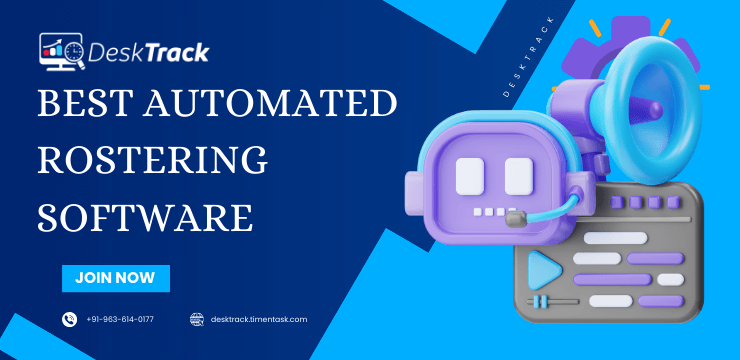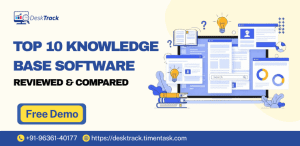Are you looking for the best automated rostering software for your business in 2025? You are on the right page. Whether you are managing 1,10, or 1000+ employees, if you are doing it manually, then expect time consumption, tediousness, and near failure. On the other hand, you have the option to save time and money and enhance accuracy with the right rostering software for business. So, what will you choose?
In today’s modernised work world, it’s more than necessary for you to automate specific processes to focus on what matters. You need to implement the right online employee rostering software to optimise work towards expected results and more success, and it all starts with staff scheduling done right.
So, what can you expect from this blog? Useful insights, including an overview of the top 10 automated rostering software, how to choose the right roster app for your business, and most importantly, the benefits you gain from using such software. With that, let’s get started.
An Overview of Automated Rostering Software in 2025
Make your workday more productive
Time tracking and work management can help you reach your goals
faster.
Simply put, automated rostering software solutions are tool packages with a plethora of features and functionalities to streamline the creation and management of employee work shifts and schedules.
Based on various factors, such as employee skills, availability, and business requirements, the rostering app for businesses automates the process of employee work scheduling, saving you a lot of time and money.
Furthermore, the tool also focuses on providing accuracy, scalability, compliance, and user-friendliness. With that, here are the key features of rostering software for business that you need to look out for.
- Automated shift creation and management
- Real-time notifications and updates
- Compliance tools
- Time off management
- Shift swapping
- Labour forecasting (advanced features)
- Schedule optimisation (advanced features)
- Payroll integration (advanced features)
- Analytics and reporting (advanced features)
- Skills mapping (advanced features)
Read Also: 10 Best Workforce Tracking Software in 2025
5 Steps to Select the Best Automated Rostering Software in 2025
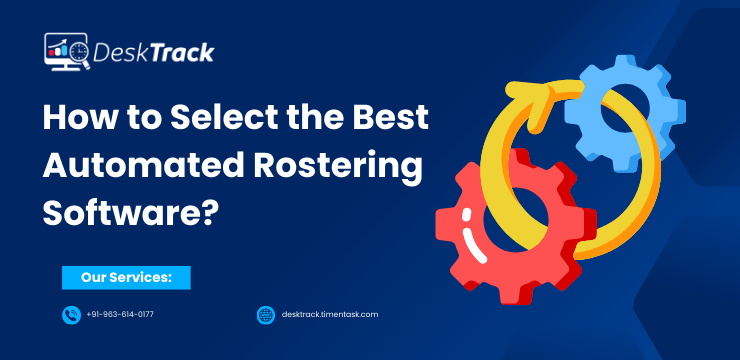
As we mentioned before, choosing the right automated rostering software for your business is crucial. However, how will you know which roster app is right for your organisation? Here’s what your R&D teams need to do.
1. Requirement Analysis
Analyse the requirements of your business. You must identify every required detail to pinpoint the exact business rostering software to implement. For instance, identifying the number of employees and the complexity of your scheduling will let you know how many features you need.
2. Feature Check
What will the online employee rostering software do for you? How will it work? Will it even work according to and adapt to the requirements of your business? All this depends on the features of the tool you finalise.
For instance, if your requirement is only automated scheduling, then payroll integration is a non-useful feature for you. However, you may need it as your business expands. Overall, it is an essential aspect to ensure that your tool for employee scheduling provides you with every functionality you need.
3. Cost vs. Budget vs. RoI Analysis
Even the most advanced automated rostering software will occasionally provide inaccurate results. That’s the reason we recommend evaluating the software costs against your budget and ensuring that the tool you finalise provides you with the expected or higher return on investment. In short, you need to choose the most cost-effective roster app.
- Even then, you mustn’t completely rely on the tool. According to our expertise, double-checking schedules to ensure they are accurate is always better than regretting a mistake later. Plus, it only takes a few minutes, thanks to your years of managerial excellence.
4. Testing the Software
If your R&D teams have done everything right so far, you must have a shortlist of the best automated rostering apps. However, which one fits all your requirements? We have given a few expert tips below for identifying that.
- Read genuine reviews
- Avail of free demos and free trials.
- Ask the ones who are using the roster software solutions on your list to know which ones will provide the optimal results.
5. Finalising
Now, the only thing left for you to do is finalise the best rostering software for business that matches all your requirements. This part is the simplest as you just need to cross off all the software solutions from your list, which even have a marginal difference from what you need.
Top 10 Automated Rostering Software for Businesses in 2025

Don’t have the R&D teams, time, and/or resources to research, finalise, and implement the best automated rostering software? Don’t worry, as we have handpicked the top 10 roster apps for you, including an overview, best usage, initial pricing, pros, cons, and user rating to ensure that you make a wise choice.
- DeskTrack
- Connecteam
- QuickBooks Time
- 7shifts
- Deputy
- Homebase
- Sling
- Paycor
- HotSchedules by Fourth
- Shiftboard
1. DeskTrack
DeskTrack is the best all-in-one employee monitoring software solution for your in-office, remote, and field teams. Beyond activity monitoring, it also provides you with intuitive employee scheduling, project management, productivity tracking, and time tracking with detailed analytics. The unique core of it all is that it all works in real-time.
Pros:
- Artificially intelligent KPI and data predictive analysis for enhanced accuracy
- User-friendly interface to help you make even the most complex schedules within 30 minutes.
- Seamless integrations with all the other apps and tools you use.
-
- Flexible and user-friendly roster management to manage any kind of staff shifts
- Affordable for both small and medium-sized businesses.
- Identify time deviations and get real data on the difference in time spent working on projects and total office time.
Cons:
- N/A
| Best For | Initial Pricing | User Rating |
| Best overall | $5.99/user/month | 5/5 |
2. Connecteam
Connectteam is one of the best all-in-one automated rostering software solutions, which provides you with a plethora of features and functionalities to create the perfect rosters for your teams. Plus, the best part is that you can even do it while on your way to the office. Key features include inconsistency indications and shift information, among others.
Pros:
- Intuitive and easy to use
- Budget-friendly
Cons:
- Requires internet or WiFi access to work
| Best For | Initial Pricing | User Rating |
| Remote teams | $29/month | 4.7/5 |
3. QuickBooks Time
QuickBooks Time is rostering software for businesses, which is well-known among users for its easy-to-use and customizable platform. What we like about it is its versatility and the way it provides you with a plethora of useful features.
Pros:
- Geotech enabled
- Employee mileage and expense tracking
Cons:
- Support is not available on Sundays and Saturdays
- Expensive for larger businesses
| Best For | Initial Pricing | User Rating |
| Rostering-related reports | $17.50/month | 4.7/5 |
4. 7shifts
7Shifts is your go-to automated rostering software if you are running a food and beverage business. Why? It is tailored to the specific scheduling requests of this industry. What it does is simplify labour management via a single platform for availability, rosters, timesheets, and communication management.
Pros:
- Fast and easy setup
- Integrates well with a plethora of other business management applications.
Cons:
- Expensive for restaurants with multiple locations
- Templates and budgeting features are not available in the free plan.
| Best For | Initial Pricing | User Rating |
| Food and beverage businesses | Quote on contact | 4.7/5 |
5. Deputy
The next online employee rostering software on our list is focused on accruing both time tracking and rostering. What makes its roster interface unique is the drag-and-drop feature, which saves you time. Plus, it also helps you stay within budget with cost management functionality.
Pros:
- Built-in health check function for pandemic-like situations
- Seamlessly integrates with payroll and POS
Cons:
- Stand-alone scheduling tool
- The web application is not available in any language other than English.
| Best For | Initial Pricing | User Rating |
| Facial recognition employee clocking | $4.50/user/month | 4.6/5 |
6. Homebase
If you are looking for a specific automated rostering software solution to create rosters according to labour and sales targets, then Homebase is a good choice for you. It provides you with many easy-to-use and effective features, including auto-scheduling, time-off management, and shift replacements.
Pros:
- User-friendly interface
- Integrations with payroll
Cons:
- The free tier is limited
- Expensive for businesses with various locations
| Best For | Initial Pricing | User Rating |
| Employee tax calculations | $27/location/month | 4.6/5 |
7. Sling
The next online employee rostering software on our list can help you simplify employee scheduling, communication, and conflict management. A great thing about Sling is its easy-to-use platform. Plus, its basic staff scheduling features available in the free plan allow up to 50 users.
Pros:
- Easy to learn
- Works across various locations
Cons:
- Time tracking is not available with the basic plan
- Only a few integrations
| Best For | Initial Pricing | User Rating |
| Letting your employees choose their shifts | $1.70/user/month | 4.6/5 |
8. Paycor
Paycor is an HRMS software solution provider and HCM software with excellent features for payroll and scheduling. Their scheduling software, known as Paycor Scheduling, is one of the best for creating rosters for simplified roster management and boosting productivity. What we like about it is the way it provides you with a lot of practical and useful features.
Pros:
- Add-ons for businesses to customise plans according to their requirements
- Your teams and staff members can effectively communicate and share documents using team chat
Cons:
- Expensive for larger businesses
- It’s not possible to subscribe to only scheduling features
| Best For | Initial Pricing | User Rating |
| Attendance tracking | Quote on contact | 5/5 |
9. HotSchedules by Fourth
HotSchedules by Fourth is the automated rostering software you need if you have a business in the hospitality industry. This full-suite management software solution provides you with a plethora of workforce management features, including rostering. Furthermore, it also provides hospitality-specific features like:
- Inventory management
- Order management
- Receipt management
Pros:
- Intuitive design
- Provides a health monitoring feature for compliance in pandemic-like situations
Cons:
- Steep learning curve
- Pricing information is not available on the website.
| Best For | Initial Pricing | User Rating |
| Businesses in hospitality | Quote on contact | 4.4/5 |
10. Shiftboard
Shiftboard provides you with 2 automated rostering apps, SchedulePro and ScheduleFlex, which are perfect for businesses and organisations with complex scheduling requirements, regardless of their industry. For instance, mission-critical industries or businesses with high-volume staffing.
Pros:
- Efficient rostering with auto-scheduling
- Customizable enough to be a good fit for all your workforce scheduling requirements
Cons:
- The pricing is unavailable on their site.
- The calendar view is messy and clunky.
| Best For | Initial Pricing | User Rating |
| Businesses with complex scheduling requirements | Quote on contact | 4.4/5 |
Read Also: How to Calculate Employee Hours Worked? Minus the Frustration
12 Benefits of Using Automated Rostering Software
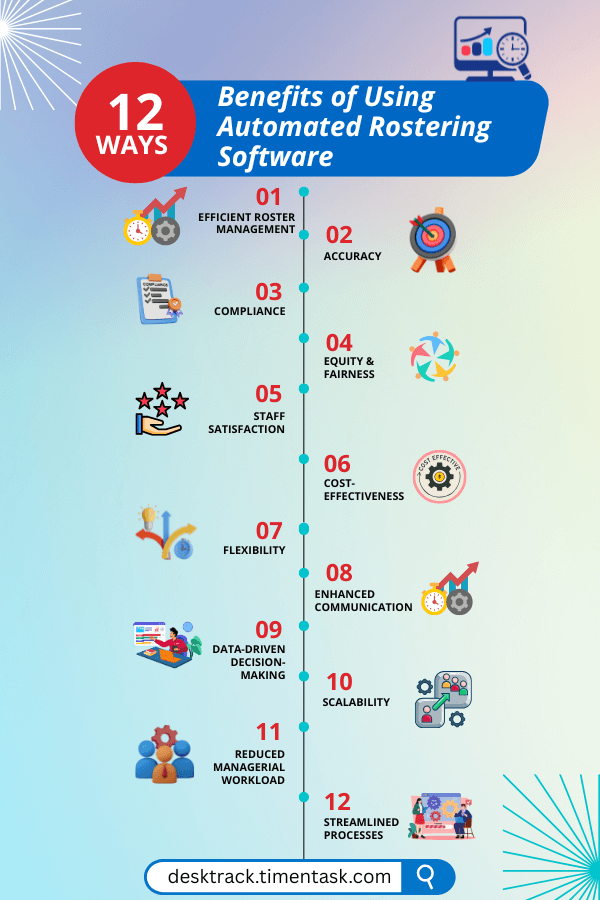
If you have read this far, you must be wondering what the benefits of automated rostering software are. Well, there are 12 benefits that we have experienced, and so you will.
1. Efficient Roster Management
Businesses and organisations worldwide get the benefit of simplified and efficient roster management via automation. Using the right roster app saves you time and money.
2. Accuracy
Implementing the right automated rostering software ensures enhanced accuracy in employee shift and schedule management. This is usually due to tried and tested features and artificially intelligent functionalities.
3. Compliance
Labour laws and regulations can be complicated. Breaking these can incur a high penalty. On the other hand, if you use the right business rostering software, you won’t have any problems, as the tool will assist you in complying with these rules.
4. Equity & Fairness
Automated rostering software solutions are customizable enough for business owners, managers, and executives to set the shifts according to the seniority, skills, and preferences of their employees.
5. Staff Satisfaction
The most advanced roster apps even allow your staff to enter availability and time off requests. Plus, they can also choose their preferred shifts. All this results in increased staff satisfaction as they have a self-service portal for more control over their shifts.
6. Cost-Effectiveness
Implementing automated rostering software also ensures that you save costs on labour management. This is because the software solution prevents you from under or over-staffing.
7. Flexibility
Implementing rostering software for business provides you with the flexibility to manage unexpected events. For instance, it can help you adjust resources in case of a sudden leave.
8. Enhanced Communication
Automated rostering software solutions also ensure that authorised business personnel can create schedules within minutes and share them with their staff members just as quickly to prevent any confusion, misunderstanding, or dispute.
9. Data-Driven Decision-Making
A rostering app for businesses also provides useful insights and analytics into schedules and how employees are complying with them. This allows you to make data-driven decisions for unbiased judgment.
10. Scalability
Automated rostering software solutions can also scale up with your expanding business. This is usually via add-ons and integrations to keep up with your ever-changing business needs.
11. Reduced Managerial Workload
Your managers already have a huge workload. On top of that, if they also have to manually make and manage schedules, they won’t even have the time to breathe. On the other hand, using business rostering software ensures that your managers can focus on work that matters.
12. Streamlined Processes
Integrate your payroll software with your roster app, and you will save on labour costs. This task ensures that you get accurate payroll and invoices according to the number of shifts and work hours your teams completed.
Conclusion
Now, we hope that you have wrapped your head around all the top 10 automated rostering software solutions. As a final word, we can say that manually creating, tracking, and managing staff shifts can be time-consuming, tedious, challenging, and almost impossible. Especially, in this modern work world era of large teams. So, you need the right software solution according to your requirements to automate the employee rostering and management processes, which saves you time and money for work that matters. However, what if you want more business staff management and monitoring features? We recommend using DeskTrack, which is the best all-in-one integrated employee monitoring, time tracking, productivity monitoring, and project management software solution.
Frequently Asked Questions (FAQ)
Q. What is Business Rostering Software?
Ans. Simply put, automated rostering software solutions are tool packages with a plethora of features and functionalities to streamline the creation and management of employee work shifts and schedules. Based on various factors, such as employee skills, availability, and business requirements, the rostering app for businesses automates the process of employee work scheduling, saving you a lot of time and money. Furthermore, the tool also focuses on providing accuracy, scalability, compliance, and user-friendliness.
Q. What are the Features of Business Roster Apps?
Ans. Here are the key features of rostering software for business that you need to look out for.
- Automated shift creation and management
- Real-time notifications and updates
- Compliance tools
- Time off management
- Shift swapping
- Labour forecasting (advanced features)
- Schedule optimisation (advanced features)
- Payroll integration (advanced features)
- Analytics and reporting (advanced features)
- Skills mapping (advanced features)
Q. How to Select the Best Automated Rostering Software?
Ans. Your R&D teams just need a few steps to choose the best business rostering software according to your requirements.
- Requirement Analysis
- Feature Check
- Cost vs. Budget vs. RoI Analysis
- Testing the Software
- Finalising
Q. Which are the Best Online Employee Rostering Software Solutions?
Ans. Here are the top 10 best online employee rostering software solutions.
- DeskTrack
- Connecteam
- QuickBooks Time
- 7shifts
- Deputy
- Homebase
- Sling
- Paycor
- HotSchedules by Fourth
- Shiftboard
Q. What are the Benefits of Using Roster Apps?
Ans. You will get the following benefits from implementing the right roster app in your organisation.
- Efficient Roster Management
- Accuracy
- Compliance
- Equity & Fairness
- Staff Satisfaction
- Cost-Effectiveness
- Flexibility
- Enhanced Communication
- Data-Driven Decision-Making
- Scalability
- Reduced Managerial Workload
- Streamlined Processes