
In the era of advanced technology, managers & owners want to get rid of manually chasing & checking employees’ progress on work. And why shouldn’t they? After all, not one, but multiple options are available for monitoring employees’ progress on work. Managerial hierarchy generally looks for employee computer monitoring software. Though options are so many around, but which one to choose is a task.
On that note, let’s make this task easier for you. Let’s dive into various & learn about the best & free computer monitoring software.
What is Computer Monitoring Software?
Employee computer monitoring software refers to a solution meant to track an employee’s day-to-day activity on his device. The basic purpose is to keep a check on the productivity delivered by him. In general, it is designed in a way that it keeps track of active time spent on work, usage of apps/websites, login/logout time, generating productivity reports, etc.
Besides, its other important purpose is to check data theft & violation of company compliance policy.
But, What is the Need for Employee Monitoring Software?
To handle a virtual team is a separate task on its own. Therefore, to ensure regular productivity out of your remote team, a management or a system is required. Such management is more or less obtained through employee monitoring software. Features like login/logout timing, automated attendance management, generation of productivity report, track of active & idle time, etc. solve the purpose of remote team management, without compromising on productivity.
Besides, adding an extra layer of security to data is an uncalled task to be managed. There is a likely chance of your team using personal internet connection, hence becoming vulnerable to data hacking. Employee monitoring software can capture & download the screenshots of apps, websites or URLs accessed during the course of work. This notifies the team manager or the relevant supervisor if any phishing scam or malware has taken place.
Make Your Workday More Productive
Time tracking and work management can help you reach your goals faster.
Try 15 Days for Free
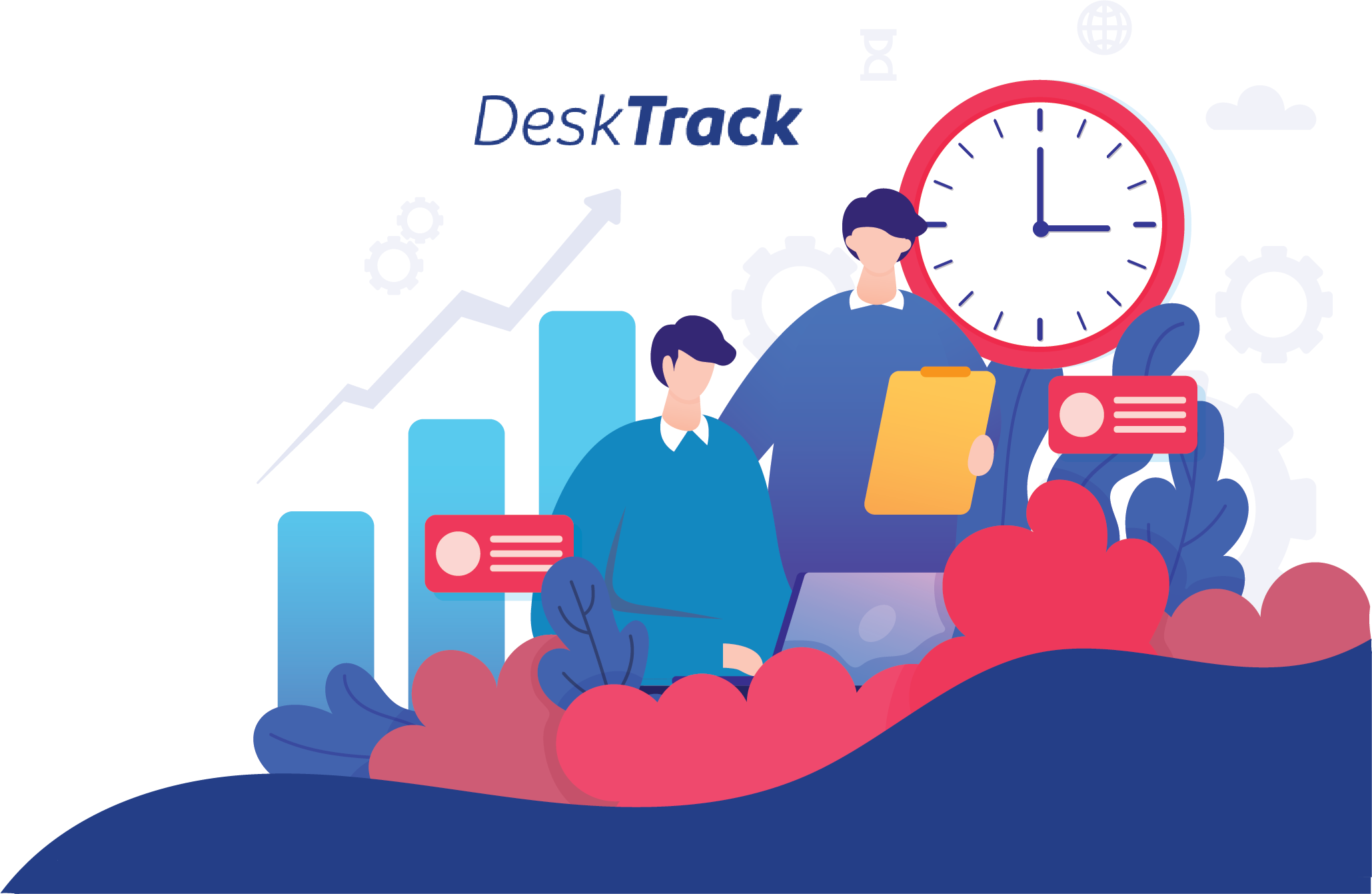
1. Teramind
Versatile solution for mail tracking & employee monitoring.
| Functionality | Pros | Cons |
|---|---|---|
| Capture user activity | Holistic tracking tools | Complex monitoring features are complicated to implement |
| Screen recording | Video recording | |
| Real-time view of employees’ device | Keystroke tracking | |
| Mail Tracking | Seamless deployment for cloud | |
| Compliance & access control |
2. ActivTrak
Comprehensive tool for computer monitoring
| Functionality | Pros | Cons |
|---|---|---|
| Seamless user interface | Intuitive user interface | No Keystroke logging available |
| Specialized functionality available for remote workers | Easy installation | Dashboard widget customization not available |
| Captures leading apps & websites used | Insights from employee monitoring can be used to optimize employee coaching | OCR not available for keyword research within screenshots |
| Analyze productivity per project level | Free trial available |
3. DeskTrack
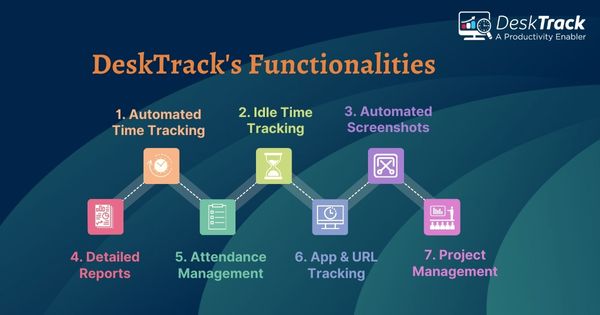
DeskTrack is the best employee computer monitoring software for on-site & remote team
| Functionality | Pros | Cons |
|---|---|---|
| Automated time tracking | Classifies productive & | No keystroke logging |
| Idle time tracking | unproductive time spent by employees | available |
| Automated screenshots | Determines work-time behavior | OCR not available for keyword research |
| Detailed reports | Generate employee performance report | |
| Attendance management | Determines internet usage behavior | |
| App & URL tracking | Zero micromanagement | |
| Project Management | Free trial available |
4. Controlio
Holistic solution for employee computer monitoring
| Functionality | Pros | Cons |
|---|---|---|
| Screen recording | Employee monitoring solution is scalable | Video capture has no OCR function |
| Generates productivity report | Tracks every aspect of employee’s productivity | Universal search functionality not available |
| Detects passive employees on system | ||
| Keylogging with video recordings available |
5. Hubstaff
Versatile time tracking tool & employee monitoring
| Functionality | Pros | Cons |
|---|---|---|
| Time tracking tool | Productivity tracking for remote employees | Advanced features for tracking are not available |
| Keystroke logging | On-site & geolocation tracking | Generated reports are basic |
| URL & application monitoring | Scheduling shift for employees is easy | |
| Location monitoring | Free trial available |
6. Staffcop
Best employee computer monitoring software for data visualization.
| Functionality | Pros | Cons |
|---|---|---|
| Holistic on-premise tracking | Audio, video monitoring also covered | Mobile app integration not available |
| Powerful data visualization | Advanced webcam capture capability | Lacks specifications for remote & distributed workforce |
| Advanced reports generated | Cloud-based admin interface not available |
7. VeriClock
Versatile & specific employee computer monitoring software for remote team.
| Functionality | Pros | Cons |
|---|---|---|
| Specifications available for remote employee monitoring | Serves purpose from small to mid-sized businesses | User interface is very basi |
| Clock in options via mobile, SMS, or phone available | Available at a reasonable price | Mobile app pushes certain functions to some browser window |
| Also suitable for geolocation monitoring |
8. DeskTime
Best employee computer monitoring software for project management.
| Functionality | Pros | Cons |
|---|---|---|
| Calendar & invoicing feature available | Employees can manage their private time | Limited reporting features available |
| Project management | Automatic time tracking available | CSV reports cannot be generated |
| URL, application & document tracking available | Free trial available | Shift scheduling option not available |
9. Insightful
Top employee monitoring software for SMBs.
| Functionality | Pros | Cons |
|---|---|---|
| Designed for small to | Affordable solution | Mobile app not available |
| medium-level businesses | Employee friendly application | Mail reports need more flexibility |
| Kanban board functionality available | Designed to optimize remote & group productivity | |
| On-premise installation option available | ||
| Cloud option available |
![]()
Wrapping Up!
Till now, more or less we have built up a positive image regarding employee computer monitoring software. However, you should also learn about the real ground challenges when it comes to implementing it in your organization. Needless to say, such monitoring is going to impact your employees’ psychology regarding intruding their privacy at some level. Though the monitoring is entirely inclined towards their work, but it brings down employees’ morale to some extent and make them feel as if they are spied.
Therefore, it is always a right decision to discuss the purpose & real intend of implementing such software, in your organization.
Also, speaking about my personal experience, DeskTrack has served all the right purposes to my team & organization as a whole.