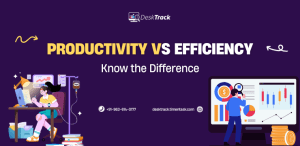In Current working environment, the biggest challenge for organizations is to attract & retain their workforce as more & more workforce wants to work from home facility, however the biggest challenge is to stay disciplined while working from home office.
Personal Challenges Faced as a Manager
Being as a manager, I personally face things as:
1. Discipline
Discipline to start their working day is not theirs, that works if you are an individual contributor, the sense of your team members are waiting for sense information from you. Losing their time in matching both working hours and availability.
2. Too Many Online Meetings
As most of the team members are working remotely for even small queries or discussions, team has to get online calls which is way more time consuming then one one discussions.
3. Misunderstanding Due to Communication Gap
Several time long distance discussions increase the gaps of understanding which further leads to time wasting and sometimes bigger disaster.
4. Lack of Concentration
This should be a strong discipline to stay productive in your pajamas. When to start, when to stop is a challenge. To keep stuck to your work with many distractions of technology. It’s very difficult to stay focused, especially if the job profile is related to desk and computer.
Make Your Workday More Productive
Time tracking and work management can help you reach your goals faster.
Try 15 Days for Free
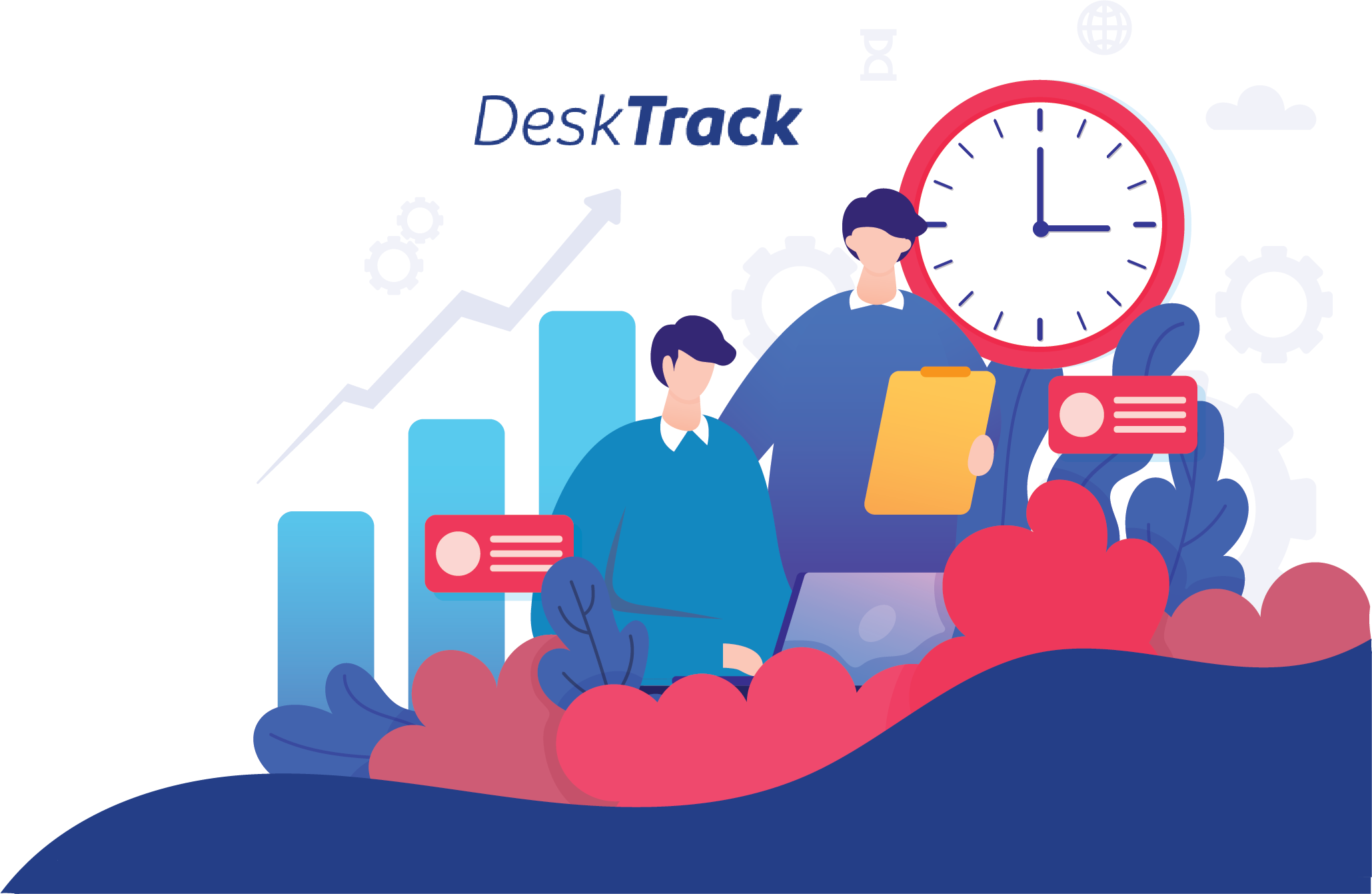
There is a long list of Pro’s and Con’s of WFH.
Now, the question is “how to make a balance or what’s the solution”.
Bring the policies which are not in general but are based on data and customized according to people.
Data which helps businesses to make better decisions like whether the cost of onsite office cost is balanced with productivity loss of WFH.
Tools which help them to be disciplined & provide better transparency of work.
DeskTrack: Providing Insights on 6 Key Parameters

Organization need tools like DeskTrack which gives insight on 6 parameters to start with:
1. Availability:
Is your WFH or remote team available for office hours or desired working hours required by the organization. You might create policies about starting their day based on the nature of the job. Like WFH team is customer support team adherence to things is must. According to developers, jobs can be flexible.
2. Productivity and efficiency:
In the current scenario, staying focused with social media, YouTube, Instagram, human beings are a psychological strive of technology. Reels, YouTube shorts, Facebook posts, WhatsApp messages, all are distractions which make a desire of 2 min. to hours, people are not aware about.
So , the productivity monitoring software required by people & organizations which help to provide details of their time log of screen time. Make them self aware & motivated enough to make decisions on how much flexibility we require. Someone should show how much total screen time & where they spend.
Are you not the person who is taking a long pending task list with excuses at the time of reporting updates. Tools like DeskTrack, help to provide you with a complete time log and help the team to stay productive. Organizations also have better visibility & peace of mind about the outcome of work.
3. Customized HR Policies:
Based on the detailed insights provided by lists like DeskTrack, organizations can create policies for partial WFH like 3 days office 2 days WFH. or if someone is more productive in office give them flexibility to WFH more in office time less. For others, who are less productive at home then show them data of their performance & ask them to work from the office.
4. Get More Visibility on the Costing of Operations:
Organizations need data & transparency to evaluate whether WFH is more cost saving or losing the efficiency & productivity bringing more losses instead of saving on operations.
DeskTrack provides data analysis to decide how much productivity is their WFH of hours & what is the resource cost to do the math.
5. Transparency Brings More Peace:
DeskTrack provides details till each file & URL with time log which avoids dis-satisfaction of unrecognizing work long by some & credit goes to their boss or loved one of the boss. Performance and KPIs can be evaluated based on data details not just on manager opinion.
6. Pattern Analysis to Support Your People Down Time:
No one can 100% achieve all across 365 days. There are times when being a human being, we are not 100% but how organization can different that whether it is a habit of being lazy and distracted or it is distracted. DeskTrack provides you pattern analysis where you can visibility about productivity & efficiency high & low to understand the issue of your people & take better decisions. We will keep continuing to discuss, we need data from system monitoring software like DeskTrack to make better decisions based on data, not on the source’s own opinions.
Conclusion
Finding the right balance between discipline and flexibility is essential for achieving productivity in any organization. While discipline helps in setting clear expectations and maintaining consistency, flexibility allows for adaptability and innovation. By combining these two components viably, organizations can make a work environment that advances efficiency, imagination, and representative fulfillment. It’s critical for organizations to get their one of a kind needs and culture to strike the proper adjustment between teaching and adaptability, eventually driving to a more profitable and fruitful working environment.