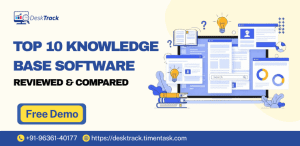Creating and managing geofences through geofencing management software is beyond employee monitoring these days. If used to its maximum potential, this technology can become the most valuable asset of your organization. However, the issue is that most of us are either unaware of it or just using it like a normal tool.
But we can do so much more with geofencing software. It is useful not only for on-field employees but also for your remote and in-office employees. From faster asset search to improved security and increased customer engagement, it will enhance and redefine how you manage business operations and related things with the most accurate and powerful tracking.
So, in today’s complete guide on geofencing management software, we will get an overview of it, its features, benefits, and steps to choose the best geofencing solution, and then shortlist the best options for you. With that being said, we have a lot to cover. So, let’s get started.
What is Geofencing Management Software?
First things first. What is software for managing geofencing? A broader idea would be smart software solutions that use GPS, Wi-Fi, and cellular data to log employee movement and time details spent at specific zones.
Beyond GPS-tracking, what geofencing management software does is set an invisible boundary on your map app, setting parameters for your mobile teams. One benefit is that it helps your employees stay on task and do not spend too much time outside or off-site.
Key Features of Geofencing Management Software

With a geofencing tracker, you can do much more than location tracking. The software solution is powerful enough to provide you with features that help you take charge of your remote and on-site employees.
1. Job Site Creation
One time-saver benefit of geofencing management software is that you can make job sites from anywhere. All you have to do is tweak the settings, select the job site, set the radius, and assign team members.
2. Job Site Management
A geofencing time clock doesn’t just stop at job site creation. Furthermore, you can also accurately monitor and manage your employees at client locations. Overall, you will get complete visibility of the time spent on-site.
3. Teams and Routes Check
Two of the benefits of this feature of geofencing management software include enhanced operational efficiency and optimized route planning. As you get a complete idea of the time your employees spend on any given job site via custom geofences, you will have better visibility into the workflow.
4. Employee Monitoring
Beyond its regular capabilities, the geofencing manager tool also provides you with intuitive employee monitoring. This includes real-time activity monitoring, time-tracking, and reporting capabilities.
5. Online Timesheets
Automated employee work-hour monitoring through online timesheets is the best feature of geofencing management software. This feature is even practically useful for your in-office and work-from-home employees.
Benefits of Geofencing Management Software

Utilizing the features, tools, and functionalities of software for geofencing to their maximum potential will provide you with many benefits. Moreover, it doesn’t just stop at time and cost savings.
1. Faster Asset Search
Did you ever waste too much time searching for an asset, when you needed it the most because you had too many of them? Not anymore with geofencing management software. It provides the capability to divide your office into as many zones as required, making asset search simple and fast.
2. Improved Security
With your software for managing geofencing, improving the security of staff and visitors is simple. All you have to do is tweak the settings to send notifications to employees spending too much time in the danger zone. It is the most useful feature for businesses in manufacturing.
3. Monitoring Zones
You can also set your geofencing management software to grant access to specific zones. You can set the time limits. Plus, you can also completely deny access to specific zomes. Overall, it prevents unauthorized access.
4. Track Staff Time
Accurately calculate working hours, log rate arrivals, and correct daily tasks. Through your geofencing time clock, you can track in real-time, when your employees enter or exit specific rooms, your entire office, or the site.
5. Monitoring Asset Flow
If you have a manufacturing business, then geofencing management software is what you need to eliminate the daily hassle. With the tool, it’s very easy to track the movement of your materials to and from particular zones.
6. Prevents Thefts
Using a geofencing tracker can prevent thefts to a great extent. How? It’s simple, when any valuable asset moves out of the safe zone, the software will alert all the employees, letting every staff member identify possible theft.
7. Location Marketing
With your geofencing management software, your sales and marketing teams can attract more potential customers. All you have to do is tweak the settings to notify consumers of your promotions, discounts, and offers as soon as they enter a targeted area.
8. Increased Customer Engagement
If you are running a museum, exhibition hall, or some other related establishment, then a geofencing time clock can ensure that your customers spend the most time there. With the software, it’s possible to provide them with personalized content. For example, by scanning a QR code next to an artifact.
9. Detailed Analysis
As we mentioned before, with your geofencing management software, you can take charge of your teams and workflow. The software solution, based on the monitoring and tracking will provide you with heat maps and charts, which give you a bird’s eye view of the working patterns.
How to Choose the Best Geofencing Management Software?

That did it for the benefits of using software for geofencing. So, you must be eager to implement one in your organization. However, wait, you can’t just blindly select any software. It’s essential to check the following prerequisites to make the best decision.
1. Accuracy
Primarily, geofencing management software is all about location tracking, so there should be no compromise on accuracy. To check for this, we recommend reading genuine reviews and/or getting a free trial or demo.
2. Battery Usage
When it comes to geofencing manager tools, they are resource-intensive and feature-intensive. Plus, most of these are smartphone apps. So, checking battery usage is mandatory, you don’t want your phone’s battery to run out after the app tracks just one employee or team.
3. Privacy
We always recommend keeping employee privacy on top of anything else. So, when it comes to location-tracking through geofencing management software, privacy is a big concern. Thus, it’s essential to check all the documentation thoroughly before making a choice.
4. Technical Capabilities and Features
As we mentioned before geofencing time clocks are beyond location tracking. Thus, it’s necessary to identify other technical capabilities and features. For example, how good is the employee monitoring or time-tracking?
5. Ease of Use
Just like employee monitoring software, it’s essential to also check the usability and interface of the geofencing solution. That’s the key to successful implementation and gaining advantages.
However, a bad user-interface can confuse and make the software difficult to use. Thus, your geofencing management software needs to provide an intuitive user-interface and experience.
Top 5 Geofencing Management Software
So, now you know the prerequisites before selecting your geofencing tracker. Still, it’s a time-consuming process. Plus, you have many important tasks at hand. So, to help you out, we shortlisted the top 5 geofencing solutions.
- DeskTrack
- Airdroid Business
- Bluedot
- GeoComply
- Purple
1. DeskTrack
DeskTrack is the best geofencing management software in the market. Beyond geofencing, it also provides the most intuitive productivity-tracking, time-tracking, real-time employee activity monitoring, and project management features for your on-site, remote, and in-office employees.
| Best For | Initial Pricing | User Rating |
| Best overall | $5.99/user/month | 5/5 |
2. Airdroid Business
Airdroid Business is one of the best geofencing trackers for business location tracking. What we like about Airdroid Business is that it comes with device management along with location tracking. Overall, it effectively combines the best of both worlds.
| Best For | Initial Pricing | User Rating |
| Business location-tracking | $12/device/year | 4.6/5 |
3. Bluedot
If you want geofencing management software that provides precision location services, then Bluedot is our choice. What we like about this one is its focus on accuracy and unique algorithms. Overall, you can use Bluedot for various applications.
| Best For | Initial Pricing | User Rating |
| Precision location services | $12/user/month | 4.4/5 |
4. GeoComply
Looking for a geofencing time clock that is best for fraud prevention and compliance? We can’t recommend anything better than GeoComply. What makes it unique is the level of customized geofence services it provides you with.
| Best For | Initial Pricing | User Rating |
| Fraud prevention and compliance | Quote on contact | 4.5/5 |
5. Purple
If seamless wayfinding is what you are looking for in your geofencing management software, then Purple is the tool you need. Thanks to its advanced wayfinding tools, it becomes easy for businesses to guide their users.
| Best For | Initial Pricing | User Rating |
| Wayfinding integration | $20/user/month | 4.7/5 |
Why is DeskTrack the Best Geofencing Management Software?
DeskTrack is the best software for managing geofencing. Its unique set of latest tools, features, and functionalities is what makes it a popular choice across 100+ nations.
Beyond geofencing, this employee monitoring software integrated with time-tracking, project management, and productivity monitoring provides you with the following features.
- The most precise location tracking for on-site and remote employees.
- Real-time employee monitoring.
- The most accurate time-tracking.
- Project management and monitoring through unlimited tasks, subtasks, and checklist creation and assignment.
- The most accurate data analysis and reporting.
- Insider threat prevention via screenshot monitoring, the most robust security features, and much more.
Conclusion
We hope that now you know geofencing management software and its benefits. As a key takeaway, I would like to point out that, geofencing solutions provide you with the most practical and useful features. Providing beyond location tracking, these are the best software for you to take charge of your on-site, in-office, and remote teams for a systematic workflow and more efficiency, which ultimately boosts productivity to maximum levels. From simplifying staff time-tracking to increased customer engagement, these tools and solutions provide you with many benefits. However, it’s also essential for you to not rush when selecting a geofencing tool for your organization. Still, even after wrapping your head around the prerequisites, the geofencing app selection process can be time-consuming. Thus, it’s wise to select the best-fit software solution from expert shortlists. However, what if you need more than geofencing? Look no further than the all-in-one employee monitoring software, DeskTrack.
Frequently Asked Questions (FAQ)
Q. What is Software for Managing Geofencing?
Ans. Software solutions for managing geofencing are smart applications that employ Wi-Fi, GPS, and cellular data to track and log the locations of your employees. By logging the employee movement data in and out of specific zones. Overall, what it does is ensure the utmost accuracy in recording employee work hours.
Q. What are the Key Features of Geofencing Software?
Ans. Geofencing apps provide practical and useful intuitive features to help you take charge of your on-site teams.
- Job Site Creation
- Job Site Management
- Teams and Routes Check
- Employee Monitoring
- Online Timesheets
Q. What are the Benefits of Geofencing Software?
Ans. Geofencing tools provide benefits beyond accurate location tracking. Here are 9 of them.
- Faster Asset Search
- Improved Security
- Monitoring Zones
- Track Staff Time
- Monitoring Asset Flow
- Prevents Thefts
- Location Marketing
- Increased Customer Engagement
- Detailed Analysis
Q. How to Choose the Best Geofencing Software?
Ans. Below, we have given the prerequisites you need to check before finalizing your solution for geofencing.
- Accuracy
- Battery Usage
- Privacy
- Technical Capabilities and Features
- Ease of Use
Q. Which are the Best Software Solutions for Geofencing?
Ans. To help you choose the best geofencing solutions, we shortlisted the top 5 options below.
- DeskTrack
- Airdroid Business
- Bluedot
- GeoComply
- Purple
 5,000+ Companies
5,000+ Companies $150M+ Productivity
$150M+ Productivity