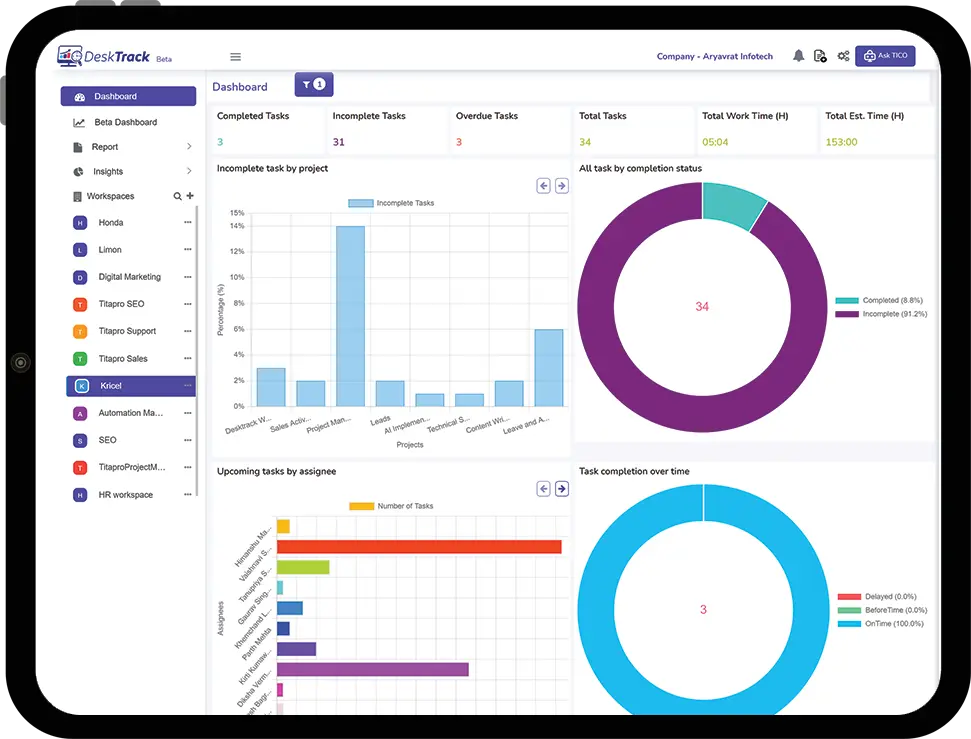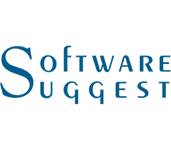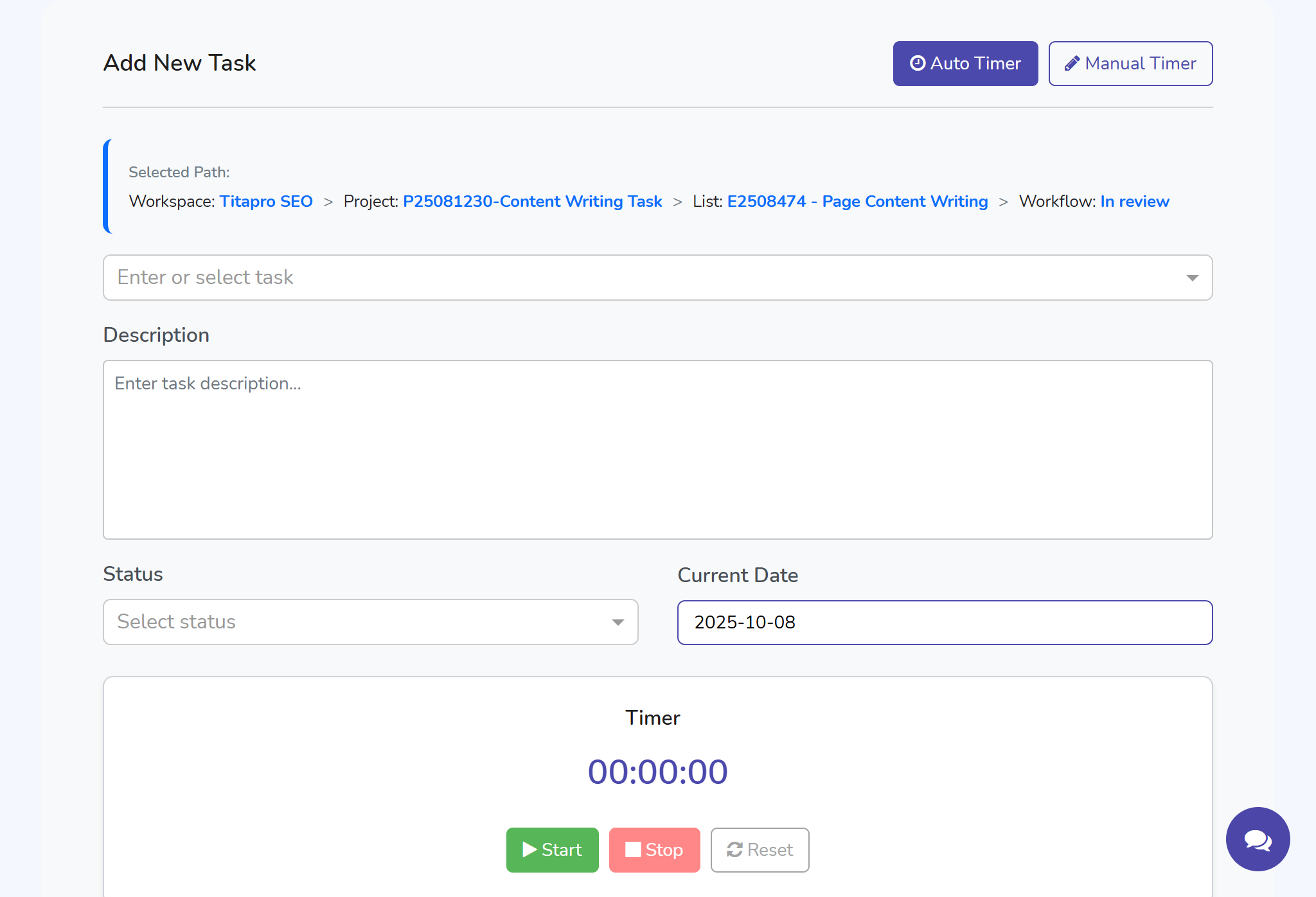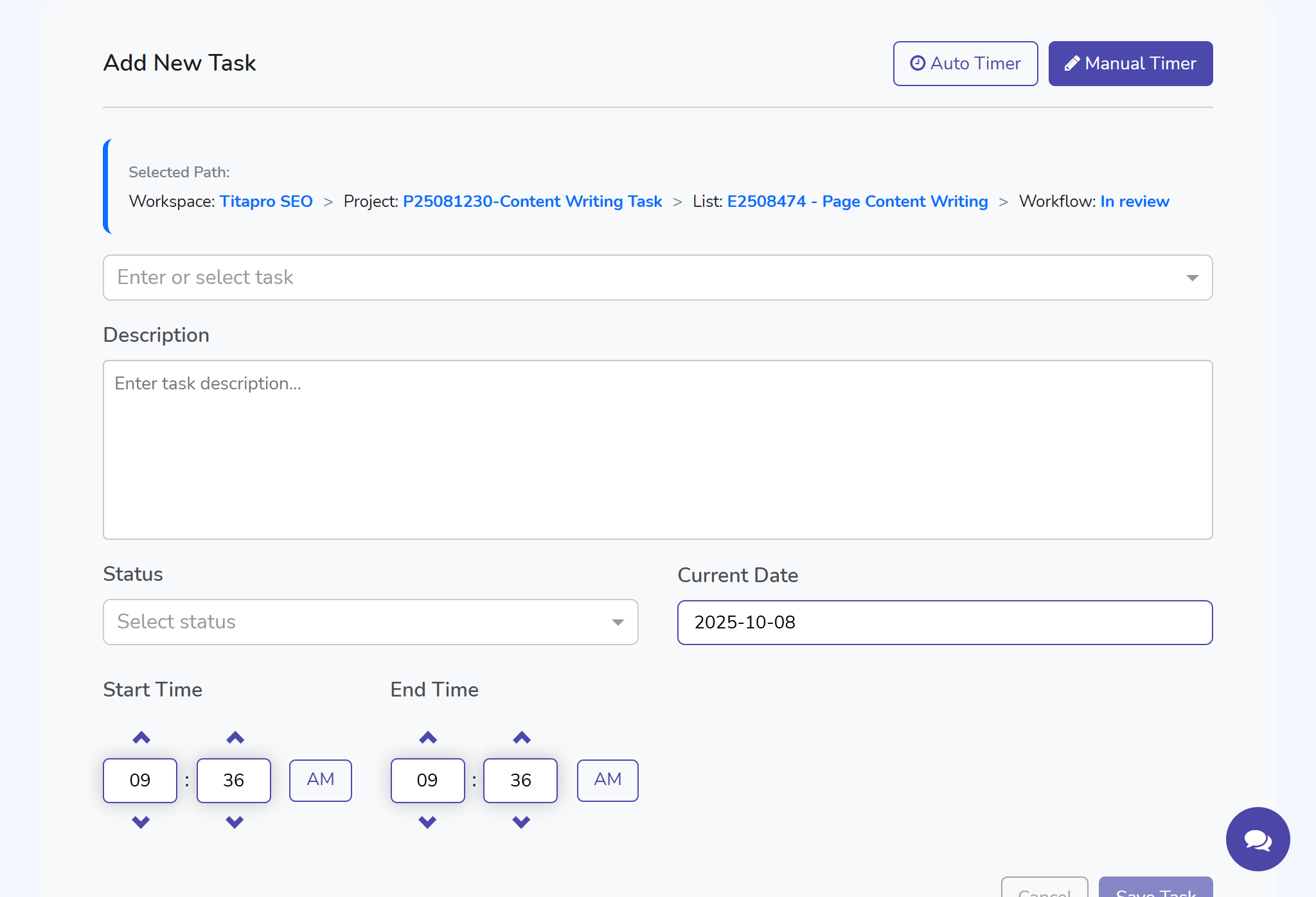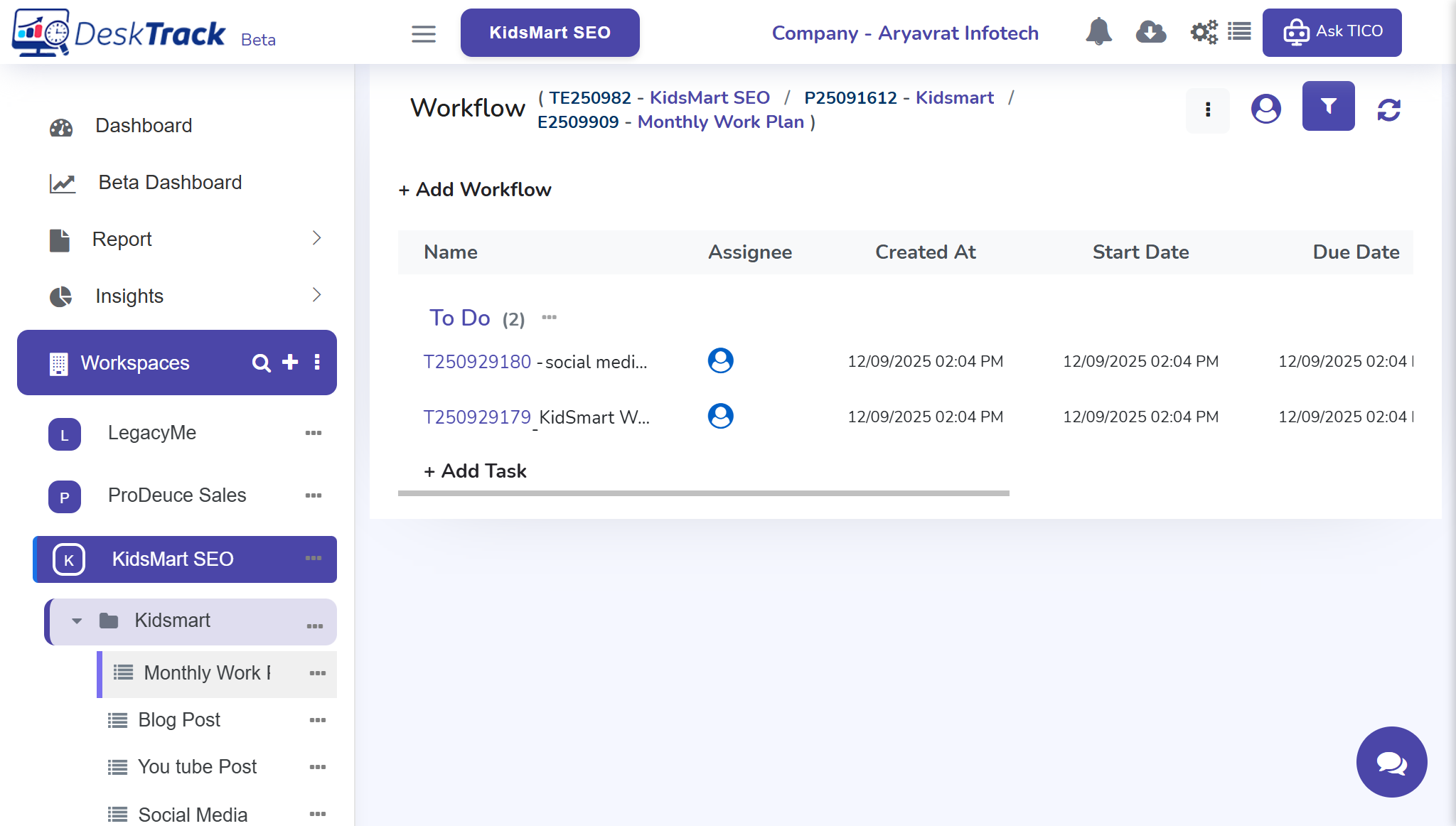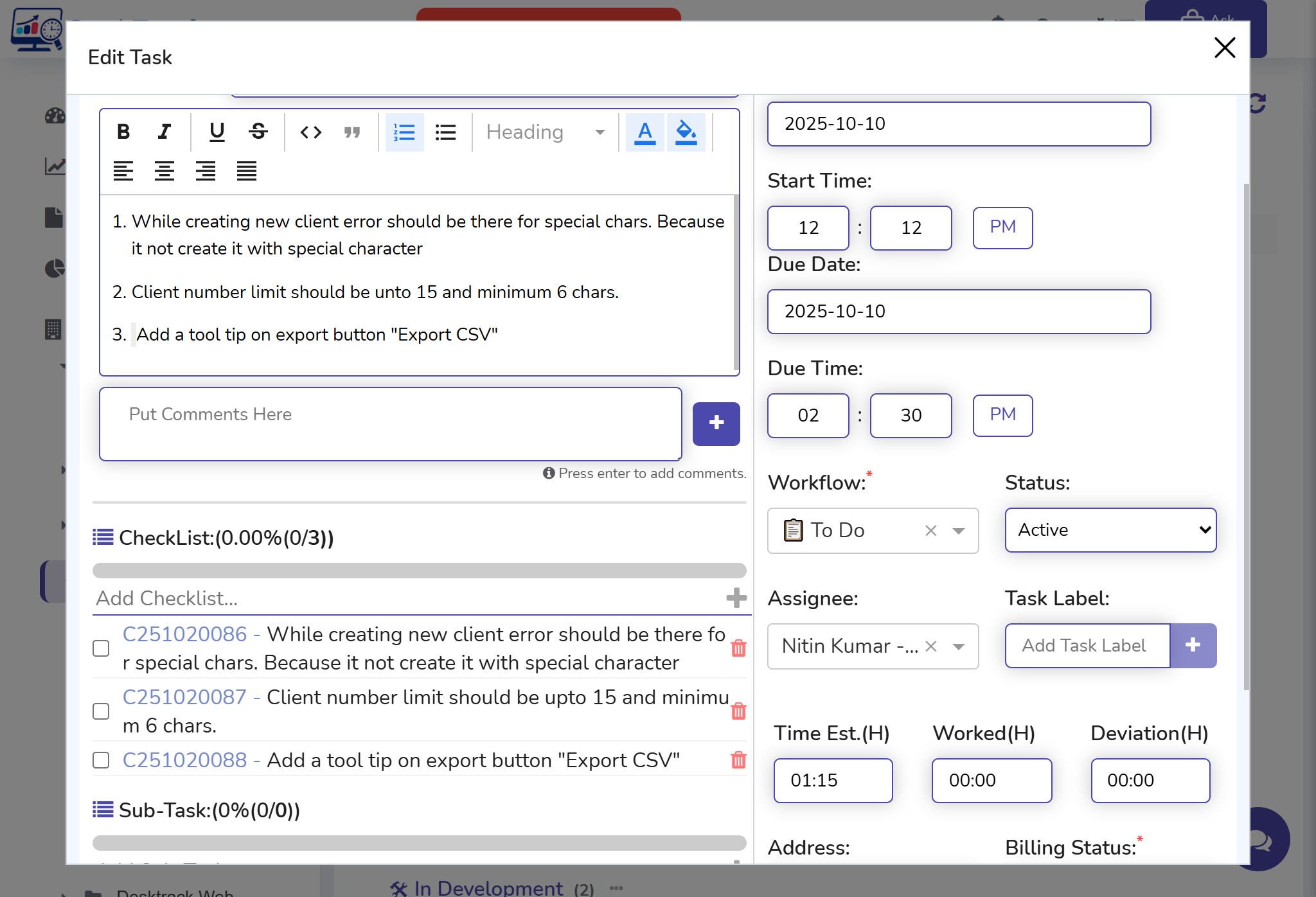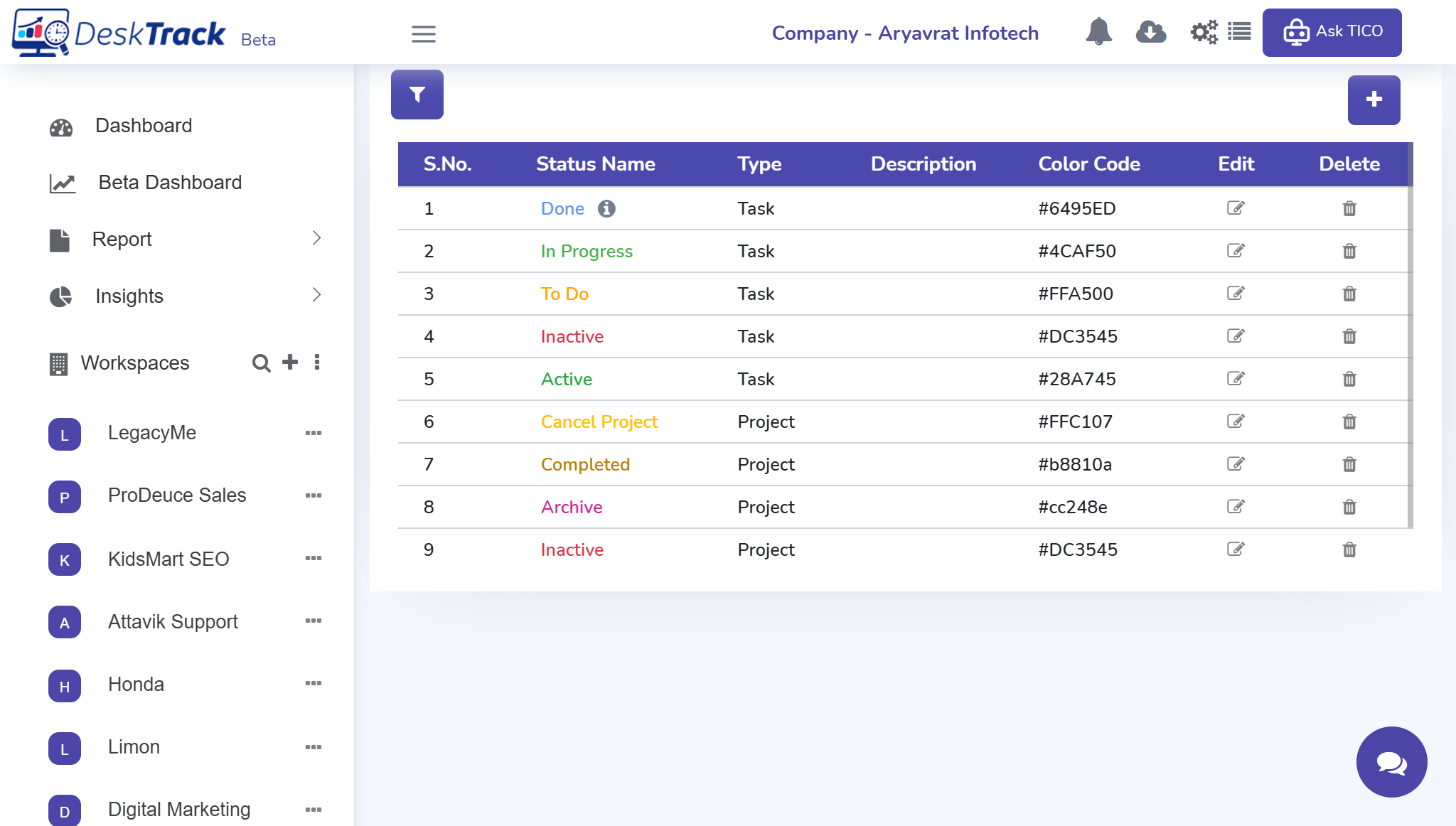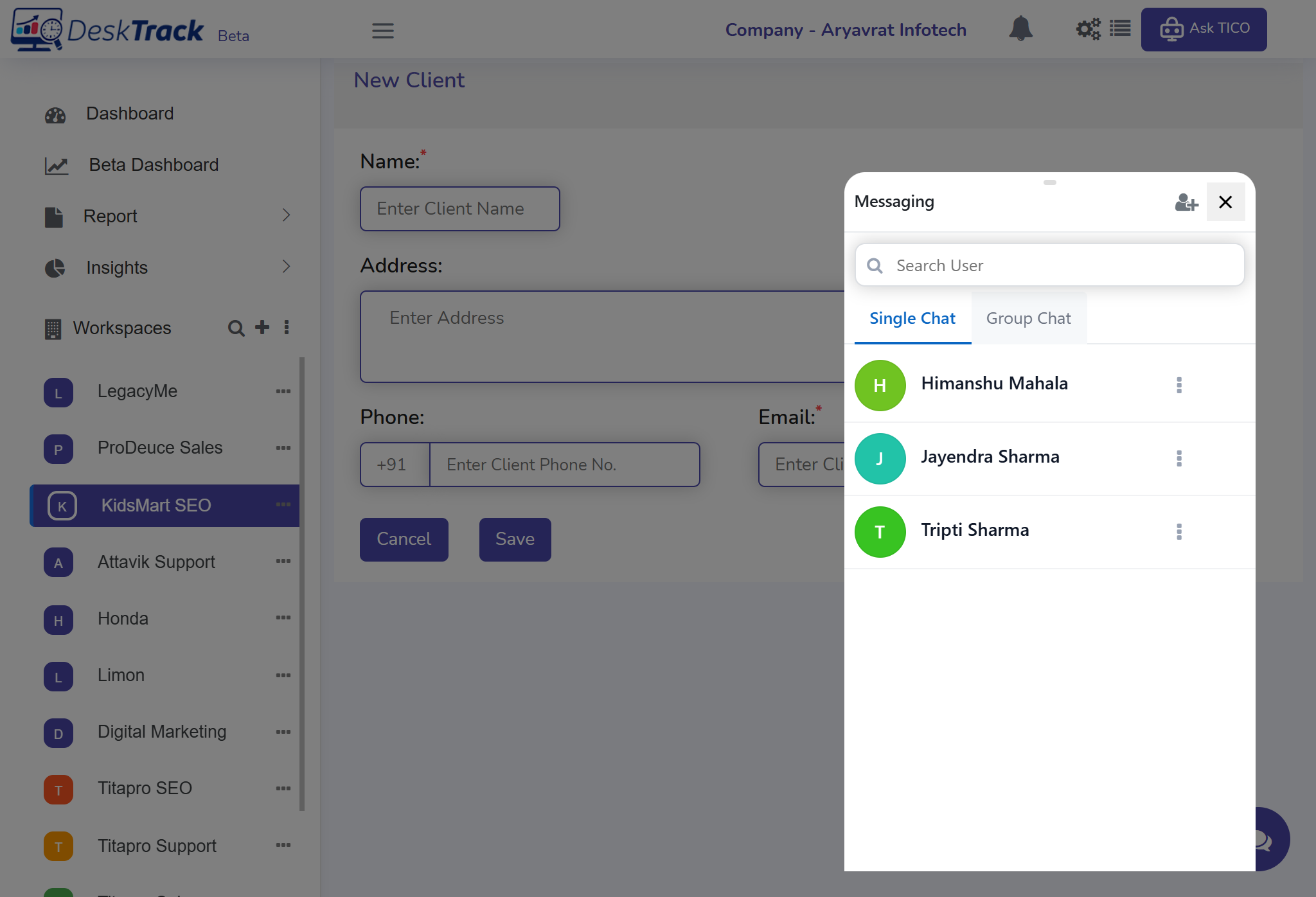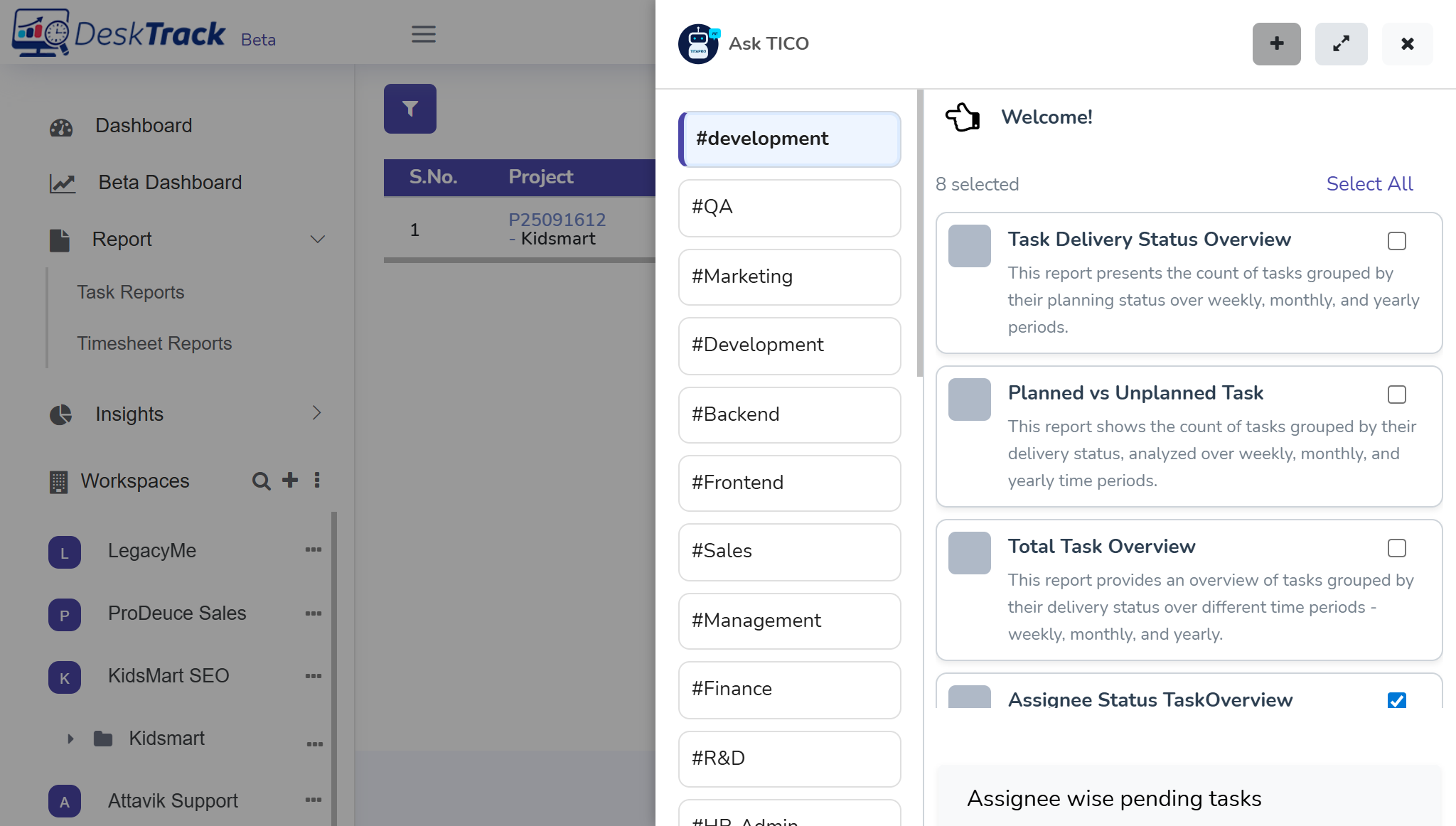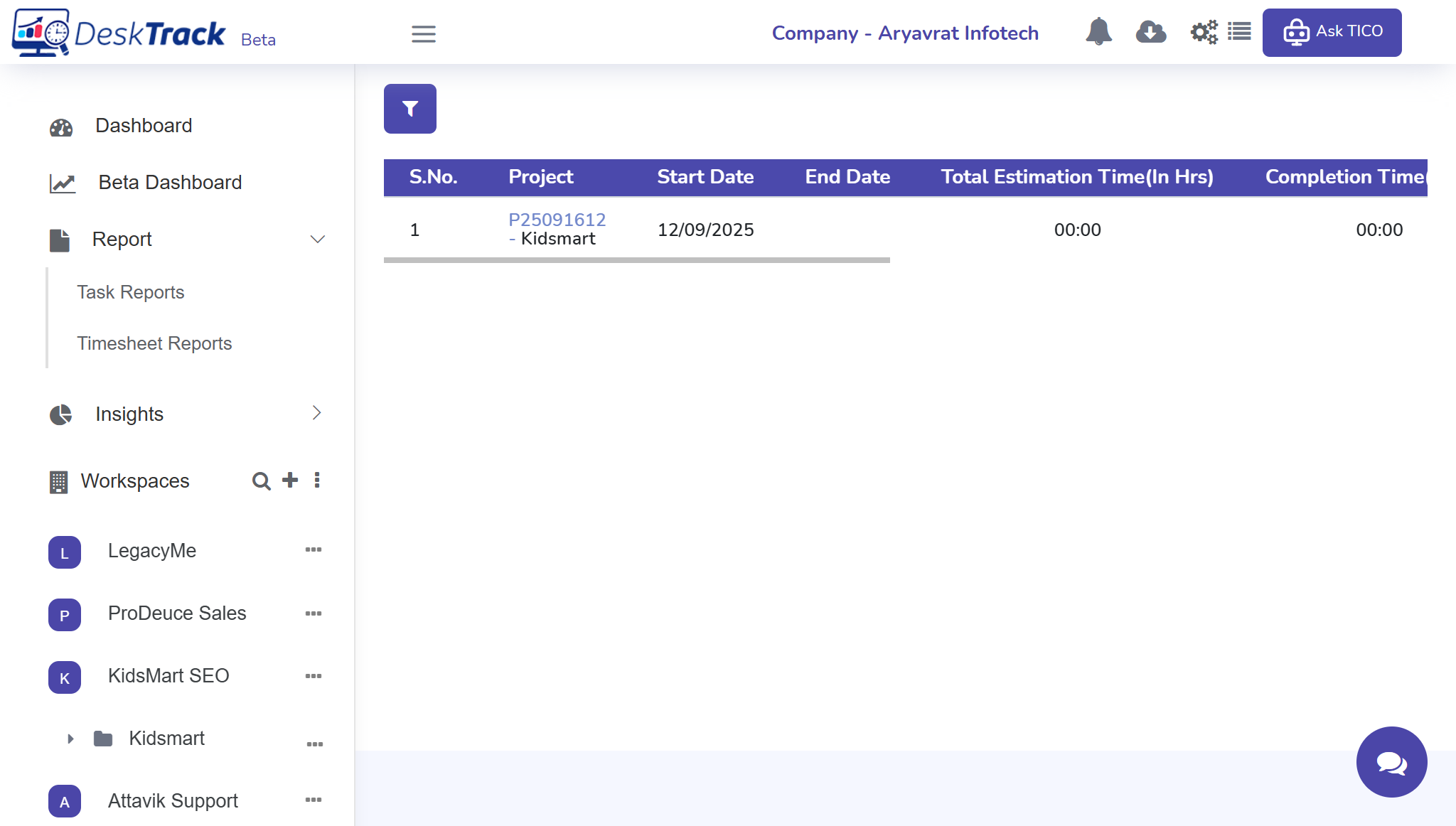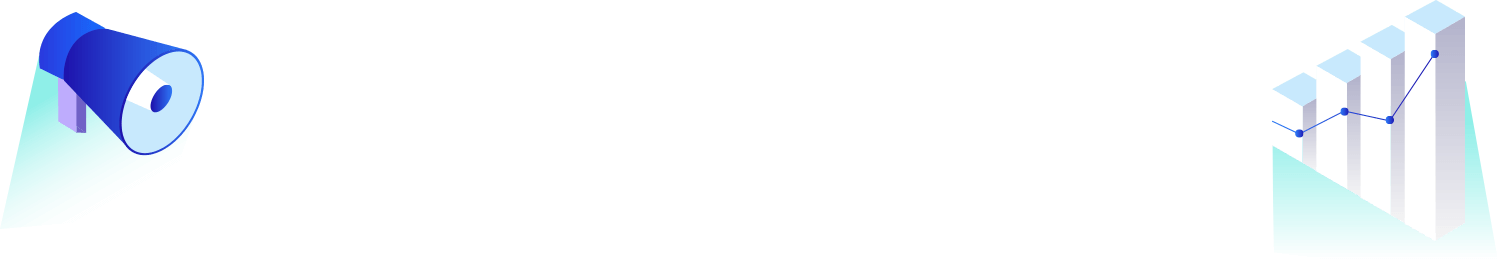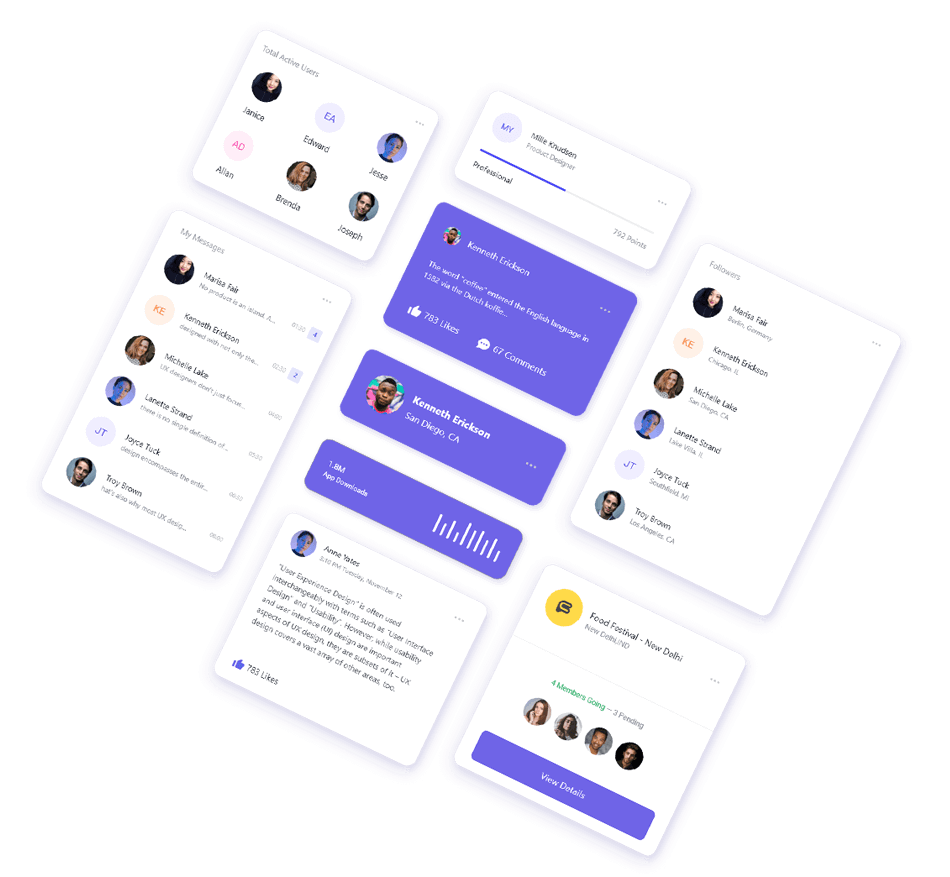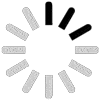-
Features
-
-
 Activity
Tracking
Monitor team activities and time
spent on tasks
Activity
Tracking
Monitor team activities and time
spent on tasks
- Project Time Tracking Track time spent on specific projects and tasks
- Desktop Activity Tracking Log desktop usage to evaluate work patterns
- Field Employee Tracking Track real-time location and productivity of field staff
- Application & URL Tracking Analyze productivity by tracking apps and websites
- App Usage Time Tracking Measure time spent on various applications
- Employee Automated Time Tracking Automate time tracking to boost efficiency
-
 Idle
Hour Tracking
Identify the time your employees’
systems were idle.
Idle
Hour Tracking
Identify the time your employees’
systems were idle.
-
 Timer
Track project task hours using a
web timer.
Timer
Track project task hours using a
web timer.
- Screenshot Monitoring Take periodic screenshots of employee desktops.
-
 System
Monitoring Software
Monitor the system activities of
employees’ devices.
System
Monitoring Software
Monitor the system activities of
employees’ devices.
-
 Data
Leak Protection
Track file transfers and detect
USBs instantly.
Data
Leak Protection
Track file transfers and detect
USBs instantly.
- Computer Monitoring Software Monitor the online and offline computer activities.
-
 Call
Recorder
Logs every call detail in
real-time.
Call
Recorder
Logs every call detail in
real-time.
-
 Data
Loss Prevention
Secure your valuable data.
Data
Loss Prevention
Secure your valuable data.
-
 Silent
& Visible Working
Monitors employees’ activities
invisibly or visibly.
Silent
& Visible Working
Monitors employees’ activities
invisibly or visibly.
-
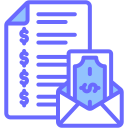 Payroll
& Invoicing
Automate payroll and
invoicing.
Payroll
& Invoicing
Automate payroll and
invoicing.
- Project Workforce Management Identify employee availability for every project.
- Workforce Manage your workforce from a user-friendly dashboard.
-
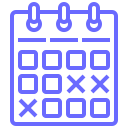 Time
Offs
Check, apply for, and approve time
off.
Time
Offs
Check, apply for, and approve time
off.
-
 Timesheet
Approvals
Approve timesheets with one
click.
Timesheet
Approvals
Approve timesheets with one
click.
-
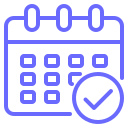 Automated
Timesheets
Auto-generate detailed project
timesheets.
Automated
Timesheets
Auto-generate detailed project
timesheets.
-
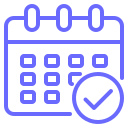 Scheduling
Make and track complex employee
shifts within seconds.
Scheduling
Make and track complex employee
shifts within seconds.
- Calendar View project statuses in calendar view.
-
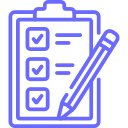 Sub
Tasks & Checklist
Simplify tasks with sub-tasks and
checklists.
Sub
Tasks & Checklist
Simplify tasks with sub-tasks and
checklists.
-
 Reporting
Detailed reports of tasks and
projects.
Reporting
Detailed reports of tasks and
projects.
- File Tracking System Manage and monitor digital file usage and flow
-
-
Solutions
-

-
By Solutions
-
 Workforce
AnalyticsWork pattern analytics for
better efficiency
Workforce
AnalyticsWork pattern analytics for
better efficiency
-
 Productivity
Measurement SoftwareGet
productivity visibility of every employee
Productivity
Measurement SoftwareGet
productivity visibility of every employee
-
 Staff
involvement and Employee BurnoutIt
is essential to promote transparency
Staff
involvement and Employee BurnoutIt
is essential to promote transparency
-
 Performance
EvaluationKnow everything regarding
work
Performance
EvaluationKnow everything regarding
work
-
 Project
Workforce ManagementDeskTrack
generates insightful data into
Project
Workforce ManagementDeskTrack
generates insightful data into
-
 Actionable
Hr ProcessesIntegrate a little
automation into
Actionable
Hr ProcessesIntegrate a little
automation into
-
 Business
Process OutsourcingWith DeskTrack,
processes such
Business
Process OutsourcingWith DeskTrack,
processes such
-
- By Roles
-
- Pricing
- Partnership
- Blog
- Features
-
Solutions
-
By Solutions
-
 Workforce
AnalyticsWorkforce Management made
easy.
Workforce
AnalyticsWorkforce Management made
easy.
-
 Productivity
Measurement SoftwareGet
productivity visibility of every employee
Productivity
Measurement SoftwareGet
productivity visibility of every employee
-
 Staff
involvement and Employee BurnoutIt
is essential to promote transparency
Staff
involvement and Employee BurnoutIt
is essential to promote transparency
-
 Performance
EvaluationKnow everything regarding
work
Performance
EvaluationKnow everything regarding
work
-
 Project
Workforce ManagementDeskTrack
generates insightful data into
Project
Workforce ManagementDeskTrack
generates insightful data into
-
 Actionable Hr
ProcessesIntegrate a little
automation into
Actionable Hr
ProcessesIntegrate a little
automation into
-
 Business
Process OutsourcingWith DeskTrack,
processes such
Business
Process OutsourcingWith DeskTrack,
processes such
-
- By Roles
-
By Solutions
- Pricing
- Partnership
- Blog