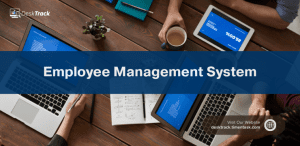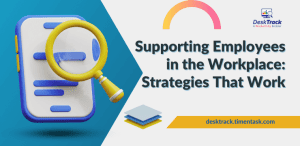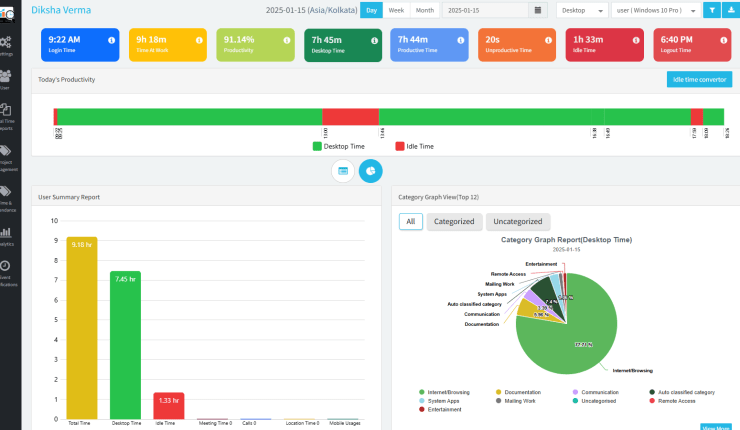Everyone has 24 hours and the same amount of skills more or less. However, some are more successful than others. It is because of employee workload and time management expertise. In today’s digital era, no matter how much technology has made our lives easier, it has made our lives harder at work. Today’s workload or digital workload as we would like to call it is a boulder, which is squeezing us. That’s why in this article, we will show you the steps to an Effective Workload Management Process. Here’s how to Manage Employee Workload in 2024?
Why is Employee Workload Heavy In 2024?
Before we get deeper into the details of good Workload planning, we need to understand why workload for teams is getting heavy these days. This will clear the need for workload analysis and other efficient workload management process types. We have listed these reasons below.
- When the employees work beyond their routine or duty level for their designations.
- Companies cutting budget costs and giving more work to the same employees.
- Unfair treatment of employees at work.
- Finally lack of support from managers and / or lack of role transparency.
This used to be a big issue in the past but today, it has gone beyond big due to technology and the internet making it easy for companies to get more work and more clients. However, the fact that humans are humans remains the same. To handle today’s workload effectively, every employee needs a workload management advisor.
Disadvantages of Heavy Workload or Lack of Workload Management
This heavy workload today causes many issues for employees. These causes further highlight the need of a Workload Management Software. We have listed them below.
- Boosted levels of stress.
- Sleeping issues.
- Decrease in productivity.
- More and more overthinking.
- Irregularity in employees.
- Reduction in satisfaction from job.
- Symptoms of physical injuries.
Make Your Workday More Productive
Time tracking and work management can help you reach your goals faster.
Try 15 Days for Free
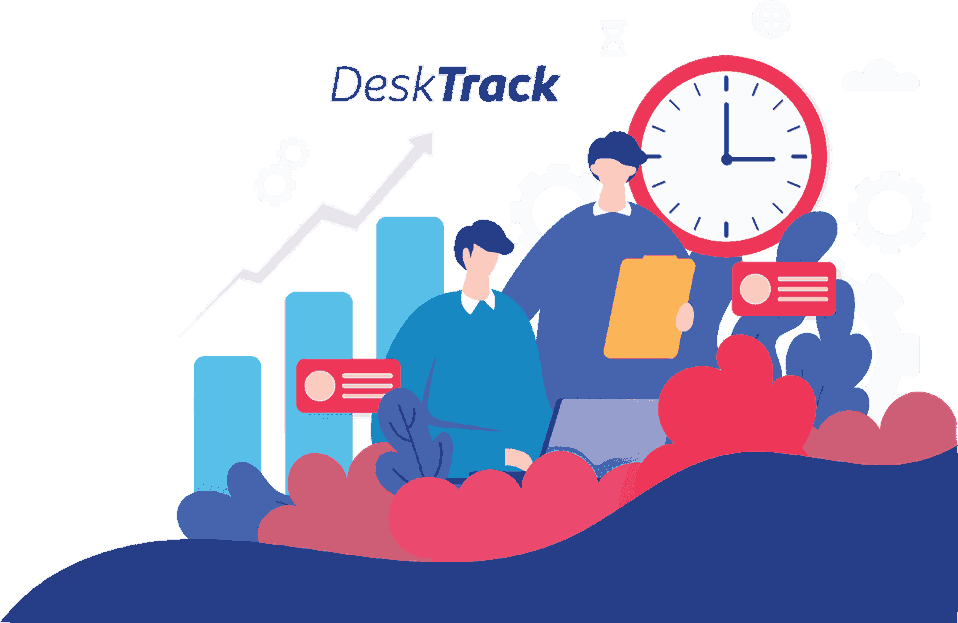
A. Boosted Levels of Stress:
A workload level which is more than enough to handle can boost employees’ stress levels, eventually causing burnout. As we all know, stress can cause headaches, fatigue, and muscle tension.
B. Sleeping Issues:
Heavy workload can cause insomnia. In simple words, difficulty in sleeping, or difficult to switch the brain off from work. In short, work takes over the employee physically and mentally.
C. Decrease in Productivity:
Contrary to what the screen tracking software such as DeskTrack do, heavy workloads reduce productivity as employees struggle to meet deadlines and produce quality deliverables as they have more work than they can handle.
D. More and More Overthinking:
Also known as procrastination, which is usually a bad thing, employees with a heavy workload may resort to it as an escape route.
E. Irregularity in Employees:
Heavy workload can also cause employees to take more leaves and go on vacations to cope with the stress.
F. Reduction in Satisfaction from Job:
This is an obvious disadvantage of heavy workload. Because too much work than a person can handle causes her or him to feel overwhelmed, resulting in delusion, eliminating motivation and job satisfaction.
G. Symptoms of Physical Injuries:
Too much workload can also result in physical symptoms. This includes high blood pressure, chest pain, and gastrointestinal diseases.
What is Workload Management and Why Do We Need it? Its Importance
An efficient workload management process assists in delivering higher quality work at a faster rate, ultimately eliminating overwhelm and adding satisfaction. In short, if you are able to efficiently distribute and manage work across all your teams, it will leave no room for chaos and maximizes staff performance, speaking of which tools such as DeskTrack generate the most accurate performance metrics.
Importance of Workload Management
Workload management is essential to reduce the numbers, which is the number of employees lacking enthusiasm, burnouts, overworked staff, less engaged employees, and stressed team members.
Employee Workload Management Tools for Team Productivity
Before we get into the main part of the blog, which is, Efficient and Effective Workload Management Process, we need to know about some employee workload management tools, which also act dually as a team productivity increasing software.
| Tool name | Best use | Features |
| DeskTrack | Productivity management | URL tracking, file tracking, screenshots, productivity calculator |
| Asana | Managing projects | Project views, task management, team collaborations, integrations |
| Trello | Simple use and budget-friendly | Real-time collaboration, task management, attachments and links, drag-and-drop interface |
| ClickUp | Customization | Sprints and goals, time tracking, task management customization, |
| Wrike | Chart creation | Collaboration, time tracking, custom charts, task management |
A Simple and Easy to Use Workload Management Guide
Now, in this simple, step by step guide, we will give you some useful worklo
ad management tips. Implementing this can make the heaviest of workloads normal and doable for your staff.
A. Figuring out the workload and team capacity: As a manager, you may have employee workload distributed in teams. However, do you know how much each team member is doing? Or worse enough, is she or he doing more than she or he can handle? Figuring out the team capacity is key. Here’s what you can do.
- Make a list of projects and processes your team is doing.
- Determine the scope and deadline of each of them.
- Break the entire project into tasks.
- Set priorities.
B. Allocating resources and breaking down workloads: Now you have the priorities set as high, low, and medium, you can break down the individual workloads and allocate resources. However, please keep in mind these pointers.
- The work of the highest priority must be done first.
- There must be a balance in the start date and the deadline. For example, if these are the same, it’s very unrealistic for high scale projects. Be practical guys.
- The right people get the right task.
- Your team must be a part of the conversation.
- The particular person must know what he is doing and why.
C. Adjust the workloads: The same broken down workloads can get too much during time, you may need to check in with your team and adjust these workloads, if needed. With performance metrics from software such as DeskTrack, this task becomes simpler.
D. Improvement in team efficiency: This is where time management comes in, especially when the workload becomes heavy again. In such cases, a time management training program scheduled into the daily routine will be enough.
E. Implement a workload management tool: We have mentioned some of these above, and you can choose the best ones such as DeskTrack. These tools are highly flexible and assist a lot in employee workload management.
Conclusion
This wraps up our blog on how to Manage Employee Workload in 2024? To summarize, we discussed the reasons behind heavy workload along with its disadvantages. We also listed some tools for workload management and the definition, importance and need of workload management. We concluded with some steps to efficiently manage heavy workloads, ultimately leading to more efficiency and productivity.