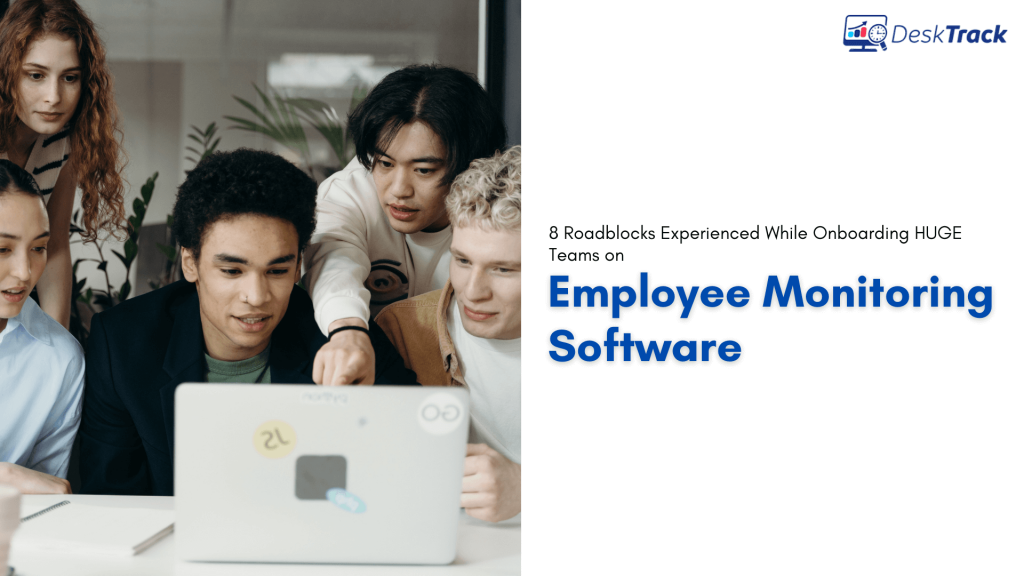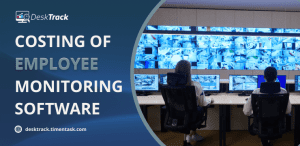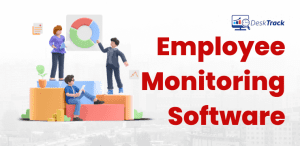The first challenge, among others, with employee monitoring software, is understanding the utility, scalability, and resourcefulness within the company structure.
When given the time, space, and resources they need, many managers believe that teams deliver quality work when it counts.
The increase in the adoption of hybrid working models incentivizes the company to keep a close eye on their hybrid teams.
Leaping with Employee Monitoring Software to confront the new normal can be challenging for many reasons.
If you’re on the fence about deploying employee monitoring software, learning about the challenges the business may come up with can help tackle them head-on.
Roadblocks Experienced Onboarding Huge Teams on Employee Monitoring Software
Here’s a shortlist of the roadblocks companies face when onboarding a large team onto employee monitoring software.
1 Setting Up and Syncing the Software
Installing and configuring employee monitoring software on computer systems can turn out to be a long and complicated process. If teams are large, the setup only gets more long-winded.
DeskTrack can be installed in three steps. Each team member needs to disable their antivirus temporarily, install the DeskTrack package, and enter their credentials.
The desktop app will start to sync with the web interface in 20 minutes. The primary administrator can view all the team members who have installed the software.
2 Virtual Privacy Concerns
It is easy for teams to feel like they’re “on the radar” when a company moves to deploy employee monitoring software.
Outlining the following can ease team member anxiety and ensure job satisfaction:
- The reason why you’re monitoring them
- And what data will be monitor
- How their personal information is safe.
The ideal employee monitoring software will not collect keystrokes or track personal data. Once a member logs out from work, application, and browser data should not be tracked till the next login.
DeskTrack fulfills both conditions through the Tagger version of its software.
3 Members are Unfamiliar with the Software
Introducing new regulations and software to teams is almost always challenging because they may not be used to closely monitor their workday.
Every new product often has a learning curve. The senior team managers or the account administrator should walk the members through a demo and explain each functionality relevant to their work.
An employee monitoring software should not be intrusive. There should be a minimum need to interact with the software at all.
4 Defining Productivity Benchmarks
The easiest way of measuring team productivity is to set productivity expectations and see how they perform with the help of employee productivity monitoring software. When working with a large team, this process must be as easy as possible.
Managers should be enabled to set expected office in/out times or expected productive hours for individual members. For instance, DeskTrack records productive hours and compares them with expected productive hours to give a percentage figure of the performance of every team member.
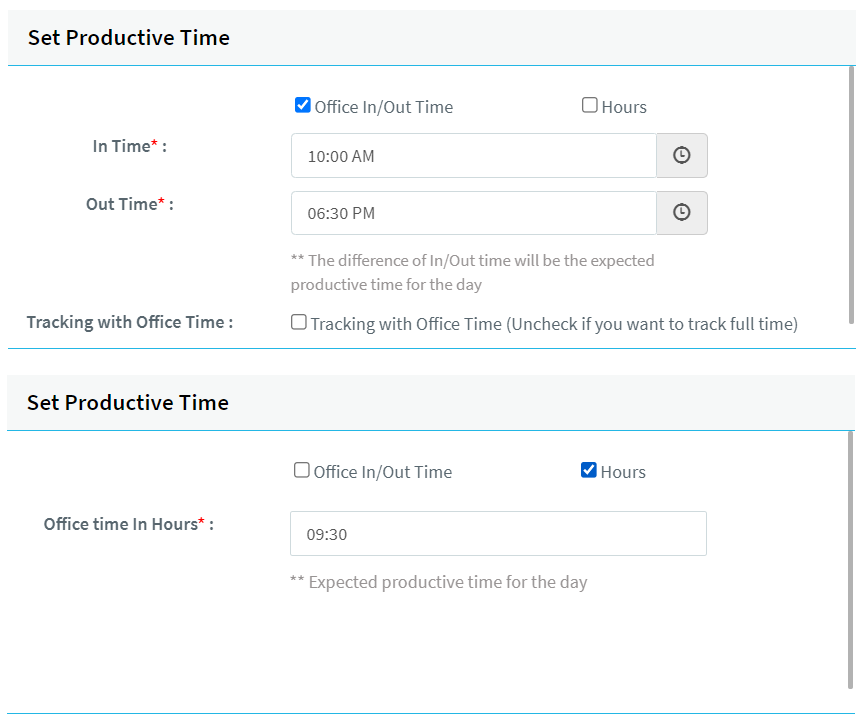
DeskTrack Productivity Benchmarks
You can also read our blog post using the “SMART goals” concept for better productivity management in a hybrid team.
5 Defining Each Users Role Independently
A big company will have multiple teams consisting of many members in each team and each member with vastly different responsibilities.
How does one collate all the responsibility and accountability under a single unified platform? It practically seems impossible, but it is perfectly doable by adequately defining each user’s role and quantifying the productivity of every employee.
6 Lack of Appropriate Access to User Data
The hierarchical structure of a company can make it difficult to ensure appropriate access to team member data – especially if teams are large.
For example, the first-line managers only need access to the data of the teams they supervise. Access to the data of middle or top-level managers is not required.
In short, data sharing should be need-based, and an employee productivity tracker enables that.
7 Measuring Company Productivity
Productivity measurement is a significant challenge. It is complicated and cannot be measured with a single metric. Managers in an office-first workplace consider parameters like employee attendance, login/log-out times, and daily and monthly KRA achievements to determine employee performance.
With the rise in hybrid teams, the same parameters can be fulfilled using monitoring software, enabling remote managers to keep their fingers on the pulse in many additional ways such as generating daily and monthly reports, virtual login/logout time, time spent on unrelated applications, and so on.
Here is a snippet of what kind of productivity data you will get through DeskTrack:
8 Measuring Cost to Company
Lastly, the ultimate questions:
What is the cost of deploying the best employee time tracking software?
How does a company recover the costs?
Will the software help with billing external customers?
The employee monitoring software isn’t just about keeping an eye on the team activities; it is also about quantifiable metrics because its impact will fall on the company balance sheet.
For a company operating as a product developer or an agency, it is essential to track all the complete work for customers and raise bills accordingly.
You need a system that generates Cost Reports that measure the cost to the company help with customer billing and get a clear picture of profit.
A snippet from DeskTrack shows precisely this –
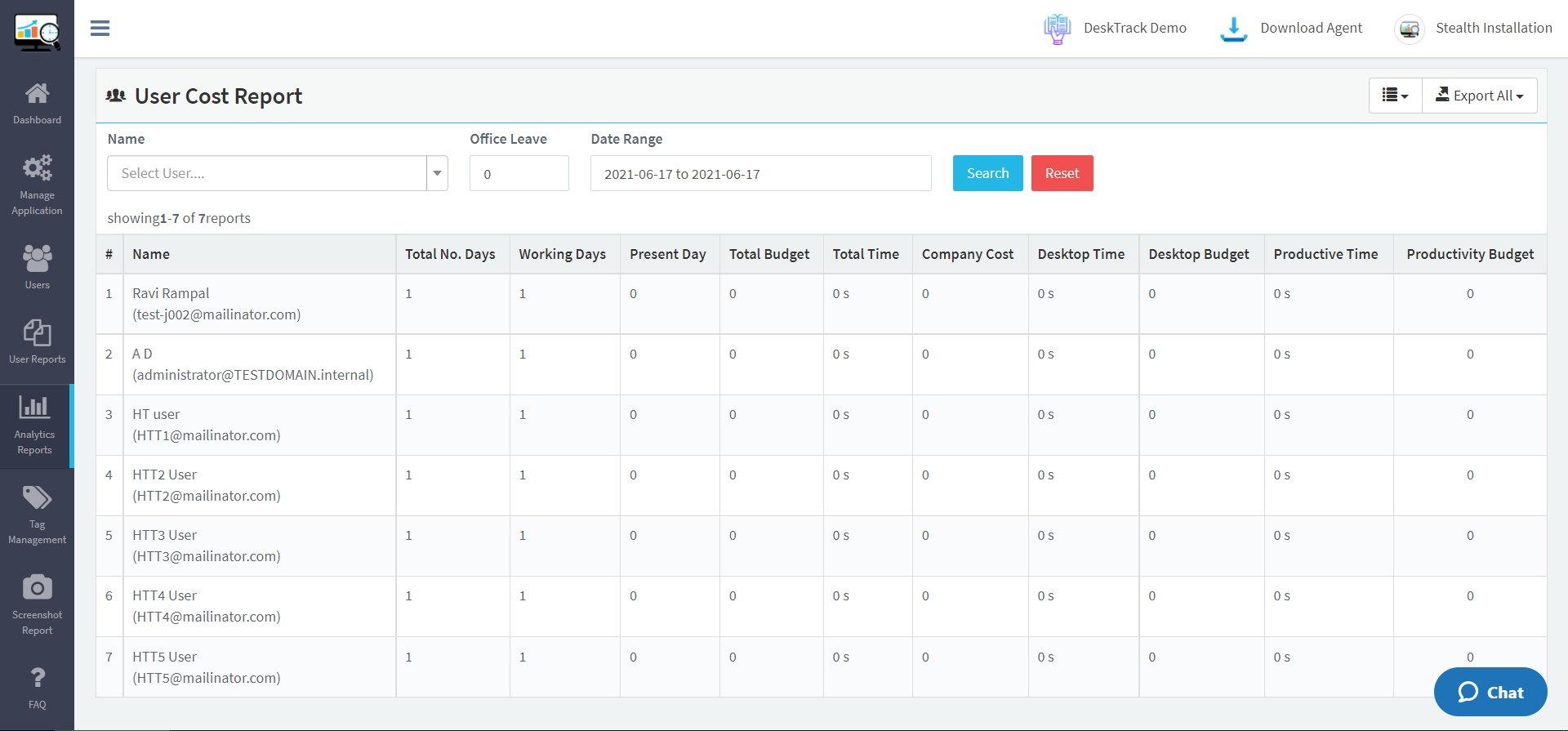
Endnote
While onboarding big teams can initially seem like a massive hurdle in terms of time and resources, it can be negated by simplifying the signup onboarding process and integrating various features within the employee monitoring software for the benefit of both the company and its employees.
It effectively wipes out the most significant drawbacks of using employee monitoring software.