Want to cut costs and improve business efficiency in today’s fast-paced work world? Want to get a competitive edge over others? Of course, you want that. That’s why you are on this page. In today’s post, we will help you see how utilizing time tracking software can save you heavy business expenses and provide other benefits.
Furthermore, we will also brief you on other cost reduction tools for your business, which you must use and what you are missing without them. By the end of this post, you will have the right software solution for tracking time for your business to implement right away and boost business productivity in 2025 and beyond. With that being said, let us get started right away with it.
An Overview of Time Tracking Software

Software for tracking time is one of the best and most intuitive time management solutions you will ever have in your business. In general, time tracker software solutions revolve around these key concepts.
- They use the power of AI to generate accurate work-time utilization reports.
- These software solutions comply with the latest labour laws.
- Time tracker software solutions have the most practical features and functionalities such as multiple task timers.
- The idea behind utilizing time tracking software tools is to automate employee task clocking to boost focus and efficiency.
Overall, this business cost optimization software in terms of work hours ensures workflow integrity in your organization. How? Evaluating the work time utilization reports lets you see:
- The tasks that consume the most time.
- The work-time utilized on specific projects (s).
- Time wastage levels of your employees.
Features of Time Tracking Software
![]()
As mentioned, employee time management software solutions have the most practical and intuitive features. However, how do they work? Here’s the only overview you will ever need.
1. Single or Multi-Task Timers
This feature of time tracking software helps you track task time and ensure that your employees and teams don’t get overwhelmed. Furthermore, multiple task timers help individual employees and team members or even multiple teams and departments synchronise tasks. Here’s how it works.
- Work Synchronization for Individuals:
- For example, let’s say a developer is testing a bug and has started a timer for it.
- In the middle of this task, another urgent task such as developing a quick prototype is mailed.
- The developer can simply pause the current timer and start a new timer for this task.
- When the urgent task is finished, they can resume the previous task timer
- Work Synchronization for Teams and Departments:
- Suppose we have two teams who need to work in synchronization: the content writers and web design teams.
- The web designers finish the page design in an unrealistic duration such as 15 minutes and stop their timer.
- However, they are still waiting for the content. During this time, they can refine the page or find alignment issues in other pages in the staging phase. Note that there will be separate timers for these tasks.
- Once the content is done, the respective employee stops their task timer. The content writers send the quality deliverables to the designers to replace the dummy text.
This was just one example and may seem quite confusing as you start using employee time management software. However, trust us, over time, when your employees will get used to it, you have no idea how much valuable time and money you are going to save.
2. Timesheets
Timesheets are the digital equivalent of pen and paper clocking sheets but more. Why more? Because timesheets also include time blocks for individual tasks. Furthermore, advanced software solutions also provide color-coded task status bars, which make it easy for managers to:
- Understand whether and/or where the task is lagging.
- Better assign or reschedule the right tasks and projects to the right teams and resources to get the work back on track.
Read More👉 Best Time Tracking Software for Freelancers
3. Integrations
It is one of the most robust functionalities of your workforce time efficiency software. The tool can integrate with all the tools and apps you use to synchronize processes and optimize workflows. Here are a few examples.
- Integrating the tool with your payroll app can make the process hassle-free as your HRs don’t have to open the other tool separately.
- Calendar integrations are a great way to manage schedules, access crucial information, and assign teams to it.
- Integrations with your employee monitoring software make more features and functionalities such as screenshot monitoring accessible from the time tracker.
Plus, integrations save you time and money, and overall, reduce the chance of getting overwhelmed as you immediately find even the additional feature you need.
4. Reporting & Analysis
Software for tracking the time of your employees also gives you the power of useful data. Work-time utilization reports show you visuals of how, when, and where your work-time was spent.
Productivity charts and other information visuals give you a 360-degree overview of the workflow. However, what we like about it is how this feature eliminates bias and encourages fair and better decision-making.
5. Time Categorization
Advanced time tracking software solutions such as DeskTrack also categorize your work-time based on your settings and configurations. Such software can divide your time utilization for better understanding into a multitude of tabs including:
- Employee clocking time
- Idle time
- Working time
- Productive time
- Unproductive time
- Break time
- Total time
- Half days (when employees clock off right after lunchtime)
- Leaves (no punch in or punch out)
- Late comings (when employees clock in after the specified punch in time)
- Time deviations between employee clock in/system login and system shut down/clock out (Advanced feature that tells you how much time employees take to start working after marking their attendance).
Furthermore, all this data is accessible from your user device due to the integration with your attendance marking system.
6. Notifications & Alerts
What we like about time tracker software solutions is the capability to send custom notifications and alerts. Other than the fact that it notifies time wastage, there is one more practical use of this functionality. Here’s an instance.
- You can set custom notifications and alerts for whenever task timers stop.
- For example, whenever the designer stops their task timer, a notification can be sent to the content writers, alerting them that now it’s necessary to make the content accessible to them.
- It is useful, especially when there is too much work for all your departments.
7. Mobile App
A good thing about these business efficiency tools is that most of the options also provide a smartphone application, which lets you track your and/or your employees’ work hours from anywhere. This feature is useful, especially when you as a manager are:
- Late for work
- Working from home
- Called to office on an urgent notice
8. Attendance Tracking
Did you know that in the USA alone, businesses incur expenses of around $1685/employee/year due to frequent absenteeism? So what we like about this feature of time tracker software is that it can also accurately track and report the clock in clock out times of each employee. What this does is let you identify unusual absenteeism patterns and take the right action against employees frequenting this habit.
How Time Tracking Software Benefits Expense Optimization
![]()
Utilizing time tracking and other business efficiency tools will reduce the expenses you incur in many ways. As per our expertise and experience, we can conclude that it is 100% working. Here’s why.
1. Real-Time Progress Tracking
You don’t have to frequently ask your employees questions such as, how long before task A is completed when you use time trackers such as DeskTrack. Since you will have real-time work-time utilization and progress reports, you won’t need to visit your employees’ desks and disrupt the workflow to get essential information.
2. Improved Project Management
Using employee time management software also results in improved project management. The logic here is the task timer feature. It’s because your employees work in synchronization by running multiple task timers and completing the project on time without getting overwhelmed.
3. Better Resource Allocation
Real-time employee productivity tracking lets you identify where your employees are lagging and spot whether it’s a lack of skill or something else. What this does is again signal you that it’s time to reassign the resources and teams to tasks and projects.
4. Better Compliance
One way to boost business productivity is to ensure strict adherence to the labour laws. Your time tracker software helps you achieve that by being updated and upgraded with the regulations. This also benefits you as:
- You have accurate employee work hours information during business audits. So it goes hassle-free.
- Time tracker tools also ensure that your staff complies with your clocking and other rules related to time utilization.
5. Accrue Forecasting
Workforce software efficiency such as your time tracker tool also facilitates better forecasting. For example:
- The current project report will give you an exact idea of the total work-time used on it.
- This information will assist you in making better time and cost estimates for future projects.
- Furthermore, identifying obstructions in your way of more productivity also becomes simple.
How to Implement the Best Employee Time Management Software?
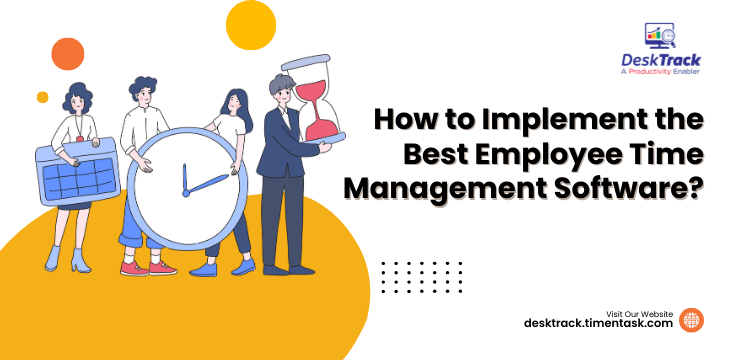
So far so good. Till now, we know that work-hour tracking tools give you a competitive edge. However, it is also doing the same to your competitors. Thus, the difference lies in which time management solution you use.
1. Requirement Analysis
First and foremost, which features and functionalities do you need? For example, do you only need to track time and attendance or do you also want employee productivity tracking features? Other questions you can answer because some things can slip from your mind due to the work rush include:
- What’s the size of my enterprise?
- How large are my teams?
- How many departments and employees do I have?
- How many software licenses will I require?
- How many users will use the software?
- Do I have remote or hybrid working models?
Answering these questions will give you a clear idea of the needed features and functionalities. This will help you speed up your research and identify solutions providing them.
2. Cost vs. Budget vs. RoI Check
What is the business productivity boost I am expecting? Is the cost of the business efficiency tool worth my investment against the promised RoI? Based on these answers, you need to set a budget. You don’t want to go bankrupt over buying a business asset.
3. Shortlisting
After we are done with the requirements, budget, cost, and RoI analysis, we can shortlist the best tools and applications that match these criteria. A good practice is to double-check your list to ensure that only the best tools such as DeskTrack are on it.
4. Avail of Free Trials
Free demos and trials are a great way to identify whether and how will the software work and provide you with the maximum expected return on investment. Doing so will help you finalize your ideal business efficiency tool.
5. Implement
Now that you have your business cost optimization software down, you have to perfectly implement it to get maximum benefits. Here are a few tips for the same.
- Have employees consent to legally implement the tool.
- Train your employees to use the software.
- Ensure that the business efficiency tool doesn’t track your employees’ personal space or work outside office hours.
- Provide enough breaks to your employees to let them work to the best of their skills and potential.
Read More👉Benefits of Time Tracking Software for Businesses
Other Business Efficiency Tools You Must Know About
Business productivity boosting tools are not just limited to tracking time. Various tools, applications, and software solutions cover other aspects of making business operations efficient including:
- Project Management tools such as Asana track work activities and help you create and manage multiple tasks.
- Workforce Monitoring tools like ActivTrak see that your employees are working as per your expectations and are not idle for too much time.
- CRM tools such as Salesforce accrue and make efficient all the operations related to customers and clients including consumer and sales team interactions.
- Financial Management tools like QuickBooks simplify and automate complex accounting and other expense tracking and management tasks.
- Automation and Workflow tools such as Zapier help you automate mundane tasks and create more understandable workflows without consuming much time.
- Communication tools like Zoom bridge the gap between you and your remote employees and/or your in-office and remote employees with effective communication mediums and channels including video conferencing.
- Document Management tools such as Notion help your teams collaborate, share, edit, and save documents. Usually on the cloud.
- Marketing and Analysis tools like Mailchimp simplify the aspect that sells your products and/or services. For example, they save time by providing email templates for various types of mail.
- Remote Work and Virtual Office tools such as GitHub create a work environment as close to your office premises as possible.
Cut All Costs and Boost Employee Productivity with DeskTrack
DeskTrack is a one-of-a-kind employee monitoring software, which simplifies many aspects of business management including work-hour tracking, activity monitoring, project management, productivity tracking, system security (data and information), behaviour analytics and much more.
It has helped us reduce unnecessary business expenses to almost zero because of its intuitive functionalities including:
- Real-time hours tracking
- Screenshot monitoring
- Automated timesheets
- User-friendly interface and smartphone application
- Call logging
- Unlimited task creation and management per project
- Seamless integrations and more
Simply put, DeskTrack is your complete all-things employee management tool package.
Conclusion
We now hope you have a clear idea of how time tracking software can help you cut costs and boost business efficiency. To give you a final word, we can conclude that the only difference between organizations that incur heavy expenses and those that don’t is the use of the right business efficiency tool. In today’s work world and atmosphere, you need to implement the right time monitoring tools to skyrocket profitability. However, what if you need more than just work hours tracking? Sure you can integrate other tools and apps or implement multiple solutions for simplifying each aspect. But won’t that be too much expense? A better alternative is to use DeskTrack, your ideal tool for all things employee monitoring.
Frequently Asked Questions (FAQ)
Q. What is Time Tracking Software?
Ans. Software solutions for tracking time are digital tool packages with a plethora of features. In general, businesses use these solutions to track how efficient their employees are in utilizing their time. The software generates accurate work-time utilization reports that let you identify and fix any obstructions in your way of high productivity.
Q. What are the Features of Employee Time Management Software?
Ans. Below, we have mentioned the most useful features of this business efficiency tool.
- Single or Multi-Task Timers
- Timesheets
- Integrations
- Reporting & Analysis
- Time Categorization
- Notifications & Alerts
- Mobile App
- Attendance Tracking
Q. How to Choose the Best Software for Work-Hour Tracking?
Ans. It only takes a few steps to choose your ideal business efficiency tool, which is hours tracking software.
- Requirement Analysis
- Cost vs. Budget vs. RoI Check
- Shortlisting
- Avail of Free Trials
- Implement
Q. Which are the Best Tools for Hours Tracking in 2025?
Ans. This is the new and updated list of the best time tracker software tools for 2025.
- DeskTrack
- Toggl Track
- Memtime
- TrackingTime
- Timeular
- Harvest
- Clockify
- TimeCamp
- EverHour
- Time Doctor
Q. What are the Other Useful Business Efficiency Tools?
Ans. The other business efficiency tools to skyrocket your operational workflow include:
- Project Management Tools
- Workforce Monitoring Tools
- CRM Tools
- Financial Management Tools
- Automation and Workflow Tools
- Communication Tools
- Document Management Tools
- Marketing and Analysis Tools
- Remote Work and Virtual Office tools













