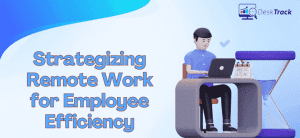With the advances in technology over the years and various developments in the tech industry, the working decorum has also significantly changed. Nowadays, smart work is the key and thus you also need smart tracking with Computer Monitoring Software for your employees. In this blog, we will tell you 9 smart ways to track computer usage in 2024.
Why Do You Need The Best Computer Tracking Software?
First, we need to know why you need screen trackers for your organization. A general assumption is that employee or staff screening is another name for privacy intrusion or invasion. However, it is completely incorrect. These applications are completely flexible and are in no way designed to hinder secrecy. Desktop monitoring software, as the name suggests, only tracks the screen and nothing else. So they are 100% legal.
You will get many benefits from using desktop trackers such as optimized productivity, better report management, better employee screening, more work, simplified project management, efficient payroll processing, improved security (especially with sensitive data), and less idleness resulting in increased profits.
However, You Should Never Use Screen Trackers To:
a. Spy on your staff: Sure, you can use employee tracking applications in stealth mode. However, this needs to have boundaries, otherwise, it can be considered spying.
b. Catching disallowed behavior: This is applicable in a case by case scenario. For example, if a prohibited behavior doesn’t involve security risks, you can be a little flexible.
c. Micromanagement of your staff: You can certainly track the A-Z of your employees with such software. However, it consumes time and gives you less clock for important tasks.
d. Aiming 100% profits: If you set the goal for 100% productivity, it can be tempting. However, reaching 100% step-by-step is a good approach.
Make Your Workday More Productive
Time tracking and work management can help you reach your goals faster.
Try 15 Days for Free
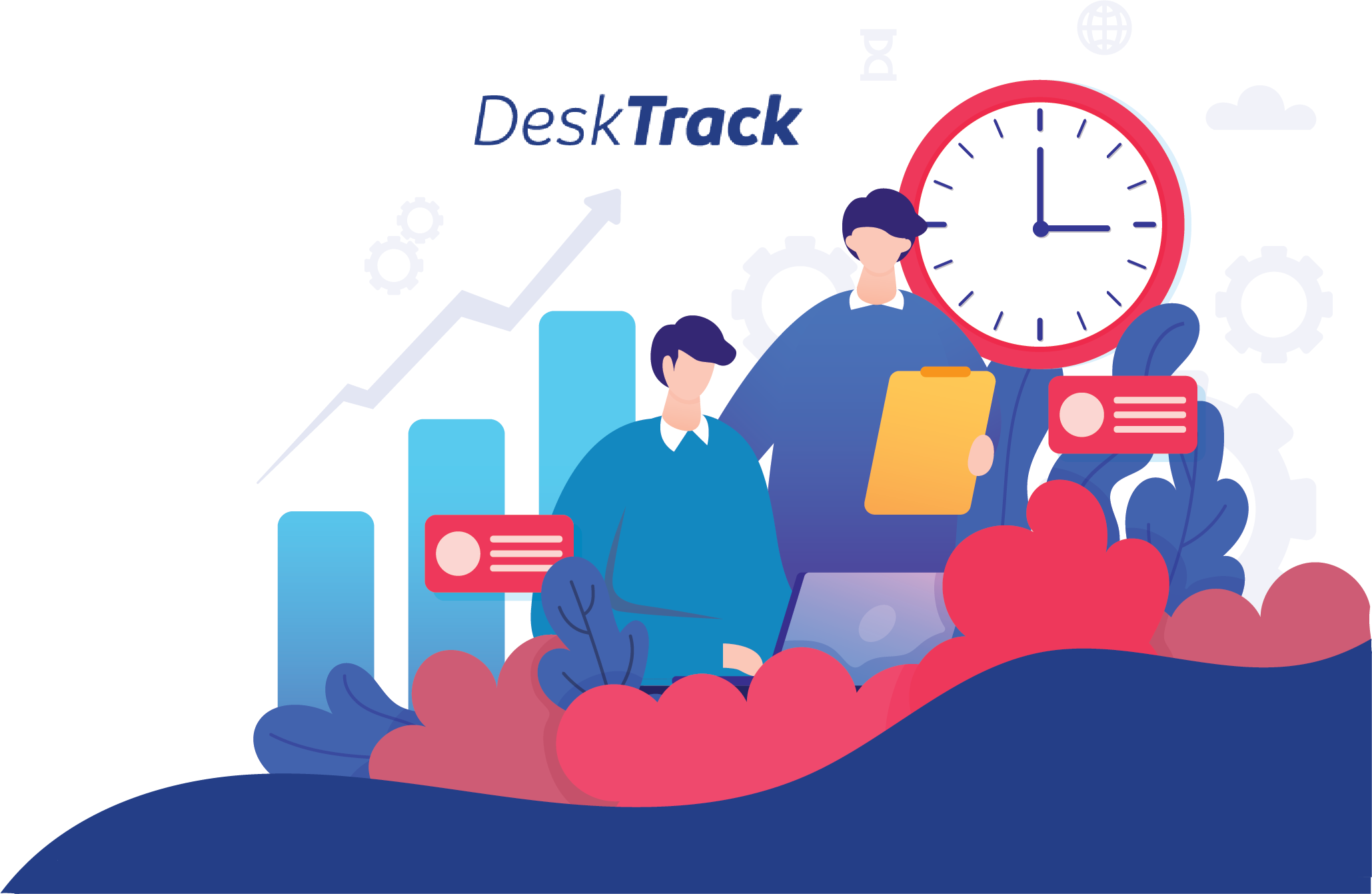
What Does Computer Monitoring Software Do?
Before we know smart ways of computer usage tracking, we must know what it does and how it will benefit you. Let’s take an inside look into the world of employee computer monitoring software.
- Screen monitoring software helps keep track of the login and logout times of your employees. This ensures that they are working for at least the minimum working hours as per your company policy.
- It helps track the worktime utilization of your employees.
- A good screen tracker will monitor how much time your employees are giving to each project, and whether it is enough or not.
- It keeps track of the websites visited. The software helps you decide; which URL is useful by giving you a detailed report.
- Smart trackers for your employees’ computer screens also keep logs on calendar events, email subject lines, and messaging channels your employees are using.
- This software also tracks the location of your employees. For desktop jobs, it calculates how productive your employees are or whether they spend less time in front of their computer screen or not. For field jobs, it monitors whether the staff is at the right location or not.
- Employee computer monitoring software and tracking software monitor the device usage of your team.
These features help you scale the efficiency and productivity of your staff and company between 40 and 80%, overall earning you more profits.
How to Choose The Best Computer Monitoring Software?
With so many desktop tracking software available in the market, choosing the best one can be overwhelming. However, considering these pointers can be very helpful.
- We recommend that you choose a screen tracker with maximum features.
- It should be flexible. I.e. You should be able to set it up as per your requirement.
- It should be in no way interfering with your staff’s personal space.
- A good desktop tracking application is user friendly and easy and fast to set up.
- Last but not least, it shouldn’t be overpriced. You don’t want to be spending a maximum budget on just one software.
How to Track Your Employees Computer Screen Smartly?

When it comes to tracking smart in your company and increasing productivity, Computer Monitoring Software such as DeskTrack helps a lot. Let’s see how this employee computer monitoring software does so.
- Silent Working
- Working and Idle Hours
- URL Tracking
- Screenshot
- Desktop Activity Log
- Online and Offline Tracking
- Application Tracking
- File Tracking
- MobiTrack
Here’s a brief overview of these features, which will help you understand why DeskTrack is the best Computer Monitoring Software
1. Silent Working:
You can set DeskTrack to stealth mode, which makes it invisible to the employee. One of the reasons it is the best computer monitoring software for business is because it works in the background without the user being able to switch it off.
2. Working and Idle Hours:
Your employees will have a burnout, if they don’t do anything but work. However, too much idleness is also unproductive. This computer screen monitoring software keeps track computer usage and non-working hours, helping you calculate productivity.
3. URL Tracking:
This employee computer monitoring software also tracks internet usage, which is a handy feature these days. URL tracking helps you find out whether the website being visited is useful or not.
4. Screenshot:
DeskTrack also takes screenshots of the computer screen from time to time. This helps analyze how much useful contribution your employees are providing to your company, as you will know, if any un-useful pages are being opened.
5. Desktop Activity Log:
The software helps keep a log on the insights of your employees’ work utilization, useful for user behavior analytics.
6. Online and Offline Tracking:
DeskTrack also works, if the internet is disconnected for any reason. This feature is smart, because, even if the employee switches off the connection, they will be tracked. Furthermore, once you switch on the internet, the data will sync.
7. Application Tracking:
During working hours, employees open various applications. Another reason DeskTrack is the best computer monitoring software for business is because it also monitors all of them, just like it tracks URLs.
8. File Tracking:
This software also helps get advanced insights on files. This includes file names, paths, and more such useful information.
9. MobiTrack:
This feature allows you to track the employees’ call logs, location, and app usage.
Conclusion
This concludes the 9 smart ways to track computer usage in 2024. If you want to ensure that DeskTrack is right for you? No issues whatsoever, DeskTrack is a computer monitoring software with free demo. So, you can try before you buy. With that, we recommend using this Computer Monitoring Software to its full potential to get the maximum benefits.