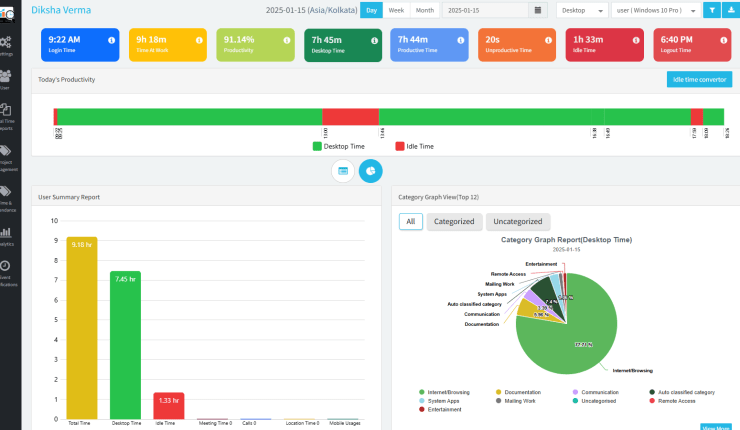Are you looking to optimize attendance monitoring via attendance tracking software? Then, look no further as you are on the correct post. Tracking the attendance of your employees accurately is an essential task. Here, you will find the most comprehensive and complete guide to tracking attendance using dedicated software.
Most traditional methods are outdated today. Advanced software solutions are taking over, which are more accurate and efficient. Using good attendance management software will ensure that there are no manual entry errors or other issues. Problems such as buddy punching and fake time entries can cause you big losses. However, the right attendance software ensures that such things don’t happen. We will cover all of this and more in today’s post.
Today, we will cover the importance, benefits, types, and features of attendance tracking software, and a lot more. By the end of this blog, you will also have the best software for automating attendance. With that being said, let’s dive right in.
Importance of Attendance Tracking Software
Attendance tracking and employee monitoring in the workplace through the system for tracking attendance is essential to identify the work time utilization, work hours, and resource efficiency of your employees. This lets you identify the top performers and also take action against the latecomers and early-goers.
Monitoring attendance via attendance tracking software also lets you correct errors and issues including fake time entries and time theft. Furthermore, using employee tracking software for attendance optimizes the process.
Benefits of Using Attendance Tracking Software
![]()
Using employee attendance software gives you a competitive advantage in the market. There are many benefits, which you will enjoy by monitoring with such software.
1. No Time Thefts and Fake Entries
Using attendance tracking software to monitor your staff’s daily punch-ins ensures that you get no time thefts and fake time entries. Since the software can be easily integrated with your attendance system, there’s no way for attendance forgery.
2. Accurate Work Hours Tracking
Using software for tracking time and attendance helps you accurately log your employees’ work hours. With features such as idle time tracking and more, you can identify the work-hour utilization of your staff.
3. Time and Cost Efficiency
Using a good employee attendance management system will save organizations essential time and money expenses. The software with its automated tracking features ensures that managers and administrators get accurate attendance data. Overall, this eliminates manual attendance errors that result in big losses. Furthermore, you also get time logging and deviation with easy integrations with other tools including payroll and invoicing applications. Thanks to the automated and real-time monitoring, and attendance process streamlining features, there is no room for error.
4. Enhanced Productivity
Using good attendance tracking software will ensure that companies enjoy high levels of a productivity boost. The application accurately monitors your employee’s work hours and time usage on various applications, URLs, and desktop activities. This gives you an accurate performance report, which you can evaluate to identify the top performers. Similarly, managers can also improve the time focus, efficiency, and overall productivity of their employees based on these values. Overall, the work-time utilization increases, adding to your organization’s growth and success.
5. Real-time Monitoring
Making on-the-spot data-driven decisions is simplified as organizations use attendance software. Managers get real-time visibility into the attendance of their staff members, which lifts the burden of manual monitoring off the shoulders of managers. Identifying frequent absenteeism is simplified, which allows administrators and managers to eliminate obstructions in productive work and any training routines. Furthermore, this feature also tracks the work hours, idle hours, and total desktop hours of your employees, making it easy to identify performance levels.
6. Better Compliance and Reporting
A good thing about attendance tracking software is that it enforces better compliance and reporting. The software is 100% customizable and flexible to match your attendance policies, adhere to labor laws, and much more. For instance, administrators can easily configure the software to flag unauthorized overtime, track rest hours, and implement discipline in the organization.
Furthermore, the software converts all these values into accurate attendance reports, which managers can review to identify, who is not adhering to their organization’s policies.
Read Also: Top 15 Benefits of Time Management Skills for Everyone
Types of Attendance Tracking Software
![]()
Choosing the correct attendance monitoring software for your company is essential. The software must match your objectives and requirements. To get you started, we have mentioned below the two types of attendance software available.
1. Manual Methods
Manual methods include using registers and using spreadsheet software. However, these can be easily manipulated, so we recommend using attendance tracking software for more accurate attendance logging.
2. Automated Solutions
These include using biometric attendance systems and software for tracking employee attendance. The latter ensures more optimization via various attendance and time monitoring features and functionalities. Automated solutions include:
3. Biometric Systems
Biometric attendance tracking software solutions are systems that accurately record the attendance of your employees via their structural credentials. This generally includes fingerprint, face, and eye-scan. Since these are unique characteristics, there are zero chances of manipulation.
4. RFID Systems
RFID tracking attendance tools are solutions, which use RFID technologies. How it works is that employees have to use RFID tags or cards to mark their attendance. Staff members can register their punch-in and punch-out by tapping the card on the scanner, which will automatically record the values.
5. GPS-Based Systems
A GPS-based time attendance tracking software provides geo-location and geo-tagging features. The system will monitor and log the employees’ location when they clock in and clock out. Overall, it’s good for keeping tabs on the work hours. Especially, for on-site employees.
6. Web-Based Systems
A web-based staff attendance software is a software solution, which works online on a browser. The system logs the attendance of employees via web applications, which managers and administrators can access either from a desktop browser, kiosk, mobile browser, or smartphone app.
Key Features of Attendance Tracking Software
![]()
When choosing the best-fit attendance tracking software, you need to consider these key features and look for the software, which has all or most of the features to meet your requirements.
1. Time and Attendance Monitoring
All attendance management software provides you with unique and comprehensive features to accurately monitor attendance. Time tracking features also let you know how much time your employees are optimally utilizing.
2. Reporting and Analytics
A good attendance tracking software will generate the most accurate attendance reports for you. Thanks to perfect work hour analysis, you can identify the efficiency levels of your employees.
3. Integration with Payroll Systems
Integrating your system for tracking attendance with your payroll software can get you seamless payroll functionalities. Benefits include timely payments, hassle-free processes, and financially satisfied employees.
4. Mobile Accessibility
Ensure that the Attendance tracking software you choose is accessible on smartphones. That means the software must either have a mobile application or phone browser accessibility. This ensures anywhere and anytime attendance logging.
5. Notifications and Reminders
Custom notifications and alerts are frequently used features of employee attendance software. It is a useful functionality to keep your teams on track as it can alert managers about unauthorized leaves and overtime. Overall, it’s great for empowering discipline in your organization.
Read Also: Top 10 Best Habit Tracker Apps for Business and Personal Use
How to Implement Attendance Tracking Software?

You can’t simply implement an attendance tracking software and start monitoring. That way, it won’t meet your requirements. So, it’s necessary to follow some prerequisites.
1. Assessing Organizational Needs
The first step before implementing software for tracking time and attendance is to identify the requirements of your company. Why do you need the software? What features will meet your KPI? Answering these questions is the key.
2. Selecting the Right Solution
Based on the above measurements, you need to select an attendance software that meets those requirements. We would recommend software such as DeskTrack, which is customizable and adaptable to your needs.
3. Onboarding and Training Employees
Before you can start monitoring with your attendance tracking software solution, your employees must be aware and trained on using such software. This way, the implementation will be simple and effective.
4. Monitoring and Evaluation
Now you can start using the time and attendance monitoring software and get valuable results. However, you can’t just stop there. Continuous evaluation of your employees and whether the system is giving optimal output is also essential.
5. Continuous Updates
It is also essential for you to continuously update your attendance tracking software for it to work error-free. Plus, it also ensures that your attendance tracker stays on par with the latest labor laws so that you don’t get into any legal disputes.
Read Also: Decimal Hours Calculator: The Complete Guide
Attendance Tracking Software: Best Practices for Effective Tracking
Another important rule for implementing software to track employee attendance is to follow the best practices. This ensures successful monitoring and growth.
1. Establishing Clear Attendance Policies
Before implementing an attendance tracking software, it’s crucial to establish 100% transparency. Your employees and the software must know your attendance policies.
2. Communication and Employee Engagement
Proper communication and staff engagement are also essential for tracking attendance solution success. Your employees must remain engaged and the tracking software must not feel like an extra burden.
3. Addressing Attendance Issues
You must be aware that there can still be attendance issues after implementing attendance tracking software. Employee behavior such as breaks and other requirements must also be considered.
4. Compliance with Labor Laws
Before implementing staff attendance software, you must ensure 2 things. The software you use adheres to the labor laws and you also comply with the automated attendance laws of your state regarding the use of such software.
5. Data Privacy and Security
Another concern when using time attendance tracking software is data privacy and security. We recommend using strong software, which provides the best and updated data security and privacy features.
6. Fairness and Transparency
attendance management software usage in your organization must be fair and transparent. When using any tracking and monitoring software, your employees must have 100% clarity and the data logging must not be too intrusive.
Top 10 Attendance Tracking Software
Even after knowing how to choose and implement the best attendance tracking software, the process is still time-consuming. Truth be told, you have other essential tasks with higher priorities. However, why bother when we have got you covered with the best attendance trackers list?
- DeskTrack (best overall)
- Factorial (best for advanced analytics)
- ExakTime Time & Attendance (best for tracking field employee attendance)
- Insightful (best for remote teams)
- Replicon (best unified platform for time, attendance, schedules, labor compliance, and pay)
- TimeClock Plus (best for multi-platform support)
- TimeTrex (best for flexible time tracking with biometric time clocks)
- Arcoro (best for construction businesses)
- ClockShark (best for field employees/services)
- Clockify (multi-app work hours tracking)
1. DeskTrack
DeskTrack is the best software system for tracking attendance. We picked this one because it provides all the necessary features including automated timesheets and more in one intuitive dashboard. Plus, the seamless integrations boost accuracy and efficiency to a great extent.
Key Integrations:
- Biometric attendance machine
- Jira
- Zoho
- Biometric
- HRMS
- Vitel Global
| Best For | Initial Pricing | User Rating |
| Best overall | $5.99/user/month | 5/5 |
2. Factorial
For advanced analytics, you can never go wrong with Factorial. This attendance tracking software claims to simplify team management by using AI for shift scheduling, tracking attendance, and much more.
Key Integrations:
- Google Workspace
- Indeed
- Okta
- Payflow
- Sage HR
- Slack
- Zapier
| Best For | Initial Pricing | User Rating |
| Advanced analytics | $4.50/user/month | 4.4/5 |
3. ExakTime Time & Attendance
If you have more mobile and field employees, then ExakTime Time & Attendance is the right employee attendance software for you. Plus, the GPS tracking functionality allows you to identify when and where your teams start/end their shifts.
Key Integrations:
- Sage
- QuickBooks
- Viewpoint
- Foundation Software
- ADP
- Acumatica
- ConstructionPayroll.com
- MYOB
- Paychex
- Workday
| Best For | Initial Pricing | User Rating |
| Tracking field employee attendance | $9/user/month + $50/month base fee | 4.2/5 |
4. Insightful
Insightful is one of the best attendance tracking software for automating remote teams’ attendance. Other than tracking attendance, it is also a workforce analytics software, which focuses on tracking employee productivity as well.
Key Integrations:
- API
- Payroll providers (additional fees)
| Best For | Initial Pricing | User Rating |
| Remote teams | $8/user/month | 4.8/5 |
5. Replicon
What we like about this software for tracking time and attendance is its AI-powered module that fills in most of the timesheet details. Plus, it also helps you understand how attendance and work hours metrics affect productivity through analytics.
Key Integrations:
- Asana
- BambooHR
- FreshBooks
- Microsoft Dynamics
- Namely
- Paychex
- Salesforce
- Slack
- Workday
- Xero
- Zendesk
| Best For | Initial Pricing | User Rating |
| unified platform for time, attendance, schedules, labor compliance, and pay | $12/user/month | 4.3/5 |
6. TimeClock Plus
The reason we picked this attendance tracking software is that you can access live schedules from its mobile app. Plus its one-click leave request management feature saves you a lot of valuable time, which you can utilize in more essential tasks.
Key Integrations:
- ADP
- BAI
- Ascentis
- Accra
- Casamba
- Cayenne
- Ceridian
- Epicure
- QuickBooks
- Paychex
- Payroll modules from API systems
- SAP
- Sage
- NetSuite
| Best For | Initial Pricing | User Rating |
| Multi-platform support | Quote on contact | 4.4/5 |
7. TimeTrex
TimeTrex is the stand-out attendance software on our list. The reason we picked this workforce management solution is because of its versatility and advanced biometric time clock capabilities.
Key Integrations:
- QuickBooks
- ADP
- Sage
- Xero
- Microsoft Dynamics
- Paychex
- FreshBooks
- Gusto
- Square
- Zapier
| Best For | Initial Pricing | User Rating |
| Flexible tracking with biometric time clocks | $5/user/month | 3.8/5 |
8. Arcoro
When it comes to simplifying attendance management, Arcoro is one of the best attendance tracking software. Furthermore, it goes beyond clocking in and out to accurately track your employees with geofencing and breadcrumbing. Overall, this makes it a good choice for construction businesses.
Key Integrations:
- Acumatica
- Procore
- QuickBooks
- Sage
- Viewpoint
| Best For | Initial Pricing | User Rating |
| Construction businesses | Quote on contact | 3.9/5 |
9. ClockShark
ClockShark is the attendance monitoring software you need if you want to simplify crew management.
Plus, your employees can clock in and out from their smartphones for more convenience. Furthermore, it also accrues payroll as job costings are recorded within the app.
Key Integrations:
- ADP
- Gusto
- Paychex
- Sage 100 Contractor
- Xero
- Zapier (paid account)
| Best For | Initial Pricing | User Rating |
| Field employees/services | $7/user/month + $16/month base fee | 4.7/5 |
10. Clockify
Clockify is a multi-app time tracking software, which is also great for logging employee attendance. What we like about it is its adaptability to work for your business, regardless of your sector.
Key Integrations:
- Asana
- ClickUp
- GitHub
- Google Workspace
- Jira
- Notion
- QuickBooks
- Salesforce
- Trello
- Zendesk
| Best For | Initial Pricing | User Rating |
| Multi-app time tracking | Free | 4.5/5 |
Why is DeskTrack the Best Attendance Tracking Software?
DeskTrack is the best attendance-tracking software with a comprehensive set of intuitive features. From tracking work hours and employee attendance to leave and overtime management, it automates and simplifies every task. Here’s why 100+ nations use it.
- Seamless integrations
- Automated timesheets and task timers
- Automated billable and non-billable hours calculation
- Automated time and employee activity tracking
- User-friendly feature-rich interface and more
Future Trends in Attendance Tracking Software
With the ever-changing work environment, software for tracking employee attendance is also adapting to flexibility and customization. This includes the following:
1. Cloud Integration
The attendance tracking software solutions integrate cloud technology for seamless tracking and real-time analysis, which is a necessity to keep pace in the modern working environment and improve accuracy.
2. Forecast Analysis
This has become even better with the emergence of new technologies. Based on past data, the tracking attendance software can calculate accurate analysis of work, accuracy, efficiency, and productivity trends.
3. AI Integration
Integration with AI adds more functionality to the attendance tracking software systems. For instance, automation and voice command attendance management have proven to be very useful in the modern work environment.
4. Geolocation
Geolocation, geofencing, and breadcrumbing are intuitive functionalities for tracking the attendance of field employees through staff attendance software:
- Geolocation in a nutshell is location tracking.
- Geofencing is creating a virtual boundary, which tracks employees as they exit and enter the marked areas.
- In short, breadcrumbing is marking points on the map to track employee movement. It’s energy efficient as it saves 85% more battery than geolocation.
5. Increased Biometrics
Biometrics as we all know is the most tamper-proof method of marking attendance. In the future, we will see more and more biometric integrations with attendance tracking software. The result will be:
- 100% accuracy and efficiency.
- No more attendance tampering.
- Accurate payrolls.
Conclusion
Tracking attendance in the workplace through attendance tracking software is essential since it accurately tracks work hours and attendance logs. When used with the best practices and adhering to the labor laws, the software can give you various benefits including time and cost efficiency and improved productivity. Especially, when you have chosen the one with key features that meet your KPIs from expert shortlists. However, you must also be sure about which type of tracking attendance suits your needs. Furthermore, software for employee attendance monitoring is also integrating cloud technologies for real-time tracking and seamless processes. With all the features and benefits, such software is being used by more and more companies. However, relying completely on software for attendance can cause big issues. However, DeskTrack is designed to automate all the attendance logging and HR processes with comprehensive and intuitive features. This makes it the best software for this job.
Frequently Asked Questions (FAQ)
Q. How Much Does an Attendance Management System Cost?
Ans. The cost of an attendance payroll management system may vary based on the plans and features. However, typically it will cost you.
- Around 4$ per month.
- However, the price may also vary based on per-user charge.
Q. How Do You Track the Attendance of Your Employees?
Ans. Tracking employee attendance gives you many benefits including getting insights on the work time utilization and more. There are various methods to do so.
- Monitoring employee performance is a great way to monitor staff attendance as you can identify who is working the most.
- Tracking the attendance of field employees via mobile application is also recommended.
- Another way is for your employees to report daily work. Even if they forget biometric check-in, you will know attendance via the report.
- The best way is to use an attendance tracker for employees as it automates the process and gives accurate data.
Q. How Do I Record Attendance Online?
Ans. There are many methods you can use to record attendance online. Take a look below.
- Check-in based.
- Participation-based.
- Performance-based.
- Clock-based.
However, all of these are outdated in the modern work atmosphere. A solution is to use attendance monitoring applications that provide online platforms for you to record and automate the attendance of your staff members.
Q. Which Software is the Best for Tracking Attendance?
Ans. DeskTrack is the best attendance management software as it provides the most unique, customizable, and comprehensive features and functionalities.
- The software offers real-time attendance and work-hour monitoring.
- It automates timesheet tracking.
- It helps you identify the top performers by calculating the time deviation between biometric login-logout and system login-logout.
- It simplifies time off requests as managers can approve and disapprove leaves within seconds.
- The software is an all-in-one package as it also provides time tracking and productivity monitoring.