In the world of business and work modernisation, business activity monitoring is the key to success and maintaining standards. Unless you don’t closely monitor what’s happening and what’s not happening in your organisation, you can never tell whether the overall output and productivity are up to par with your KPIs and expected results or not.
Did you know that businesses that don’t monitor activities can incur losses of up to $1.3 million in a year, which is a lot. However, it won’t happen to smart businesses like yours because you will upgrade how you track business and employee activities.
So, in today’s blog, we will tell you all about how to monitor business activity and work processes. We will take you through an overview and the tools you need to effectively keep track of the work and non-work-related activities going on at your workplace.
Plus, you will also get insights such as how this is different from business process management and business intelligence. Plus, the features, benefits, and how to choose software to track activities. With that out of our way, let’s dive right in.
An Overview of Business Activity Monitoring
Make your workday more productive
Time tracking and work management can help you reach your goals
faster.
Before we get started with anything related to business activity monitoring, it’s crucial to understand what business processes are and why it is necessary to monitor them. Here we need to be clear about 2 things:
- A business process includes the number of steps needed to achieve a specific goal, objective, or meet a KPI.
- Another thing is performance data. In short, these are the insights related to the qualitative and quantitative information you collect. The idea is to assess the efficiency and overall performance of a process or activity.
With the help of activity tracking and analysis, you can identify areas of improvement, streamline processes, and improve overall work performance. Got it?
Read Also: Top 20 Best Task Management Software in 2025
Business Intelligence vs. Business Process Management vs. Business Activity Monitoring
Unless you have been living under a rock your entire life, you must have also heard of business intelligence and business process management. These may sound similar to monitoring business activities. However, we say differently:
|
Technologies and strategies used to collect simplified access to data from various sources:
|
|
It involves the follow-up to business intelligence. Professionals evaluate BI data to strategise for streamlining specific business processes |
|
The balanced integration of both BI and BPM |
8 Key Features of Business Activity Monitoring Software
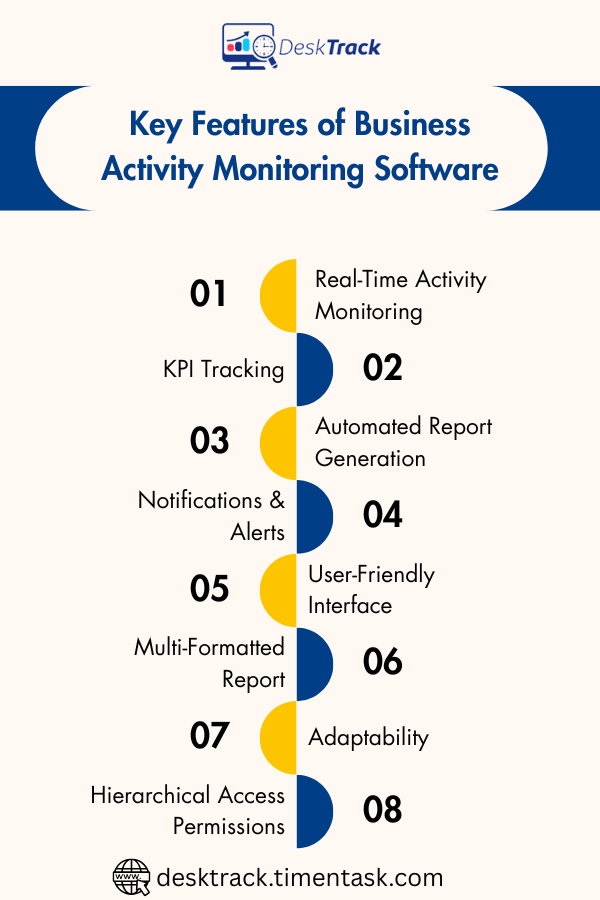
It’s obvious that if you are tracking business activities, then you are not doing it manually and using dedicated software for it. They are called business activity monitoring tools and are used to streamline the process of business activity tracking and analysis.
Based on the features, there are various software solutions in this category. For instance, time tracking software, CRM, and user activity monitoring tools. Moreover, these 8 key features are common in such software solutions.
1. Real-Time Activity Monitoring
The first thing we need these tools to do is track user activities in real-time. What this does is give you a 360-degree progress status on the work as you view what’s going on on the spot.
2. KPI Tracking
The tools let you set and track activities against various KPI metrics to provide you with insights on employee efficiency. Plus, it’s again in real-time, and you also get reports on work performance.
3. Automated Report Generation
Business activity monitoring solutions also provide the feature of automated report generation. This saves time as managers and HR professionals don’t have to manually write or enter every bit of value and information, and compile multiple reports. Furthermore, reports from software can also be tweaked accordingly within a few clicks, which makes this feature flexible.
4. Notifications & Alerts
Any non-adherence or delays can pass right under your nose. However, when it comes to business activity monitoring software, there is no chance. You can always keep your employees in check with customizable alerts and notifications.
5. User-Friendly Interface
The reason you are implementing software to monitor business activity is to prevent unnecessary workload. So, you must choose a business tracking tool which is easy to learn and use for everyone. Even your non-tech employees and teams.
6. Multi-Formatted Report
Gone are the days when you would waste hours and hours looking at and understanding plain text and numbers. Now, it’s the era of visuals. These tools provide the feature of multi-formatted reporting to ensure that you see employee performance data in a way you can understand quickly and accurately.
7. Adaptability
Business activity monitoring tools can adapt to the different work environments and device infrastructures via:
- Support for multiple operating systems and devices.
- Integrations with the other tools and apps you use.
- Add-ons to ensure that the software scales as your business does.
8. Hierarchical Access Permissions
Another thing we love about business activity monitoring software is the level of internal security it provides. This is via hierarchical access permissions, which ensures that your employees can only view or edit the information for which they have the authority. This prevents insider threats to a high extent unless you are the insider threat to your organisation.
6 Benefits of Using Business Activity Monitoring Software
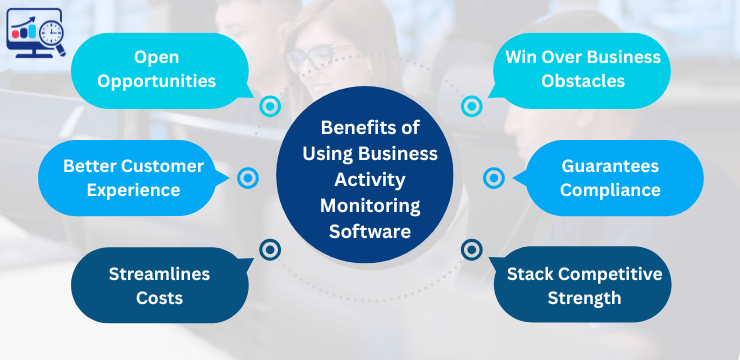
From opening expansion opportunities and improving customer experience to cost streamlining and stronger compliance, there are many reasons you must implement business activity monitoring software in your organisation.
1. Open Opportunities
As we mentioned before, implementing the right tool to monitor business activities saves you time and slashes unnecessary workload. This provides you with opportunities to expand your business as most of your focus shifts away from mundane tasks.
2. Win Over Business Obstacles
Proper business activity monitoring is also the best way for you to tackle any business obstacle and achieve success. This is due to continuous and real-time tracking of business operations and employee performance workflows.
3. Better Customer Experience
Implementing the right tracking tool leads to a better customer experience, which increases customer retention rates. How? It’s because the ones who provide the experience to your clients are your staff. So, when the right tool is in place, the work of your teams gets better, which results in improved customer experience.
4. Guarantees Compliance
Continuously monitoring your business activities also ensures that your employees comply with work policies. For employees, though, the tool ensures that their employers adhere to labour laws. This ensures a balance where both the employees and employers stay satisfied and there are no disputes.
5. Streamlines Costs
Continuously tracking business activities also optimises costs. These include labour and resource costs, which must be regulated to ensure higher profitability. This is either due to the built-in expense management feature or due to real-time tracking, which lets you timely spot and fix:
- Delays
- Obstructions
- Work flaws
- Work gaps
- Project stalls
- Insider threats
- Lack of skills
- Lags
6. Stack Competitive Strength
When you continuously track business activities, you easily identify loopholes in the workflow, fixing which gives you and your business an edge over the competition. It’s even simpler when you do it via software.
5 Steps to Choose the Best Business Activity Monitoring Software

The current business activity monitoring software market is a booming $3-4 billion. This leads to the problem that there will be a pool of such software solutions available. This makes it overwhelming to pick the right tool for business activity tracking to implement. So, let’s put your R&D teams to work.
1. Requirement Analysis
Identify why you need the software to track business activity. Do you even need it in the first place? Overall, if your business has no use for computers and related devices such as smartphones, then you have no use for business activity monitoring software.
2. Feature Evaluation
Presuming that yours is among the average 90% of businesses that use technology for multiple purposes, you need to implement software to track activities. However, you need to implement the software with only the required features and functionalities. Otherwise, you will be paying extra for what you don’t need.
3. Shortlisting
If you have done everything right so far, then you must have a list of the best business activity monitoring software solutions. Now, we need to eliminate all the tools that cost more than our budget.
4. Testing the Software
Now that you have your shortlist down, it is necessary to check which tools to track business activities will provide the best output as per your device infrastructure and requirements. For this part, our R&D teams:
- Read genuine reviews
- Ask the ones already using the tools on our list for better clarity
- Avail of free trials and demos.
5. Finalising
To finalise the best business activity monitoring software solution as per your requirements, our R&D teams crossed off all the tools on the shortlist that offered features marginally different from what we needed. If you properly execute this step, you should have the top business tracking tool.
Read Also: 10 Best Automated Rostering Software for Businesses in 2025
Top 10 Business Activity Monitoring Software in 2025
Don’t have the time, resources, or R&D teams to research the best employee monitoring software? We researched for you. Here are the top 10 tools we recommend businesses and organisations worldwide to track work activities with an overview, best usage scenario, initial price, and user rating for each tool to ensure that you make a wise choice.
- DeskTrack
- Insightful
- Intelogos
- Veriato
- Buddy Punch
- Clockify
- CleverControl
- Time Doctor
- ControlUp
- Vericlock
1. DeskTrack

When it comes to the best business activity monitoring software solutions, there’s a reason that DeskTrack gets our attention. This all-in-one tool for tracking employee activity and work-time with data analytics provides the most intuitive dashboard for accessing all the amazing project management, productivity tracking, and work hours monitoring features and track the efficiency of your field, remote, and in-office staff in real-time.
| Best For | Initial Pricing | User Rating |
| Best overall | $5.99/user/month | 5/5 |
2. Insightful
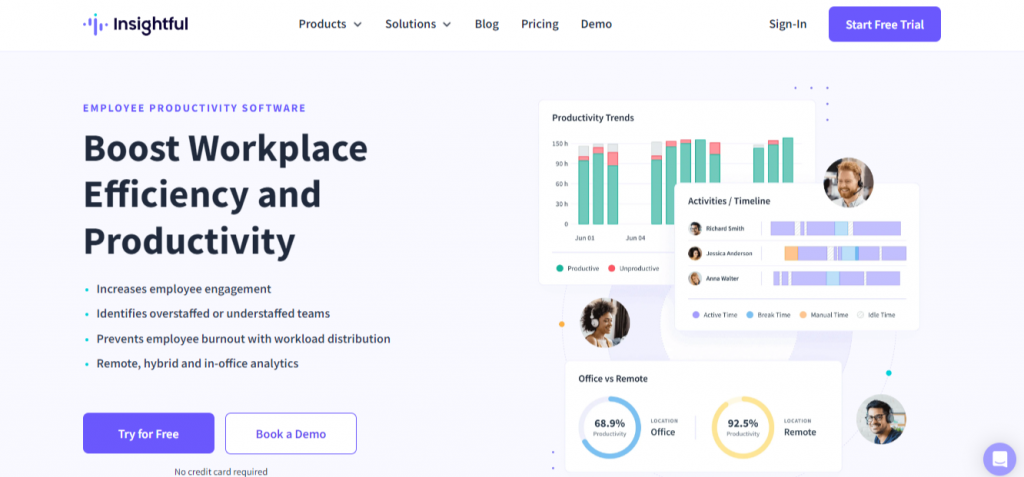
Want a balanced combination of time tracking and staff activity tracking? We recommend Insightful. This workforce analytics software tracks time based on employee tasks and activities, which eliminates issues, such as buddy punching. What’s more is that you also get real-time employee productivity insights.
| Best For | Initial Pricing | User Rating |
| Monitoring the productive time of employees | $6.40/user/month | 4.8/5 |
3. Intelogos
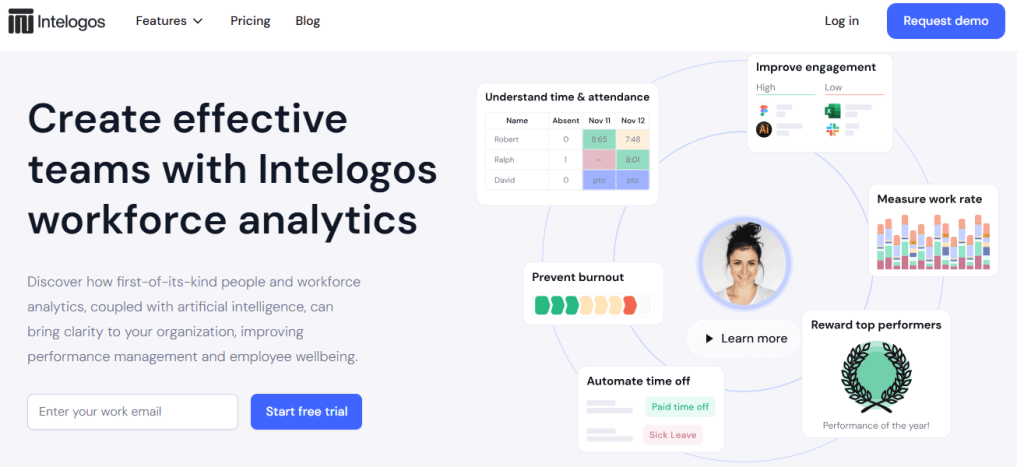
Intelogos integrates workforce analytics and performance management into one software. What we like about it is that it provides you with accurate insights into staff work activities and performance using artificially intelligent features for enhanced efficiency.
| Best For | Initial Pricing | User Rating |
| Staff activity monitoring with AI-driven insights | $4/user/month | 4.9/5 |
4. Veriato
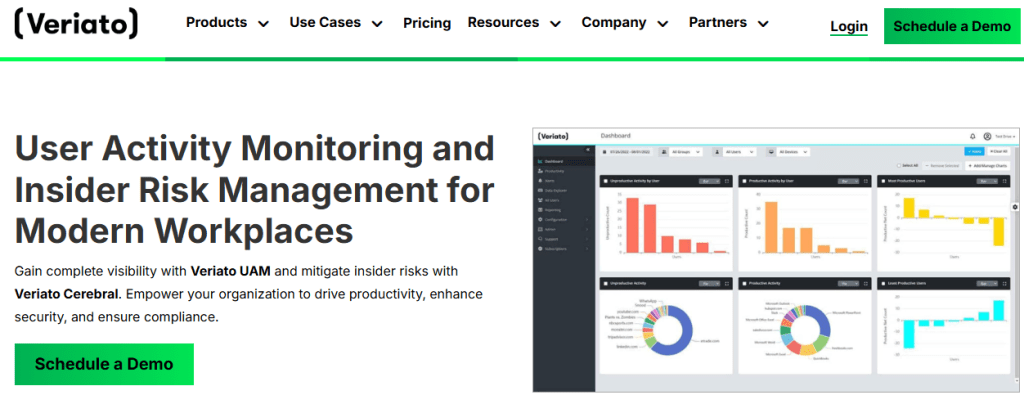
Veriato is a multi-platform workforce analytics software solution. More inclined towards behaviour analytics, it provides you with a plethora of features, including:
- Activity logging
- Screenshot monitoring
- Keystroke logging
- Web activity monitoring
- Linguistic sentiment analytics
| Best For | Initial Pricing | User Rating |
| Data breach prevention and sensitive data security | $15/user/month | 4.3/5 |
5. Buddy Punch
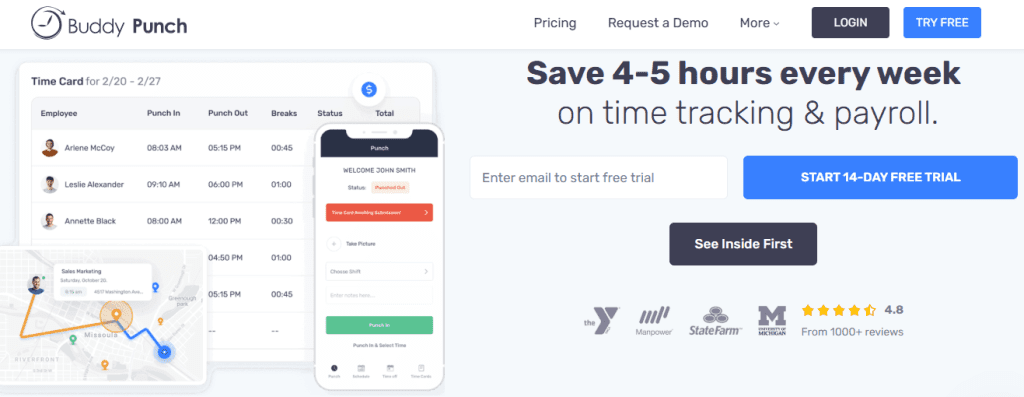
Buddy Punch is one of the best tools to streamline payroll processing, scheduling, and time tracking for your business. What we like about this time clock software is the real-time GPS tracking feature, which is great to keep track of your field and remote staff’s location and route efficiency.
| Best For | Initial Pricing | User Rating |
| Real-time GPS tracking | $4.49/user/month | 4.8/5 |
6. Clockify

Clockify is known for its minimalistic user interface and editable time blocks. Its automated time tracking feature is easy to use, and the best part is that it auto-envelops time entries for the same project, task, and date to keep the web platform clutter-free. However, for the more advanced features, you will need to buy the premium versions.
| Best For | Initial Pricing | User Rating |
| Visual time tracking and employee activity logging | $5.49/user/month | 4.5/5 |
7. CleverControl
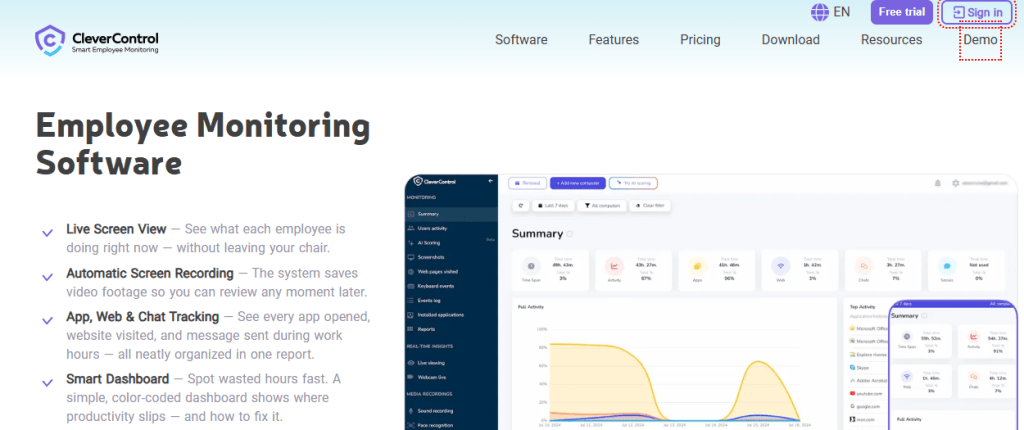
CleverControl is one of the best cloud-based employee monitoring software for small to medium-sized businesses, also known as SMEs. What you will like about it is the continuous screen monitoring and webcam recording features. That is, if you manage intrusively.
| Best For | Initial Pricing | User Rating |
| Cloud-based solution for screen, webcam, and call recording | $4.70/PC/month | 4.4/5 |
8. Time Doctor
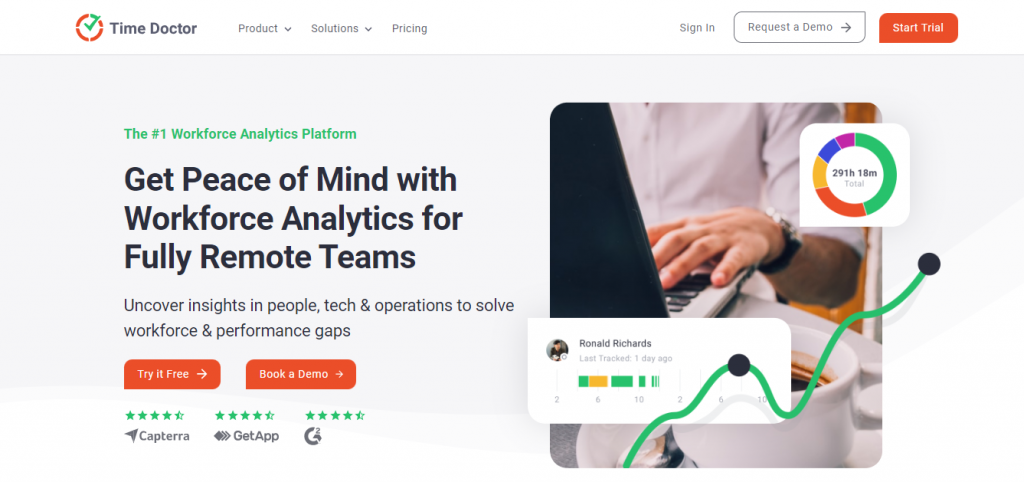
Time Doctor is not just one, but a balanced integration of the most useful time tracking tools, including online timesheets. Furthermore, it also provides a plethora of employee monitoring features with real-time alerts and notifications, in case it thinks that, for example, your teams are going off track. However, that doesn’t mean that your employees are actually not doing work correctly.
| Best For | Initial Pricing | User Rating |
| Employee monitoring software for time and attendance management automation | $6.70/user/month | 4.6/5 |
9. ControlUp
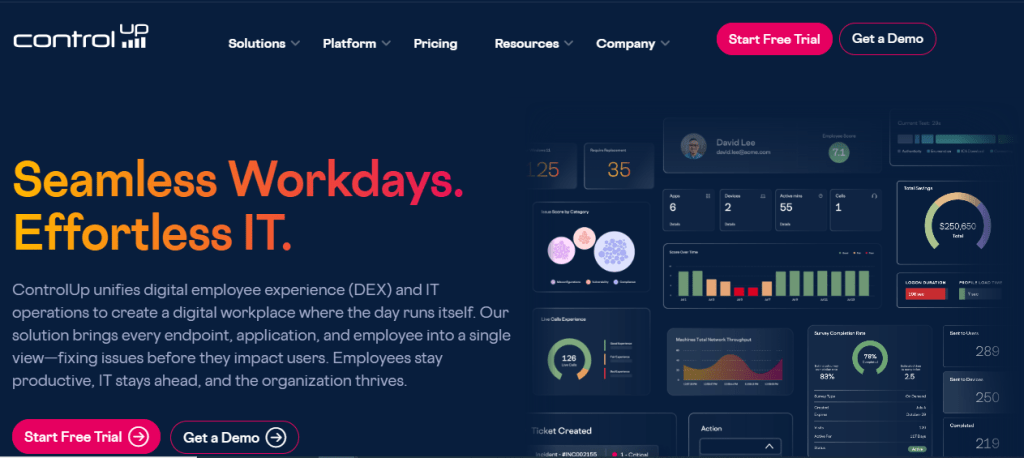
ControlUp is all about employee experience management. You need such a software solution because the experience of your staff members should also be good. Moreover, it also provides you with a plethora of features and functionalities to monitor in-office and remote employees.
| Best For | Initial Pricing | User Rating |
| Observing, analysing, and optimising employee experience | Quote on contact | 4.7/5 |
10. VeriClock
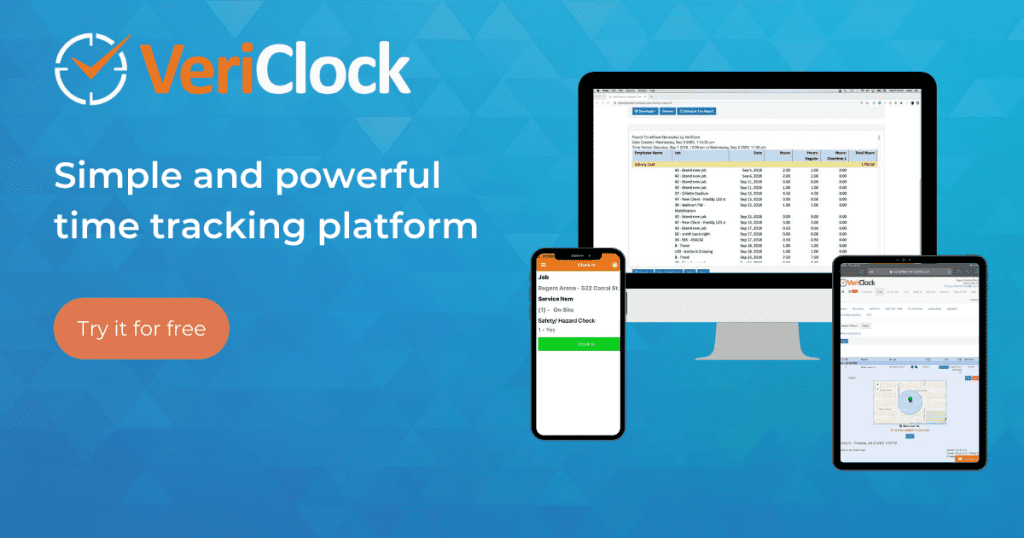
Vericlock is one of the best software solutions for keeping track of employee productivity and attendance. What we like about it is how it provides your staff members with multiple ways to clock in and out, such as:
- Smartphones
- SMS
- Web browser
| Best For | Initial Pricing | User Rating |
| Employee tracking software for location management | $5/user/month + $10/month base fee | 4.7/5 |
Conclusion
Now, we hope that you are clear about business activity monitoring and the software for it. As a final word, we would love to say that business activities, when left unmonitored, can result in unmanaged workflows, piled-up pending work, no compliance, and a lack of coordination among teams. Overall, business operations as a whole can be stalled because you will have no idea of what your teams are doing and how much time is being wasted. That’s why it is crucial to track business activities with the right tracking tool to ensure work integrity and compliance to get more opportunities to increase profitability and expand your business.
Frequently Asked Questions (FAQ)
Q. What is Business Activity Monitoring?
Ans. Business activity monitoring is the balanced combination of (BI) business intelligence and (BPM) business process management. Overall, monitoring business activities involves tracking business operations to provide a transparent view of how everything functions to avoid risks and boost profitability. The idea behind it is to improve the current state of your organisation’s human resource efficiency.
Q. How Does BAM Reduce Operational Costs?
Ans. Business activity tracking decreases operational expenses by:
- Ensuring real-time identification and correction of inefficiencies
- It reduces resource waste and boosts organisational productivity and profitability
Q. What Data Does BAM Software Monitor?
Ans. The data BAM software collects includes real-time data on:
- Business processes
- Performance indicators
- Operational metrics
Q. Which Industries Benefit the Most from Business Activity Monitoring?
Ans. Businesses in these sectors benefit the most from tracking business activities.
- Finance
- Manufacturing
- Healthcare
- Retail
Q. Can Employees Opt Out of Business Activity Tracking?
Ans. No, staff members can’t opt out of business activity tracking. However, professionals such as directors, managing directors, business owners, and CEOs are exempt from business activity monitoring.
Q. What are the Types of Business Activity Monitoring?
Ans. Businesses usually track activities in five ways:
- Real-time monitoring
- Transaction instance querying
- Data queries
- Custom logging
- Alert mechanisms
Q. How Can Businesses Implement an Activity Monitoring System?
Ans. Your business’s R&D teams need just 3 steps to implement an activity monitoring system.
- Understanding business processes
- Defining key metrics
- Opting for the right tools
Q. Which are the Best Software Solutions to Monitor Business Activities?
Ans. We recommend these business activity tracking software solutions to businesses and organisations worldwide.
- DeskTrack
- Insightful
- Intelogos
- Veriato
- Buddy Punch
- Clockify
- CleverControl
- Time Doctor
- ControlUp
- Vericlock















