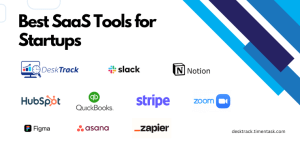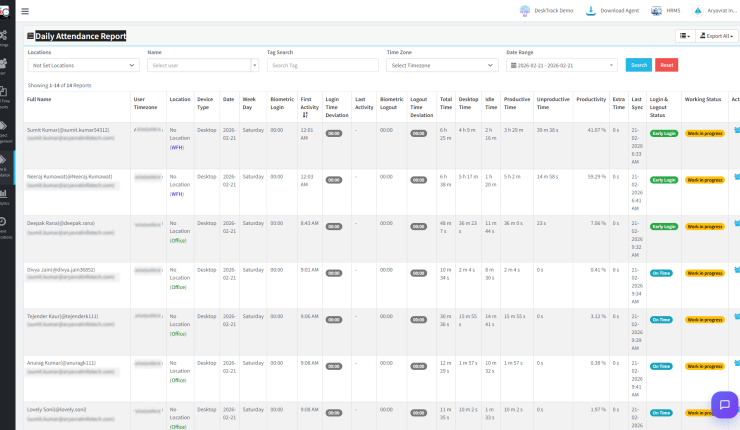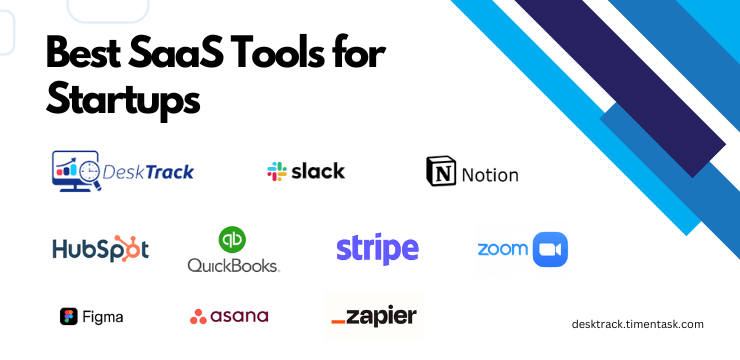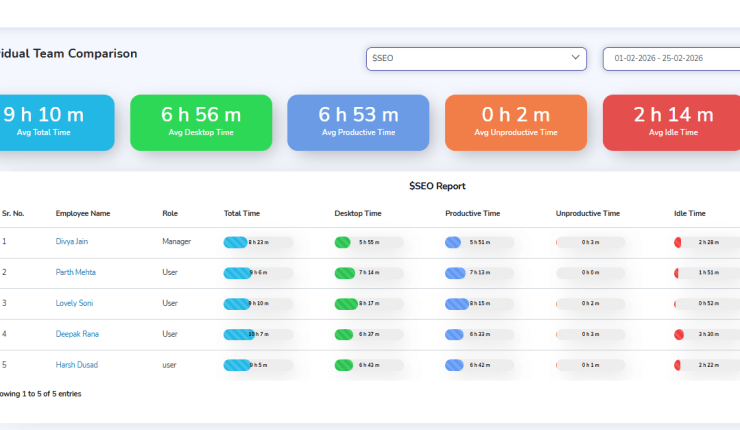Employee screen monitoring software is essential for businesses to help them monitor employee’s computer usage. Screen monitoring tools are a must to manage your employees and keep them safe from being involved in unwanted things.
However, if your employees are not productive enough to make your company thrive in the correct factors, it may lead to negative impacts on business. Therefore, the screen monitoring tool is the most influential technique to enhance and manage employee productivity. It helps monitor user system activities, like apps, web pages, internet, social media usage, etc.
Screen monitoring apps contain multiple features like project management, attendance and login/logout tracking, integration with other applications, and many more. Companies can use screen monitoring software to analyze the efficiency and productivity of their employees with transparency while tracking their time spent on each task, whether they are operating remotely, WFH, or on board.
What is Screen Monitoring Software?
Screen monitoring software for PCs captures real-time screenshots of user activity in their system even without letting them know. It is an automated process that helps managers get a clear picture of employee work. Therefore, it lets employers know the efficiency of employees’ performance and help them improve for future benefits.
Also, employee screen monitoring software can help you secure company confidential info, specify employee accountability, and assure proof of work done during working hours. So, this is how the software help businesses track remote or on-site employee performance and boost administration efficiency and productivity.
Why Screen Monitoring Software is Important for Employees
Screen monitoring software is important for employers because it enables them to see what employees are doing while they are on the computer. The software allows users to have a better understanding of what their computer is doing at any given moment, which can help prevent fraud and theft.
It can help employees avoid distractions by monitoring their work environment. This can help them to stay focused on their work and reduce the risk of being distracted while they are working.
Who Can Benefit for Employee Screen Monitoring Software
Screen monitoring software for employees is currently a hot topic for many companies across the world. Employee computer usage has become an ongoing issue for most businesses now and the use of employee computers and devices are becoming a significant factor in workplace productivity. It is a tool that notifies the user of any unauthorized access from either inside or outside your network.
Screen tracking software can be used by:
Agencies
Agencies are the ideal candidates for getting screen monitoring software, that want to monitor their employees’ screen time. This can help them prevent downtime and avoid hiring new employees. Since agencies often have a lot of different projects going on at once, it’s important for them to be able to keep tabs on their employees’ productivity.
BPOs
Business process outsourcing (BPO) companies provide services for businesses as part of their offering. These companies have a lot of employees who need to be monitored online, and it’s important for these companies to know what their employees are up to. Screen monitoring software helps BPOs keep tabs on their workers’ activities while they’re away from the office, whether they’re working remotely or not.
Entrepreneurs and Freelancers
If you’re an entrepreneur or freelancer who works from home, then it’s important for you to ensure that your business is secure and protected at all times. Employee Screen monitoring software enables entrepreneurs and freelancers to monitor their own machines as well as those of other people within their network, ensuring that they’re safe from attacks by hackers or other malicious individuals who might want access.
Features of Desktop Screen Monitoring Software
Desktop screen monitoring software will help you manage your staff members, specify the usage of the internet, app, social sites, etc., and help employees boost their productivity. Have a look at the below-given features that will help you understand screenshot monitoring with more ease:
Read More: Why Employee Upskilling is Important?
Real-Time Screenshots
Screen tracker software helps you in multiple ways as it can automatically capture real-time screenshots and keep them. Real-time screenshot data can be stored for future work as the managers don’t have to monitor user systems or activities frequently. As a result, it will show you the actual data of data leakage, detect threats, and manage sensitive info from being misused.
Multi-Screen Monitoring
The best screen monitoring software for employees like DeskTrack can allow the monitoring of multiple screens at the same time. And this will benefit admins as they don’t have to check each person’s system because the software allows them to create particular teams for each department. So, the admin can have total control over the software, and they can check the screenshots anytime.
Adjustable Screenshot Approach
As per your company’s requirements, you can specify an adjustable screenshot approach by which you can set the time estimation for capturing screenshots. The software provides data storage, which can be seen in the future.
Detailed reports on your Dashboard
Get detailed reports of time spent on each project, task, and assignment on the single dashboard. Also, you can analyze employee work performance and progress by reviewing the reports daily, weekly, or monthly.
Advantages of Screenshot Monitoring Software
An employee screen monitoring software can be easily available in the market with multiple features, prices, and even free. It is the best approach for improving workforce productivity and boosting employee engagement towards work and the company. Here are some of the points mentioned below that will help you understand the advantages of implementing screenshot monitoring software in your organization:
Read More: Top Business Cost Optimization Tips
Better Remote Management
Screenshot monitoring tool helps companies to maintain and manage their remote employees better as it provides a clear picture of their work pattern and workflow.
A Clear Vision of the Workflow
Micromanagement is not the solution to analyzing employee performance and engagement. Therefore, the screen monitoring apps will help you generate a clear vision of the employee workflow effortlessly to bring better outcomes or enhance overall productivity.
Improved Productivity
When employees know they have been tracking, they work with more focus and engagement to bring the best for their company and accomplish their allotted tasks on time before the deadlines.
Employee Security
The screen monitoring tool helps provide proof of work done by each employee. And that can help them stay safe from administration struggles and manager disbelief in their performance.
Read More: What is Stealth Employee Monitoring Software
DeskTrack As the Best Screen Monitoring Software Tool
Below given are some of the features of the DeskTrack screen monitoring software tool that will help you know the software better and why it can be the best fit for your organization:
- Get real-time insights into office, work from home & remote teams’ work
- Manage 100% transparency in the workplace
- Record actual login, logout, working & idle/break time
- Manage the payroll with accurate timesheets & productivity reports
- Get actual logs to analyze employee performance
- Optimize the team’s workflow & business process
- 40% improvement in employee focus & productivity
- Reduce operational costs by 35%
Read More: Strategies to Increase Operational Efficiency
Conclusion
These above mentioned screen monitoring software can help you in multiple scenarios, whether about employee engagement and progress or providing them the responsibilities and tasks. Leaders or managers can generate real time data of employees on what and where they are working. Also, it provides them with the proficiency and capability to collaborate and communicate with new clients and customers without getting away from their systems.
Therefore, these innovations are designed and created to save the time and expenses of any organization so that they can stand strong in this competitive market. It is very important to find the best fit for your organization as it will help you improve overall workforce productivity and efficiency in their work and performance to achieve the targeted goals. So, before implementing any one of them, try the free trial and then make the decision that can benefit you and your organization.