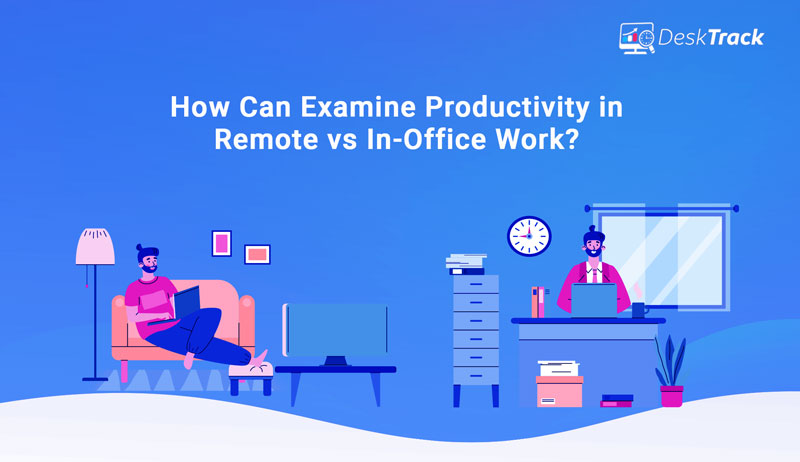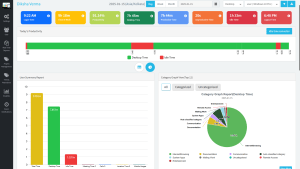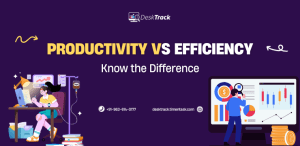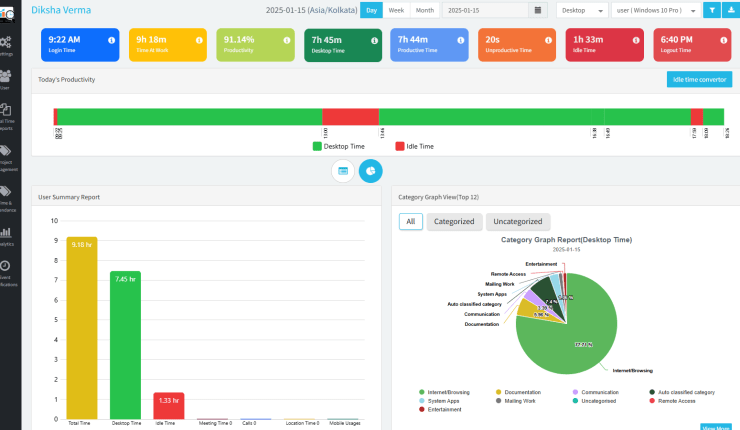As more employees accept remote work arrangements, there is interest in comparing the productivity of Remote vs Office Work. While working from home allows for flexibility and a healthy work-life balance, working in an office setting gives a more controlled environment and face-to-face interactions. When evaluating productivity in these circumstances, organizations consider aspects including worker performance, communication, task management, engagement at work, and job satisfaction. Organizations may build productive work environments and assist their employees in achieving peak performance by recognizing the differences and similarities in productivity between Remote vs Office Work.
Perception VS Reality On Remote Work Productivity
There is a widespread belief in remote work that employees are less productive when working from home. Examining the gap between perception and reality is crucial, though. Numerous studies have demonstrated that remote work can be just as practical as typical office work, if not more so. There are a variety of factors that affect remote work and productivity. Let’s look into these aspects to learn more about remote work productivity.
Perception: Less Productivity
There is a common perception among bosses that employees who work remotely are less productive. This impression results from worries regarding the absence of direct supervision and possible distractions at home. Bosses may be concerned that remote employees will be less focused and productive if not physically present.
It’s crucial to understand that this perception might not always match the facts. While the traditional office setting allows instant access to workers and direct supervision, remote work offers benefits and chances for productivity. Employers can close the perception/reality gap by being aware of and addressing the unique problems related to remote work.
Reality: Less Productivity
Employers need to change their mindset to close the perception vs. reality gap regarding the productivity of remote workers. It is vital to emphasize outcomes and results rather than just being physically present and being seen. Employers can move the emphasis away from assessing productivity based on simple presence and toward measuring productivity based on deliverables and achievements by setting clear expectations, setting goals, and identifying key performance indicators.
To fill this gap, effective communication is also essential. Employers should use collaborative technologies, create regular check-ins with remote employees, and keep lines of communication open. This guarantees that expectations are made clear, that queries are responded to quickly, and that regular feedback is given. Employers can successfully close the perception vs. reality gap by building a culture of trust and communication.
Examining Remote Work Productivity
Several things can influence the productivity of remote workers. The most important thing is to have a designated workspace that is comfortable. Setting up a space for work can reduce interruptions and encourage concentration. A dependable internet connection is also essential for effective communication, getting access to resources, and working with colleagues.
- Effective communication and collaboration tools are crucial for remote teams.
- The physical work environment plays a vital role in productivity.
- Access to reliable technology and a stable internet connection is essential for remote work. Technical issues, slow internet speeds, and outdated hardware or software can lead to delays in productivity.
- Remote work requires self-discipline and effective time management skills.
- Maintaining a healthy work-life balance is important for productivity.
- Additionally, self-control and motivation from the individual are crucial.
- Remote workers must remain self-driven, uphold a high standard of work ethics, and take the initiative to manage their workload.
- In remote work settings, being proactive, self-driven, and accountable helps to assure work from home productivity.
What Studies Say About Remote Work Productivity
In various studies, the benefits of remote work productivity have been highlighted. According to a survey, remote workers usually have fewer interruptions than those who work in offices. Employees are more productive when there are fewer interruptions and meetings since uninterrupted work sessions are possible.
Remote work is also associated with higher job satisfaction. Employees who have the option of working remotely usually report higher levels of engagement, which boosts productivity. When allowed to alter their working environment and pick convenient hours, employees can discover a balance that works for them, which increases productivity and well-being.
Research has also demonstrated that working remotely can foster creativity and innovation. Workers may gain new perspectives, autonomy, and the freedom to try new things when not in the typical office environment. These advantages may lead to developing creative ideas and methods for solving problems.
Overall, research consistently demonstrates that working remotely may be very productive if the necessary resources—tools like productivity monitoring software, channels, and individual motivation—are available. Employers who embrace remote work and manage the various factors that affect productivity can increase the output of their remote staff.
Examining Productivity in Office Work
Examining productivity in an office work setting involves evaluating the factors that affect employees’ ability to perform their tasks efficiently and effectively within a traditional office environment. Some key aspects to consider when examining productivity in an office work context are:
1. Collaboration and Teamwork
If the employees work in an office, it is easy to contact them directly, which leads to fast collaboration among team members. Engaging in face-to-face conversations, talks, and conference sessions is possible when everyone is present in the same place. Better communication, idea sharing, and problem-solving are encouraged, improving cooperation and producing more effective results.
2. Physical Workspace and Routine Structure
The working environment has a significant impact on productivity levels. It provides a specific, ordered workspace that helps employees establish routines, focus on tasks, and minimize distractions. When people physically separate their personal and professional lives, they can better balance their work and personal lives.
3. Technology and Infrastructure
Working in an office also gives you access to resources like high-speed internet, specialized software, conference rooms, and collaborative tools you might not have at home. These components encourage greater productivity and professional development.
4. Performance Monitoring and Accountability
In an office setting, employers may have more direct visibility into employees’ activities and performance.
5. Healthy Work Environment
In the context of an office job, a variety of factors may have an impact on productivity. Clear expectations, direction, and a healthy work environment are the first things that effective management and leadership prioritize. Optimistic managers who give praise and constructive criticism can inspire workers and improve output.
What Studies Say About In-Office Productivity
Numerous research and investigations have looked into how office work affects productivity. For instance, a study by the Harvard Business Review found that face-to-face interactions boosted trust and teamwork, which in turn aided in more effective problem-solving and decision-making. According to a different study in the Journal of Organizational Behavior, they were having coworkers close by improved collaboration and knowledge exchange, raising output. According to Gallup research, part-time remote workers were less engaged and productive than full-time remote workers.
While working in an office setting has many benefits to teamwork, productivity, and employee well-being, it’s essential to recognize that working remotely has gained dramatically in popularity and has benefited many people and businesses. By balancing the advantages of in-office work with the flexibility and autonomy of remote work. This hybrid work paradigm maximizes productivity and considers a range of work preferences that can be developed.
Key Considerations
To compare productivity between remote and office work, it is necessary to analyze many factors carefully and employ hybrid tactics. The following are crucial elements and hybrid evaluation techniques to assess productivity in various work settings:
1. Define and Measure Productivity
Establish exact productivity statistics in both office and remote work contexts. Define and Measure Productivity, Specify and quantify productivity, Metrics include task completion rates, project milestones, customer satisfaction, and sales goals. Consistently use these metrics to evaluate productivity across a range of job settings.
2. Tools for Collaboration and Communication
Assess the efficiency of the collaboration and communication tools used in office and distant situations. Check if remote teams can access dependable, practical tools that facilitate seamless file sharing, communication, and collaboration. Regardless of where crews work, consider establishing uniform means for all.
3. Workload and Time Management
Examine how office workers and those who work remotely handle their workloads and schedules. Think about things like working hours, breaks, distractions, and your ability to strike a healthy balance between your work and personal life. Investigate using project management software or employee time tracking software to learn more about how to increase team and individual productivity.
4. Employee Engagement and Satisfaction
Evaluate employee engagement and satisfaction levels for both in-person and remote work settings. Conduct routine employee motivation, well-being, and work satisfaction surveys or feedback sessions. This can offer insightful information on how various work settings affect productivity.
Organizations can develop a thorough understanding of the productivity of Remote vs Office Work contexts by considering these aspects and employing hybrid techniques. This all-encompassing strategy promotes well-informed decision-making, ideal work arrangements, and increased general productivity.
How DeskTrack Helps to Measure Productivity in Remote and Office Work
Organizations can evaluate the performance of their employees and discover areas for development by measuring productivity in remote and office work situations. The tool is frequently used to gauge productivity in both contexts.
DeskTrack is one of the best tools you should go for DeskTrack is an effective time-tracking and employee monitoring tool that enables organizations to monitor and assess productivity in both in-in-office and remote work settings. It gives information about employee activity, aids in locating time wasters, and increases general workplace effectiveness. DeskTrack is made with employees’ privacy in mind and places more emphasis on monitoring productivity than micromanaging workers. It promotes self-accountability, offers a transparent view of working patterns, and is also used for Employee productivity analysis.
Here are the Steps of How DeskTrack Helps to Measure Productivity in Remote and Office Work.
1. Time Tracking
DeskTrack automatically keeps track of the time spent on work. It records active and inactive time, accurately showing how long you have paid during working hours.
2. Monitoring of Applications And Websites
This lets you keep tabs on which one’s employees use while at work. This gives insight into time management and aids in identifying potential distractions, which indirectly increases employees’ productivity.
3. Reports on Remote Work and Productivity
DeskTrack creates thorough reports that give a general picture of productivity levels, including time spent on various tasks, program use, and websites visited. These reports can be used to plan projects, allocate resources, and evaluate performance.
4. Project and Task Management
DeskTrack allows you to create tasks, assign them to team members, set deadlines, and monitor their project progress. It ensures that everyone maintains organization and attention to their given obligations.
5. Screenshots and Activity Level Monitoring
DeskTrack screenshot monitoring software regularly takes screenshots, visually depicting employees’ work activities and tracking activity levels. Keyboard and mouse usage is analyzed through activity level monitoring to give insights into productivity and staff engagement.
6. Mobile App and Integration
DeskTrack offers a mobile app that lets users keep track of their time and activities while on the road. Along with streamlining workflows and monitoring productivity across several platforms, it connects with well known project management and collaboration applications.
Conclusion
To maximize performance and develop productive work environments, firms must measure productivity for both Remote vs Office Work. Studies have demonstrated that remote work may be just as practical, if not more so, when supported by the appropriate tools and tactics, despite misconceptions and problems related to each setting. Clear expectations, efficient communication, and an emphasis on results rather than physical presence are necessary for in-person and remote work. Organizations may measure productivity, correct issues, and establish a healthy, productive workplace culture that caters to the requirements of its employees by utilizing tools like time-tracking software, project management platforms, and communication tools.