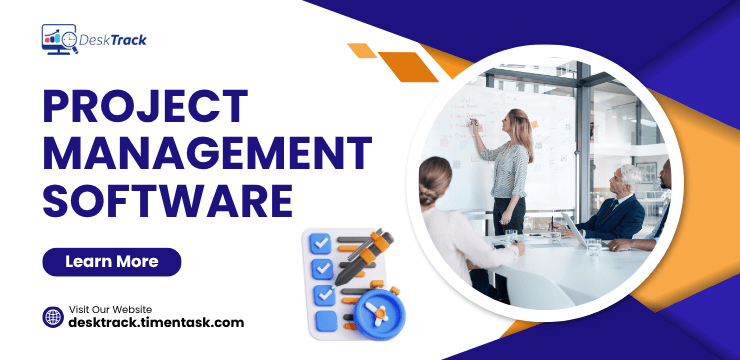Productivity and Efficiency – the two most key elements, skills or you can say output of your staff, which ultimately lead to overall productivity boost for your company. If you want to increase these outputs, in this era of advanced technology and internet, you need to monitor your employees all the time. In this digital era, DeskTrack is a productivity monitoring software, which acts as an all-see eye for you. It tracks everything on your employee’s screen and gives you daily reports on their performance. Here’s How DeskTrack can Enhance Team’s Productivity and Efficiency.
What is DeskTrack and What does This Productivity Monitoring Software do?
DeskTrack is an employee productivity monitoring software for companies and organizations, which does everything related to screen monitoring such as taking timely screenshots, URL Tracking, calculating idle and work hours, and a lot more. With the help of this application, you can find out a lot of performance metrics, such as.
- Which staff member, team member, or employee is providing the maximum work hours?
- Who is punctual and who is not?
- Who takes the least leaves, is regular and everything else related to attendance with monthly attendance reports?
- It can help you give the most accurate feedback with daily performance evaluation sheets and metrics.
- This staff productivity monitoring software helps you with payroll calculation and more?
This employee productivity tracking software has a diverse pool of features, which help you manage your employees and get the best of their skills with optimal workload, project work time utilization, and less idle hours.
What does This Productivity Monitoring Software Track?
The DeskTrack screen tracks a lot of activities including URLs, files, applications, and mobile phone activities.
Some Features of DeskTrack
Like we mentioned before, this employee productivity tracker has a diverse collection of features and characteristics. Below we have listed all of them.
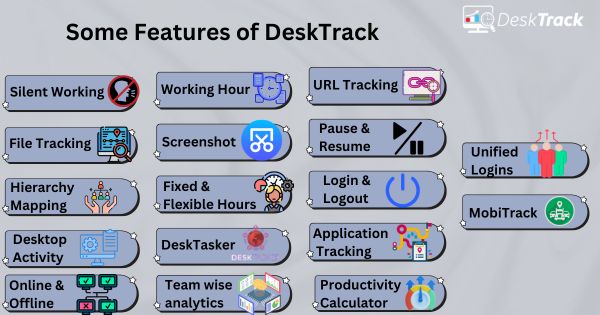
- Silent and Visible Working
- Working and Idle Hour
- URL Tracking
- File Tracking
- Screenshot
- Pause and Resume
- Organizational Hierarchy Mapping
- Desktop Activity Logs
- Online and Offline Tracking
- Fixed and Flexible Hours
- DeskTasker
- Department & Team wise analytics
- Login & Logout
- Application Tracking
- Productivity Calculator
- Unified Logins
- MobiTrack
Below, we have explained the features, which you will be using a lot.
MobiTrack: Mobile phones and smartphones are the biggest cause of distractions during work. To prevent this obstacle, install MobiTrack on your employees’ phones. This application can be used to track call logs, locations, and apps used.
Pause and Resume: Your staff needs breaks, and DeskTrack understands this. That’s why they can pause tracking, take a short break, rejuvenate, and resume monitoring, when they are ready to continue work.
Working and Idle hours: Track how much your employees are actually working after they turn on their computers. DeskTrack keeps a log of the away time, working time, and activities performed.
Screenshot: This productivity tracking software takes timely screenshots of web pages your employees visit. These pictures will tell you which are useful and which are not useful pages. But what if all the pages visited are work related?
In that case, the software gives metrics on how long a page was visited for? Using these values, you can identify, if a page was visited longer than required.
URL Tracking: DeskTrack keeps a detailed log on the URLs visited.
However, please note that DeskTrack will only make increasing productivity and efficiency easier. You need to devise solutions for it using the data the software provides.
Advantages of Using DeskTrack
So far, we have found out why DeskTrack is the best productivity monitoring software. Now let’s take a look at the advantages you will get from using this productivity tracking software.
Make Your Workday More Productive
Time tracking and work management can help you reach your goals faster.
Try 15 Days for Free
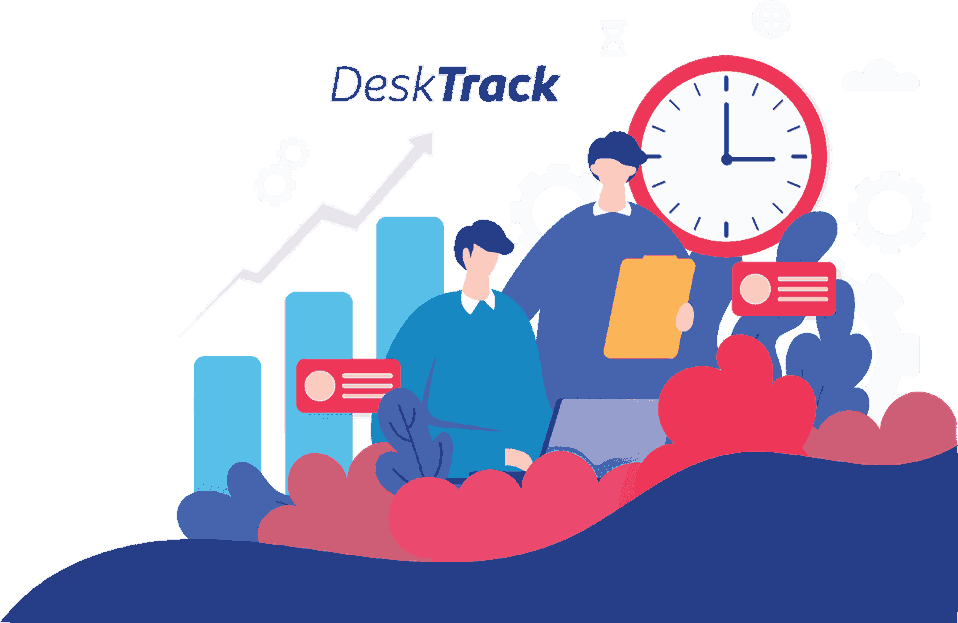
- Increase productivity up to 40%.
- Increase efficiency.
- Reduce or zero burnouts
- Complete projects before or within the timeline.
Increase Productivity up to 40%:
DeskTrack is an application, which calculates working and idle hours automatically. When you access these values, there are two cases.
- First one is where the working hours are more than idle hours. i.e. the employee is working more
- The second one is when the idle hours are more, which means your employee is working less.
In the second case, your employee needs to work more. In the first case, you need to see what she/he is working on or is it even productive. For this task this Productivity and Efficiency tracker provides timely screenshots. Overall, you can increase productivity up to 40% by evaluating these metrics and finding the best solution.
Increase Efficiency:
This employee productivity tracker gives you the most accurate performance metrics, based on which you can provide the following to your employees.
- Give regular feedback and make room for improvements.
- Consider your staff’s preferences. Especially, if they are lagging, when the workload is optimal.
- Ensure the right employee is doing the task at hand and the workload is optimal.
- Reschedule and reassign tasks, if needed.
DeskTrack will create a whitelist (of useful URLs), blacklist (of un-useful URLs), and also, if a specified time limit on a useful URL is exceeded, it will be marked unproductive. These metrics also assist in improving efficiency.
Reduce or Zero Burnouts:
If your employees want to be efficient and productive to contribute to your organization, then they need 2 things, which is they need to have no mental health issues, one of which is burn-outs, or stress-outs, resulting in lack of enthusiasm. With DeskTrack’s performance metrics, you can evaluate the following.
- Which of your team members are having burnouts?
- Why are your employees lagging and where?
- Is the workload more than enough?
- Are your employees getting enough breaks between work?
Based on these values, you may need to reschedule tasks in order to increase efficiency and productivity.
Complete Projects Before or Within the Deadline:
Especially for work from home or remote work environments, where people are scattered, DeskTrack makes it easy for everyone to:
- Stay on the right track.
- Communicate in synchronization.
- Receive the same updates.
- Collaborate perfectly on projects.
- And ultimately deliver within or before the deadline.
Conclusion
We wrap up our topic on How DeskTrack can Enhance Team’s Productivity and Efficiency. In conclusion, DeskTrack is the best productivity monitoring software in the market.