You know how it feels when your team lags in completing a project on time, and eventually such delay in work delivery leads to losing a client. So, let’s wonder what goes wrong in the whole process. Of course, it’s not rocket science to figure out that lack of timely delivery of work leads to such problems. Therefore, to avoid such problems, learning of time tracking hacks is important.
Besides, time tracking is not merely important to track projects that are completed in the office, but also for the projects that are outsourced, or completed at home. Let’s dive in to learn about some personally experienced time tracking hacks for your business.
Top 10 Time Tracking Hacks
![]()
Below are stated some excellent methods or hacks for time tracking:
1. Stay Clear about Your Goals
Clarity is always better than ambiguity. Ensure that your team is always clear about their tiny or big goals. This method helps to figure out the completion time to achieve that big or small goal. Not only this big goals broken into small targets bring more focus than targeting to achieve that one big goal.
2. Let’s Try Pomodoro Technique
This technique calls for breaking up your entire working duration into small focused intervals. So, you can set a timer for 25 minutes of work, then take 5 minutes of break. This way you can repeat the cycle four times and then go for a more extended break. You can take the help of some good time tracking software, one of which I have used personally – DeskTasker.
3. Track Time Spent on Each Task
But why such minute time tracking is required? Such micro-level tracking of time is required to optimize workflow. This way you would be able to help your team in the entire work process. You can also check which team member is pro at completing a certain task.
4. Minimize ‘Other than Work’ Time
I won’t name it a distraction. Every activity has its importance, but when we are speaking of tracking time hacks for the sake of enhancing productivity at work then of course ‘other than work’ activity has to be kept at bay. Again, I would suggest DeskTrack to serve this purpose for you. The software gives 100% visibility of your employees’ activities (online & offline on the system).
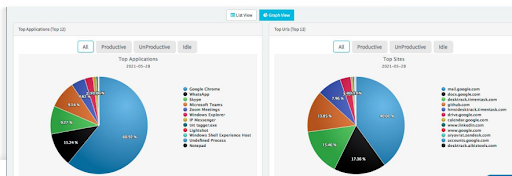
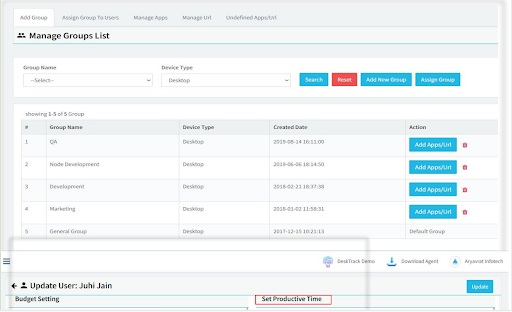
5. Set Realistic Timelines
As a team leader or supervisor, setting realistic timelines is crucial. Doing otherwise of it leads to complete demotivation in the team. Therefore, set such an estimated timeline for project completion which is somewhere closer to what your employee monitoring software records for the team.
Make Your Workday More Productive
Time tracking and work management can help you reach your goals faster.
Try 15 Days for Free
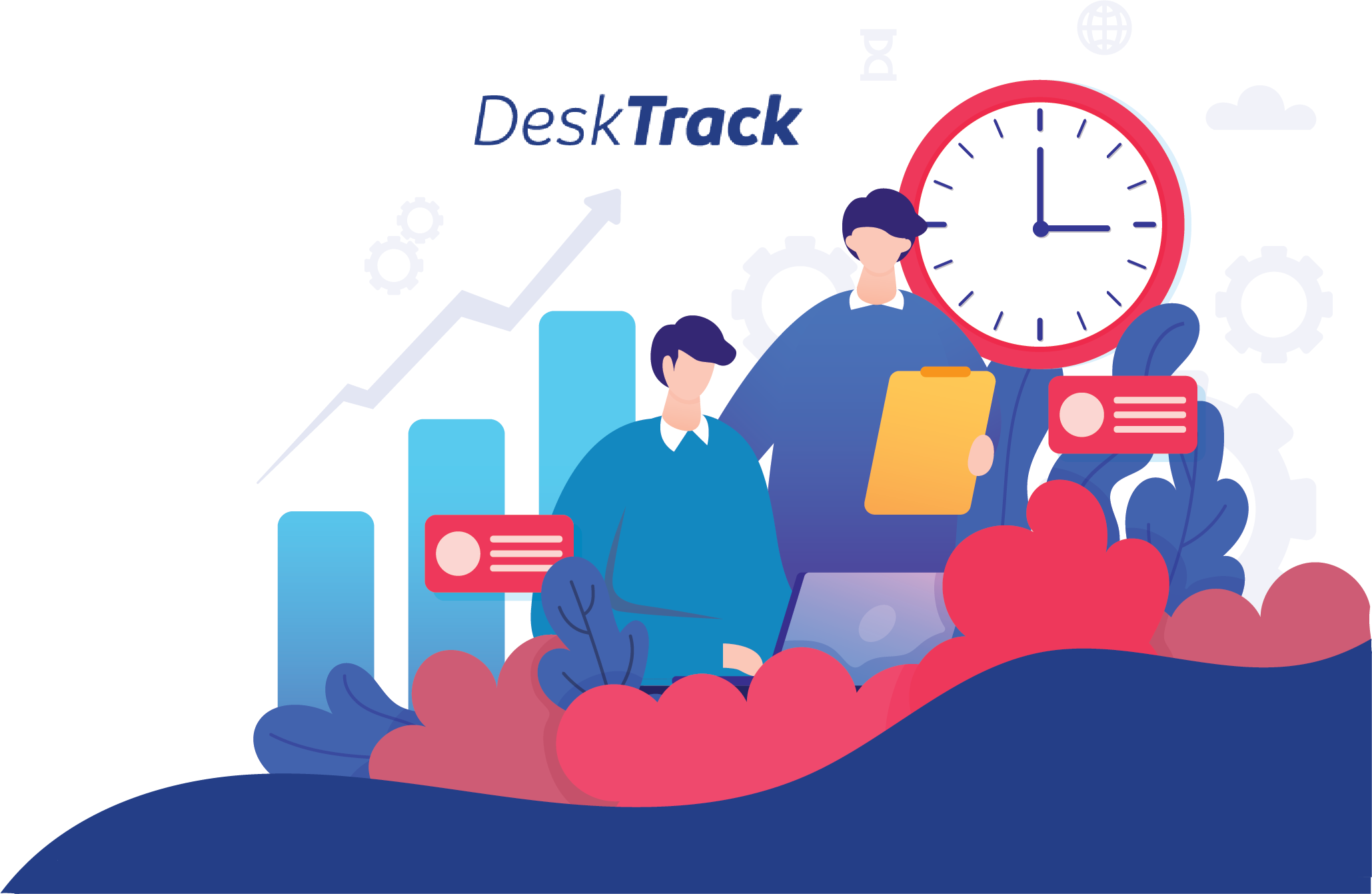
6. Analysis of Time Tracking Activities
The time tracking software for small businesses is to provide clarity on where your employees’ time is being invested. Therefore, analysis of the time tracking data also becomes a crucial step. This step introduces you to the bottlenecks in the working behavior & pattern of the team.
![]()
7. Give Regular Breaks
Ensure that your team doesn’t lose sanity while achieving the given goal. Therefore, ensure that the team takes regular & periodic breaks. You can set break intervals in the time tracking software.
8. Check for Automated Time Tracking
![]()
9. Allot Priority Tasks to Your Team
Train your team to work on priority tasks first, ensuring they accomplish them too. This method would not only train them on how to organize tasks allotted to them but also lead to allotting time as per priority. DeskTrack’s project timesheet serves the same purpose for you. You, as a team leader can assign tasks as per their priority and assign a timeline for the task.
10. Review & Improvise
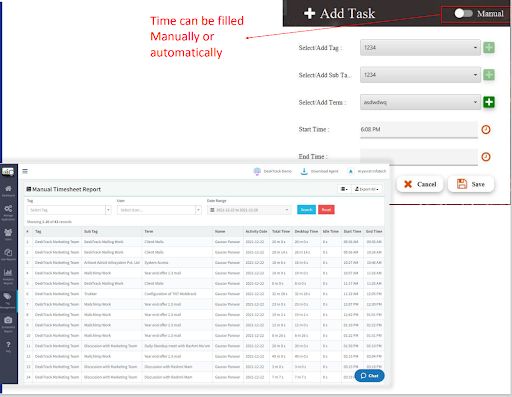
Wrapping Up!
Throughout the discussion, you learned how time tracking hacks can do wonders for a successful business. Not just time tracking, but parameters beyond that can be taken care of, by a versatile time tracking software like DeskTrack. The other solutions provided by DeskTrack include Remote work monitoring, login & logout timing, real-time screenshots of employees’ systems, and field employees’ time tracking on work. Since all the above-mentioned parameters directly or indirectly impact time only, therefore DeskTrack doesn’t miss that.













