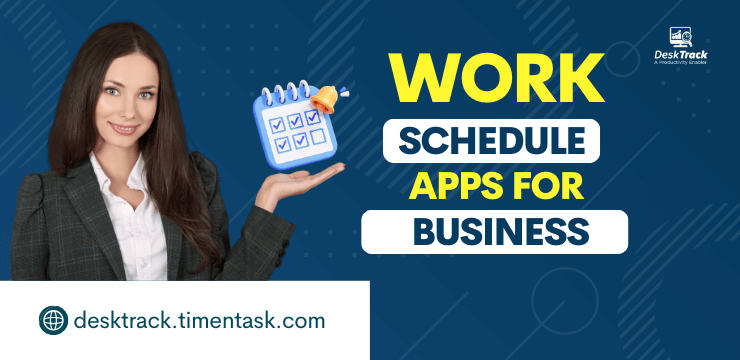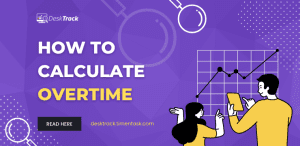Using work schedule apps will make the work of your managers simple, easy, and convenient. In the sense that these days, we are handling diverse workforces, large teams, and ample resources, scheduling these is also a complex task. However, if we use apps or software for the same, it will get much easier.
Managers using spreadsheets instead of work scheduling apps spend 20% (3.14 hours) of their work week on average. From delegating work to scheduling meetings, and everything that comes in between, the right apps will help you simplify all of these tasks. These are good to the point that some work schedulers even automate these tasks by using AI, lifting most of the burden off your managers’ shoulders.
So, in this complete guide to the best work schedule apps for business, we will take you through the A to Z of it all. By the end of today’s post, you will have the best work scheduler to implement in your business and many useful insights. With that being said, we have a lot to cover. So, let’s dive right in.
The Importance of Scheduling Activities
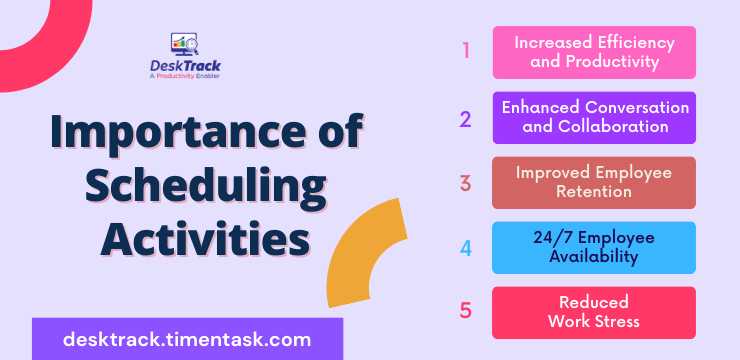
Any firm must have productive and efficient operations. By implementing work scheduling apps, you can ensure tasks are organized, deadlines are met, and resources are allocated effectively. By removing conflicts and overlaps, this method enables your team to function as a unit and make the most of their time and abilities.
1. Increased Efficiency and Productivity
Work schedule apps are vital in increasing productivity and efficiency within your organization. These apps help you prioritize tasks, assign them to the right team members, and set clear deadlines. By streamlining workflows, you can eliminate time wastage and ensure that essential activities receive the attention they deserve.
2. Enhanced Conversation and Collaboration
Effective conversation and Collaboration are critical to the success of any business. A schedule app facilitates these essential aspects by providing a centralized platform for task assignments and sharing updates. With real-time notifications and clear visibility of everyone’s schedules, team members can coordinate seamlessly and stay aligned on project progress.
3. Improved Employee Retention
Did you know that about 70% of workers seek new jobs due to rigid work schedules as per a survey in 2019? Although a lot has changed over the years, it’s still essential for you to make schedules as per your employees’ needs and preferences.
For instance, you can make a flexible schedule with your work schedule app that will improve their work-life balance. Overall, it will increase employee retention in your organization.
4. 24/7 Employee Availability
Properly setting a schedule for workers will ensure 24/7 employee availability. For example, flexible and rotating shifts ensure that you have enough employees available. Especially, when you need them.
It’s a crucial requirement, mostly for industries always on the run such as the healthcare sector. Using work schedule apps here assures a guarantee of employee availability on hand at all times.
5. Reduced Work Stress
Again, when you set employee schedules for work that don’t conflict with their personal life, it reduces stress, increasing satisfaction. In return, it provides you with better work performances, which lead to more success and growth.
Read Also: Habit Tracker Apps for Business and Personal Use
Benefits of Scheduling Resources
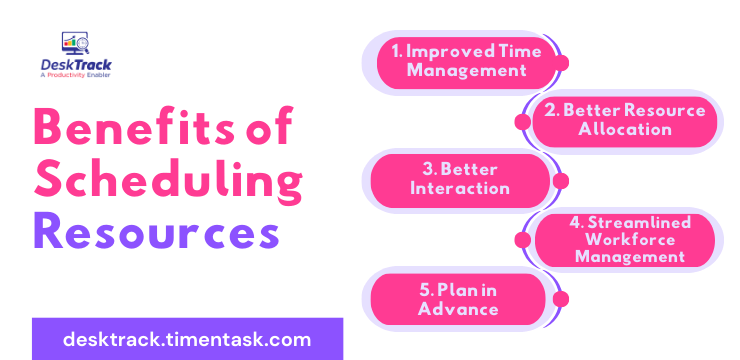
Work scheduling and work schedule apps play a crucial role in the success of any business. By effectively managing and allocating resources, businesses can optimize productivity, reduce costs, and enhance Collaboration among team members.
Software for scheduling work is powerful tools that streamline the scheduling process, making it easier for businesses to manage their workforce efficiently. However, the benefits are not limited to just that.
1. Improved Time Management
Work schedule apps help businesses prioritize tasks and deadlines, leading to improved employee time management. Employees clearly understand what must be done and when, as specific time slots are assigned to activities. This ensures no essential tasks are overlooked or delayed, increasing productivity and timely project completion.
2. Better Resource Allocation
Resources must be scheduled effectively if their utilization is to be maximized. Organizations may use apps for scheduling work to assign employees with the right talents to particular tasks or projects. Companies may guarantee that resources are used effectively and lower the risk of overstaffing or understaffing by matching the abilities and availability of personnel with the requirements of each assignment.
3. Better Interaction
Any company’s smooth running depends on Collaboration. Work schedule apps provide a centralized location for employees to access their schedules, assignments, and due dates, promoting greater Collaboration and communication. Consequently, as it encourages transparency and clarity, team members can coordinate their work, share information, and communicate.
4. Streamlined Workforce Management
Scheduling apps make it easier to manage a workforce. They make it simple for businesses to create, amend, and share schedules. Schedule modifications that are communicated immediately guarantee that everyone is guided and on the same page. Additionally, these applications frequently include practical features like shift scheduling and time-off requests, easing the operational responsibilities of managing staff schedules.
5. Plan in Advance
Resources whether human or non-human work best when properly scheduled. Work schedule apps help you plan for future capacity and demand. That is no more guesswork as the app helps you understand trends, monitor demands, and accordingly make plans.
Read Also: Workload Management: The Complete Guide
Types of Scheduling Every Manager Must Know
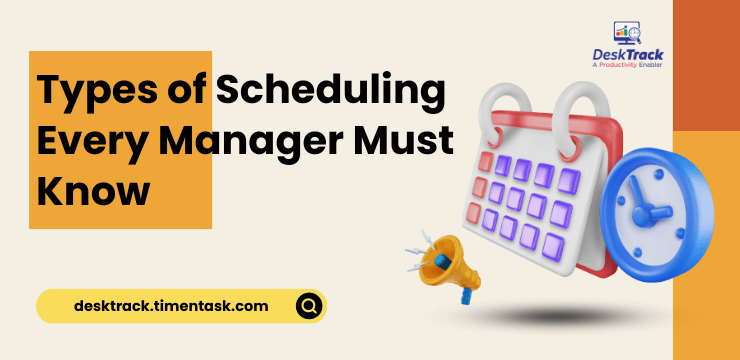
The types of schedules these days are as diverse as your workforce. Using a combination of these ensures work-life balance. Plus, it also increases employee satisfaction while there is also a 24/7 workforce availability. With that being said, let’s take a look at what we think are the top 16 scheduling techniques for every business.
1. Standard
You won’t even need work schedule apps for this. The standard business schedule as we all know it is the 9 to 5 schedule, which most of the employees are used to working in.
- It’s preferred by employees because it makes it easy for them to plan their workday.
- From an employer’s perspective, it’s the easiest to set.
2. Fixed
Similar to the standard work schedule, the fixed schedule for workers is also easy to set. However, the times may alternate. For example, 10:00 AM to 6:00 PM (Tuesdays through Saturdays). This schedule provides:
- Easy long-term planning for employers
- Easy labor cost measurement
- No need to change the schedule template whenever you make a new schedule.
3. Full-Time
When you go for full-time scheduling with your work schedule app, you are focusing on the total hours worked. It means that your employees will work 37-40 hours per week. Such schedules provide you and your employees with:
- Predictability and stability.
- However, you can’t make a team with all employees working full-time. Otherwise, it will be hard to find someone to do overtime.
- The only issue with all employees working full-time is in situations where you want some extra work, you:
- Won’t find volunteers.
- May not want to pay overtime, or.
- The workload doesn’t allow you to hire new talent.
4. Part-Time
It is the type of schedule, where employees work fewer hours than full-time. Because of this, teams may only work 2-3 days/week. This work plan:
- Works for specific types of businesses including restaurants and cafes. However, for other types of businesses like call centers, it can create a headache.
- An entire part-time team means you have to handle more employees than usual. It is not always a bad thing. However, sorting through availability becomes overwhelming.
5. Shift
If your business operates more than 10 hours per day, then we recommend using your work schedule apps to set a shift plan for your employees. Here, you can set multiple shifts. Especially, if your organization remains open 24/7. As per you and your employees’ requirements:
- Your employees may work irregular hours.
- Early or late shifts are ideal for school-going employees or the ones taking care of their households.
- However, most people prefer working 9 to 5.
6. Freelance
Freelance schedules for work are relatively new in the line. To give you an idea, freelancers can work whenever and wherever they want as long as they complete work within the deadline. Incorporating this work plan in your organization means:
- You will have to let go of most of the control over when your employee works.
- This type of scheduling method is ideal if you can find someone trustworthy to complete the job correctly and on time.
7. Unpredictable
You will need the most flexible and customizable work schedule app to set up this one. An unpredictable work plan changes each week without following any patterns. However:
- Many states have laws regulating or even prohibiting unpredictable schedules.
- It’s difficult for both employees and employers.
- For employees, it becomes impossible to plan activities outside of work.
- For employers, it is difficult to set this work plan because you will have to recreate your template each week.
8. Seasonal
A seasonal schedule for workers is a temporary one for only a few months. For example summer or holidays. It is ideal for:
- Businesses only open for a few months or the ones who need to hire new personnel during the holiday seasons.
- However, you will have to add the extra burden of hiring, onboarding, and training to your already busy days.
9. Flex
When you set this work plan through your work schedule app, you are allowing your employees to work a few core hours at a specific place. They can then finish the remaining work wherever and whenever they want.
- It’s a great benefit for your employees.
- However, organizing team meetings and other group functions is difficult.
- You will have to send emails or texts in case of urgent work.
10. Alternate
These work schedules are referred to when an employee works differently than others in your business. These are used to assist employee urgencies. For example, maternity leaves, family issues, or medical requirements.
- Here you will have to hire a new employee to fill in the hours of the vacated employee.
- It is temporary. However, it can become regular, if the original worker’s problem continues to persist.
11. Compressed
Setting this plan through your work schedule app means that your employees will work the same hours. However, in fewer days. It is the opposite of the full-time plan, where only the hours mattered. For example 7:00 AM to 5:00 PM, Monday through Thursday.
- It is easier to plan and predict labor costs.
- It provides a better work-life balance as employees have an extra day off/week to attend to personal matters.
12. Rotating
Using your work scheduling app to set up this plan requires you to upgrade your shifts. Here, your employees work the first shift a week, the second shift the next, and so on. It is also possible to rotate shifts daily. However:
- Employees suffer from reduced engagement due to unstable work hours.
- For certain professionals such as a police officer, rotating shifts are necessary.
- However, for other types of businesses, it will do more harm than good.
13. Split
This one involves using your work schedule app to break an employee’s day. For example, your employee may work a few hours during one part of the day, then get a few hours off, and then finish their shift during another part of the day.
- For some employees, it means that they can pick up their children from school.
- However, it is also difficult since they will have to manage two different commutes.
14. On-Call
An on-call schedule for workers where the employee is available to work 24/7 on demand. This one typically rotates between employees, allowing all your employees to get rest as well.
- It is ideal for emergency or urgent work or for no-call, no-show employees.
- It can be beneficial to arrange for a temporary replacement in case your regular employee gets sick or can’t punch in for any reason.
15. Overtime
This one is self-explanatory. When you are setting overtime for your employees through your work schedule app, they are working more than 40 hours/week. In a nutshell.
- Overtime pay is higher. For example, time-and-a-half or double time.
- It is necessary during big projects or specific times of the year.
- Employers avoid it as much as possible since it quickly gets expensive.
- In exceptional cases, employers may ask one or two employees to do overtime here and there. It ensures that the job is done on time while keeping the labor costs low.
16. No Set Schedule
Here, the employee has fixed tasks and responsibilities to complete. However, when? It depends on them. For example, if the employee can finish their work in less than the standard 40 hours, then they can take the rest of the week off. Here are a few factors about this one.
- It is similar to freelance work as employees have the freedom to work whenever they want. However, they usually report to your office to work.
- It gives motivation to employees to finish work before the 40-hour mark to get extra days off. However, it needs focus and dedication to work because of the freedom involved.
- It provides the most work-life balance, resulting in happier teams.
However, a no set schedule is difficult to track and ensure you are getting your money’s worth for the work done. We recommend using employee monitoring software, which are flexible enough to track any kind of schedule in real-time.
Read Also: Decimal Hours Calculator: The Complete Guide
An Overview of Work Schedule Apps
So, what are apps for scheduling work all about? Simply put, these are digital feature-rich solutions that simplify and automate the difficult job of setting employee schedules. Usually, through AI-powered tools and functionalities, they lift this burden of manually planning workdays off your managers’ shoulders, allowing them to focus on more mundane tasks. Usually, such apps will have these features, you must look out for.
- Mobile-friendly so that you can set schedules while driving to work. How convenient?
- Employee self-service portals allow them to access their data and become empowered and engaged.
- Third-party integration to streamline workflows including payroll.
- Trend observation and scheduling effectiveness to suggest more impactful shifts through analysis.
- Employee payroll tracking based on how many hours they worked.
- Absence management to help you identify gaps in your schedule from employee leaves.
- Employee profiles to organize their information.
- Auto-scheduling to simplify and automate the scheduling process.
- Analysis and reporting to let you identify the hours worked, leave taken, etc.
- Time management to identify whether the schedule and time clock hours match or not.
- Schedule overview to observe schedules in multiple formats including weekly, biweekly, or monthly. Plus, you can also identify gaps to understand where you need extra coverage.
Top 10 Work Schedule Apps for Your Business
Below, we have mentioned the top 10 work schedule apps for you to choose the best one for your business. Based on our expertise, we have provided many useful insights such as an overview, best for, price, key features, and user ratings to help you make the right choice.
- DeskTrack
- Humanity
- DeskTime
- Connecteam
- QuickBooks Time
- SchedulePro
- Jolt
- Homebase
- Deputy
- Sling
1. DeskTrack
DeskTrack is a user-friendly app for scheduling work designed for businesses that pay hourly. It streamlines employee shift scheduling, onboarding, team communication, and Labour Cost Management. The app simplifies scheduling, tracks hours with GPS, and enables easy wage calculation and payment.
| Best For | Initial Pricing | User Rating |
| Best overall | $5.99/user/month | 5/5 |
Key Features:
- Simplifies shift scheduling, onboarding, team communication, and labor cost control for businesses operating on an hourly rate model.
- Unified timetable creation and sharing, built-in time tracking, and GPS clock tracker for accurate hours and wage calculation.
- Configure Productive & Idle Time of Employees.
2. Humanity
Humanity is a user-friendly work schedule app that simplifies the process, saving time and minimizing errors. It enhances the customer experience by empowering employees to request shift changes and enables managers to approve them quickly. With Humanity, businesses can reduce overhead costs associated with scheduling.
| Best For | Initial Pricing | User Rating |
| AI-powered automated scheduling | $2/user/month | 4.3/5 |
Key Features:
- User-friendly interface for easy scheduling across devices.
- Time-saving templates and availability rules for error-free schedules.
- Employee empowerment through shift change requests.
- Manager approval system for seamless scheduling adjustments.
- Cost reduction by optimizing shift scheduling and reducing overhead expenses.
3. DeskTime
DeskTime is a comprehensive app for scheduling employee work that offers personalized scheduling for teams and individuals. Managers can set total working hours and minimum hours for employees. The app also provides time tracking, productivity analysis, and the ability to generate efficiency reports. It caters to various industries and work environments, not just computer-related tasks. With its accessible and transparent dashboard, DeskTime suits large and small teams.
| Best For | Initial Pricing | User Rating |
| Project management | $4.37/user/month | 4.6/5 |
Key Features:
- Personalized scheduling for teams and individuals.
- Time tracking and productivity analysis.
- Efficiency reports and analytics for informed decision-making.
4. Connecteam
Connecteam is a user-friendly communication hub and work schedule app designed for desk-less teams in various industries, such as retail, hospitality, security, and construction. This planner simplifies shift planning, task assignment, and time tracking within a single app. It offers in-app chat, a shared knowledge base for employee onboarding, training resources, and the ability to create surveys.
| Best For | Initial Pricing | User Rating |
| All-in-one employee scheduling | $29/month | 5/5 |
Key Features:
- All-in-one employee management app for scheduling, communication, and task management.
- Customizable mobile on-site and remote workforce management software.
- Shift scheduling and time tracking with GPS.
- Mobile-first communication platform with group chats, private messaging, and push notifications.
5. QuickBooks Time
An easy-to-use work scheduling app, QuickBooks Time is customizable and integrates with all other QuickBooks products. What we like about this one is the drag-and-drop feature to let you schedule by shift or by job, allowing 100% flexibility.
| Best For | Initial Pricing | User Rating |
| Scheduling related reports | $20/month + $10/user/month | 4.7/5 |
Key Features:
- Accounting integrations
- Simple employee scheduling
- Budget forecasting and tracking
- Asset management and tracking
- GPS time clock
- Detailed reports and analytics
6. SchedulePro
SchedulePro is one of the best work schedule apps for labor cost management. Especially, when it comes to hourly workers. With features including automated scheduling and schedule distribution, this task becomes easy. Also, did we mention that it’s cheaper than others?
| Best For | Initial Pricing | User Rating |
| Labor cost management | Quote on contact | 4.4/5 |
Key Features:
- Automated scheduling
- Budgeting and budget forecasting
- Calendar management
- Applicant and candidate management
- Labor demand planning
- Worker engagement
7. Jolt
Jolt is an operations management software as well as software for scheduling work. Other than the customizable drag-and-drop work planning capabilities, what makes it one of the best for food businesses are the food labeling and temperature records tools.
| Best For | Initial Pricing | User Rating |
| Easy shift swapping | Quote on contact | 4.7/5 |
Key Features:
- FDA Compliance
- Employee scheduling
- Desktop and mobile access
- Time clock management
- Knowledge base
- Employee training
8. Homebase
If you are looking to simplify employee tax calculation via timesheets, then Homebase is one of the best work schedule apps. What we like about it are the easy-to-use and effective auto-scheduling, time off management, and shift replacement features.
| Best For | Initial Pricing | User Rating |
| Employee tax calculation via timesheets | $20/location/month | 4.6/5 |
Key Features:
- Schedule templates
- Automated scheduling
- Overtime alerts
- Availability tracking
- Shift swapping
- Team communication
9. Deputy
This cloud-based workforce management software is one of the best for facial recognition clock in clock out. Designed to streamline time tracking, employee scheduling, and workplace communication, Deputy is very efficient and adaptable to industry-specific needs.
| Best For | Initial Pricing | User Rating |
| Facial recognition clock in clock out | $4.5/user/month | 4.6/5 |
Key Features:
- Automated scheduling
- Alerts and notifications
- Employee database
- Drag and drop features
- Time tracking
- Compliance tools
10. Sling
Sling is another good scheduling app for labor cost management. What we like about this effective application is how it makes scheduling, employee availability, time off management, and shift swapping simple.
| Best For | Initial Pricing | User Rating |
| Labor cost management | $1.70/month | 4.7/5 |
Key Features:
- Employee directory
- Payroll reporting and management
- Alerts and notifications on overtime/double-booking
- Reporting and analytics
- Time tracking
- Compliance tools
Read Also: Attendance Tracking Software: A Complete Guide
Factors to consider while selecting Work schedule Apps
In case you have large and dedicated expert teams to do so, you can select the work scheduler yourself. Moreover, when selecting a work schedule app for your business, consider the following factors:
- User-Friendly and Easy to Implement: Look for a work scheduling app that is intuitive and easy to use, ensuring quick adoption and minimal training. The app should streamline scheduling and save time for managers and employees.
- Integration with Existing Systems and Tools: Ensure that the work schedule app seamlessly integrates with your current systems, such as payroll and communication platforms. This eliminates manual data entry and improves overall efficiency.
- Flexibility and Customization: Choose a work scheduling app adaptable to your company’s needs. Look for features like customizable shift templates, employee availability options, and scheduling flexibility to handle complex requirements.
- Mobile Access and Notifications: Opt for a work schedule app that provides mobile accessibility. This allows managers and employees to access schedules, make changes, and receive notifications on the go, enhancing communication and keeping everyone updated on schedule changes.
Conclusion
We hope you are now clear about work schedule apps and how they work. Today, we can’t ignore having a diverse workforce and the necessity to consider employee needs and preferences. That’s why it is recommended that businesses and organizations use work schedulers to simplify to the point automate the scheduling process. Using the power of AI, such apps remove most of the burden off your managers’ shoulders, allowing them to focus more on mundane tasks. Not only that, using apps for planning the workday or week provides you with many benefits. These include no conflict between employee shifts, better work-life balance, employee satisfaction, and more productivity. However, it’s also necessary for you to have the software and the schedule you want to plan for result-oriented outputs. However, what if you need more than employee work planning? DeskTrack is the best all-in-one software for all things employee monitoring and management.
Frequently Asked Questions (FAQ)
Q. How to Set an Employee Schedule?
Ans. Here’s how you plan the work week or day of your employees.
- Identify resources
- List the needs of every shift category
- Predict demand
- Collect employee preferences
- Review past schedules
- Create a replacement plan
- Research laws
- Use a work scheduler
- Circulate the schedule
Q. What Can a Work Schedule App Do?
Ans. Implementing the right work scheduling app in your business will provide you with many benefits including:
- Reduce the time it takes for you to set employee schedules.
- Automate the scheduling process.
- Improve and boost employee productivity.
- Provide management with clear oversight.
- Reduce costs.
- Employee collaboration and communication.
Q. How Much Do Work Schedule Apps Cost?
Ans. On average, the work schedule apps can cost anywhere between $6 and $35 on a /user/month basis. This depends on various factors including:
- Vendor reputation
- Number of users
- Company size
- Features included
- Payment mode (subscription-based, flat fee, etc)
- Whether a free trial or demo is included or not.
Q. Are Free Employee Scheduling Apps Good?
Ans. It depends on various factors including:
- What’s included in the free plan?
- The number of features.
Q. Which are the Best Work Schedule Apps?
Ans. To help you choose the best option for your business, we listed the top 10 work schedule apps below.
- DeskTrack
- Humanity
- DeskTime
- Connecteam
- QuickBooks Time
- SchedulePro
- Jolt
- Homebase
- Deputy
- Sling