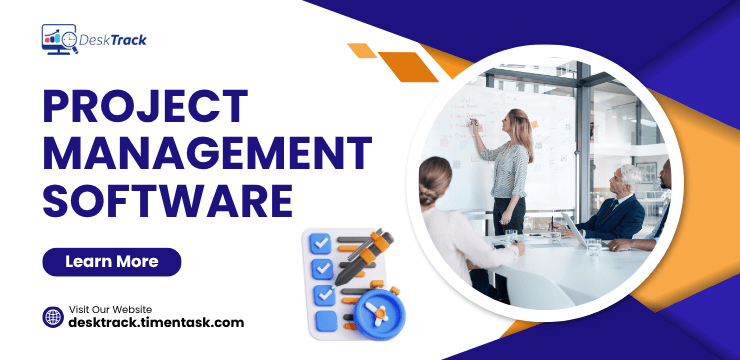What Is Project Time Management Software? Crucial Functions
Project management time tracking or project time tracking software should be normal practice for your team as a manager. It entails keeping track of how much time each member of your team spends on each project.
This provides you with extensive information about the tasks that your team is working on, how long it takes them to accomplish them, and how to boost productivity. It can also aid in the appropriate billing of clients on an hourly basis. Fortunately, today there is a variety of time tracking software options available that make project management time monitoring a breeze. DeskTrack is a feature-oriented project time tracking software assisting managers in accomplishing a given project on time.
Tracking project time evaluates individual employee productivity while also allowing the team to evaluate the efficacy of foresight indicators like agile velocity, project estimations, and expected sprint length. When you’re billed by the hour, it can also be used to charge clients. Project managers and other key stakeholders can see what is being done, how long it is taking, and what has to be done. In other words, the tool allows the creation a project timesheet for future reference.
Everyone who runs a business knows that time is money. You have to know how much time you are spending on different projects and tasks to be able to calculate the profitability of your business. Let’s look at the best project time tracking software for employees.
1. Track Project Activities
Project time tracking software tracks tasks and evaluates team workflow, which is one of its most vital features. In addition, you can see the upcoming tasks and team members involved in the project, as well as how long each task took.
2. Ensure Project Profitability
Put your effort into projects that will contribute to your bottom line instead of projects with little impact on your profits. Some clients are more important to your success than others, regardless of how important they may be. The best project time tracking software helps you identify large-scale projects which are likely to generate more revenue and manage your resources accordingly.
3. Analyze Project Expenses
Many time tracking tools include expense trackers to help you stick to your budget, and your clients, for that matter. You can see how much you allocate to each project and the amount clients have approved for every milestone. Not to mention, all of the additional expenses and overtime involved. For instance, maybe you need to adjust your fees to increase your profit margin.
What Makes Project Time Tracking an Important Part of an Organization?
Time tracking allows team members to increase their productivity and complete tasks faster than they would otherwise. The goal is to figure out which jobs take the most time and how to keep your team running smoothly. It keeps the manager on track to focus on crucial activities from a psychological standpoint. Furthermore, the tool assists you in identifying tasks that are a waste of time. It reveals the underlying patterns that explain why some jobs are completed faster and others take longer.
As mentioned above, choosing the right tool is vital and DeskTrack is currently leading in the marketing of project time tracking tool. DeskTracker offers a project time management tool DeskTasker that allows the company to see which projects the user is working on. This tool is quite useful for determining how much time users spent on various Projects, Modules, and Tasks.
How does the Project Time Tracking Tool Work?
If you are keen on using DeskTasker by DeskTrack, go to https://desktrack.timentask.com/ where the manager can check complete reports on projects and modules allotted, and once the data is synced on the web, all users who use DeskTasker within the company will see the projects. You can also grant people permission to build Projects and Modules.
The tool doesn’t work as Manual Timesheets allowing employees to log in the recorded time on the sheet. This is something that is time-consuming. With the time tracking software, employees can keep a track of their time as soon as they begin working. Manual options with a start/stop button are available in the time tracking software, but you can also utilize an automatic time tracker.
Time tracking is one of the best ways to determine where you are wasting your time, and help you and your team manage your projects better. Time tracking will help you track where and when your hours are going. This post will discuss the importance of time tracking in project management. Employees are getting more and more demanding. Managing their schedules requires precision and more time. Project Time Tracking Software makes work easier with scheduling and time tracking Software.
Features of DeskTasker Project Time Tracking Tool
The DeskTasker tool comes with multiple features which can make your project time tracking process handy. Below is the brief on the features associated with this tool – DeskTasker integrates well with Windows, MAC, and Linux. So users can utilize this tool irrespective of the OS.
Split Working
Managers can use the split working features to designate the project as per the task needed to complete. Once the manager creates the task, it is
Auto-assigned to team members with complete rights for alteration and update.
Different Modes of DeskTasker
- Auto- This mode allows the user to select the task and project module right from the start button. If an employee is working over a project with a specific deadline, the record button with the start & stop menu can help in completing the task on time.
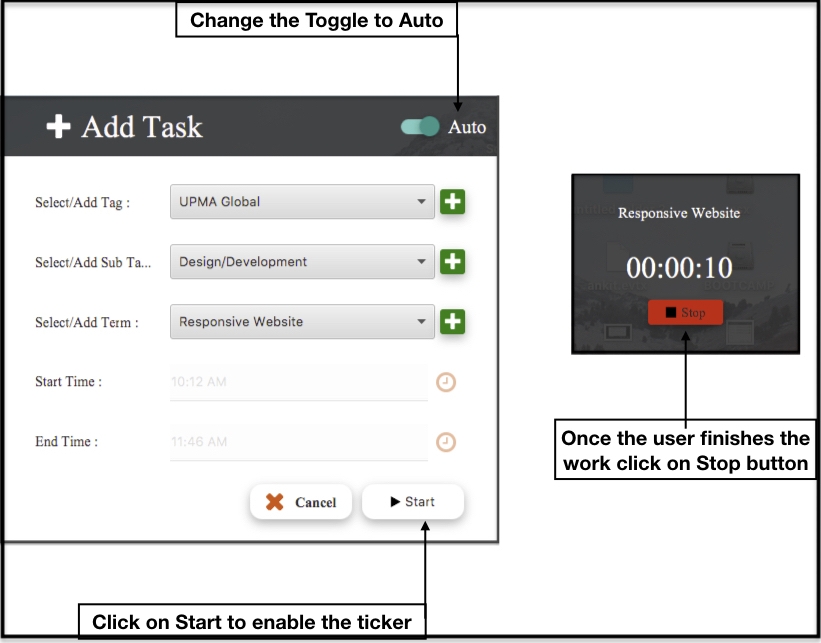
- Manual- This manual key allows users to mention the start and stop time on completing the project. This mode can help the user to check how long did the project took to complete. Moreover, the model is best when an urgent task comes to the desk & the user has no time to set the deadline.
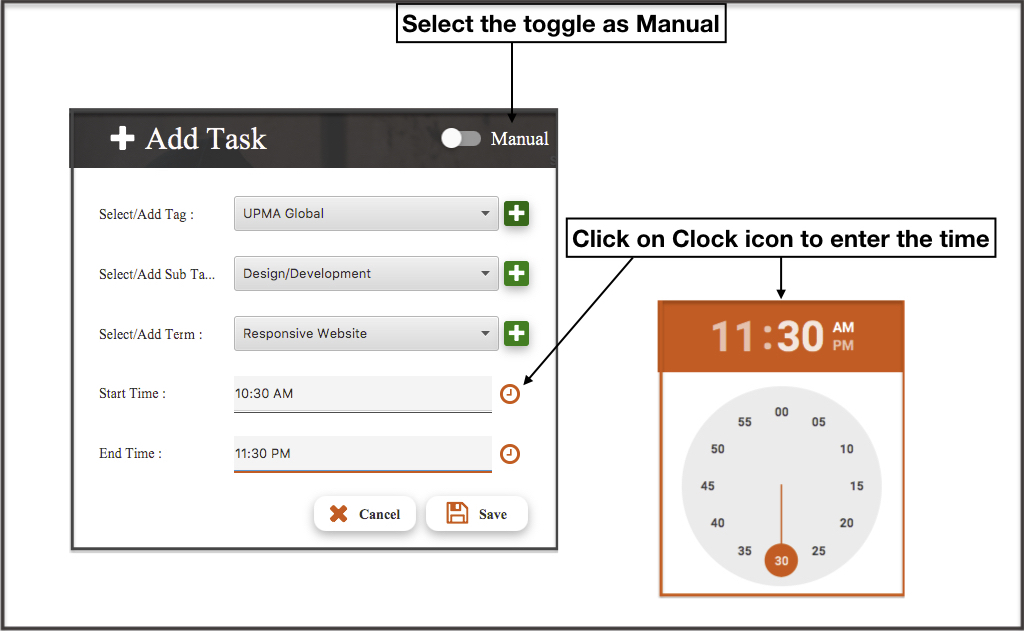
Checking the Project Timesheet of the User
- Project Report- To check the timeline of the employee working over a certain project, the Project Report feature is helpful. It shows how much time an employee takes to finish a task.
- Manual Timesheet Report- You can manually check each and every aspect of the project completion by employees listed.
Billing and Payroll
Manually approving timesheets, calculating total spending per employee, and making needed payments are all part of traditional payroll processes. However, time tracking software automates the majority of manual tasks for your convenience. You can effectively compensate your staff and charge your clients with native payroll and billing functionality.
Employees can also edit their time manually, complete out timesheets, and handle overtime pay. For faster and more efficient billing, managers may view all of this data on staff dashboards.
Project Reports
DeskTasker by DeskTrack software has advanced analytics and reporting capabilities. Managers have access to a full report on each employee’s project progress and the amount of time it took them to complete numerous tasks.
How to Install DeskTasker in Windows, Linux, and Mac?
In Windows and Mac, the user needs to double-click the file to install it, however in Ubuntu; the user needs to run a single command to install the agent.
Installing DeskTasker in Windows-
- Download the application
- Double-click on the installer file and click on Yes
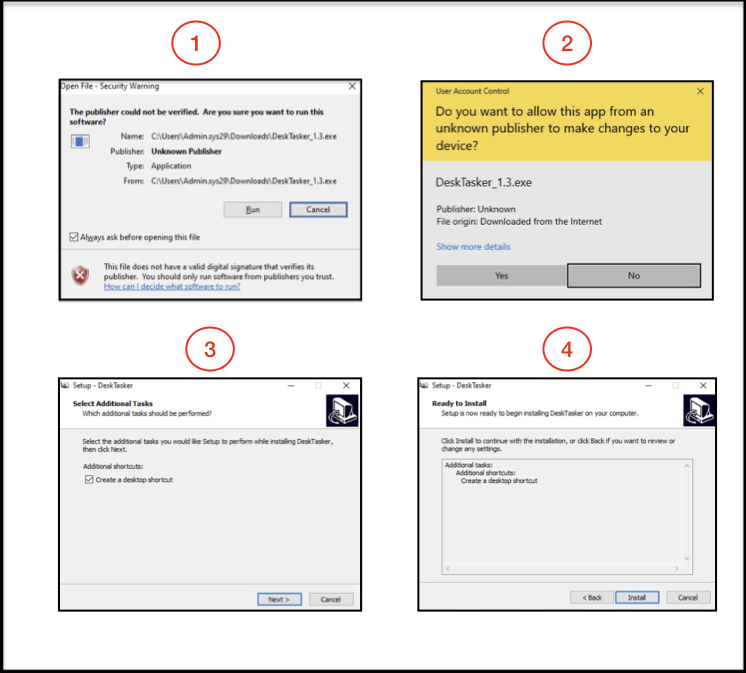
- Complete the installation process before starting the setup run
- Log in to the app using the DeskTrack ID password
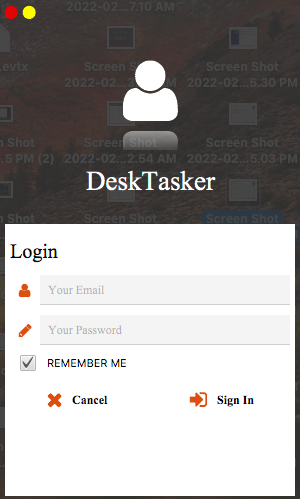
In Mac
- Download the agent.
- Click Continue–> Install–> after double-clicking the installer file. Finish
- Now enter your DeskTrack Id password to access the app.
In Linux
- Download Agent.
- Open the folder in which the item was downloaded, as well as the folder within that folder.
- (Press Tab) and type sudo dpkg -i DeskTasker (Press Tab) (Press Enter)
- Now go to the menu and launch the DeskTasker program, then log in with your DeskTrack Id Password.
The Benefit of Using Project Time Tracking Software
Productivity Insights
Managers and stakeholders can view every part of their employees’ everyday routine with Time Tracking Software
- They have access to vital information about:
- Which task takes the longest to complete?
- How much time does each project procedure take up for employees?
- Employees can track and assess their time management abilities across numerous projects. They can also boost their project’s progress by employing various time management approaches.
Effortless Project Planning
The project time tracking software is designed to help in effortless project planning. Managers after checking out the final timesheet of each employee can designate the work according to their abilities quick working process.
Improved Team Collaboration
The complete team that is using the tool will have a clear picture of what project associates are working on. This further creates team collaboration and manages the project accordingly.
Increased Profitability
Time tracking software allows you to keep track of your work hours accurately for billing purposes, which is critical for a company’s profitability.
Managers gain insight into which procedures take the most time and make appropriate changes as a result. If the weekly timesheet shows that IT issues take a long time, for example, there may be room for improvement. This saves time, translating into increased profitability for the company.
If you’re looking for project management time tracking software, you’ve come to the right place. We help keep track of time spent on projects, log time entries and have a strong emphasis on project reporting and project management software usability.
Conclusion
DeskTrack’s DeskTasker is certainly changing the way organizations handle projects. With this project time tracking tool, managers and employees can stay in sync to complete projects on time.