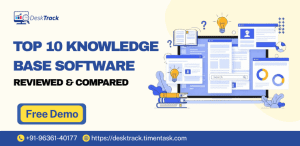Time tracking vs. employee monitoring software. Which one is right for you? They are the same. Right. Not quite. Businesses and organizations worldwide indeed implement these tools to boost employee efficiency and productivity. However, that’s the only similarity.
Speaking factwise, not tracking employee work-time utilization can reduce the productivity of you and your employees by up to 80%. That’s a lot, and we won’t let that happen to you.
However, what will you do? Track time or monitor employees. How about both? That’s where it gets very confusing, and by the time the fog is clear, your competitors are way ahead of you in the market. That’s because they made the correct choice in time. That’s what you needed to do.
Stuck in this situation? You can still bounce back. There are many things to consider, like your industry, business size, requirements, and niche, before choosing the superior in this time tracking vs. employee monitoring software debate.
With that out of our way, let’s get right into choosing the best solution for you to maximize employee work-time utilization and performance efficiency, the right way.
Time Tracking vs. Employee Monitoring Software: What’s the Difference?
Make your workday more productive
Time tracking and work management can help you reach your goals
faster.
Often, there is a borderline that thickens between employee monitoring and time tracking tools. That’s the biggest misunderstanding in the marketing language. That is, businesses take both as the same. However, as we mentioned before, that is not true. Plus, there is also this pressure that the decision will affect your team’s:
- Trust
- Workflow
- Productivity
That’s where you get stuck. Moreover, you may also assume that:
- Time tracking is enough to measure productivity.
- Staff monitoring will damage culture and morale.
The difference is that each of these software solutions has a different purpose. However, if you don’t know what it is, you will make the wrong decision by utilizing your resources on the solution you don’t need, and jeopardize your employees’ productivity instead of skyrocketing it. The bad part is that you might:
- Over-monitor and destroy employee trust and morale.
- Miss essential productivity insights.
The bottomline is that you need to know the difference. That is, time tracking vs. employee monitoring software.
Read Also: Employee Time Management Software: Workplace Efficiency Redefined
What is Time Tracking Software & Who Needs It?
Time tracking software captures and logs when work happens in your organization and how long it takes to complete it. Although it helps you ensure accountability and accrue billing, there is no context for employee work-time utilization and performance.
Use Cases:
- Project-Based Teams: For tracking billable hours and keeping projects on budget.
- Finance & Payroll Teams: For ensuring accurate compensation and compliance through precise records.
- Scaling SMBs: For simple visibility into work hours without overwhelming complexity.
Best For:
- Billing accuracy.
- Forecasting capacity.
- Meeting client & project deadlines.
What it is Not For:
- Lack of productivity context
- Workflow inefficiencies
- Spotting coaching opportunities and distractions
What is Employee Monitoring Software & Who Needs It?
On the other hand, employee monitoring software solutions provide you with real-time insights into:
- The tasks your employees are working on.
- The way your employees are utilizing your valuable work-time.
- Potential room for improvement.
Overall, the tool helps you understand behavior patterns, productivity habits, and workflow obstacles.
Use Cases:
- Hybrid & Remote Teams: For oversight without micromanagement. Also, for location-based productivity assurance.
- Customer Service & Call Center Teams: For workflow insights, schedule compliance, and burnout detection.
- Distributed Teams & Large Organizations: For resource optimization and inefficiency detection.
Best For:
- Workflow optimization.
- Distraction and time wastage identification.
- Spotting coaching opportunities.
- Preventing burnout before it takes its toll on your employees.
What it is Not For:
- Project-level accountability for timesheets and/or billing.
- Directly tracking work hours without complimentary time tracking.
- Replacing communication and trust-building.
Time Tracking vs. Employee Monitoring Software: When Do You Need Both?
Here’s a practical scenario. You might begin tracking the work hours of your employees. However, then you realize, there are no insights on work-time utilization efficiency.
On the other hand, you may start with monitoring your employees and then later realize that you also need transparent and accountable time logs for client billing and payroll.
So what’s the solution? Combine both of these software solutions. There is no time tracking vs. employee monitoring software in such a case.
Use Cases:
- Growing Businesses: For maintaining efficiency via time accountability and behavioral insights.
- Organizations with a Multiple Client Base: For proof of billable hours and visibility into team productivity and task focus.
- Businesses Having Complex & Distributed Workflows: Improved resource allocation and processes through high-level tracking and activity analysis.
Benefits:
- Detailed insights into both the work hours spent and task execution.
- Better and more accurate workload balancing and forecasting.
- Real-time data helps you make better data-driven decisions and solutions, improve coaching, and optimize resource management.
Read Also: 15 Best Computer Tracking Software in India for 2025
Time Tracking vs. Employee Monitoring Software: Are there any Rules & Regulations?
Of course, there are. You can’t just track and/or monitor whatever you want. There are certain laws on how you can do it, too. Remember that it is crucial to protect employee data, and maintaining oversight is a must for you. The bottomline is to effectively balance monitoring requirements with privacy rights.
You need to understand and implement the rules about watching and tracking your teams. It is crucial to abide by employee screenshot monitoring regulations. On top of that, these guidelines also vary based on where you work. Here are a few instances:
| Place | Primary Regulation | What Do You Require Doing? |
| The USA | Electronic Communications Privacy Act (ECPA) | You can’t read the private conversations and/or messages of your employees without asking. However, there are some times when it is fine. Employees should understand their expectations of privacy. |
| Europe | General Data Protection Regulation (GDPR) | Your employees must say yes before you can gather their information. However, you can only watch over work-related stuff, such as tasks. Under no circumstances should you interfere in their personal lives. |
| The UK | The UK GDPR & Data Protection Act 2018 | You must tell your employees beforehand that they are being watched over. You need to be fair about it. In short, employee transparency |
| Canada | Personal Information Protection and Electronic Documents Act (PIPEDA) | You must be open about the information you are gathering from your employees. Under no circumstances is over-monitoring allowed. |
| Australia | Workplace Surveillance Act 2005 (NSW, ACT, VIC) | You must write a note to your employees before you begin watching over them. |
Why is DeskTrack More Than Just a Time Tracking & Employee Monitoring Software?

You might be doing great with the right time tracking and employee monitoring software. However, you later realize that there is no built-in feature for project management. Plus, you might start wondering about other requirements, such as HR management.
So, what will you do? Keep switching between different tools and apps? No, that’s time-consuming, impractical, inefficient, and overall frustrating. Here’s why DeskTrack is the solution you need:
- Clutter-free dashboards that are easy to understand and use. That is, there is no learning curve.
- Time tracking is flexible. Your employees can:
- Input manual task time entries.
- Track work hours with a task timer, which can be paused, resumed, and stopped for 100% accuracy.
- DeskTrack will automatically track work hours in real-time and provide detailed insights that can be cross-checked if needed.
- You get accurate, real-time data analytics that let you know where and why your project has been delayed.
- Automation features that save time. For example, the tool automatically categorizes time entries as billable, non-billable, productive, unproductive, etc.
- Make and post job applications across 1000+ job boards within seconds.
- Real-time attendance analysis with timesheets, multiple project views, and more.
This feature-by-feature comparison table will provide you with more clarity.
| Features | Other Time Tracking Software | Other Employee Monitoring Software | DeskTrack |
| Time Tracking | Yes | No | Yes |
| Detailed Insights | No | Yes | Yes |
| Screenshot Monitoring | No | Yes | Yes |
| Data Leak Protection | No | No | Yes |
| Automation | No | No | Yes |
| Cost-Effective | No | No | Yes |
| User-Friendly Interface | No | No | Yes |
| Online & Offline Tracking | No | No | Yes |
| Timesheets | Yes | No | Yes |
| Geofencing & GPS-Based Location Tracking & Call Tracking | No | No | Yes |
| Project Management | No | No | Yes |
| Seamless Integrations | No | No | Yes |
| Leave Management | No | No | Yes |
| Real-Time Attendance Tracking | No | No | Yes |
| Data Security | No | No | Yes |
Conclusion
Now, we hope you are clear about which tool is right for you in the time tracking vs employee monitoring software debate. As a final word, we would like to say that it is essential to understand your requirements first. Otherwise, you could be using the wrong software solution, ensuring that crucial details and insights slip away. Since we don’t want that to happen to you, our final recommendation is to combine both. Monitor staff, analyze time, and boost efficiency and productivity. However, wait. What if you need more? Juggling between various tools and applications is not a good idea. The best solution is to implement DeskTrack, the most cost-effective workforce monitoring and management software solution.
Frequently Asked Questions (FAQ)
Q. What is the Difference Between Monitoring and Tracking?
Ans. Time tracking is all about logging when work starts and how long does it take to complete it. On the other hand, employee monitoring is much broader as it also provides context on the time recorded. That is, the how work was done part.
Q. What is Non-Invasive Employee Monitoring?
Ans. Non-invasive employee monitoring, as the name implies, is staff monitoring that doesn’t go out of bounds or is within the limits of the rules and regulations. That is, you are keeping an oversight on employee activities without breaching their privacy rights.
Q. Is Employee Monitoring Software a Good Idea?
Ans. Yes, it is a good idea. Especially if you want oversight on employee activities and detailed insights into employee work-time utilization efficiency.
Q. Is it Legal to Track Employees?
Ans. Yes, it is legal to monitor employees as long as:
- There is employee consent.
- You are not monitoring personal or private information. For instance, personal messages.
- Monitoring non-invasively and following all the staff activity tracking rules and regulations
Q. Which is the Best Employee Monitoring Software?
Ans. In our experience, DeskTrack is the best non-invasive and cost-effective employee monitoring software solution. Not only does it combine time tracking and staff activity monitoring, but it also provides the complete workforce management solution with features for project management, HR management, and more.