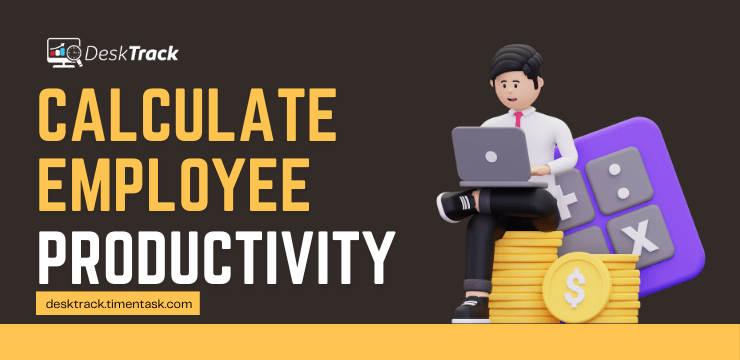
Do you know how to calculate employee productivity in 2025? Implementing employee or productivity monitoring software is great. However, it’s useless if you don’t know how to measure the efficiency of your teams with it. The key to success is identifying where your workforce is least effective and filling the room for improvement.
Measuring the productivity of employees can be based on various factors. These include the production of goods, client service, and output extraction from teams. For example, how well your employees close customer tickets for fixing devices. However, can you tell, if your teams are at their peak productivity just by guessing? Leaving this at chance is never a wise choice.
So, in this post, we will tell you the different ways, tools, and methods to calculate employee productivity. By the end of this blog, you will have all the useful insights to track and boost employee productivity. With that being said, let’s get started.
Why is it Important to Calculate Employee Productivity in 2025?
The importance of calculating the productivity of employees is primarily understood when it comes to the success or failure of your business.
As we all know, the more productive your employees are, the better the work performance and more success for your organization. However, that’s not the only reason why you need to calculate employee productivity. Here are its benefits for both employees and employers.
1. Beneficial for Employees
Measuring the productivity of employees is for the good of your employees. How? It highlights their growth areas and strengths. The overall advantage behind this is that it boosts their career paths, morale, and job satisfaction.
2. Helps in Growth
You also need to calculate employee productivity as it helps in the overall growth of your organization. It helps you make smart hiring decisions as the productivity reports tell you your exact workforce and skillset requirements.
Read Also: Business Management Software: The Complete Guide for 2025
3. Helps in Performance Measurement
It’s also essential to calculate team productivity as it helps you in measuring the overall work performance of your employees. It lets you see if the performance is aligned with your objectives and goals or not.
4. Reduced Burnout Probability
You need to calculate employee productivity to also decrease the probability of employee burnout. How? When you know how productive your employees are, you will know how you can improve performance without pushing too far.
5. Decreased Employee Turnover
Measuring the productivity of employees also decreases turnover as you know exactly how to improve work performance and employee satisfaction. Performance reports help you fix work gaps, which leads to more employees staying, eventually increasing your overall organizational success.
Top 5 Metrics for Calculating Employee Productivity in 2025
When you hire new employees, one of the first things you’re going to want to do is monitor their productivity. Here I’ll show you how to calculate team productivity and what kind of effects they can have on your organization.
1. Timesheets
Using timesheets is by far the simplest way to calculate employee productivity, monitoring the time each team member spends at work. The data includes their attendance, absenteeism, overtime, meetings, and idle hours. It provides insights into the employee’s punctuality and attitude towards work, playing a major role during appraisals. It determines incentives or addresses any misunderstanding between the company and employees.
1.1 Timesheets for Payroll
Timesheets play an important role in payroll. By collecting timesheets, you can easily identify the total time an employee spends at work, in the office, and on projects & tasks. This allows the calculation of actual billable hours for employees and clients as per the productivity of employees.
1.2 Timesheets in Productivity
The time spent on work is a major determinant in tracking & calculating employee productivity in some businesses, it can be derived by: Here is the sample time to productivity formula to measure employee project productivity.
- Productivity = (Time spent at work/ Shift Time (Office working hours)) x 100
2. Automated Daily Work Reports
These are accurate reports of the team’s work with the total time spent on each activity. These reports comprise detailed information on apps and documents opened (name & path), URLs browsed, emails sent and received with counts, and all other desktop activities. With this detailed reporting of the employee, you can easily measure and calculate team productivity.
Read Also: Time Card Calculator: All You Need to Know for 2025
3. Daily Productivity Reports
It would be very easy to evaluate the performance and calculate employee productivity with detailed reports of the activities performed by the employee in a day, month, or year. From these activities, you can easily analyze the working behavior and how focused and distracted an employee is. Likewise, it happens if anyone continuously switches over different tasks then he would not stay focused thus the quality degrades.
4. Real-Time Tracking
Monitoring the work hours of your employees in real-time can give you a competitive edge. This gives you the work-time utilization insights of your teams, simplifying productivity calculation for employees.
5. Activity Monitoring
You need metrics to calculate employee productivity. One of the most common ones is employee activities as these determine work efficiency and performance levels. Overall, real-time activity monitoring ensures an optimal workflow.
Read Also: Top 15 Effective Workload Management Strategies in 2025
Best 5 Ways to Calculate Employee Productivity in 2025

Above, we had the metrics to calculate the productivity of employees. However, if you don’t know what to do with them, then it’s again of no use. In that context, we have shortlisted the top 5 ways to calculate productivity.
1. The Basic Formula
Revenue and profits depend upon the project and task delivered to the client, it should be delivered timely with high quality. Profit ratios are calculated by comparing actual hours spent on a project with the project cost and the team’s cost. When profits are low, business operation costs are high. If productivity is low then the Project Delivery Time is more as per the estimated time. Thus the project cost is increased. Therefore to determine productivity the most important parameter is the basic formula to calculate employee productivity.
- Productivity = Time Spent on projects & tasks / Shift Time x 100
Every business must have proper records to determine the business profits and employee productivity.
2. Objectives and Goals
At times, it’s not possible to measure exact quantities. However, not to worry. In such cases, we can even calculate staff productivity with objectives and goals. The idea is to calculate the percentage of target goals your employees have achieved. For example, you set the weekly goals for your IT help desk to complete 100 tickets. However, they exceed to 120. So, as per the formula, achievement/goal*100 will be 120% of the target.
3. Employee Feedback
Getting employee feedback is the most detailed way to calculate employee productivity. What we call it is 360-degree feedback. Here, what you do is directly ask team leaders, managers, and employees to rate their colleagues based on a scale. However, this can be biased or inaccurate. For example, friends may give good marks to each other, or if someone has not worked closely enough with a peer, they won’t know much about their skills.
4. Revenue Per Employee
Another simple and standard way for productivity calculation for teams is revenue per employee. As the name suggests, it’s how much each employee is contributing to the profits of your employees.
Overall, here, those who are contributing more revenue are more productive. For those who are under the low employee productivity radar, you need to address their issues and work on improving their work performance.
5. Employee Monitoring Software
As usual, we saved the best for last. So, the best and most intuitive way to calculate the efficiency and productivity of your employees is to use employee monitoring software. One of the reasons is that it automates the process. Plus, it gives more accurate and error-free results than manual tracking.
How to Measure Employee Productivity in Different Industries in 2025
It’s a vital agenda to calculate employee productivity in different industries. It is very difficult to analyze productivity if performance is not observed. We need to understand what measures & techniques can help us measure productivity. Here we are showing how employee performance is measured in different industries.
1. IT Industry
It’s more challenging to measure the productivity of employees in the IT industry through the traditional approach. But when we implement effective techniques, we can get actual productivity in this sector without any hassle. Some Effective Techniques for calculating the productivity of your teams in the IT industry include:
- Using key performance indicators.
- Getting Reviews from Colleagues.
- Using Self Assessment Technique.
- Using productivity monitoring software.
2. Service Industry
To calculate employee productivity in the service industry, time management efficiency is the value. They are more productive when they produce more in a shorter time. As a result, measuring employee performance in the service industry also involves measuring the efficiency of time use and the results achieved.
There are various tools available in the market that allow employers to measure employee efficiency in this sector. They provide top features to manage time & work easily.
- Automated time tracking
- Apps & URL tracking
- Blacklist unproductive URLs
- Screenshot monitoring
3. Remote Sector
Managers are worried about remote employees’ productivity. They want to measure the productivity of employees working from home. Here we provide some measures to calculate remote team productivity.
- Keep regular communication with employees
- Invest in productivity tools
- Create milestones & inspire others to achieve them
- Take Reporting daily
4. BPO
It’s simple to calculate employee productivity in BPO. The productivity of a BPO employee can be calculated by dividing the output per hour by the number of hours worked.
- Output per hour = Number of calls answered/Number of hours worked.
For example:
- If a BPO employee answers 100 calls per day and works 5 hours, then his productivity is 100 calls/5 hours = 50 calls per hour.
5. Mobile Industries
Here, we mean sectors, where the employees are always on the move such as the healthcare sector. To calculate staff productivity in such sectors, we need smartphone apps with GPS-tracking and all the essential employee monitoring features.
Conclusion
We hope that now you have a clear understanding of how to calculate employee productivity in 2025. It is something that you cannot neglect and cannot compromise on. There are many tools, ways, methods, and techniques such as productivity reporting to help you get accurate values for analyzing and improving employee work performance, which leads to more growth and success. However, you need to know the right tools and techniques for your specific industry for maximum high-quality output. The best way is to use employee monitoring software solutions, which automate the process. Plus, don’t forget that they also provide you with more accurate and error-free results than manual monitoring with a plethora of intuitive features. But for it to work, you need to implement only the best-fit solution. However, what if you need more than employee monitoring? DeskTrack is the best all-in-one staff monitoring and time tracking software for 2025.
Frequently Asked Questions (FAQ)
Q. What are the Top 5 Ways to Calculate Employee Productivity?
Ans. There are many methods to calculate employee productivity. However, most organizations use these.
- The Basic Formula
- Objectives and Goals
- Employee Feedback
- Revenue Per Employee
- Employee Monitoring Software
Q. Which are the Major Sectors where Measuring Team Productivity is Required?
Ans. These are the major sectors where measuring the productivity of employees is essential.
- IT Industry
- Service Industry
- Remote Sector
- BPO
- Mobile Industries








An employee monitoring program can monitor almost everything on a computer, websites visited, chats in Facebook Messenger, Skype and other social chats. A piece of monitoring software can also capture screenshots of mobile activities. E-mail monitoring includes employers having access to records of employees’ e-mails that are sent through the company’s servers. mployee monitoring software is used to supervise employees’ performance, prevent illegal activities, avoid confidential info leakage, and catch insider threats. Nowadays employee monitoring software is widely used in technology companies.