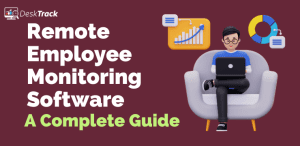Remote Working means “Work from anywhere anytime where you wish” i.e. away from the traditional office environment, it can be either home, co-working space, coffee shops, etc. Nowadays it is a highly preferred workspace by companies and employees. As it allows individuals to become more flexible and productive for the company. Now companies need to know how to manage remote employees. After the work-from-home culture starts, the basic question arises how to effectively manage a team remotely? because employers face many challenges in remote team management.
A survey was conducted remotely.co found that the remote workforce is increasing rapidly & 66% of companies have allowed remote working out 20% are fully remote.
How to Effectively Manage Remote Employees with Productivity?
85% of individuals say that they enjoy working remotely. With flexible working time and fewer distractions, employees can perform tasks efficiently and can manage their work-life balance better. Thus becoming more productive at work.
Not only employees, but businesses are also getting benefits from remote working. It reduces the business operation cost (savings on the workspace, equipment, lower salaries, etc.). Hiring remote employees allows managers to choose ‘the best team’. Employees can set up a much more productive environment at home, where they are more comfortable and provide greater results for work.
But there is a question: Are remote employees working effectively? Are they focused or distracted?
Remote work is at the boom and everyone is moving to it. But at the same time, it has fewer cons that business has to overcome. A truth that can’t be denied is that everyone is not honest with the work or the company. They are working for, everyone has their mindset and thoughts. Employers or managers need to regularly check their working style, working & idle hours, tasks they are performing, and productivity.
Doesn’t matter if the organization has five or five hundred remote employees, it’s important to know an effective way to manage remote employees.
Tips for Managing Remote Employees
Here are the best tips for effectively managing employees remotely & making sure they are productive or not.
1. Encourage Productivity
Remote workers can be productive and engaged when they have a clear understanding of what you expect, how you expect it to be done, and the consequences of not meeting your expectations.
2. Set Up Workflows
The way that your remote employee works are just as important as the work they do. Workflows can help both parties understand each other’s workflows, which will make them more efficient in their workflows and help you manage them more effectively.
3. Be Available
If you don’t want to go into detail about how someone should do something, don’t do it! Instead, offer general guidance on what needs to be done and ask them to email or call if there are questions or concerns about how it should be done
4. Fix Working Hours
If an employee has a fixed work schedule, this means their work hours are the same every day or week. These employees might have an 8-hour shift or 10-hour shift, and they will always work this number of hours. Employees on a fixed work schedule are paid the same amount on each paycheck regardless of how many hours they’ve clocked in.
5. Plan the Work and Set Clear Expectations
Once you’ve set your goals, you need to set them straight with your employees. Let them know what exactly is expected from them and how long you want each task to finish. Set milestones for each sub-task and make sure employees know how their work affects others in their team.
6. Track the Performance Regularly
Employee time tracking software is done regularly to find the gap if there is any problem in performance. Companies need to track the performances of their employees regularly and provide them with feedback. In this regard, performance appraisals are done to evaluate the strengths, weaknesses, and achievements of an employee.
7. Regular Meetings (Phone or Video Calls)
It’s important to have regular meetings with your team so that all of you are on the same page and understand what is expected of you at work.
8. Calculate Project Hours
DeskTrack lists the projects and tasks performed in a single day, which takes up total time. Best of all, employees are not allowed to fill a timesheet, it automatically tracks projects and tasks by simply tagging the URLs, files, and folders in the project and tasks, are practicing.
9. Manage Timesheets
A resource timesheet records the time spent by an employee on a particular task or assignment. This helps identify how much time their assigned task takes up along with their availability for other tasks.
10. Analyze Distractions
Distractions that kill business productivity at the workplace negatively impact employees’ concentration. Employers need to make their employees productive by eliminating these distractions. Let us take a look at some of these distractions and how they can be avoided:
11. Use Monitoring Tools
Time to use the technology which is the best way to manage remote employees. Use the best employee monitoring software to manage remote employees & get the most productive employees easily. They provide the daily activity reports for all employees which include, time spent on all the tasks, project timesheets, and so on. It is the best way to manage employees remotely.
Why Should You Choose Employee Monitoring Tools to Manage Remote Employees?
Employees (remote or in-house) become more focused, productive, and beneficial for the organization if they know that their activities and time are tracked by the managers to analyze their performance. Not only the company but the employees also enjoy such tools as they provide a crystal clear picture of their work, analyzing their distractions, and tasks in a day thus encouraging them to become more efficient and produce greater results. Software to manage remote employees is considered the best performance tracker and productivity booster for teams.
DeskTrack is one of the best employee monitoring software, to track all the activities done by the team. i.e. total time spent on each activity and task. It works both in the invisible and viewer mode.
How DeskTrack is the Best Software for Managing Remote Employees
Here we share some of the features that show DeskTrack is best for everyone.
Generate Timesheets
The Automated Time Tracking feature of DeskTrack tracks the daily attendance (desktop login & logout time), time on actual working, projects, meetings, and being idle (when an employee is away from the system). These timesheets help identify how much time an employee is working for the day.
Productive Time Calculation
With DeskTrack productivity monitoring software, Managers can measure the actual productivity of each employee by recording the total productive time against their office working hours. Productive time can be calculated easily by recording the actual time spent on productive apps and URLs
Monitor Employee’s Output
By monitoring the day-to-day activities and tasks of employees properly, managers can easily measure the output of the individuals. The DeskTrack Activity Monitoring lists all the desktop activities as apps and files opened, URLs browsed with the total time spent on working all those activities, this provides a clear picture of their working style.
Remove Distractions
When the employee is working from home or remotely distraction is a major problem faced, therefore managers need to control it. Likely Time Tracking and URL Tracking Software shows the actual URLs browsed with the total time they spend browsing. You can easily blacklist all the unproductive URLs and identify the time on social media, watching videos, chatting, etc.
Idle time tracking allows recording the actual time they were idle i.e. away from work during working hours.
Calculate Project Hours
DeskTrack Project Time Tracking lists the project and tasks done in a day with the total time spent on it. The best part is that employees are not allowed to fill the timesheet, it tracks projects and tasks automatically just by tagging the URLs, Files, and Folder to projects & tasks, it is a one-time exercise to be done.
This will record the actual billable hours on the projects for the organizations to determine the project’s profit or loss.
Improve Remote Employee’s Productivity
According to a psychological study known as the Hawthorne Effect, employees tend to be more conscious of how they spend their time at work if they know their activities are being monitored by their managers. If managers find anything wrong they can discuss the problems with the teams and manage them more effectively.
Hence issues will be removed quickly and the team sounds more productive and efficient.
Conclusion
Our working culture has completely changed since the pandemic. Many companies work remotely, and many employees are working from home or somewhere else. Managing remote employees has become the main concern of employers everywhere. A good solution to manage all of your remote employees’ activities, projects, tasks, etc. is DeskTrack. At the same time, it can improve productivity as well.