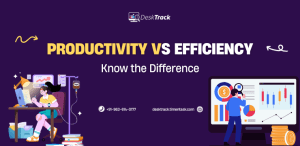I know you were very excited when you started your own business or when you achieved that managerial position in your dream firm. But….I can feel you exactly when you are facing challenges in improving business productivity at your workplace. But again, trust me it is not at all rocket science or as difficult as crossing an international border without a visa & passport! Not merely theoretical but I am going to share personal methods to improve productivity at the workplace. Let’s dive in!
7 Best Ways to Improve Business Productivity

There is nothing called 100% productivity. You can always improvise on what you are doing. Below are very appropriate & easy to implement ways to improve business productivity:
Keep It Simple
To extract productivity out of new, routine tasks become simple when these tasks are categorized into the following categories:
- Important & urgent
- Not important & urgent
- Not important & not urgent
- Important & not urgent
Additionally, mapping out tasks on SMART goals (Specific, measurable, achievable, relevant & time-bound) also becomes a great aid in enhancing productivity.
Take Help of Reminders
So, here is a psychological fact setting reminders for fixed tasks takes a lot of burden off your brain of memorizing small & big tasks. Tools like employee time tracking software that track your tasks’ timelines regularly.
Make a Habit of Reviewing Goals Regularly
Reviewing goals not only reminds you of how much you have accomplished but also pushes you to take another step toward the goal. Besides, ensure that everyone in the team makes it a habit of reviewing goals and sending weekly work reports.
Minimize on ‘Other than Work’ Activities
Yes, instead of ‘time-wasting’ activities, I would call it ‘other than work’ activities because every activity has got importance in some aspect. I am sure you all must be aware of those so-called ‘time-wasters’ at work, i.e. meetings, emails, coworkers, social media, etc. But the point here is, how to deal with them seamlessly.
Let me solve it all for you one by one:
Meetings – Try to assign your meetings to a reliable subordinate & collect MoM(minutes of the meeting) later. This not only saves you an ample amount of time but also trains your subordinates to lead the team in your absence & adds to their skills.
Emails – You would agree too on this – at work, emails have become an uncalled source of communication. Things that can be sorted over a call or video chat shouldn’t be drafted & sent over mail. Learn to figure out matters that do not require you to sit down to write long-form emails.
Colleague – It’s never a bad idea to maintain a good rapport with your coworkers. But when it comes to improving business productivity, it’s always a bad choice to overlap working hours with ‘chill time’ with colleagues.
Learn organization – Not all are born with soft skills named ‘organization’. So it’s always a better idea to learn how to do a better organization. Explore apps and websites that can organize your daily workflow like todoist, pin important docs, share files within teams & launch meetings in one place.
Manage social media – Again, as per my personal experience, it’s not WRONG to use social media in the workplace. We know burnouts happen, moreover, monotony in work leads to a decrease in productivity as well.
Make Your Workday More Productive
Time tracking and work management can help you reach your goals faster.
Try 15 Days for Free
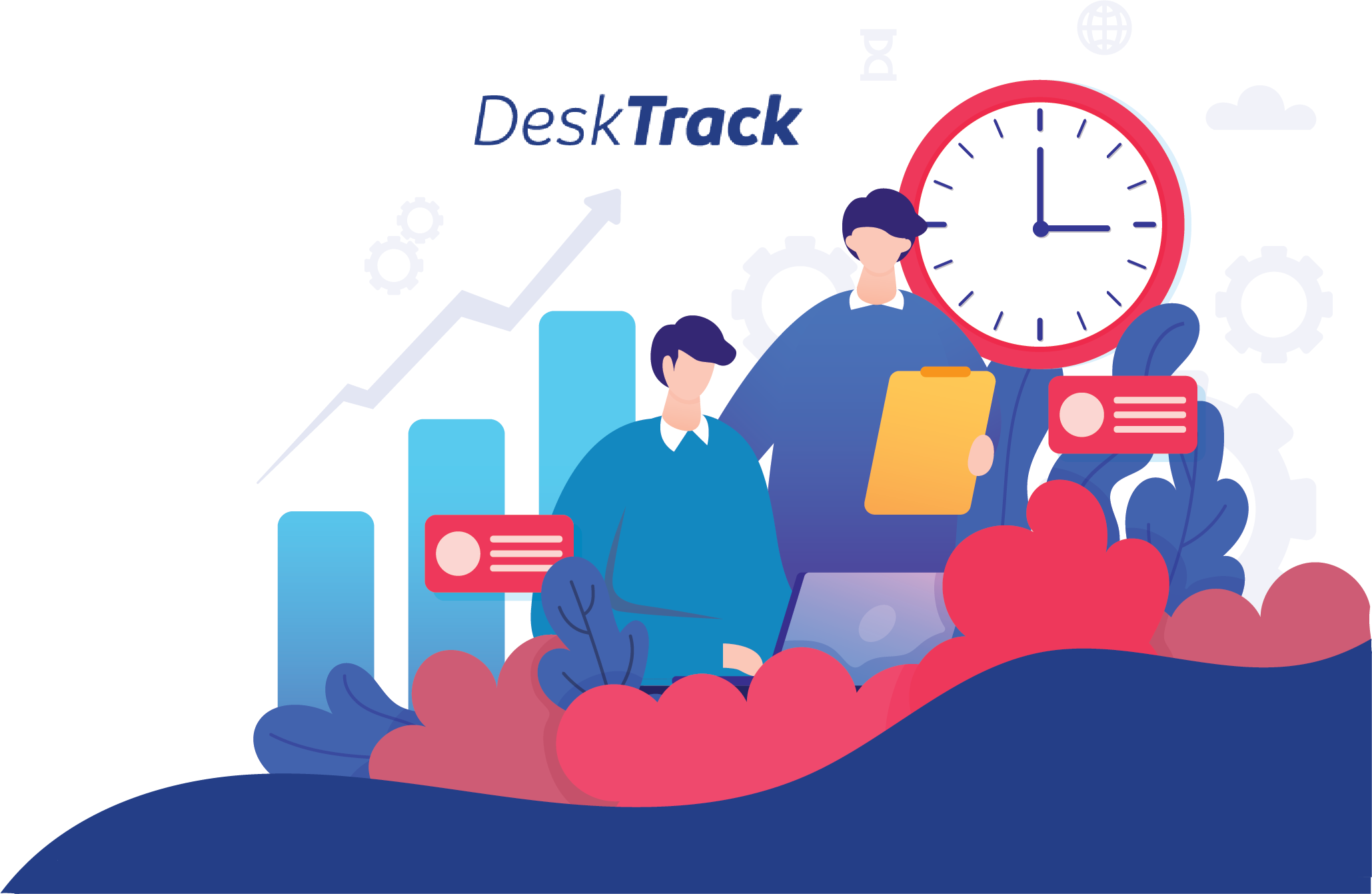
Use Productivity Apps, But Choose it Wise!
No lack in software & apps call themselves productivity monitoring software but learning to use them takes a lot of your time. Here is a list of some east-to-use & intuitive apps to improve productivity at your workplace:
- DeskTrack
- Slack
- Todoist
- Asana
- Evernote
It’s the right time for me to take you through my personal experience. Personal experience? Of course related to using a productivity app! I have found DeskTrack to be profoundly productive for my team & the organization as a whole. The software is designed to ensure maximum productivity at the workplace. Below are listed some prominent features provided by this software:
1. Activity Insights – DeskTrack ensures 100% activity insights on your employees. It keeps a check on whether your employees are being dedicated & consistent towards their work. It keeps a check on how they are utilizing their work time. It gives an overall detail of the websites, apps, and URLs accessed by them during work hours.
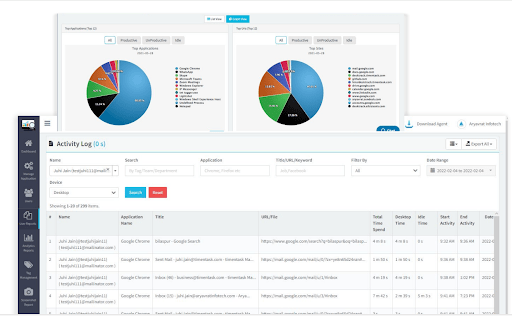
2. File Tracking – Not only the online visibility but the software also provides details on the files accessed during the offline mode. This gives visibility if the company’s data is not unethically transferred or used. After all, being ethical is also related to being productive.
![]()
3. Project Timesheets – This feature enables a complete track of a project’s progress during a given timeline. Hence, it prevents supervisors from doing manual follow-ups with their subordinates.
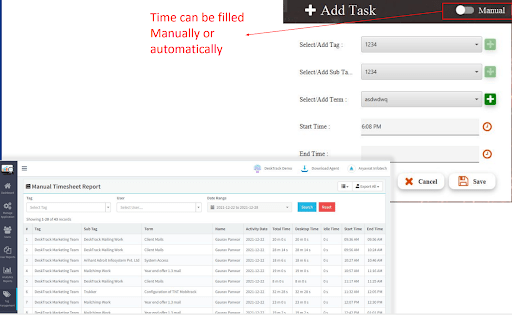
4. Productivity Enabler – Productivity is not a qualitative parameter. It can be quantified based on certain parameters, like the way DeskTrack does it for you. The employee monitoring software has blacklisted & whitelisted certain websites (department-wise). Therefore, as much as an employee spends time on whitelisted websites, it simply means that he is spending his time more on work than other unimportant stuff.
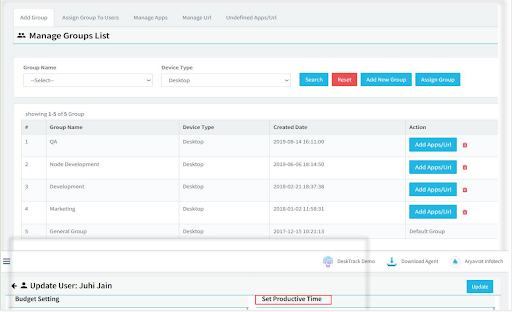
Bond with Your Team
Needless to say we humans need inner motivation to become productive at work (or anywhere wherever required). Therefore, being a team leader it makes all sense to create a bond with your teammates, if required on some personal level too. This way, your employees would be able to say their heart, at times when something on their domain is creating a hindrance in their work. After all, emotional problems are a big obstacle to productivity at work.
Avoid Multitasking
Studies have shown that an individual can reduce his productivity by approx 40% when he tries to multitask on different activities. Therefore, as per my personal experience, it’s always a better idea to complete one task at a time.
Wrapping Up!
Here I have listed my tips as to how I have increased my productivity at work. You are always welcome too to share (in the comment section) your new ways & methods of increasing working efficiency at the workplace.
Frequently Asked Questions
Here are some FAQs on business productivity:
What are Some Hacks to Handle Last-minute Tasks at Work?
Check if that uncalled situation or task allotted to you last minute is only urgent but not important. If the task allotted to you is both urgent & important, then attend to it on priority, if it is not then give it space accordingly in your to-do list.
What are Some Methods to Stop Procrastinating?
Eat the ugliest frog first. Meaning, that complete the most unliked & difficult task at first hand. This method would not only release a huge burden off your brain but also would instill a sense of confidence in you, which proportionally would increase your productivity at work.
How to Use Emails More Productively?
Start employing filters, in such a way that it categorizes your emails as per actual priority. Don’t miss on to review filtered messages, as it reduces the chances of missing important emails. Block your certain hour for email reviewing, responding, etc. Don’t go with the flow.