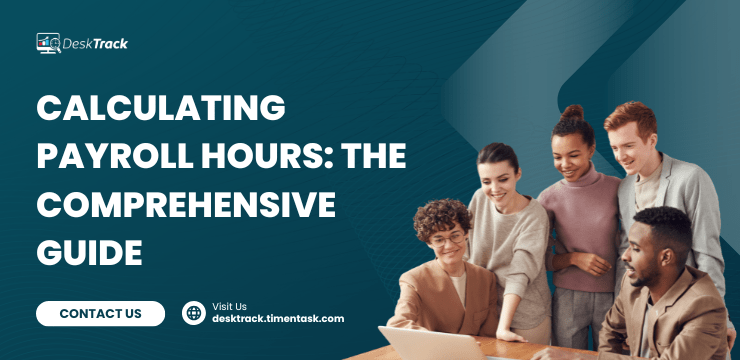Are you pulling your hair, calculating payroll hours, and employee time? Do you want to save the complex payroll calculation time and focus on other crucial tasks? Lastly, do you want to calculate payroll like a boss smartly? Then you are not alone. Around 30% of businesses claim their payroll accuracy to be below 90%. To us, this is alarming.
Manual payroll is simple and affordable. Especially for small businesses. However, on the downside, it is prone to mistakes. Plus, don’t forget that to calculate payroll hours this way is time-consuming.
So, in this blog, we will try to wrap our heads around properly calculating payroll hours. By the end of this post, you will have your perfect solution to error-free payrolls, which in turn results in satisfied employees. With that being said, let’s dive right in.
What are Payroll Hours?
Before efficiently computing hours worked (regular and overtime), you must know what they are. Simply put, payroll time is the total payable hours that non-salaried employees get within a pay period. Usually, it is weekly, monthly, or yearly. Typically, there is a set hourly pay rate for non-salaried employees. So, calculating their payable hours is crucial. Failing to do so accurately results in:
- Employee payment disputes.
- The risk of lawsuits against your organization.
- Penalties for not complying with labor laws.
As per an IRS (Internal Revenue Service) report, it was revealed that 33% of businesses make annual payroll errors. In short, billions of dollars go to waste each year. However, you won’t have to face such a huge loss, because we have covered every crucial detail around the payroll process.
Read Also: Your Complete Guide to the Average Salary in India in 2025
How to Calculate Hours & Minutes for Payroll?
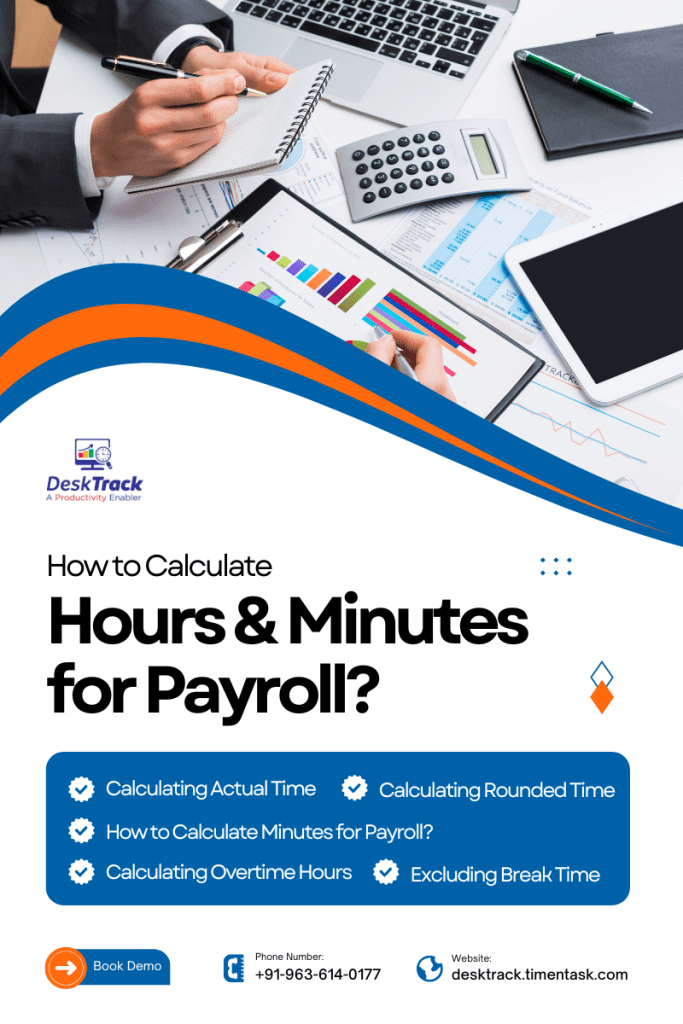
Now that you have a clear idea, we can start calculating payroll hours. This section covers everything in detailed insights. However, we guarantee that you won’t face any complexities in computing salaries after today. With that being said, here’s how to calculate payroll hours and minutes manually.
1. Calculating Actual Time
Your first option is to calculate salaries and invoices based on the actual total time your employees worked. However, for that to be simple, your time tracking software must provide you with accurate values. Here’s how it works.
- Add the complete hours, including 5 days X 8 hours = 40 hours/week.
- The next step is to add the minutes. For example, 13 + 7 + 4 + 9 + 2 = 35 minutes
- The total would be 40 hours and 35 minutes.
In our example, the time is correct. However, we can’t use it for calculating the time for payroll since it’s not in decimal format.
2. Calculating Rounded Time
Another method for calculating payroll hours is the rounded time method. Now, it is a complex one. Remember that this practice is legal, but you must follow strict rules for applying it. Such as:
- You can round to only 15-minute intervals.
- You can only use the following minutes after an hour
- :00
- :15
- :30
- :45
- If an employee clocks in or out at any time other than the 15-minute blocks, then you must round it to the nearest up or down minute.
Clear so far? Yes, good. Because this is where it gets more complex. To calculate hours for payroll this way, you must also follow the 7-minute rule. Simply put, you round down if the logged time is within 7 minutes. Otherwise, you round up. For example, 9:07 AM becomes 9:00 AM, and 9:08 AM becomes 9:15 AM.
- After rounding up or down, you subtract clock-in time – clock out time to get the total hours worked for the day.
- For example, your employee clocked in at 9:08 AM (9:15 rounded) and clocked out at 5:28 PM (5:30 rounded).
- The first step now is to convert all hours to the 24-hour format. So 5:30 PM becomes 17:30.
- The next step is 17:30 – 9:15 = 8:15, which means that your employee worked hard for 8 hours and 15 minutes. However, before you can calculate pay, you still need to convert this to decimal format.
For calculating payroll hours this way, you can also use the 5 or 6-minute rounding method. However, remember that:
- It should never harm your employees’ interests.
- If you fail to fairly pay your employees, it can result in wage theft accusations and trials.
- You must set up rounding in your employees’ favor only. You must never round work hours in your interest, as it’s illegal.
Sneak Peek: Like everything else, there’s a workaround for this method for calculating payroll times as well. What you can do is round the clock in time in the employee’s favor and the clock out time in yours.
3. How to Calculate Minutes for Payroll?
The next step involves converting payroll time into the decimal format. The reason for doing so is that, whether you use the actual time or the rounding method, you will get the work hours in hours and minutes. This time, when multiplied by the hourly wage, returns incorrect salaries.
So, to convert this time into the decimal format for calculating payroll hours cost, you will divide the minutes by 60. For example, 35 minutes in payroll time is 0.58. However, why go through all this trouble when we have got this conversion chart for you?
| Minutes | Decimal Hours | Minutes | Decimal Hours |
| 1 | 0.02 | 31 | 0.52 |
| 2 | 0.03 | 32 | 0.53 |
| 3 | 0.05 | 33 | 0.55 |
| 4 | 0.07 | 34 | 0.57 |
| 5 | 0.08 | 35 | 0.58 |
| 6 | 0.10 | 36 | 0.60 |
| 7 | 0.12 | 37 | 0.62 |
| 8 | 0.13 | 38 | 0.63 |
| 9 | 0.15 | 39 | 0.65 |
| 10 | 0.17 | 40 | 0.67 |
| 11 | 0.18 | 41 | 0.68 |
| 12 | 0.20 | 42 | 0.70 |
| 13 | 0.22 | 43 | 0.72 |
| 14 | 0.23 | 44 | 0.73 |
| 15 | 0.25 | 45 | 0.75 |
| 16 | 0.27 | 46 | 0.77 |
| 17 | 0.28 | 47 | 0.78 |
| 18 | 0.30 | 48 | 0.80 |
| 19 | 0.32 | 49 | 0.82 |
| 20 | 0.33 | 50 | 0.83 |
| 21 | 0.35 | 51 | 0.85 |
| 22 | 0.37 | 52 | 0.87 |
| 23 | 0.38 | 53 | 0.88 |
| 24 | 0.40 | 54 | 0.90 |
| 25 | 0.42 | 55 | 0.92 |
| 26 | 0.43 | 56 | 0.93 |
| 27 | 0.45 | 57 | 0.95 |
| 28 | 0.47 | 58 | 0.97 |
| 29 | 0.48 | 59 | 0.98 |
| 30 | 0.50 | 60 | 1.0 |
Sneak Peek: You will only need this table for reference, as there is a free hour calculator for payroll available online.
4. Calculating Overtime Hours
When calculating payroll hours, taking overtime into account is also mandatory. Simply put, even an hour your employee has worked over 40 hours is overtime in the USA. These are paid 1.5 times higher than regular hours and are also known as “time-and-a-half.” It is essential for you to accurately track overtime for:
- Accurate payroll to pay the correct amount to your employees.
- Maintain compliance with labor laws.
5. Excluding Break Time
Calculating the time for payroll also includes excluding any breaks and time off from the week. Typically, for rest, it’s 5-20 minutes. For meals and lunch, it’s around 30-40 minutes. Another thing to remember is that it’s up to you whether to pay your employees for lunchtime or not. However, an ethical practice is to pay employees, including this time as well. Especially if they worked in these hours.
Read Also: 26 Different Time Management Techniques that Still Work in 2025
How to Calculate Payroll Hours: Step-by-Step Process
Make your workday more productive
Time tracking and work management can help you reach your goals
faster.
In case you missed it for the first time, here is the process of calculating payroll hours again. However, in short. This section covers a summary of the process to calculate payroll hours with some examples for better understanding. So, let’s take a look.
1. Step 1: Convert to 24 Hours
The first step for calculating the time for payroll is simple. All you have to do is convert the hours into military time. That is the 24-hour format. For example:
- 8:28 AM = 8:28
- 5:35 PM = 5:35 + 12 = 17:35 (add 12 to the afternoon hours)
2. Step 2: Calculate Total Hours
The next part for calculating payroll hours is computing the total workday time. All you have to do is subtract the clock-in time from the clock-out time. However, if the end hour is greater than the start hour, you will have to borrow 60 from it for simpler calculations. For example:
| No Math Borrowing | Math Borrowing |
| 15:45 (3:45 PM) – 8:30 = 7:15, which is 7 hours and 15 minutes | 15:13 – 8:45 becomes 14:73 – 8:45 = 6:28, which is 6 hours and 28 minutes |
3. Step 3: Exclude Unpaid Hours
Halfway through our process to calculate hours for payroll, we consider the unpaid hours, which are the lunchtime and/or break times. Here’s the payroll hours formula:
- Total time – lunch break time = working time
- For example, 9:07 – 1:00 = 8:07
4. Step 4: Calculate Total Hours for the Month
The next step for calculating payroll hours is to get the total work time for the month. All you have to do is add all the total weekly hours of the past month for counting payroll hours.
- For example, 15:36 + 39:16 + 40:45 + 41:01 + + 41:30 = 178:08, which is 7 days and 10 hours.
5. Step 5: Calculate Minimum Working Hours
The next step to calculate payroll times is to derive the minimum monthly working hours. Here’s the payroll hours formula.
- Working days in the month X required working hours/day.
- For instance, 22 days X 8 hours = 176 hours.
6. Step 6: Calculate Overtime Hours
Finally, for calculating payroll hours, you will compute overtime hours. Here’s how to do it.
- Total working time – minimum working hours.
- For example, 178:08 – 176:00 = 2:08, which is 2 hours and 8 minutes.
How to Calculate Time Worked in Hours Cost Per Employee?

Now that we have the payroll times in decimal format, we can calculate the salaries. Here’s the formula.
- Hours in decimal X hourly pay rate = total pay (before deductions)
- For example, the rate is $20/hour and the weekly total is 38.2 hours. Total weekly salary (before deductions) for one employee = $20 X 38.2 = $764.
DeskTrack Accrues Payroll Calculation
So far, so good. We tried to simplify all about calculations of payroll hours. However, what if we don’t even have to go through this much trouble?
With DeskTrack, all the payroll calculations are simplified with seamless integrations, automated attendance tracking, and AI automation. We have been using this all-in-one employee monitoring software for years now, as it has:
- Lifted the burden of manually doing every minor task off our HR department’s shoulders.
- Increased employee satisfaction.
- Accrued payroll and invoicing.
- Increased the efficiency and productivity of our employees.
Frequently Asked Questions (FAQ)
Q. What are Payroll Hours?
Ans. Simply put, payroll time is the total payable hours that non-salaried employees get within a pay period. Usually, it is weekly, monthly, or yearly.
Q. What is 45 Minutes in Decimal Time?
Ans. To convert minutes to decimal, you have to divide minutes by 60. Thus, 45 minutes in decimal time is 0.75. Similarly, here are a few more instances.
- 20 minutes = 0.33
- 25 minutes = 0.42
- 30 minutes = 0.50
- 35 minutes = 0.58
- 40 minutes = 0.67
Q. How Do You Calculate Hours Worked for Payroll?
Ans. To calculate hours worked for payroll, you need to follow these few steps.
- Convert to 24 Hours
- Calculate Total Hours
- Exclude Unpaid Hours
- Calculate the Total Hours for the Month
- Calculate Minimum Working Hours
- Calculate Overtime Hours
- Convert the Time to Decimal Format for Accurate Salary Calculation.
Q. What is the Formula for Computing Payroll?
Ans. There are 2 formulas for deriving payroll hours, respectively for gross pay and net pay.
- Gross Payment = Hours Worked X Hourly Pay Rate
- Net Payment = Gross Payment – Total Deductions
Q. What are the Rules for Payroll & Overtime Hours in the USA?
Ans. The Fair Labor Standards Act, or FLSA, in the USA has set some rules for payroll hours in the USA, these are:
- Hourly workers receiving overtime pay for work over 40 hours are called non-exempt employees. All other employees are exempt.
- A fixed recurring period of 168 hours or 7 consecutive days, which can start on any day and time according to the employer, falls under the workweek.
- For every hour they work beyond the 40 hours per workweek, you must pay non-exempt workers 1.5 times their regular pay rate.
- The regular pay rate is the actual hourly rate of pay for the employee. It is the base for calculating overtime wages.
- Employers must keep an account of the hours each non-exempt employee works per workweek.
- Employers must ensure that all non-exempt workers are paid correctly for overtime.
- According to the law, employers must post information regarding minimum wage and overtime standards in highly visible locations throughout the workplace.