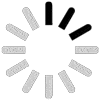Frequently Asked Questions
Everything you need to know about the DeskTrack.
 Activity
Tracking
Monitor team activities and time
spent on tasks
Activity
Tracking
Monitor team activities and time
spent on tasks
 Idle
Hour Tracking
Identify the time your employees’
systems were idle.
Idle
Hour Tracking
Identify the time your employees’
systems were idle.
 Timer
Track project task hours using a
web timer.
Timer
Track project task hours using a
web timer.
 System
Monitoring Software
Monitor the system activities of
employees’ devices.
System
Monitoring Software
Monitor the system activities of
employees’ devices.
 Data
Leak Protection
Track file transfers and detect
USBs instantly.
Data
Leak Protection
Track file transfers and detect
USBs instantly.
 Call
Recorder
Logs every call detail in
real-time.
Call
Recorder
Logs every call detail in
real-time.
 Data
Loss Prevention
Secure your valuable data.
Data
Loss Prevention
Secure your valuable data.
 Silent
& Visible Working
Monitors employees’ activities
invisibly or visibly.
Silent
& Visible Working
Monitors employees’ activities
invisibly or visibly.
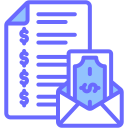 Payroll
& Invoicing
Automate payroll and
invoicing.
Payroll
& Invoicing
Automate payroll and
invoicing.
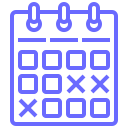 Time
Offs
Check, apply for, and approve time
off.
Time
Offs
Check, apply for, and approve time
off.
 Timesheet
Approvals
Approve timesheets with one
click.
Timesheet
Approvals
Approve timesheets with one
click.
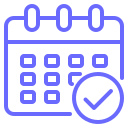 Automated
Timesheets
Auto-generate detailed project
timesheets.
Automated
Timesheets
Auto-generate detailed project
timesheets.
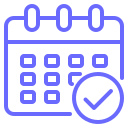 Scheduling
Make and track complex employee
shifts within seconds.
Scheduling
Make and track complex employee
shifts within seconds.
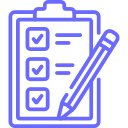 Sub
Tasks & Checklist
Simplify tasks with sub-tasks and
checklists.
Sub
Tasks & Checklist
Simplify tasks with sub-tasks and
checklists.
 Reporting
Detailed reports of tasks and
projects.
Reporting
Detailed reports of tasks and
projects.

 Workforce
AnalyticsWork pattern analytics for
better efficiency
Workforce
AnalyticsWork pattern analytics for
better efficiency
 Productivity
Measurement SoftwareGet
productivity visibility of every employee
Productivity
Measurement SoftwareGet
productivity visibility of every employee
 Staff
involvement and Employee BurnoutIt
is essential to promote transparency
Staff
involvement and Employee BurnoutIt
is essential to promote transparency
 Performance
EvaluationKnow everything regarding
work
Performance
EvaluationKnow everything regarding
work
 Project
Workforce ManagementDeskTrack
generates insightful data into
Project
Workforce ManagementDeskTrack
generates insightful data into
 Actionable
Hr ProcessesIntegrate a little
automation into
Actionable
Hr ProcessesIntegrate a little
automation into
 Business
Process OutsourcingWith DeskTrack,
processes such
Business
Process OutsourcingWith DeskTrack,
processes such
 Workforce
AnalyticsWorkforce Management made
easy.
Workforce
AnalyticsWorkforce Management made
easy.
 Productivity
Measurement SoftwareGet
productivity visibility of every employee
Productivity
Measurement SoftwareGet
productivity visibility of every employee
 Staff
involvement and Employee BurnoutIt
is essential to promote transparency
Staff
involvement and Employee BurnoutIt
is essential to promote transparency
 Performance
EvaluationKnow everything regarding
work
Performance
EvaluationKnow everything regarding
work
 Project
Workforce ManagementDeskTrack
generates insightful data into
Project
Workforce ManagementDeskTrack
generates insightful data into
 Actionable Hr
ProcessesIntegrate a little
automation into
Actionable Hr
ProcessesIntegrate a little
automation into
 Business
Process OutsourcingWith DeskTrack,
processes such
Business
Process OutsourcingWith DeskTrack,
processes such
DeskTrack simplifies leave management for managers and employees with a user-friendly interface. Employees and managers can easily take, approve, and disapprove leaves with a few clicks.
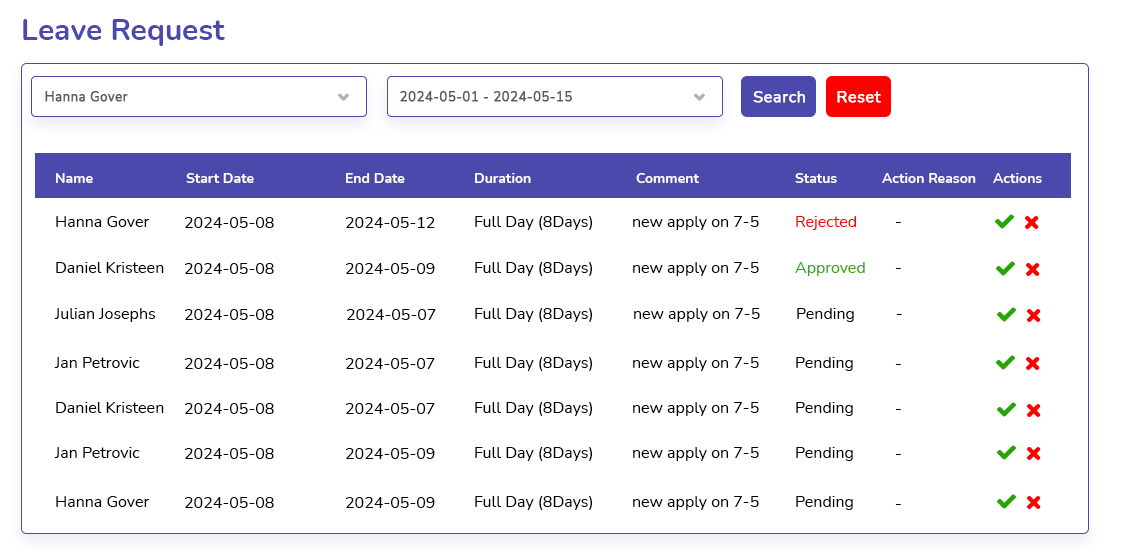


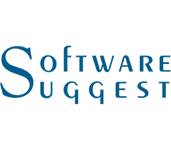




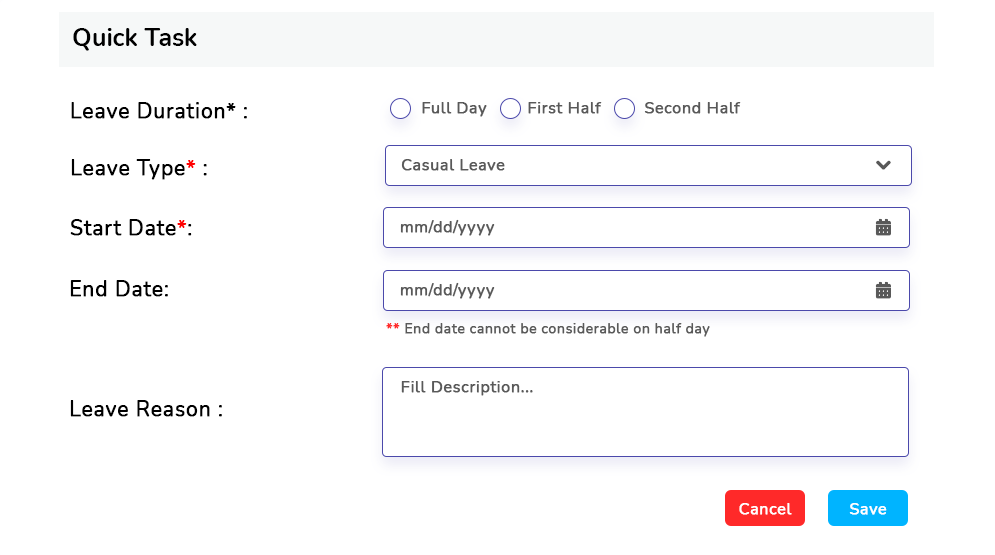
Employees can make and send leave requests to managers within a few minutes. All they have to do is input details like duration, leave type, start and end date, and reason and send it to their managers.
Managers get a similar panel from where they can disapprove or approve leaves with a single click. Employees will immediately see the update on their time off request with the reason why their request was accepted or denied.
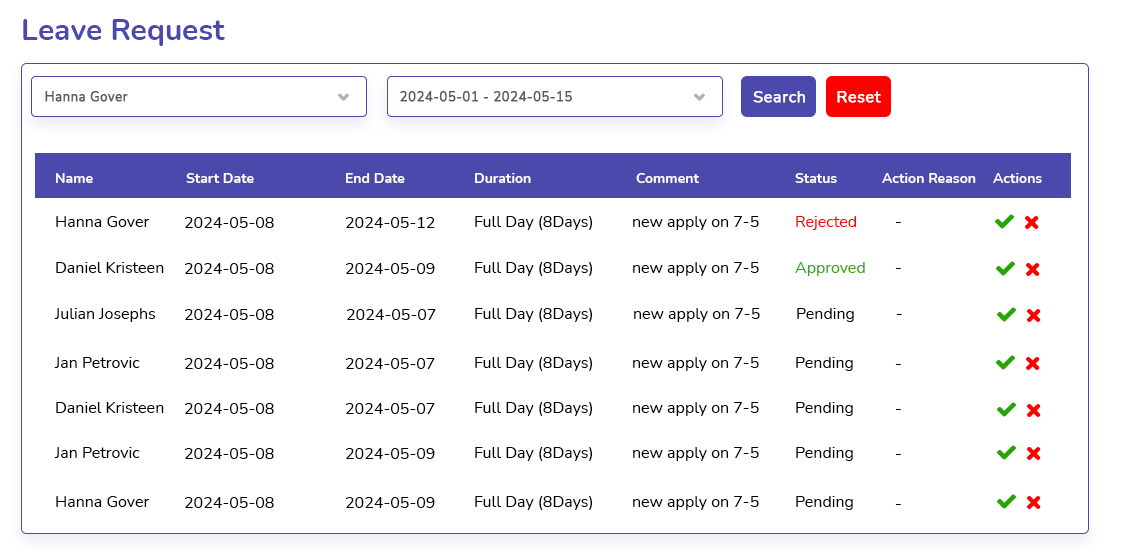
The best thing about DeskTrack is that it can integrate with any tool for added functionality. For instance, we have recently integrated with Zoho - People Leave Management and GreytHR. Furthermore, you don’t have to worry about getting lags or bugs. You can integrate our software with any and all tools as long as it’s compatible. What else do you need? Productivity monitoring and time tracking? Our software has got you covered with the best features.

This is whether the employees want a personal leave, casual leave, or any other type of leave. Your employees can select this from a single pop-up.

Whether the employees want a full day, second half, or first half leave. Team members who want the leave can set this within a few seconds.

The date on which your employee wants the leave. Your employees can easily view the dates available for time off.

This is the date on or after which they will return to the office. Your employee must specify the reason for why they need the time off.
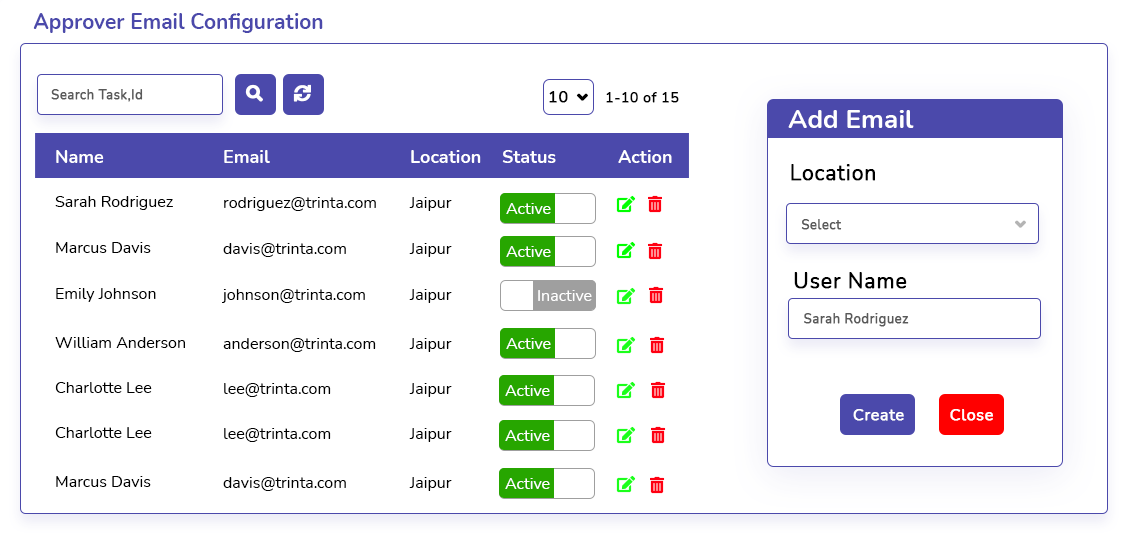
Managing leaves can be an overwhelming task for managers and HRs. However, with DeskTrack, it’s the complete opposite. Here’s why it makes the process simple, easy, fast, and effective.
Ready to optimize leave approvals? DeskTrack will do the job of time
off request
management simplification for you. Book your demo now.
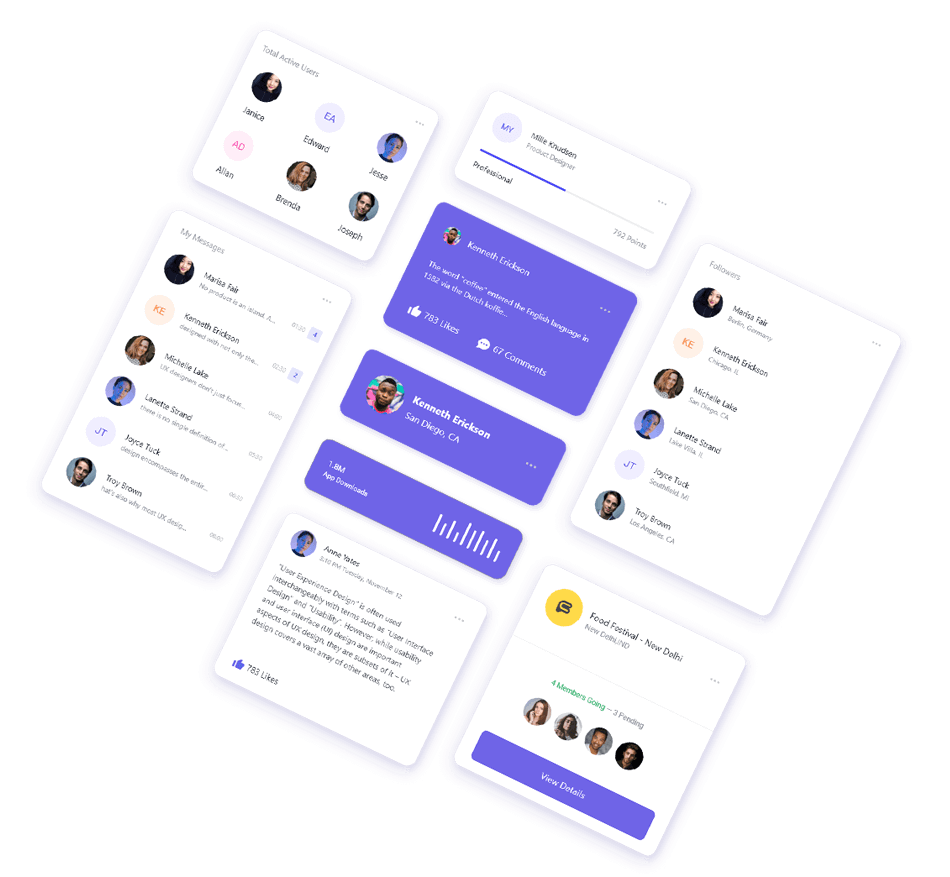
With DeskTrack, project management is easy now. We are able to reach a timeline within the delivery dates and produce productivity employee wise. Our Project management process has become smoother and aligned. Projects and Employees are more planned .
Automated project time tracking helps rectify lags in time deliverables and imitate what is going wrong. Employees are more focused towards work and self analysis is helping them analyze distractions and efficient time management.
Great tool to maintain a balance between office and work from home employees. We get a clearer picture of what has been worked upon and how efficient we are at work. Being a manager I can get a clear picture of what is going on in just a few seconds.
DeskTrack gave us a one stop solution regarding login and logout times of employees. It enables the visibility of productivity by telling who is “Working Late” instead of “Staying late”. It has great dashboards and awesome real time reports.
Everything you need to know about the DeskTrack.
Aryavrat Infotech © 2025 All rights reserved.