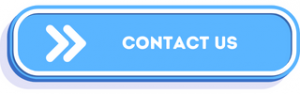Are you looking for the best time tracking app for use in 2025? It’s right here. Keeping track of you and your employees not only helps in better payroll, invoicing, and auditing but also boosts focus and efficiency. Did you know that unrecorded work hours and activities can cost economies around $50 million? On the other hand, effectively tracking work hours can boost efficiency by up to 20%. So which one will you choose?
However, there are almost infinite time trackers out there. So choosing the best one as per your requirements is daunting. What if I teach you the selection process for your work-hour tracker solution? Plus, I will also help you with a detailed shortlist to quickly jump to your best software to track time.
To round it up, in today’s blog, I will provide you with 15 of the best time tracking apps in 2025. Plus, useful insights such as time tracker software features, steps to choose the best one, and more are in store for you. So let me get started right away with it.
Features that Make the Best Time Tracking App in 2025
Regardless of the time tracking app for employees you pick, these are the features you will get. As per my experience, these will either be built-in or integrated from another tool.
1. Real-Time Tracking
The reason you are choosing such software, tool, or application is that you need to know work hours as they happen. These apps give you real-time information regarding various parameters, including:
- Work-time,
- Productive time,
- Unproductive time
- Idle time
- Break time
Knowing all these insights will help you get a 360-degree view of the workings of your employees and teams. In short, you won’t even miss a minor detail regarding employee hours when you utilize employee productivity tracking apps for work hours.
2. Flexible Tracking
Some users prefer maintaining manual timesheets, while others feel more comfortable with automated/automatic tracking of their time. There may also be some employees in your organization who prefer a combination of both.
That’s where the software or app you use for keeping a tab of employee work hours needs to be flexible. Another instance I can give you is the capability to track time from anywhere.
3. Reporting
Keeping a tab of work hours is one thing. However, if there are no reports of it, then your employees are simply running task timers. So the best employee time tracking apps also provide you with the feature of reporting detailed insights on where your work time is being utilized.
4. Invoicing or Data Export
Another amazing feature of apps for keeping a tab on work hours is invoicing. It is a configurable functionality that lets you input the hourly rates. Then, you can rely on the software to get accurate billable hours data to put in your invoice. However, if invoicing is not available, you can also directly and quickly export the work hours data for payroll.
5. Various Access Points
Another thing to remember is that the work-hour app and work-time tracking app will have various access points. What I mean here is that you can start/pause/stop the timer from your preferred device.
For example, you may start the timer from your desktop, but you are not near your computer when you want to stop it. In such a case, the app must give you the flexibility to stop the timer from your smartphone.
6. AI Features
Another essential feature these days is AI integration for automation and increased work-hour tracking accuracy. Other than that, the time tracker application will also become more accurately predictive and may forecast future hours requirements for specific tasks. Overall, AI integration enhances the capabilities of your time tracking app manyfold. For instance:
- Automatic time tracking based on specific triggers, such as the closing or opening of an app.
- Automatic smart time categorization into various labels, such as meeting time, idle time, and productive time.
- Predictive analysis and voice-enabled attendance tracking.
Read Also: 36 Employee Strengths Every Organization Requires
Benefits of Time Tracking Apps for Businesses
So now you have wrapped the features of time tracking apps around your head. However, do you know the benefits of tracking your work hours? The moment I started tracking my time with the best software, my work-life has become much better and calculated. Here’s why.
1. Identify Time Wastage
Here’s the problem. I thought I was productive. However, when I started using a time tracker app, I found out that:
- I spent 1 hour on social media.
- 2 hours went by procrastinating
- 30 minutes of distractions by looking at others’ work.
That’s 3 hours and 30 minutes of my work time thrown into the garbage. I realized that time tracking apps work in exact and not around. So I was able to eliminate time wastage from my work life and improve my work-time utilization efficiency and productivity.
2. Enhanced Scheduling
Well, how will you manage that ideal 90-20 work-break schedule when all your focus is on the work and nagging by your superior?
The scheduling feature is either built-in or can be directly accessed by integrating with employee scheduling software. Then, you can input the breaks into your schedule.
3. Improved Time Management
Thanks to real-time work-time detailed utilization reports from my time tracking app, I can get insights into my most productive and unproductive activities. Plus, I can also identify which tasks consume the most time and other essential details.
4. Accurate Project Estimations
Using my time tracker software, I was able to figure out the time contributions of every employee, team, and department. This way, I was able to calculate how much work everyone was doing. Overall, I was able to accurately calculate how much more I need to charge my clients.
5. Better Work Focus
When you are manually tracking your time, your focus shifts from your task to the clock ticking, which makes your productivity zero. So I have a better solution for you. Let your free time tracking app do that for you.
6. Data-Driven Decision-Making
At times, it becomes hard for the employees to estimate their efficiency using time tracker apps. That’s where you come in. Thanks to the access permissions feature of the tool, I can access the work-time utilization performance reports of my entire team, individual employees, and departments.
7. Improved Accountability
Before I started tracking the time of my employees and me using the app for tracking time, they used to blame each other for any delay I found in the work. However, due to accurate work-time utilization reports, I can know who exactly is responsible for stalling the work and/or is goofing off instead of working.
8. Stress Reduction
Using the time tracking app, the stress levels of my employees and me have almost gone down to zero. That’s because:
- No one misses deadlines.
- My employees and I take more breaks, but still stay on schedule.
- Accurate client billing ensures that I get the correct payment for the work done, and my employees are also happy and satisfied due to getting timely and correct payments.
15 of the Best Time Tracking Apps in 2025
To help you choose the best option for improving the success, focus, and efficiency of you and your employees, I listed the top 15 work-time tracker apps. Below, I have included an overview, best for, initial pricing, and user rating of each application to help you make a wise choice.
1. DeskTrack – Best Overall

DeskTrack ensures that your employees work when they are supposed to. This time tracker, employee activity tracking, project management, and productivity tracking integrated tool is the best for your in-office, remote, and on-site employees.
Key Features:
- Real-Time Work-Hour Tracking
- Multiple Timesheet Views
- Screenshot Tracking
- Easy Project Management
- Seamless Integrations
- Detailed Activity Tracking & Reporting
- Attendance Tracking
| Most Affordable Paid Plan | User Rating |
| $5.99/user/month | 5/5 |
2. DeskTime – Best for Workflow Management
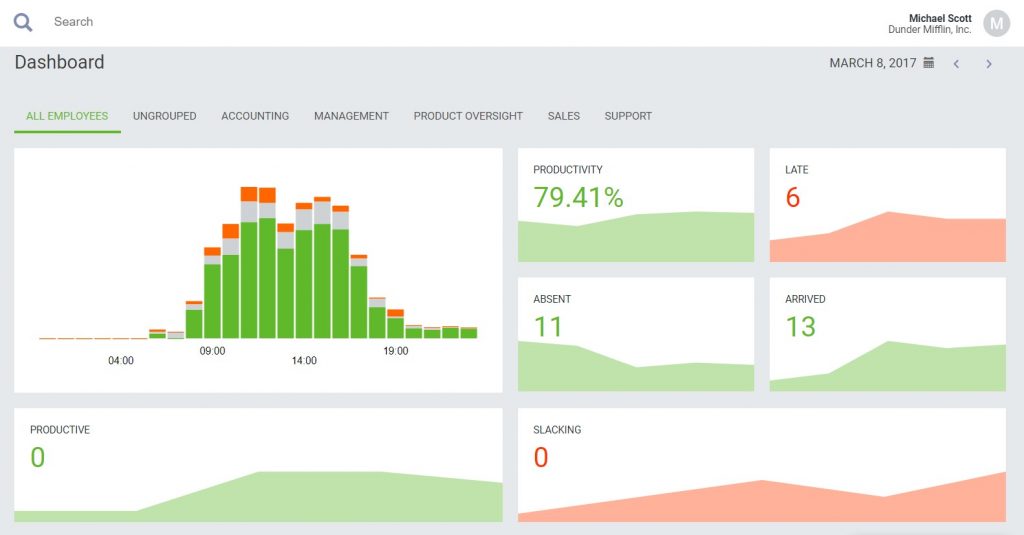
DeskTime is one of the best time tracking apps for employees, which runs in the background, tracking every employee’s hours down to the last second. Overall, it provides you with a complete overview of your workday.
Key Features:
- Automatic time tracking
- URL and app tracking
- Absence calendar
| Most Affordable Paid Plan | User Rating |
| $4.58/user/month | 4.5/5 |
3. Harvest – Best for Project & Expense Tracking
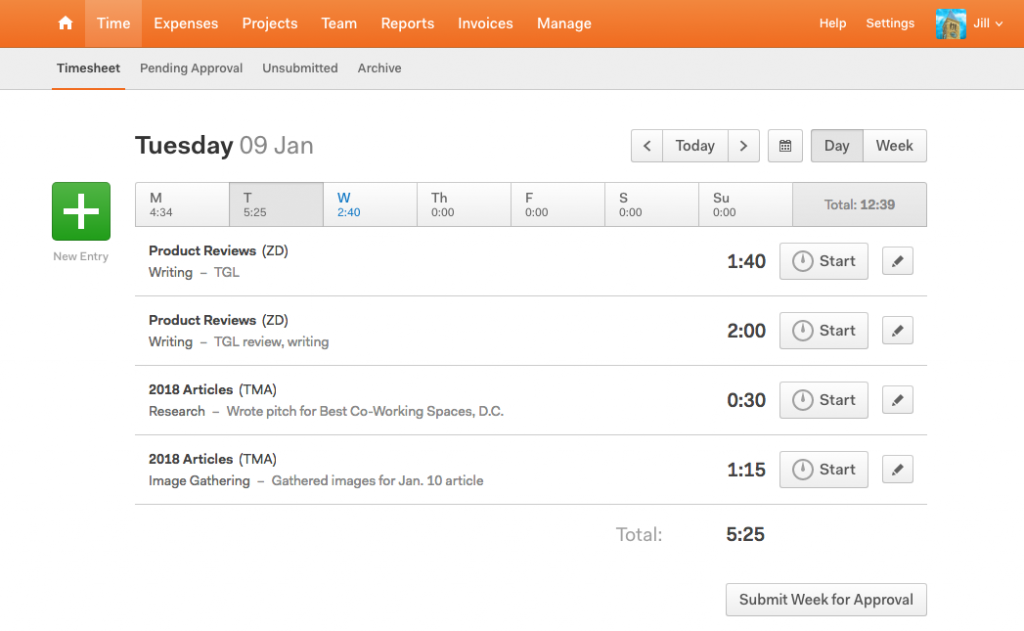
Harvest is a simple project tracking tool that tracks project and task durations. The software provides you with valuable team and project insights and a feature for hassle-free billing with automatic invoicing.
Key Features:
- Track time from your calendar
- Expense and budget tracking
- Email invoices and reminders
| Most Affordable Paid Plan | User Rating |
| $11/user/project | 4.5/5 |
4. Time Doctor – Best for Hybrid Teams
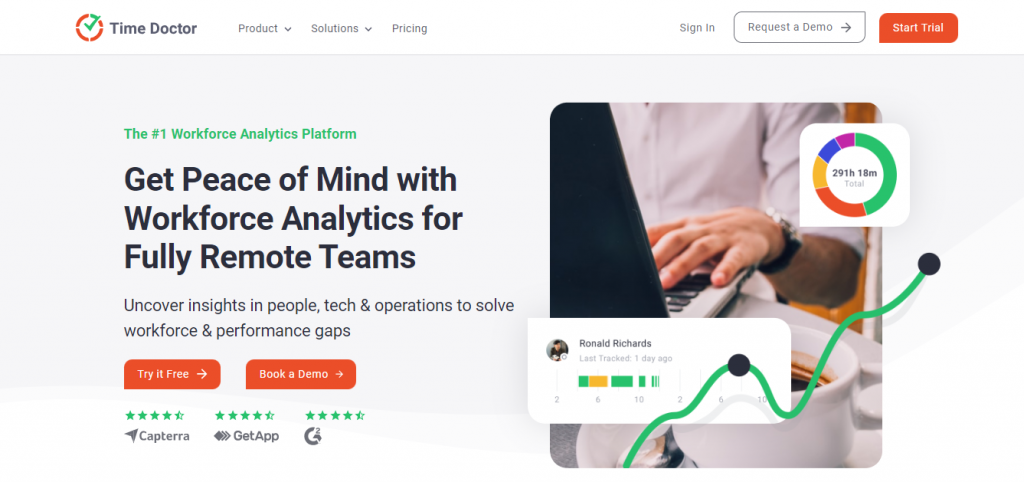
Time Doctor is one of the best apps in the market for work hours and productivity tracking. Furthermore, it has an exceptional timesheet feature. Time Doctor lets you smartly navigate across timesheets, and it also acts as payroll software.
Key Features:
- Employee monitoring
- Time tracking
- Unusual activity report
| Most Affordable Paid Plan | User Rating |
| $6.70/user/month | 4.5/5 |
5. TimeCamp – Best in the Free Category
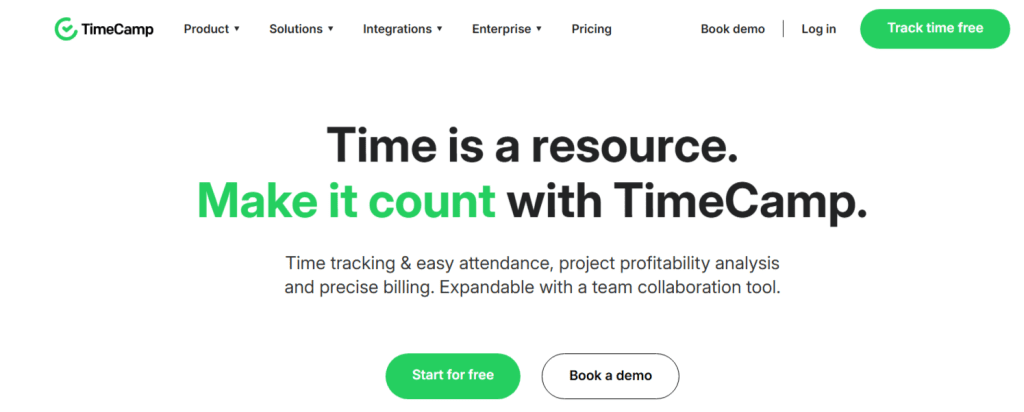
The next employee time tracking app on my list is the best in the category of free time trackers for unlimited users. Nonetheless, it lets you access team performance, project profitability, and productivity reports from anywhere.
Key Features:
- Time tracker
- Employee monitoring
- Overtime management
| Most Affordable Paid Plan | User Rating |
| $1.49/user/month | 4.7/5 |
6. Hubstaff – Best for Workforce Management
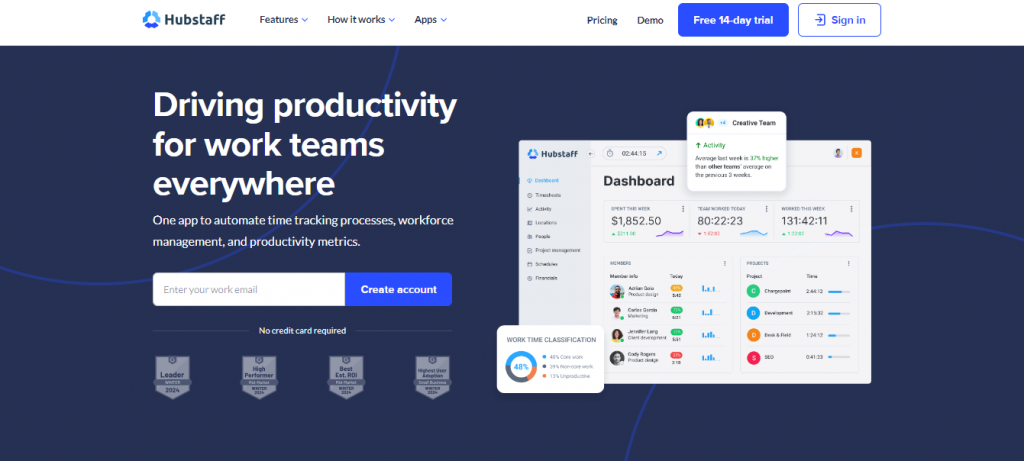
Hubstaff provides multiple flexible features for project management, team collaboration, and remote and on-site staff management. Furthermore, advanced features such as geofencing and smart reporting let you update project status, observe global employees, or set out accurate timesheets.
Key Features:
- Online time reporting
- Insights
- Employee scheduling
| Most Affordable Paid Plan | User Rating |
| $4.99/user/month | 4.6/5 |
7. Insightful – Best for Employee Tracking
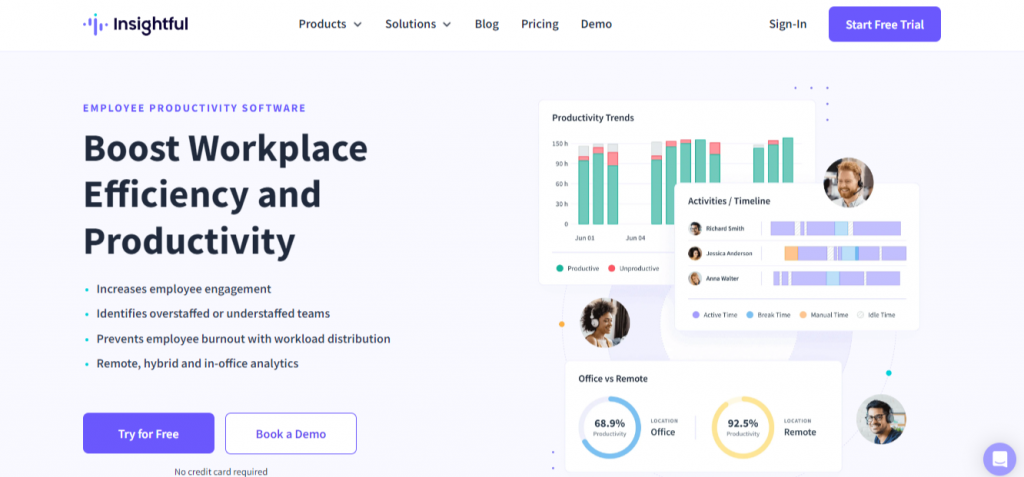
This time tracking app is designed for effortless task management and is one of the best for teams. What I like about it is that every employee in your organization can install and run it on their systems for flexible tracking of hours online and offline.
Key Features:
- Insider threat detection
- Time and attendance
- Screen monitoring
| Most Affordable Paid Plan | User Rating |
| $6.40/user/month | 4.8/5 |
8. ActivTrak – Best for Modern Analytics
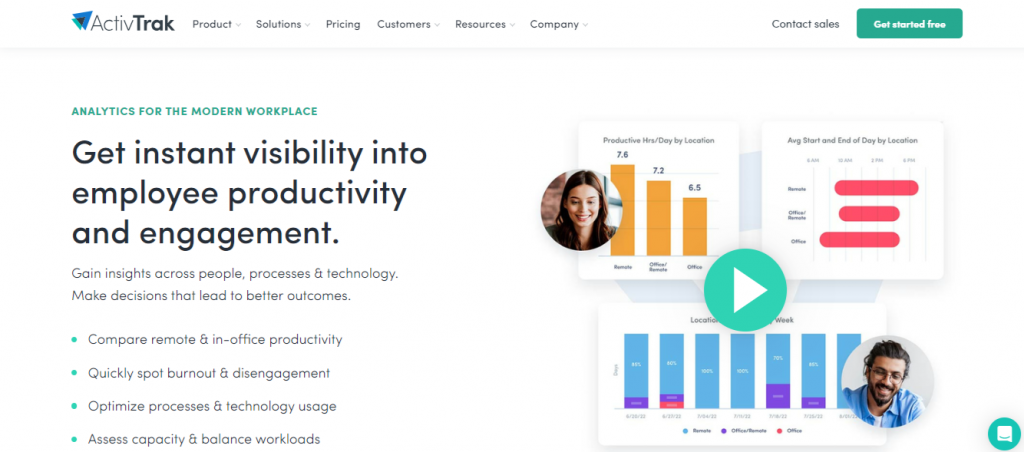
If you were not able to find software to ethically track work hours, then I give you ActivTrak. It ensures increased work visibility and efficiency through collaboration with 100% transparency. Furthermore, it provides contextual information on productivity insights, letting you identify the exact source of any occurring issue.
Key Features:
- Real-time visibility
- Financial loss analysis
- Productivity optimization
| Most Affordable Paid Plan | User Rating |
| $10/user/month | 4.6/5 |
9. Clockify – Best for Editable Time Blocks

This time tracking app for employees gives you complete flexibility over your work hours. Not only is it free for unlimited users, but it also lets you track time across multiple projects. This time tracker is compatible with multiple devices.
Key Features:
- Scheduling
- Timer
- Reports
| Most Affordable Paid Plan | User Rating |
| $5.49/user/month | 4.7/5 |
10. Toggl Track – Best for Project Planning
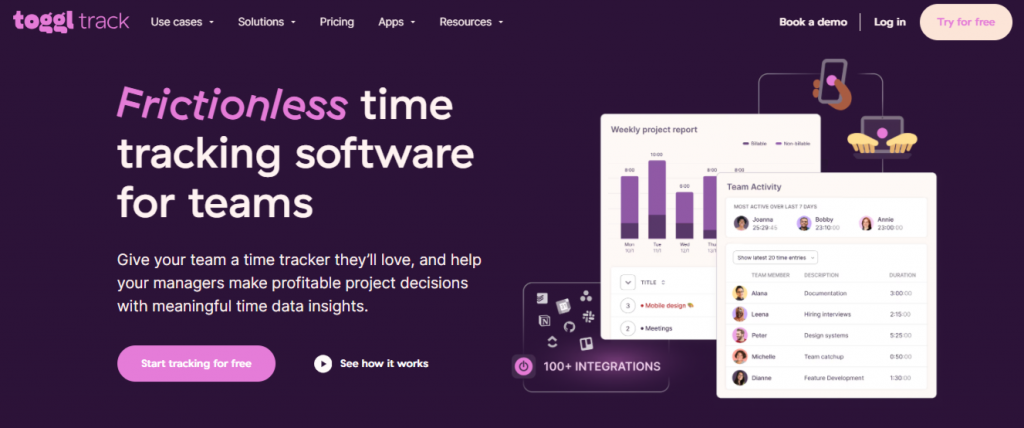
I like Toggl Track for its simplicity and ease of use. The app automatically tracks work hours so that you can concentrate more on the work at hand. Plus, other than the capability to view time in a grid or calendar view, it also converts your work time into revenue.
Key Features:
- Automated time tracking
- Invoicing
- Online work timer
| Best For | Most Affordable Paid Plan | User Rating |
| Project planning | $9/user/month | 4.7/5 |
11. TMetric – Best for Basic Requirements
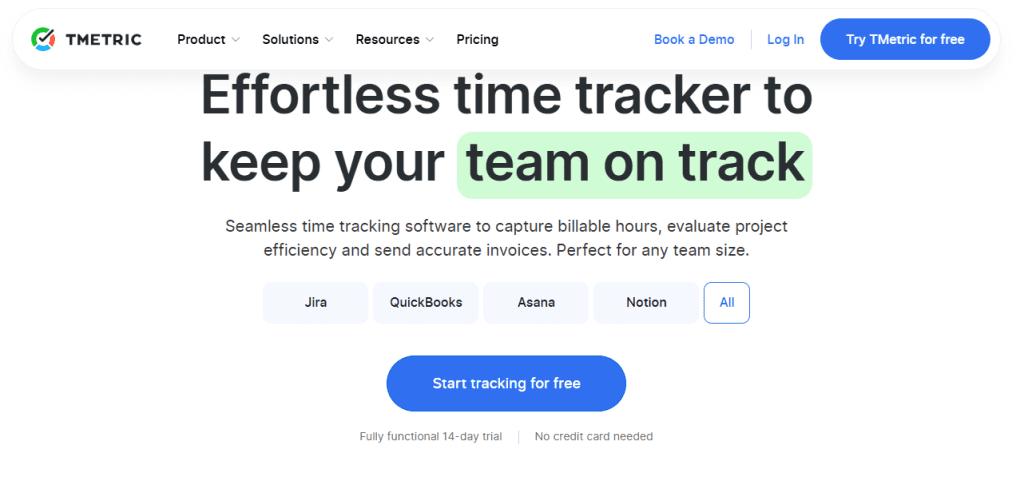
The next time tracker app on my list is TMetric. When I first tried it out, I didn’t find it too fancy or advanced. However, if your requirements are basic, then it is a good choice. Nonetheless, a feature of TMetric, which I find useful, is the bulk edit time entry.
Key Features:
- Time tracking
- Time reporting
- Team timesheets
| Most Affordable Paid Plan | User Rating |
| $4.17/user/month | 4.5/5 |
12. ClickTime – Best for Customizable Timesheets
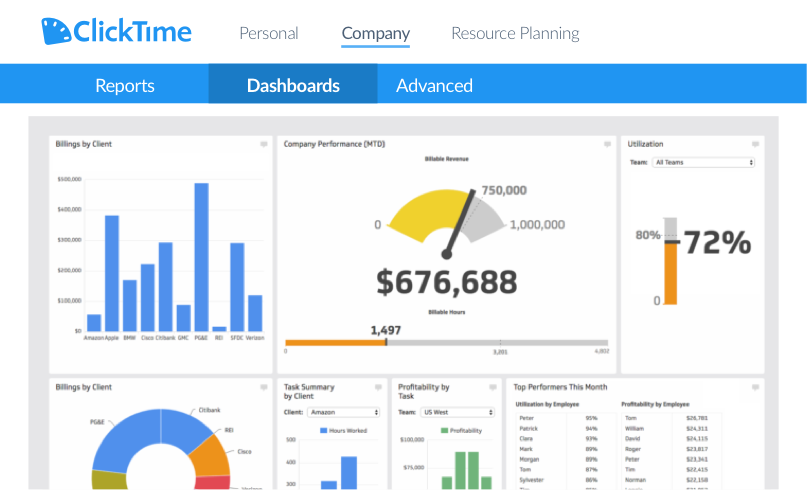
ClickTime is all about data analytics. What I mean by that is that by using the time tracking app, you can check past performances, compare productivity levels, and even spot those who forgot to fill in their timesheets.
Key Features:
- Stopwatch
- Expense tracking
- Time off management
| Most Affordable Paid Plan | User Rating |
| $12/user/month | 4.6/5 |
13. Timeneye – Best for General Use
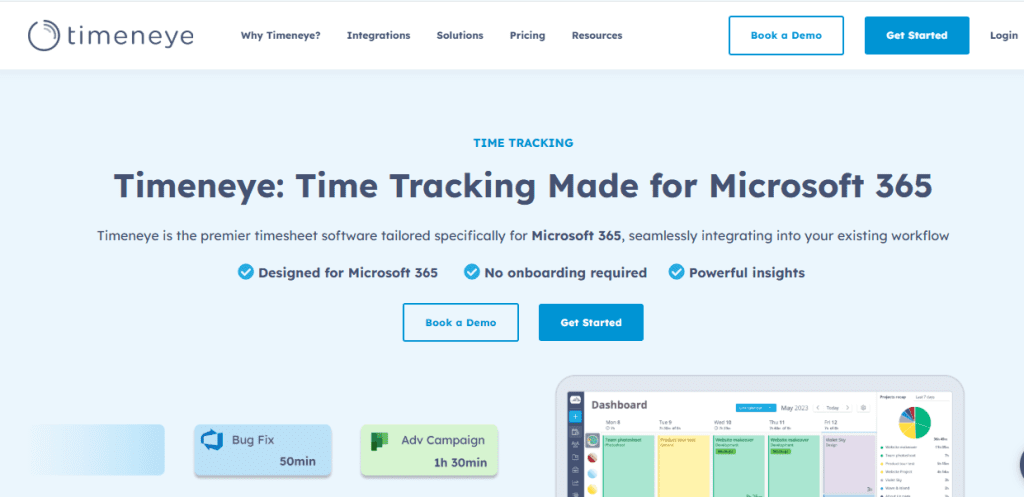
Timeneye is one of the best apps for tracking time for your iOS devices. Plus, it also works well on Android and the Web. Moreover, it provides you with a colourful and user-friendly interface to assist you in enhancing time management in your organization.
Key Features:
- Labor expenses
- Approvals
- Lock time entries
| Most Affordable Paid Plan | User Rating |
| $7/user/month | 4.8/5 |
14. My Hours – Best for Individuals & Teams
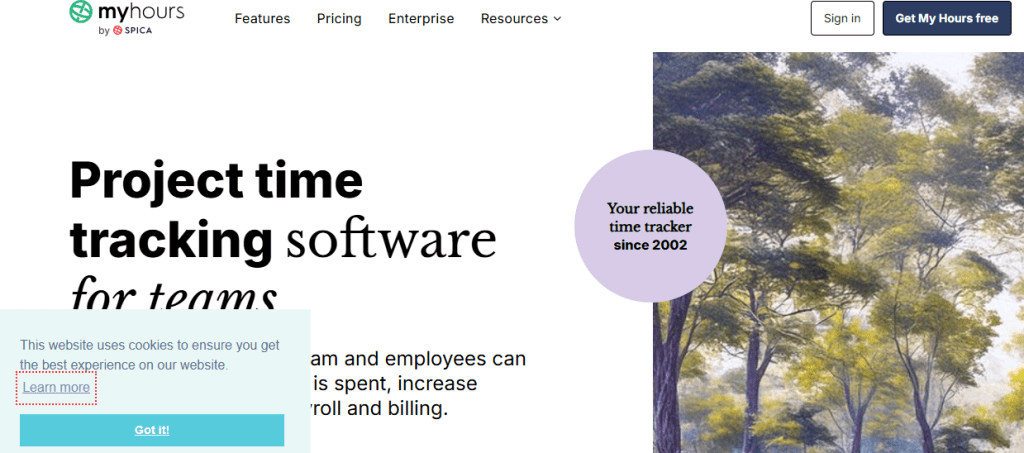
If you are looking for a time tracking app to simplify coordination between your hours, teams, and projects, then My Hours is a good choice. It provides a plethora of useful features such as task prioritization and assignment.
Key Features:
- Dashboard
- Timesheet view
- Projects
| Most Affordable Paid Plan | User Rating |
| $8/user/month | 4.8/5 |
15. Everhour – Employee & Project Hours Tracking
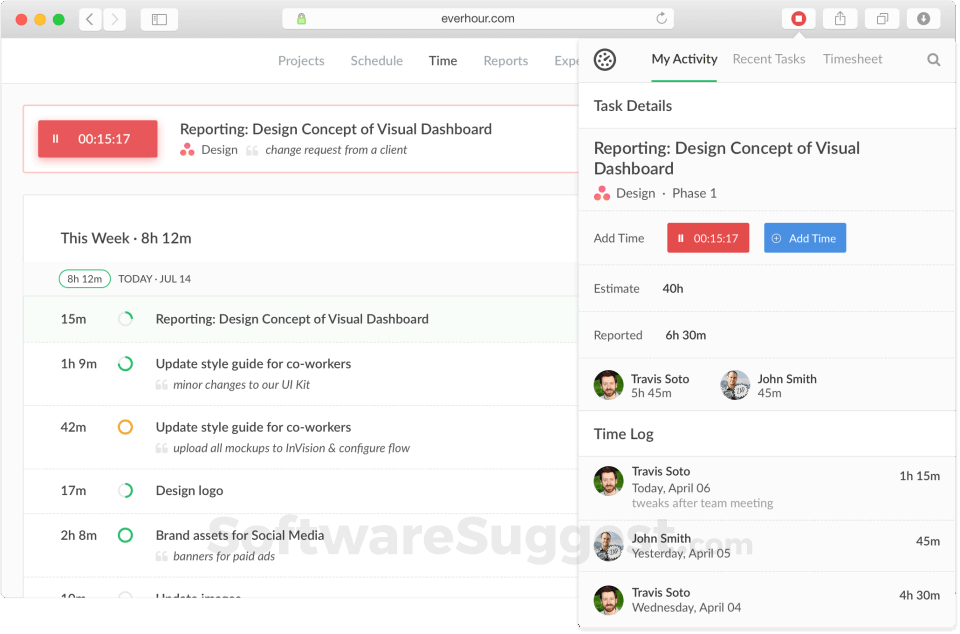
Everhour is all about project management. I find it useful how it allows your project managers to work together, track billable hours, and keep tabs on the progress of the projects. Plus, the automatic payroll and billing feature saves you a lot of time as well. Also, did I mention that it is also an employee productivity monitoring software?
Key Features:
- Budgeting
- Reports
- Team management
| Most Affordable Paid Plan | User Rating |
| $8.50/user/month | 4.7/5 |
Why Does Every Industry Need Time Tracking Apps in 2025?
Work-hour trackers are a necessity for businesses and organizations in every sector in 2025. From IT and education to legal and food industries, there are many benefits of using time trackers. Well, here are 5 of them.
1. Workplace Transparency
Accurately tracking employee work hours ensures increased workplace transparency, as you have an idea of every second of the total work time. Accurate work insights let you make better decisions, reduce burnout, and handle more projects.
However, employee productivity tracking apps for work hours also provide an advantage to employees. By identifying work-time utilization reports, you can reschedule tasks and resources if needed to reduce workload.
2. More Employee Accountability
Employee negligence is another big issue, which is in organizations that don’t use software to track time. However, for those who do, employees are always on their toes, more conscious, and accepting responsibility and accountability for their work. That is obviously due to the clock ticking down.
3. Billing Efficiency
Time trackers also accrue billing and invoicing in many ways. For example, if you hire freelancers, the software will be useful to ensure that you don’t pay them more than the hours they worked.
Plus, utilizing employee time tracking apps also helps you track overtime and ensure that everyone is fairly paid for their hard work.
4. Prevent Time Thefts
Time theft is another big issue, which many reports highlight. According to one I trust, employees steal up to 4.5 hours from their workday, costing businesses billions of dollars every year. However, by utilizing the said software, you will never face this problem again.
5. Meet Project Deadlines
Tracking your time with an application or software also ensures that you meet project deadlines and deliverables. This is because the multiple real-time task timers and reports ensure that everyone is working in synchronization.
Plus, utilizing time tracking apps ensures real-time rescheduling of tasks and resources if and whenever needed.
Read Also: 22 Types of Employment: The Complete Guide
Top Time Tracking Apps for 2025: Category-Wise
Here is a category-wise representation of the time tracker applications according to their use cases. For example, DeskTrack, Insightful, and Hubstaff are the best for tracking remote teams and so on.
| Category | Top 3-4 Time Tracking Apps |
| Remote | DeskTrack, Insightful, Hubstaff |
| Simple | DeskTrack, Tick, Harvest |
| Hybrid | DeskTrack, TimeCamp, Insightful |
| Field | DeskTrack, FieldServicely, AllGeo, Hellotracks |
| Personal | DeskTrack, TMetric, My Hours |
| Cost-effective | DeskTrack, Clockify, Timeneye |
| AI-automated timesheet | DeskTrack, Timely, Time Doctor |
| For use with QuickBooks | DeskTrack, QuickBooks Time, Tick, ClickTime |
| Large deskless teams | DeskTrack, QuickBooks Time, AllGeo |
| Independent contractors | DeskTrack, Toggl Track, Clockify |
| Invoicing | DeskTrack (integration with payroll tool), QuickBooks Time, Harvest |
| Mobile | DeskTrack, Tick, Harvest |
Do More Than Just Time Tracking with DeskTrack
I now hope you completely understand the top 15 time tracking apps for 2025. As a final word, I can say that by using the best app to track your time, you can save a lot of time and unnecessary expenses to increase the efficiency and productivity of you and your employees. That is, if you know how to select the right option for your business. However, what if you need more than just features for tracking your work hours? I recommend using DeskTrack, which has every feature you need to maintain and manage work integrity in your organization. From flexible scheduling and attendance tracking to seamless project management and real-time employee time and activity monitoring, it provides all this in the most intuitive, easy-to-set-up, quick-to-learn, and use interface.
Frequently Asked Questions (FAQ)
Q. How Can You Track the Time of Your Employees?
Ans. There are two ways to track employee time.
- Manual timesheets (cumbersome and not recommended)
- Time tracker apps (accurate and recommended)
Q. Is Work-Hour Tracking Good for Employees?
Ans. Tracking the time of your employees provides them with many benefits, including:
- Increased work accountability and transparency
- Increased work-time utilization optimization
Q. How Do You Track the Time of Your On-Site Employees?
Ans. To track the time of your on-site employees, you can use a mobile version of a time tracker app such as DeskTrack. Features in these software solutions, such as GPS tracking, let you know the work hours of field employees.
Q. Why Does Every Industry Need Apps for Tracking Time?
Ans. Here are 5 strong reasons why businesses and organizations worldwide need apps to track their time.
- Workplace Transparency
- More Employee Accountability
- Billing Efficiency
- Prevent Time Thefts
- Meet Project Deadlines
Q. Which are the Use Case Categories for Apps for Tracking Time?
Ans. From remote and hybrid to in-office, tools for tracking time have various use case types, including:
- Remote
- Simple
- Hybrid
- Field
- Personal
- Cost-effective
- AI-automated timesheet
- For use with QuickBooks
- Large deskless teams
- Independent contractors
- Invoicing
- Mobile
Q. Which are the Best Apps for Tracking Time for Organizations?
Ans. Here are the top 15 apps for tracking work hours for businesses.
- DeskTrack
- DeskTime
- Harvest
- Time Doctor
- TimeCamp
- Hubstaff
- Insightful
- ActivTrak
- Clockify
- Toggl Track
- TMetric
- ClickTime
- Timeneye
- My Hours
- Everhour