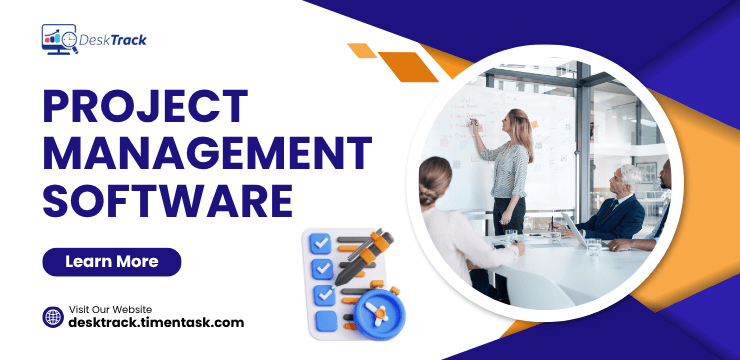Employee Monitoring Software is a trendy, modern, and effective platform for organizations to organize their employees, secure working standard compliance, as well as expand productivity and data security.
Monitoring software is automatic, works in the background, and provides you with all insights about your workplace and its digital activities. It collects data from your employees’ PCs like apps employees use, capture screens, files they are accessing, URLs they are opening, and much more.
What is DeskTrack
DeskTrack is an Automated Employee Monitoring & Time Tracking Software that records desktop activity by keeping track of applications opened, URLs browsed, and files with time. The DeskTrack platform helps identify actual working hours versus distractions that help teams stay organized and productive.
Need of DeskTrack – Employee Monitoring Software
- Improve Team’s Productivity: DeskTrack helps to track the overall activity of employees and measure team productivity. Also, helps to calculate the total tasks performed through which the efficiency of the employee increases.
- Terminate Procrastination: A procrastinator can waste a few hours of work and it is completely unproductive & harmful to the company’s growth. Employee time tracking software is one of the best solutions to remove procrastination as It helps admin/manager to identify where employees are wasting their time.
- Bill & Pay Accurately: Time Tracking Software records the total time spent by an individual and helps Management to easily measure total billable hours which will further help to bill clients and pay employees accurately.
- Hawthorne Effect: According to a psychological study employees tend to be more conscious of how they spend their time at work if they know their activities are being monitored by their admin/managers.
Why Organizations Choose DeskTrack Over Its Alternatives
User-Friendly Interface
DeskTrack provides you user-friendly dashboard and a simplistic graphical representation helps you find what you are looking for in less time. Admin can also export the activity reports of their employees thus it helps to organize business more appropriately.
Data Security
Data security is one of the most important key factors to see before implementing an employee monitoring system in your organization. DeskTrack ensures the security of your data as it strictly follows the GDPR and HIPPA compliances.
- Store the data on the most secure server in the world AWS (Amazon Web Services)
- A hybrid On-Premise solution is also available which allows to client to store the data on their server.
- Allows clients to store the screenshots on their local server, Google Drive, Dropbox
- Doesn’t track the keystrokes, only logs time as per the mouse & keyboard events
Behavior Analysis
DeskTrack helps you to create 100% transparency between the organization and employees. This further helps to analyze employee behavior as it provides a detailed analysis report of what employees are doing during the day including total time spent on each application, URLs browsed, actual working time, idle time, and meeting hours.
Offline Time Capture
DeskTrack provides you a feature to continuously track your employees’ work when there is no internet connection available(till 20 days). When the internet becomes available it automatically syncs the data on the server.
Working on All OS
No worries about which operating system your employees use at the workplace, DeskTrack runs on all operating systems including Mac OS, Windows, and Linux.
Private Time
In visible mode(Tagger), employees can stop the tracking at the time of “Break Time”, and it will be covered as Idle time not working time. Thus gives accurate and specific data according to timesheets. Employers get detailed knowledge of time spent on breaks and working time.
Mobile Time Tracking
DeskTrack also allows organizations to track employees’ needless mobile activities that distract them from work. Managers can motivate their employees to be more productive by showing them the main reasons behind distraction. Some of the advantages are:
- Total time spent on applications
- Logs of incoming and outgoing calls with time
- Track of Time spent on meetings when an employee is away (Coming Soon)
- Location tracking of employees who are out of the office on tours/meetings(Coming Soon)
Value For Money
We offer the best employee monitoring software with all the extraordinary features at a very affordable price in the market. After implementing this software into your organizations, with its easy-to-use user interface, Organizations will realize the benefits of this productivity software.
DeskTrack Alternatives
Here Are Some DeskTrack Alternatives:
DeskTime
DeskTime is an economical and easily used combination of time and project tracking that focuses on productivity application monitoring. This is a solid tool with many customization abilities.
It comes with access to a cloud-based control panel. There is an Absence calendar tab with absence classification like a business trip, conference, sick leave, parental leave, etc. which helps organizations count employees’ vacation or absence.
You can connect your login credentials at the time of signing up with Facebook, Twitter, or LinkedIn.
Pros:
- Application and URL Tracking
- Have screenshots
- Can have third-party integration
- Provide productivity metrics
- Easily manage projects and task
- Show team contacts
- Make custom reports
- Calculate the cost
- Have Pomodoro timer
Cons:
- No keyword tracking
- No keystroke logging
- Automated alerts are also not available
Pricing:
Pro: $7 User/Month
Premium: $9 User/Month
Enterprise: $14 User/Month
TimeDoctor
Time Doctor is a hybrid between project management, time tracking, and employee monitoring software. The mouse movements and keystrokes are also measured at intervals from three minutes to an hour depending on how you like to configure the option.
The tool can monitor app and web usage and capture up to four monitors simultaneously. Organizations can’t grab a screenshot on a mobile phone but track employee location via GPS.
Pros:
- Robust Employee monitoring functionality
- Provide online timesheets and payroll
- Have distraction alerts
- Measure the productivity and summary reports
- Ample Integrations with services
- Provide project management and budgeting
- Have customization options
- Private and secure
- Have client login access
Cons:
- Outdated user interface
- Stopwatch features need a Chrome extension
Pricing:
Basic: $7 User/Month
Standard: $10 User/Month
Premium: $20 User/Month
Workpuls
Workpuls let you easily track attendance and calculate payroll based on computer activity. Employees can manually add their idle time and Organizations can approve it and count it as their productivity score.
Workpuls have functionalities like timelines, app and website categorization, productivity trends, reports, biorhythm, and many more. They provide helpful resources like a help center, blog, additional remote team, and productivity guides.
Pros:
- Have real-time monitoring
- Track activities
- Manual time entries
- Can label productivity
- Have manager login
- Have employee login & client login
- Integrate any application or services
- Manual screenshots
- Alerts
Cons:
- No automatic time tracking customized for specific industry
- No audit logs
Pricing:
Employee Monitoring: $6 User/Month
Time Tracking: $8 User/Month
Automatic Time Mapping: $15 User/Month
Teramind
Teramind delivers a strong performance in the Employee Monitoring Area with deep monitoring features and stunning embedded reporting and analytics. They even include featuring deep alerting and automation.
In the starter plan features that are focused on are live monitoring, screen recording, web, and app tracking. In user activity, monitor features extend the platform skills to user activity monitoring, audit, forensics, and even enforcing user-configurable policies and rules while in the Data Loss Protection edition, they have included a content-based data exfiltration rules feature.
Pros:
- Have an easy-to-understand admin dashboard
- Innate user experience
- Fully automation layer
- Includes Anomaly detection
- Have logs keystrokes
- Offers optical character recognition on-screen recording
- Privacy features for a unit like accounts
- Provide cloud and hosted deployment
- Flexibly switch from secrecy to revealed mode
Cons:
- Extensive monitoring features can be overwhelming
- Some features are complicated to use
Pricing:
Cloud Option –
Starter: 305 INR User/Month
UAM: 637 INR User/Month
DLP: 765 INR User/Month
On-Premise Option –
Starter: 228 INR User/Month
UAM: 475 INR User/Month
DLP: 571 INR/Month