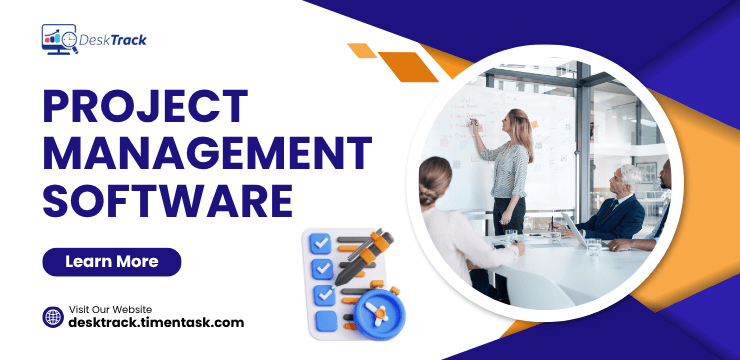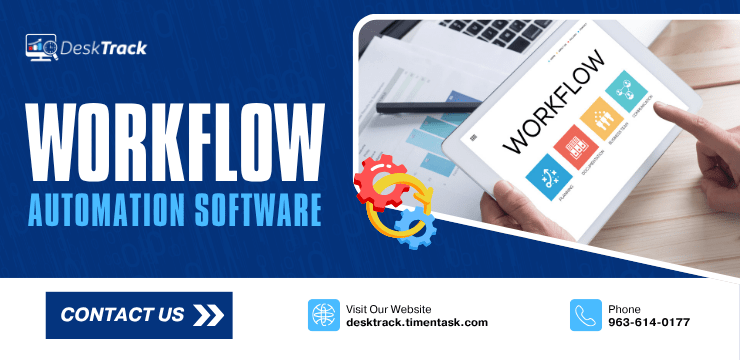
Do you want to know whether workflow automation software is right for you, or just curious? You are on the right page. These days, manually creating and managing workflows can pile up on your workload a lot. More than the around 1% error rate, it can cause you and your employees unbearable levels of stress, ultimately leading to burnout.
Since we don’t want that to happen, your only option is to automate workflows for more streamlined processes, higher employee efficiency, and productivity. Otherwise, you need to prepare to face up to 100% more workloads, which is a lot more than you think. Overall, the right course of action is to adapt and modernize.
To be frank with you, it will be a lot simpler to implement the right workflow automation tool into your schedule. Plus, as per our experience, the results of up to 40% or more efficiency boosts are worth all your efforts to convince your employees that the change is for their betterment. Nonetheless, let’s get started automating all your workflows.
What is Workflow Automation Software?
Make your workday more productive
Time tracking and work management can help you reach your goals
faster.
Software systems for automating workflows streamline and optimize your business’s workflows. These digital software solutions automate repetitive and tedious tasks to save you valuable time and expenses. Simply put, these software applications:
- Improve the overall productivity of the process.
- Choosing the right tool in this category can improve the bottom line of your business.
Read Also: Top 10 Workplace Productivity Software for Your Business in 2025
Who Uses Workflow Automation Software?
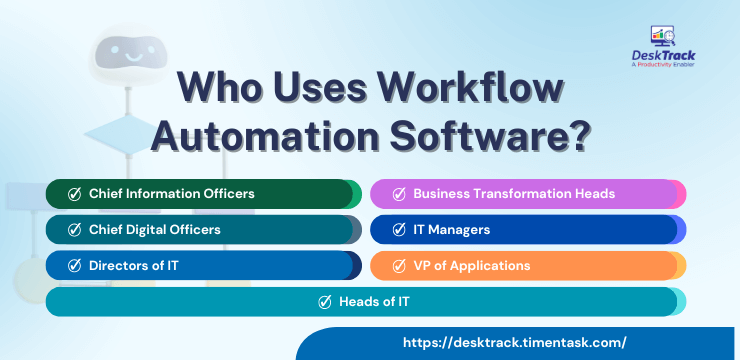
So, who uses workflow automation software and how? Mostly, whether businesses are small, medium, or large-scale, they will benefit from such software. In this context, primarily, various designations across your IT departments use workflow software and gain advantages. So, let’s see how.
1. Chief Information Officers
Your CIOs can use business software to automate workflow for:
- Automate IT initiative tracking and management to align them with your business objectives.
- Automate compliance policy checking and audit trail workflows, ensuring adherence to governance frameworks.
- Use automated resource allocation frameworks to effectively assign resources based on project priorities and availability.
2. Chief Digital Officers
Your CDOs will gain the following benefits from using software for automating workflows.
- Approval and execution process streamlining of digital initiatives for timely completion
- Ided collection, evaluation, and implementation workflow automation.
- Automated workflows for gathering, analyzing, and responding to customer feedback improve the overall consumer experience.
3. Business Transformation Heads
Your BTHs can use solutions for automating workflows to:
- Change request approval and tracking automation, ensuring smooth business transformation transitions.
- Transformation initiative impact measurement and KPI tracking automation.
- Streamline communication workflows, keeping all your stakeholders informed about the progress and results of transformation projects.
4. IT Managers
Your ITMs can use workflow automation software to automate the following.
- IT incidents tracking, reporting, and resolution for minimizing downtime and boosting service quality.
- IT service requests handling to ensure fast and efficient service delivery.
- IT capacity needs forecasting and management for optimizing resource utilization.
5. Directors of IT
Your DoITs can automate workflows with software to gain the following advantages.
- Timely IT project delivery.
- Control IT expenditures.
- Simplified vendor relationships, contracts, and performance evaluation management.
6. VP of Applications
Your VPoAs use software for automating workflows to automate the following.
- Development lifecycles for streamlined workflows.
- Routine maintenance tasks and updates, ensuring app stability and performance.
- Continuous app improvement via collecting, analyzing, and acting on user feedback.
7. Heads of IT
Your HoITs can use platforms for automating workflows to:
- IT strategy execution and monitoring automation, ensuring alignment with your business objectives.
- Incident response workflows and security checks automation for safeguarding your infrastructure.
- Real-time performance reports for gaining insights into IT operations.
What are the Reasons for the Need for Workflow Automation Software?

Need more reasons why you need workflow automation software? We have got them covered right here for you. To give it to you straight, here’s what will happen if you don’t use workflow management software.
1. Wasted Time and Effort
Without the right software for automating workflows, your employees will waste more time and effort on redundant tasks. Usually, they shouldn’t be doing these. Overall, it wastes the skill, capabilities, and valuable time of your teams.
2. Passive Customer Engagement
Another issue without software for automating workflows is passive customer engagement. For your customers, whether your business provides good after-sales services or doesn’t. However, if your employees are making manual workflows, they won’t be able to properly handle customer queries.
3. Overload
Another issue you will face without software for automating workflows for businesses is too much workload on your top management, as they have to manage each employee. It is also known as micromanagement, which knowingly or unknowingly wastes the time of managers and team leaders.
4. No Accountability
Without the right workflow automation software, your organization will lack accountability. How? Why? Because there can be inefficient or temperamental workflows, which can lead to your employees blaming each other.
5. No Communication
Without the tools for automating workflow, your organization will have a lack of proper communication. The result of this will be work delays and task completion errors, which can incur heavy losses.
What are the Features of Workflow Automation Software?
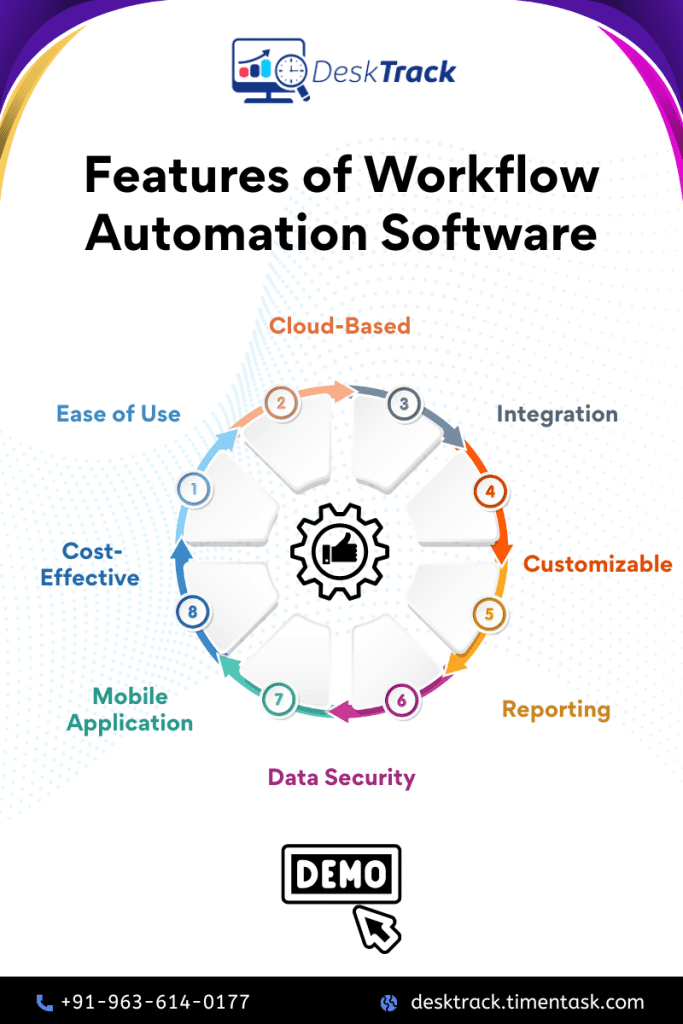
So far, so good. As we talk about software for automating workflows, it’s also an application. So, like any other software, it also has features. However, the tools and functionalities we are talking about here are slightly different.
1. Ease of Use
The first thing that makes the top systems for automating workflows is the ease of use. It ensures that even non-tech employees can use it properly. Plus, there is no steep learning curve, so employees can start using it right away after implementation.
2. Cloud-Based
Unless you have been living under a rock for the past few years, you must have heard the benefits of cloud technology. It is great, and when combined with workflow automation software, we can already see what will happen.
3. Integration
Your business software for automating workflow can also integrate with the other tools you use for streamlined workflows. For example, the software can collect data from your calendar timelines to make workflows accordingly.
4. Customizable
Every business is unique, and so is the workflow automation software. Such software solutions are customizable and configurable to meet the unique requirements of your organization. This ensures the best results.
5. Reporting
Solutions for automating workflows also provide detailed reporting features. These insights help you see work gaps, deviations, and obstructions for fixing and streamlining the processes. Overall, it ensures better work efficiency.
6. Data Security
Data security is the biggest concern these days. Especially in businesses where there is more and more use of the latest technology. Because of this issue, workflow automation software solutions come integrated with information protection measures.
7. Mobile Application
These days, we are following flexible schedules; thus, the mobile apps of platforms for automating workflows can come in handy. Even if not, it’s a very useful feature. For example, suppose your team leader is running late and forgot to make a workflow; they can do so from the mobile app while on their way to your office.
8. Cost-Effective
Workflow automation software solutions cater to the needs of businesses of all sizes. That is, small, medium, and large-scale organizations, so they are cost-effective. Plus, free plans are also available for small businesses, freelancers, and startups.
What are the Advantages of Using Workflow Automation Software?
There are many benefits of automating workflows with software. That’s why small, medium, and large-scale enterprises are implementing it in their business. Here’s what you will gain from using such software.
- Your employees can focus more on complex tasks.
- Your teams make fewer mistakes.
- Better collaboration among cross-functional teams.
- Faster and better decision-making.
- Increased productivity.
How to Choose the Best Workflow Automation Software?
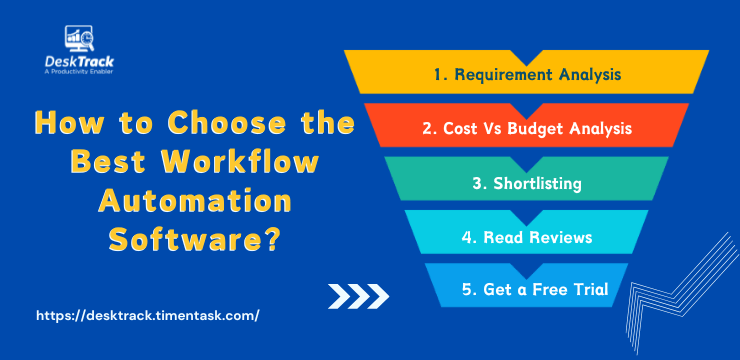
As we mentioned before, many small, medium, and large-scale businesses are using workflow automation software. So you should. However, the option that meets the requirements of your business.
1. Requirement Analysis
The first step in choosing the right software for automating workflows for your business is analyzing and shortlisting your requirements. The idea here is simple. Like any other asset in your organization, your workflow software must also work as per your objectives.
2. Cost Vs Budget Analysis
Although workflow automation software is cost-effective, you don’t want to go broke after buying it. The idea is to implement software that provides you with a high, if not maximum, return on your investment.
3. Shortlisting
After the requirement analysis and cost vs budget analysis, you can now start shortlisting the top systems for automating workflows, matching your criteria. It’s similar to what we did for you in the next section.
4. Read Reviews
After you have shortlisted the best workflow automation software solutions, it’s essential to read reviews. Reading genuine customer testimonials will ensure that you are 100% sure that the software is what it claims to be.
5. Get a Free Trial
Now that you have finalized your business software for automating workflow, it’s time to get down to business and test it. Leveraging the free trial will ensure whether the workflow software will work as per your expectations or not.
Which are the Top 10 Workflow Automation Software Solutions in 2025?
As per the third step of the How to Choose section, you need to shortlist workflow automation software. That is, if you have the time for it amidst your essential complex tasks. Fortunately, we did that for you.
- DeskTrack
- Sender
- Jotform
- Bardeen.ai
- Feathery
- Nintex Process Platform
- ClickUp
- Kissflow
- Integrify
- Zapier
1. DeskTrack

DeskTrack is an employee monitoring software that is also the best for streamlining workflows. Through its intuitive features including automated timesheets and real-time reporting, you will get useful insights into employee performance, which helps increase productivity.
Key Features:
- Time tracking with data analytics
- Automatic time categorization
- Real-time employee activity monitoring
- Insightful details
- Automated location, attendance, and call tracking
| Best For | Cheapest Paid Plan | User Rating |
| Best overall | $5.99/user/month | 5/5 |
2. Sender
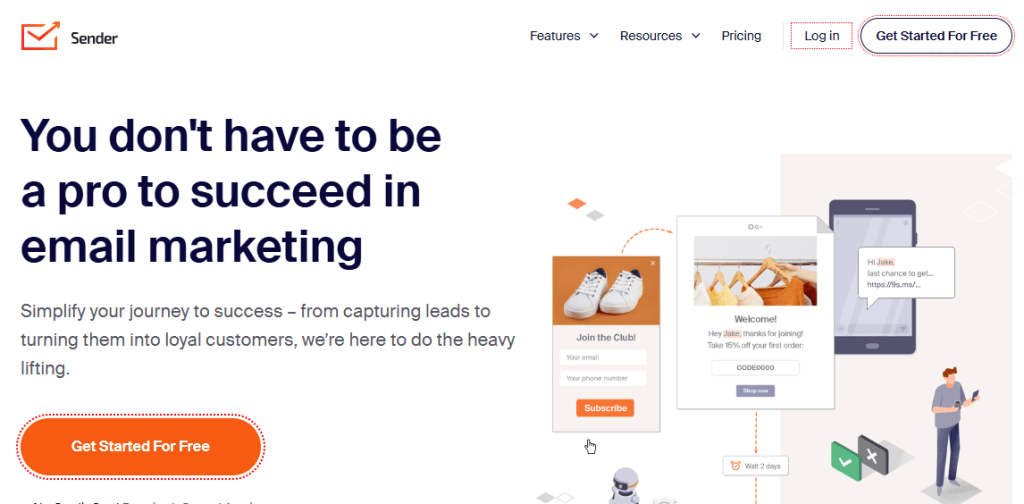
Sender is one of the best solutions for automating workflows. With the primary focus on email marketing, the software lets you create, deliver, and analyze your campaigns. The best part is the drag-and-drop email builder and templates, which save you valuable time.
Key Features:
- Email automation
- Text automation
- Marketing automation
| Best For | Cheapest Paid Plan | User Rating |
| Email marketing automation | $7/month | 4.6/5 |
3. Jotform
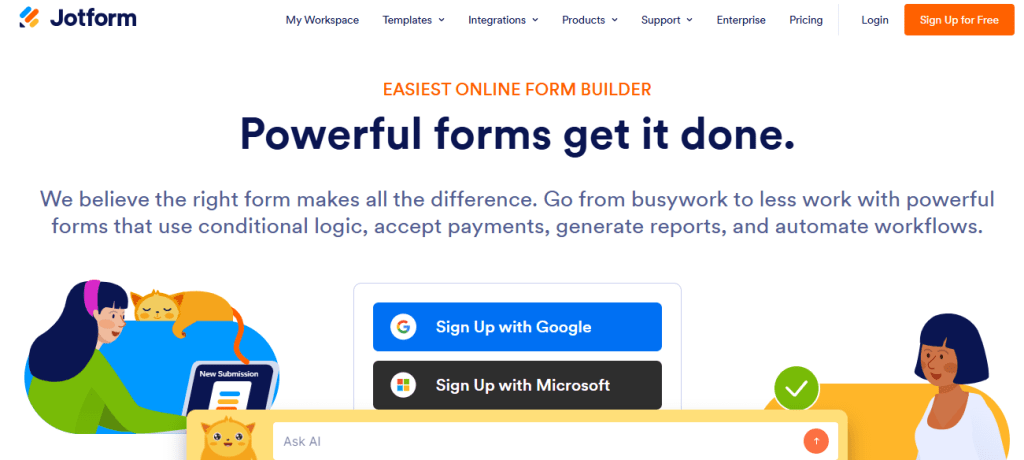
For streamlining your workflows while having a diverse workforce and diverse businesses, Jotform is one of the best workflow automation software. What we like about it is that you can design custom workflows as per your business requirements.
Key Features:
- Form templates
- Autoresponder emails
- QR Code forms
| Best For | Cheapest Paid Plan | User Rating |
| Form building | $34/month | 4.7/5 |
4. Bardeen.ai
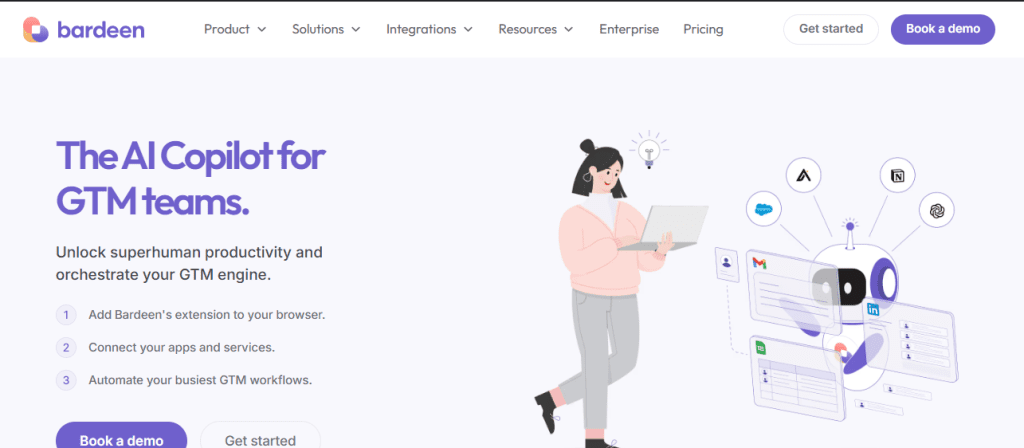
As the name suggests, this software for automating workflows is equipped with AI-powered features. It helps you streamline your workflows by helping you keep your CRM clean and updated, personalize outreach campaigns, or synchronize data across various tools your teams use.
Key Features:
- Account management
- Process automations and handoff
- Sales operations and reporting
| Best For | Cheapest Paid Plan | User Rating |
| AI-powered features | $99/month | 4.5/5 |
5. Feathery
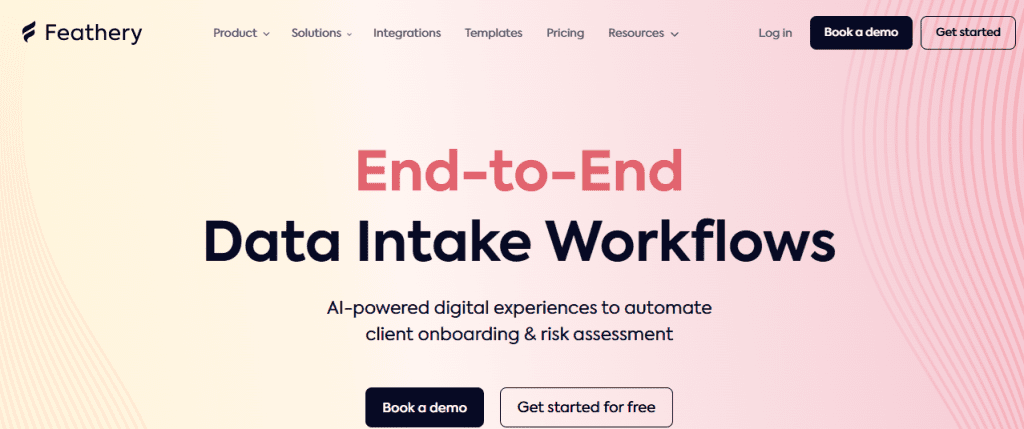
Feathery is one of the most powerful workflow automation software for creating efficient flow charts. Centered around form and documentation automation, it lets you create any design you want without any coding.
Key Features:
- Forms
- Document intelligence
- Workflows
| Best For | Cheapest Paid Plan | User Rating |
| Form and documentation automation | Quote on contact | 4.7/5 |
6. Nintex Process Platform
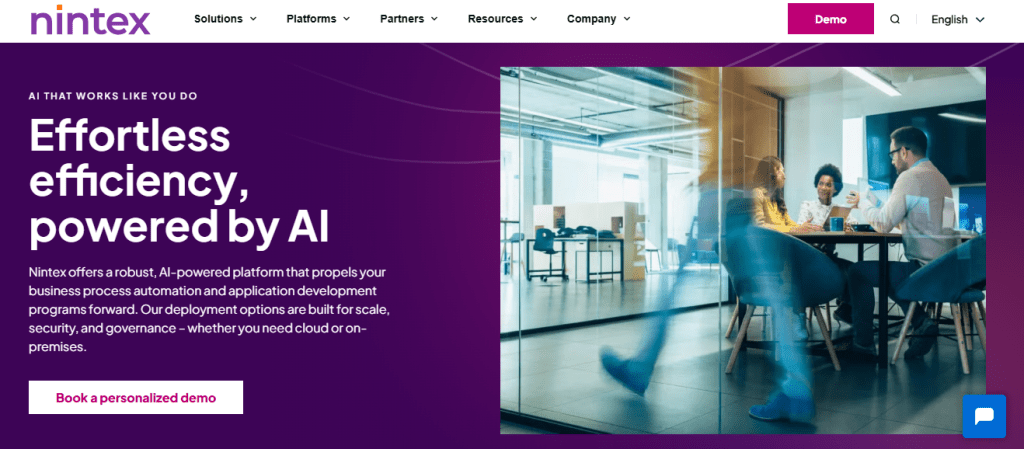
We recommend this software for automating workflows for businesses to enterprise-level organizations. What we like about the Nintex Process Platform is that if you have established processes, it provides you with robust tools and a user-friendly interface to connect every app you use.
Key Features:
- Robotic process automation
- Workflow
- Process management
| Best For | Cheapest Paid Plan | User Rating |
| Enterprise automation software | Quote on contact | 4.4/5 |
7. ClickUp
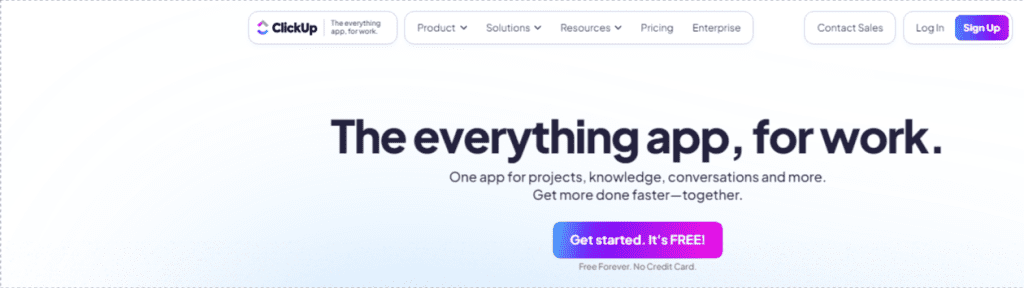
ClickUp is a work management software built to improve the productivity of your employees. With the features of this software, it becomes simple and easy to automate and effectively manage redundant tasks, saving you time and money.
Key Features:
- Tasks
- Calendar
- AI
| Best For | Cheapest Paid Plan | User Rating |
| Work management automation | $7/user/month | 4.6/5 |
8. Kissflow
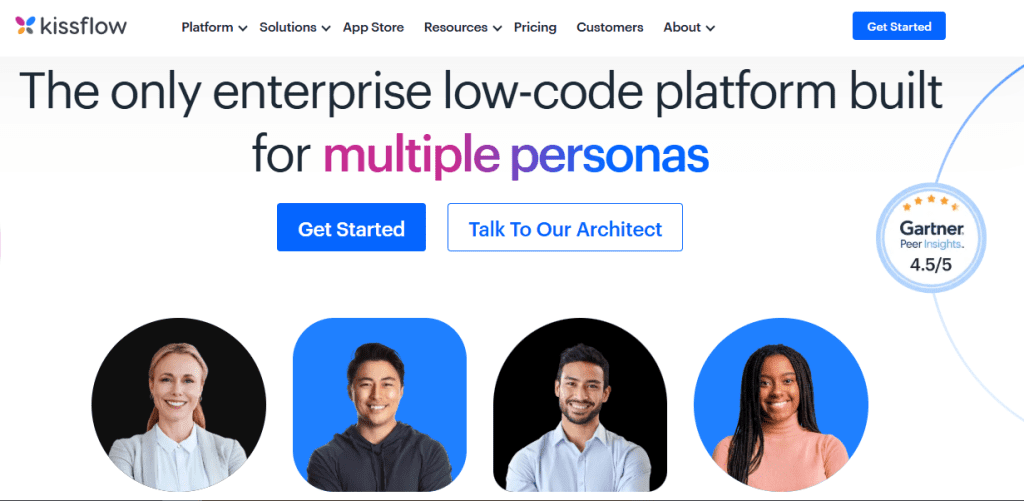
What makes Kissflow one of the most unique workflow automation software on our list is the all-in-one, beginner-friendly features. From creating and automating workflows to execution, you can do everything from its intuitive user interface.
Key Features:
- Workflow orchestration
- Integrations
- Kissflow AI
| Best For | Cheapest Paid Plan | User Rating |
| Being beginner-friendly | $1500/month | 4.1/5 |
9. Integrify
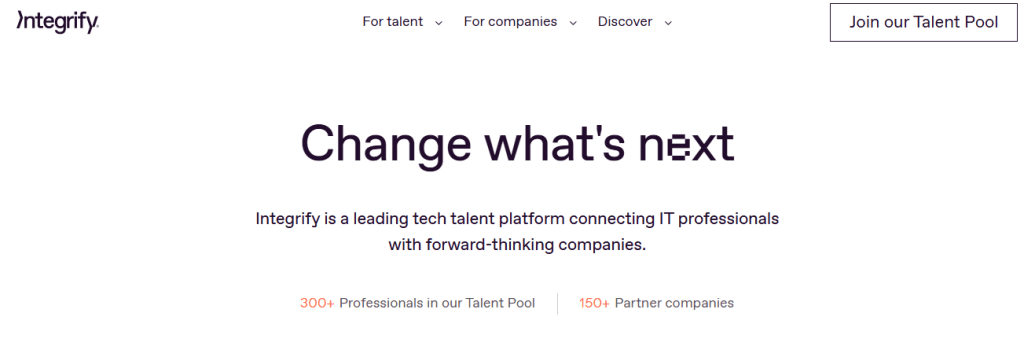
Integrify is one of the best tools for automating workflow for building flows in a drag-and-drop interface. Plus, you can also run them either in parallel or sequentially as per your business requirements.
Key Features:
- DWS viewer API
- DWS processor API
- Document convertor
| Best For | Cheapest Paid Plan | User Rating |
| Daily administration workflow | Quote on contact | 4.5/5 |
10. Zapier
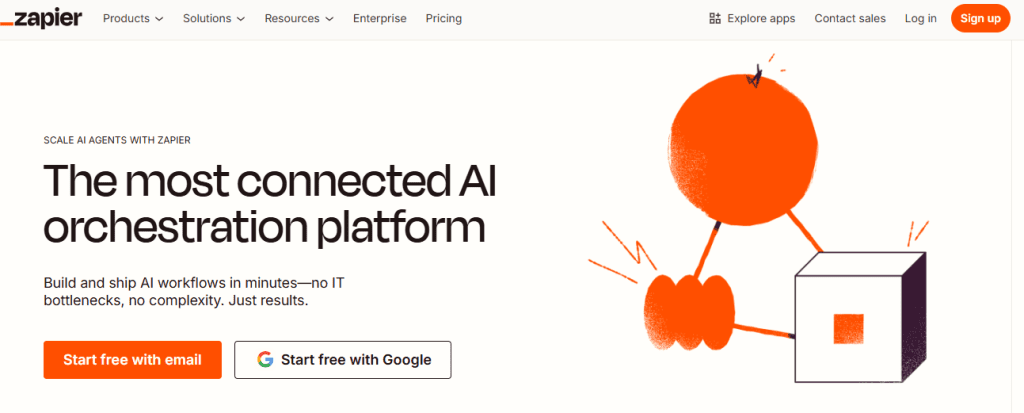
What we like about this workflow automation software is that it can connect and share data with over 1000 web applications. Plus, it also simplifies the workflow design process by letting you create the flow, pick the apps, and design.
Key Features:
- AI automation
- Tables
- Interfaces
| Best For | Cheapest Paid Plan | User Rating |
| Connecting apps | $19.99/month | 4.7/5 |
Read Also: The Future of Time Tracking: AI & Automation in Workforce Management
Why is DeskTrack the Best Workflow Automation Software?
DeskTrack is the best business software for automating workflow for your remote, in-office, and field teams. With its plethora of unique features, including real-time reporting, you cannot only automate workflows but also get useful insights into your employees’ performances to improve productivity. Simply put, DeskTrack is the leading software solution for all things employee monitoring. With that, here’s what’s new in DeskTrack.
- DeskTrack now provides you with the power of time tracking with data analytics.
- The software provides you with the feature to auto-divide employee hours on URLs across different labels and tags.
- Blacklisted URLs are now automatically blocked. So, employees can’t visit non-useful websites.
- Automated timesheets and attendance tracking.
- Location tracking with geofencing.
Conclusion
Now, we hope that you have wrapped your head around workflow automation software and the need for it. As a final word, we can say that it’s much better to automate your workflows with the right software than to face piles of errors and workloads, which can significantly lead to heavy stress and burnout. However, you wouldn’t let that happen to your employees and will surely implement the best tool to automate workflows in your organisation. Nonetheless, having these many useful insights, there is no reason you would take the right step. With DeskTrack, you get the complete workforce management & monitoring software with the power of AI automation. So, what else do you need?
Frequently Asked Questions (FAQ)
Q. What is Work Process Automation?
Ans. Work process automation, or simply process automation, involves the use of dedicated software to automate business processes and functions. The aim here is to achieve organisational objectives.
Q. What is an Example of an Automated Workflow?
Ans. Here are a few examples of automated workflows.
- Subscribing users to a drip campaign after they download from your website.
- Placing each lead at a different pipeline stage after they take a certain action.
- Making a new system ticket after someone reaches out via social media/email.
- Merging two similar properties or deleting duplicates after identification.
- Removing long-time inactive candidates from your database.
- Driving an expense approval from beginning to end.
Q. What is Software for Automating Workflow?
Ans. Software solutions for automating your workflow are digital tools with features for streamlining workflows through automation. Using such software for making workflows removes manual work and simplifies the processes, saving you valuable time and expenses.
Q. Which are the Best Software Solutions for Automating Workflow?
Ans. To help you select the best software for automating your workflows, we shortlisted the top 10 options.
- DeskTrack
- Sender
- Jotform
- Bardeen.ai
- Feathery
- Nintex Process Platform
- ClickUp
- Kissflow
- Integrify
- Zapier
Q. Which is the Best Workflow Automation Software?
Ans. DeskTrack is the best for streamlining workflows. Through its intuitive features, including automated timesheets and real-time reporting, you will get useful insights into employee performance, which helps increase productivity:
- DeskTrack provides you with the power of time tracking with data analytics.
- The software provides you with the feature to auto-divide employee hours on URLs across different labels and tags.
- Blacklisted URLs are automatically blocked. So, employees can’t visit non-useful websites.
- Automated timesheets and attendance tracking.
- Location tracking with geofencing.